Hiring someone to create a website can be one of the smartest or riskiest business decisions you make. A well-built site becomes your digital storefront, marketing hub and conversion engine. But a poorly planned or executed build can waste months of time, drain your budget, and leave you stuck with a site that doesn’t perform.
It’s no secret that everyone can set up a simple website with no expert help today – these modern tools let you create a functional site in hours. But when you plan to scale over time, consulting a pro becomes a must.
In this guide, I’ll walk you through every stage of hiring a web developer or agency – from understanding why professional help can outperform DIY builders, to drafting a clear technical specification, setting a fair budget and securing your ownership rights. You’ll also learn how to vet candidates, structure contracts, avoid hidden costs and plan for post-launch support.
Why You Should Hire a Professional (Not DIY)
The rise of drag-and-drop website builders like Wix or Squarespace has made it possible for almost anyone to create a site in almost no time. Even a non-techie can design a website independently with these services as they are fast, accessible and affordable.
However, as soon as you need performance, scalability, or brand-consistent design, the DIY route begins to show its limits. A professional web developer brings not only technical expertise but also strategic insight – combining UX design, SEO, speed optimization, and long-term reliability into one cohesive product.
The decision between DIY and professional development depends on your goals. If your website’s success directly affects your revenue, visibility or credibility, hiring an expert is almost always the smarter investment.
When DIY Works – and When It Doesn’t
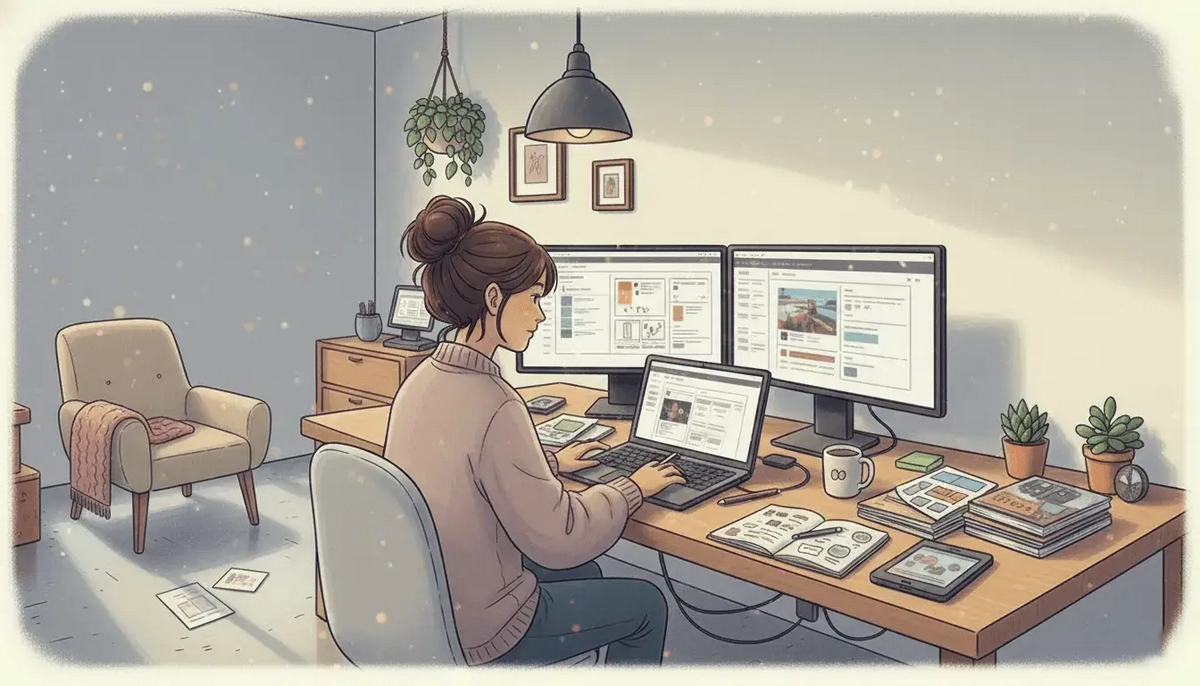
Before investing in a professional developer, it’s worth taking a realistic look at what you actually need your website to do. Not every project requires a full development team – some goals can be achieved with modern no-code builders or CMS templates. If you’re testing ideas or building an initial online presence, starting with a no-cost setup can be a smart move.
However, as your ambitions grow beyond a simple homepage, technical and strategic demands rise quickly. The difference between when “DIY is enough” and when “professional help becomes essential” often comes down to functionality, scalability, and business impact.
The table below outlines common scenarios to help you decide where your project fits on that spectrum.
In other words, DIY works for presence, but not for performance. The moment your website must rank, convert or scale, professional help becomes indispensable.
Common Pitfalls in DIY Website Building
Many business owners start with good intentions – and end up spending more fixing mistakes than if they had hired a professional from the start. Typical issues include:
- Inconsistent design and UX. Templates may look fine in isolation but fail to deliver a coherent user journey.
- SEO oversights. Missing meta tags, poor URL structures, or slow loading speeds often prevent DIY sites from ranking.
- Mobile and accessibility problems. Even minor design misalignments can lead to major usability issues on phones and tablets.
- Hidden performance costs. Heavy themes, unoptimized images, and plugin conflicts make DIY sites slow and fragile.
- Limited scalability. Most builders struggle to handle multi-language content, complex databases, or advanced integrations.
Research supports this: according to Forbes (2023), 38% of users will stop engaging with a website if the content or layout is unattractive, while a Stanford University study found that 75% of users judge a company’s credibility based on its website design.
These figures show that DIY websites often fail to meet user expectations – not because owners lack effort, but because professional design and development require expertise across performance, usability, and brand strategy.
Why a Pro Can Save You Time, Money and Hassle
Hiring a professional doesn’t just mean better design – it means fewer headaches. Here’s why:
- Efficiency and focus. A developer can deliver in weeks what might take a business owner months to learn and execute.
- Built-in optimization. Professionals ensure the site is fast, secure, SEO-ready, and mobile-friendly from day one.
- Scalability and maintenance. They plan for future growth, updates, and platform changes — something most DIY users overlook.
- Real ROI. A well-built website attracts traffic, converts leads, and lasts longer, which translates directly into measurable business value.
While modern platforms let anyone “create a website without a line of code,” true customization, SEO optimization and integration are still beyond what DIY tools can deliver alone. Professionals bridge that gap – combining creative freedom with technical precision.
What Kind of Developer Should You Hire?
When embarking on a journey to build your website, the decision of whom to hire is crucial. It will initially depend on the aspects discussed above (your exact needs, the project’s complexity, budget, further management of the ready website etc.).
Choosing the wrong partner is one of the most common sources of project overruns and poor results. A simple landing page, for instance, doesn’t need an enterprise-grade agency – you can actually set it up on your own using a beginner-level website builder; but a multilingual eCommerce site shouldn’t be left to a single freelancer.
Freelancer vs Web Studio vs Hybrid Services
The table above will help you compare the types of pros available for hire within the shortest time possible. Now, let’s focus on each option in detail.
Freelancer
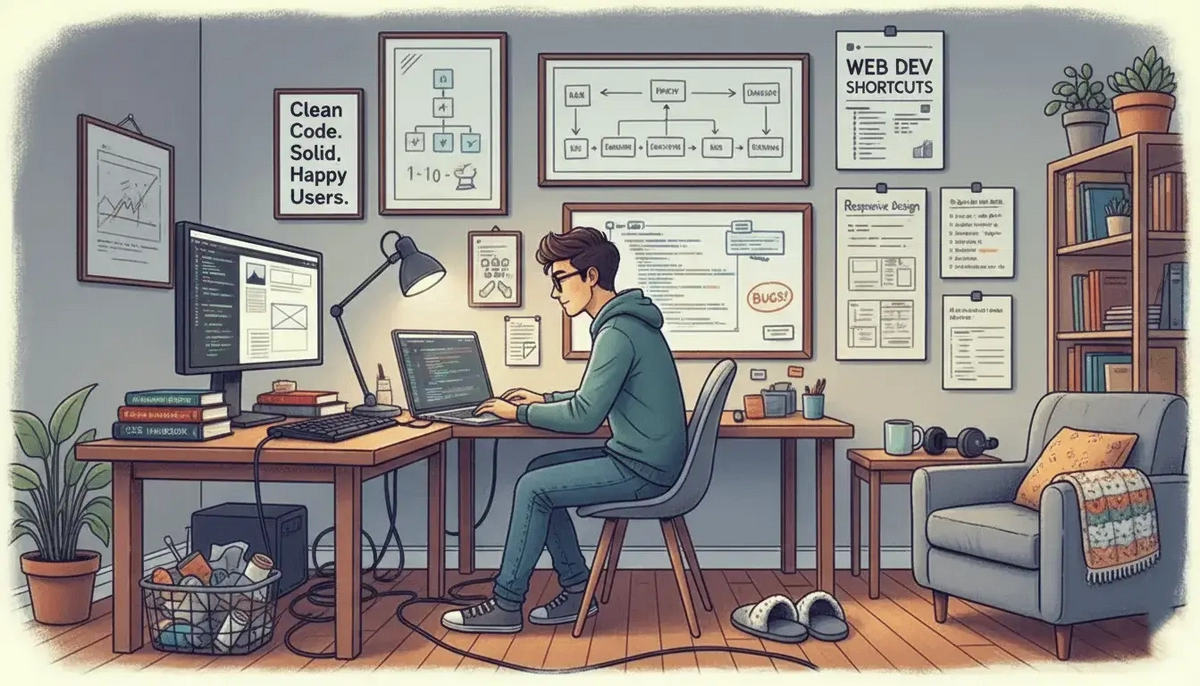
You hire a freelancer for a one-time mission. You place a challenge before your hired specialist, and they cope with it. This approach is ideal for simple tasks. For instance, a freelancer can fix imperfections on your site or expand its functional capacities. They can solve an urgent problem for you quickly – it’s easier to set up an appointment for a mutually suitable time with an individual expert.
However, you can assign a freelance developer full-time as well. Among developers working on their own, you are sure to find someone who will be ready to maintain your project on a regular basis.
You can discuss the amount of work at once. This is a nice way for you if your website has plenty of plugins or specific content requiring constant updates and you do not have the time or skills to do the job yourself.
Just consider your project scope, budget and timeline when deciding between a full-time specialist and a freelancer. If you need continuous support and a deep understanding of your business, a full-time hire might be the best choice. Plan a standalone project or occasional update? Then a freelancer can be a more practical and budget-friendly option.
Where to Hire Someone to Build a Website
There are special freelance platforms, where you can find designers and developers to work on your project:
- Upwork offers a wide range of talent from entry-level to expert developers. You can post a job, review portfolios, set milestones, and communicate directly through the platform.
- Fiverr focuses on smaller, fixed-price “gigs,” ideal for quick fixes, landing pages, or redesigns. It’s efficient when you know exactly what you need.
- Toptal vets developers rigorously, accepting only the top 3% of applicants – ideal for complex, high-quality projects requiring experienced specialists.
These platforms make it possible to view and compare user profiles, review their portfolios, read client feedback, select the experts and get in touch with them. Likewise, you can post your project and receive offers from freelancers interested in it. As a result, you will be able to compare their experience, skills and rates. At the same time, they have a number of demerits.
Tip: Always ask for live examples of the developer’s work and verify their ability to handle SEO, performance and cross-device compatibility – not just visual design.
Web Studio

If you plan to build a project from scratch – especially a truly complex one – and plan accurate maintenance of it in the future, web studios are the best option for you. Here, you can issue any challenge because web development studios unite specialists of all types (developers, designers, project managers, marketers etc.) So, agencies can accomplish any mission – of course, if the level of their workers’ expertise is really high.
Studios are best suited for mid-sized projects where both creativity and functionality matter. Designers create unique visuals and UX layouts, while developers translate them into a working website. Unlike a single freelancer, studios have internal coordination and a built-in review process, which improves consistency and reduces errors.
If you’re building a company site, small eCommerce store or rebranding your web presence, a web studio gives you professional polish without the cost of an enterprise agency. The trade-off is a higher starting price compared to freelancers and a slightly longer onboarding phase.
Web studios often have case studies on their websites and client reviews on directories like Clutch, GoodFirms or DesignRush – useful places to compare real performance and pricing.
Hybrid Services (Website Builders + Pro Help)
An increasingly popular model is the hybrid approach – combining a website builder (such as Wix Studio, Webflow or Squarespace) with professional developer support.
Here’s how it works:
- You start with a drag-and-drop platform that offers hosting, templates and CMS tools.
- You then hire a certified expert or partner (via marketplaces like Wix Marketplace or Webflow Experts) to customize, optimize or expand functionality beyond the default templates.
This hybrid approach bridges the gap between DIY simplicity and professional execution. It’s especially useful for startups and small businesses that need fast results without full-scale custom development.
Ultimately, where you look for a developer depends on your project’s budget, complexity, and control requirements.
- If you want flexibility, freelance platforms are a solid start.
- If you need depth and accountability, go for an agency or local studio.
- And if you prefer speed with professional polish, hybrid builder–developer services strike a great middle ground.
For readers exploring this route, I have a helpful breakdown of the best tools to use for creating or customizing a website without an always-online environment.
Matching Skillset to Your Project Scope
The next step is aligning your project requirements with the right skillset. Not every “web developer” covers design, SEO or backend systems – and many misunderstandings start from that gap.
Here’s a simplified mapping to help you evaluate what kind of expertise you need:
A smart approach is to start with a discovery consultation – many reputable agencies and developers offer short paid audits or strategy sessions. This lets you evaluate their communication, problem-solving approach and technical clarity before committing to a long-term contract.
If your project involves more than one discipline (for example, design, SEO and content), choose a studio with integrated capabilities rather than assembling multiple freelancers independently. Coordination costs often exceed any savings from cheaper rates.
To make your cooperation with a web studio a success, start with reviewing their portfolio and case studies to ensure they have experience of working with similar projects. Take your time to schedule a consultation to discuss your needs. Clarify the agency’s process, timelines and communication channels before signing a contract.
The next step is learning how to evaluate and vet candidates before hiring – ensuring you invest in real expertise rather than risky shortcuts.
How to Vet and Evaluate Candidates
If you’ve never hired a web developer before, you have to understand the core elements of usability, speed and design logic that you should look for when evaluating a candidate’s previous work. Below are key steps to identify whether a freelancer, agency, or studio is genuinely equipped to deliver a professional, secure and scalable website.
What Questions to Ask Before Hiring
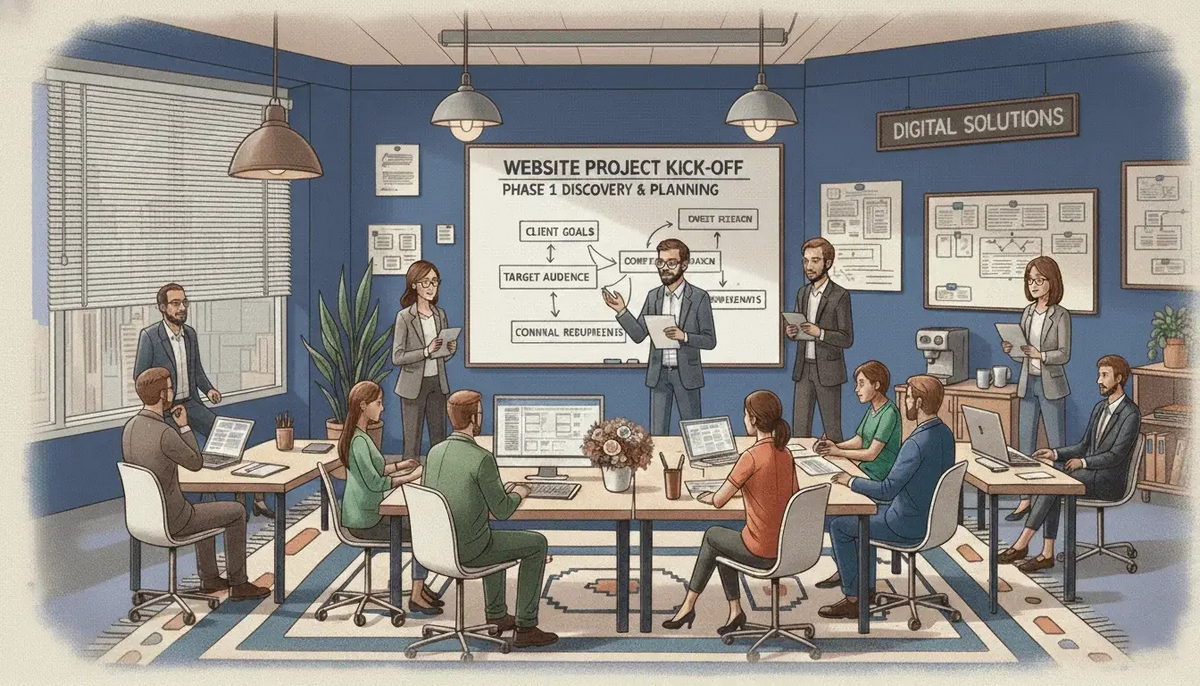
Asking the right questions during the interview or consultation helps reveal a developer’s experience, process, and problem-solving mindset. The goal is to gauge technical competence, communication style and long-term accountability.
Essential Questions to Ask Before Hiring
- How many years have you worked in web development or design?
- What platforms (e.g., WordPress, Webflow, Shopify) do you specialize in?
- Do you have experience in my industry or with similar projects?
- How do you handle revisions and feedback?
- Which tools do you use for project management (e.g., Trello, Asana, Figma)?
- How often will we communicate and in what format (email, calls, weekly reports)?
- How do you ensure my site will be mobile-responsive and optimized for Core Web Vitals?
- What is your process for SEO optimization and performance testing?
- Can you integrate analytics, forms, booking tools, or third-party services?
- What happens after the site launch?
- Do you provide post-launch support, updates, or training?
- Will I own all source files, hosting credentials, and domain access?
- How do you structure payments — hourly, milestone-based, or fixed price?
- What is included in the quoted price (e.g., revisions, testing, hosting setup)?
- How do you handle project delays or scope changes?
How to Review Portfolios and Technical Competence
A strong portfolio is one of the clearest indicators of real-world skill. But don’t just look at surface aesthetics – dig deeper into functionality, structure, and consistency.
Here’s how to evaluate portfolios effectively:
- Test real websites. Visit live links from their portfolio. Check how fast pages load, whether layouts adapt correctly to mobile devices, and how easy it is to navigate.
- Look for variety and consistency. Skilled professionals should show versatility – from landing pages to eCommerce or content-heavy sites – yet maintain consistent design logic and usability.
- Assess performance and SEO basics. Run one or two portfolio sites through tools like Google PageSpeed Insights or GTmetrix. If the results show strong speed and optimization, that’s a good sign of technical discipline.
- Inspect structure. For developers, review code samples on GitHub (if available) or ask about frameworks and plugins used. For designers, evaluate their use of typography, hierarchy, and color balance.
- Match to your project scale. A developer experienced in small sites might struggle with complex CMS or custom backend work. Always ensure their past projects align with your desired scope.
Checking References and Past Clients

Verifying past performance is the final – and often most revealing – step in your hiring process. While portfolios show what someone can do, references confirm how they work.
How to approach it:
- Ask for two to three references. Reliable professionals or agencies will provide previous clients you can contact.
- Prepare short, specific questions:
- Did the developer meet deadlines and budget expectations?
- How was their communication and response time?
- Were there any technical issues after launch? If so, how were they resolved?
- Would you hire them again?
- Look for external verification. Check reviews on Clutch, GoodFirms, Google Business or LinkedIn. Consistent positive feedback – especially regarding communication and support – is a strong reliability marker.
- Request documentation. For agencies, ask to see client contracts or NDAs (with sensitive info redacted) to confirm professionalism and clear process management.
If a candidate avoids providing references or offers vague answers, that’s a warning sign. Trustworthy professionals are proud to let their work and relationships speak for them.
Candidate Evaluation Checklist
Thorough vetting transforms hiring from a gamble into a structured decision. Whether you’re choosing a single freelancer or a full agency, invest time in asking questions, testing work quality and verifying reputation.
How Much to Pay Someone to Make a Website

Pricing is one of the most decisive factors when hiring someone to build a website – but also one of the easiest to misunderstand. A professional site is not a one-time expense; it’s an investment in visibility, functionality and brand credibility.
The cost of building a website varies depending on who you hire, where they’re located, and how complex your project is. According to industry discussions on Quora, prices can range widely – from a few hundred dollars for basic freelance work to tens of thousands for agency-level projects with custom functionality and integrations. Knowing these benchmarks upfront helps you plan realistically and avoid hidden expenses later.
Typical Cost Ranges by Region / Project Type
The cost of hiring someone to build a website in the United States can vary widely depending on scope, technology stack and the developer’s experience level. A solo freelancer in a smaller city will naturally charge less than a full-service agency in New York or Los Angeles. Still, the ranges below offer a realistic benchmark for planning your budget in 2025.
What affects the pricing?
- Location: Developers in major tech hubs (NYC, SF, LA) typically charge 20–40% more than regional firms or remote freelancers.
- Experience: Senior developers and established agencies command higher rates but often deliver faster, more stable results.
- Technology: A WordPress or Webflow build is more affordable than a fully custom React, Laravel, or Node.js project.
- Scope: Custom features, integrations, and animations add time — and cost.
For a professionally developed small business website with SEO, mobile responsiveness, and CMS access, most U.S. businesses can expect to invest between $4,000 and $9,000 in 2025.
Hourly vs Fixed Price vs Milestone Payments
There are three main pricing models in web development – hourly, fixed price and milestone-based – and each fits different types of projects and client expectations.
The hourly model is the most flexible. You pay for the actual time spent on development, design, or testing, usually tracked with time-tracking tools. This approach works best for projects with evolving requirements or ongoing maintenance tasks where it’s difficult to define the full scope upfront. For instance, if you plan to make iterative changes after launch or need ad-hoc support, hourly billing lets you adjust work dynamically. However, the downside is unpredictability: if tasks take longer than expected, the final cost can exceed your initial estimate.
The fixed-price model offers the highest level of budget predictability. You and the developer agree on a set scope of work and a single total price that covers everything within that definition. It’s the ideal structure for small to mid-sized websites where goals, features, and design requirements are already clear — such as a company presentation site or an online portfolio. The main limitation of fixed pricing is its rigidity: any new feature or change request after the contract is signed usually requires renegotiation or an additional invoice.
Finally, the milestone payment model divides the project into several clearly defined stages – for example, design, development, testing, and launch — with partial payments made after each phase is approved. This model is commonly used for larger or multi-phase projects where accountability and progress tracking are critical. It protects both sides: the client pays only for completed work, while the developer maintains steady cash flow and motivation to meet deadlines.
In practice, many modern web agencies combine these models. They may use a fixed or milestone-based approach for the main project, then switch to hourly billing for post-launch maintenance or additional improvements. The best payment structure is the one that aligns with your project’s complexity, timeline, and need for flexibility.
Comparative Table: Cost vs Quality Trade-Offs
Price and quality don’t always move in lockstep, but certain patterns hold true. Here’s what you can expect across tiers of service in 2025.
Cutting costs early often leads to higher expenses later – through redesigns, migrations or SEO recovery. If your website will directly influence sales or brand perception, prioritize reliability and long-term maintainability over short-term savings.
Overall, effective budgeting isn’t just about picking the cheapest quote — it’s about aligning your goals, timeline and expectations with a provider capable of delivering lasting value. The next step is to ensure that your investment is legally protected through clear contracts, ownership rights, and scope definitions.
Contract, Legal and Ownership

Before any work begins, make sure your partnership is backed by a clear, legally binding document that specifies who owns what, what is included, and how changes will be handled.
What to Include in Your Contract (NDA, Ownership, License, Warranty)
- Project Scope and Deliverables. Clearly define the tasks and responsibilities of the developer or team. Specify the features, functionalities and services included in the project. Also, list all the items the developer will provide, such as the completed website, design assets, source code and documentation.
- Timeline and Milestones. Include the project start date, deadlines for each phase, and the final completion date. Specify penalties for missed deadlines if necessary.
- Payment Terms. Outline the payment structure, whether it’s an hourly rate, fixed price, or milestone-based payments. Include the total cost, payment schedule and any additional costs.
- Intellectual Property and Ownership. Make sure the contract states that you own all deliverables – including code, design files, graphics and written content – once final payment is made. The developer retains no ongoing license or usage rights unless explicitly agreed.
- License and Third-Party Materials. If your site uses stock photos, plugins, or fonts, clarify who provides and owns those licenses. Ensure they are commercial-use compatible to avoid copyright issues later.
- NDA (Non-Disclosure Agreement). Confidentiality is vital if your project includes proprietary data, unreleased products, or business processes. The NDA should cover any sensitive information shared before, during, or after development.
- Warranty and Maintenance Clause. Include a warranty period (usually 30–90 days) after launch, during which the developer must fix any bugs or functional errors at no extra cost. Define maintenance terms separately if ongoing support will be needed.
- Termination and Dispute Resolution. Define the conditions under which the contract can be terminated by either party, including notice periods and any penalties. Outline the process for resolving disputes, whether through mediation, arbitration, or legal action.
These points make your agreement enforceable and provide legal leverage if something goes wrong.
Protecting Your Rights and Data
Beyond the formal contract, you should take specific steps to ensure you retain full control over your website and business data. Technical ownership is just as important as legal ownership – without it, you risk losing access to the very foundation of your online presence.
First, own your hosting and domain. Always register domains and hosting accounts in your own name or your company’s name, never under a developer’s credentials. This guarantees that your website remains under your full administrative control, even if you decide to switch service providers or developers in the future.
Second, keep full access credentials to every part of your digital infrastructure. Request administrative rights to your CMS, hosting dashboard, analytics, email marketing systems, and any third-party integrations such as CRM platforms. Store all passwords securely in a password manager. Many business owners overlook this step, only to find themselves locked out when a partnership ends or a freelancer disappears.
Next, maintain version backups of your website and database. Ask for a complete backup after each project phase or major update. This ensures that you can restore or migrate your website at any time, even if the hosting provider or developer faces technical issues. Regular backups are the simplest insurance against data loss or accidental corruption.
Also, make sure to ensure data privacy compliance. If your website collects or processes user data — through forms, cookies, or online payments — confirm that it adheres to relevant regulations such as GDPR in Europe or CCPA in California. Developers should follow best practices for encryption, cookie consent banners, and data retention policies. Compliance isn’t just a legal requirement; it also strengthens user trust and brand reputation.
Finally, define security responsibilities early in the collaboration. Clarify who is responsible for SSL certificate installation, software updates, and handling potential vulnerabilities or breaches. Even if you later bring in another professional to maintain the site, your initial developer should still deliver a secure baseline configuration that meets modern web standards.
Remember: technical control equals business control. Losing access to your hosting, source code, or admin credentials is one of the most common – and most expensive – mistakes businesses make. Protecting your digital assets from the start ensures that your investment remains entirely yours.
Avoiding Scope Creep and Hidden Charges
“Scope creep” happens when new tasks, revisions, or ideas are added after the project has started – often without adjusting deadlines or costs. While small refinements are natural, uncontrolled scope expansion can derail both your budget and timeline.
Here’s how to prevent it:
- Define everything upfront. Your specification should be detailed enough that both sides know exactly what’s included — features, design revisions, integrations, and content uploads.
- Limit revision rounds. Set a maximum number of feedback rounds for each phase (for example, two for design, one for testing). Additional revisions should be billed separately.
- Use change requests. If you decide to add new functionality, have the developer submit a written change request with updated pricing and deadlines. Approve it formally before work begins.
- Be wary of “too-good-to-be-true” quotes. Extremely low prices often exclude essentials like SEO, security, or mobile optimization. Ask for a full itemized cost breakdown to reveal hidden fees.
- Include penalties or safeguards. Your contract can specify delay penalties or partial refunds for missed milestones, ensuring accountability on both sides.
A transparent, written process eliminates guesswork and ensures your website project stays on budget and on schedule. When both you and your developer work from the same clear framework, collaboration becomes smoother, faster, and far more predictable.
Conclusion
Hiring someone to build a website isn’t just about finding a person who can write code or design layouts. It’s about understanding your goals, defining a clear scope, and choosing the right partnership model that fits your budget and expectations. You don’t need to become a developer yourself – but you do need to know what kind of professional your project requires, how to evaluate their skills and what level of control and support you expect after launch.
Below is a quick recap of the three main hiring options – freelancers, web studios and hybrid services – and how they compare across key factors.
Each option offers unique advantages. Freelancers bring agility and affordability – ideal for small businesses or quick redesigns. Web studios offer structured collaboration and a full creative/technical team, perfect for brands that need cohesive design, functionality and strategy. Hybrid services provide a middle ground – giving you the speed and affordability of a website builder with the polish of professional input.
With the right choice your website won’t just exist online. It will work for your business, drive growth and stand as a lasting digital asset.
Hi! I’m Paul from SiteBuilders.pro. In this research, I’ll walk you through everything you need to know about hiring a professional to build your website. Whether you’re starting a new business, updating an old site, or simply don’t have time to do it yourself, I’ll explain how to find the right expert, what to look for, and how the hiring process works from start to finish.