Adobe Portfolio and Squarespace are high-quality platforms with tons of tools necessary for creating a website page template or an application.
On one side, Adobe Portfolio is a website builder with a CC bundle. Photographers can use it for design portfolio pages, while for others, it’s a great platform to set up more complex sites with high-resolution photographs and videos displayed.
On the other hand, Squarespace comes with a similar promise yet has extra features that make it a worthwhile choice. Though it’s less intuitive, users can still come up with responsive catchy designs for any direction (including eCommerce), launch a site, set up a domain, and do plenty of other stuff with the site builder.
This Adobe Portfolio vs. Squarespace comparable analysis aims to shed light on the strengths and weaknesses of both solutions, thus, providing you with a clear image of which platform better fits your project.
1. Overview
Adobe Portfolio and Squarespace introduce ready-made templates that are great for creating virtual portfolios and personal sites. Although Squarespace is developer friendly and provides JSON and SFTP access, LESS.css, Query tags, custom code, and a bunch of native development tools, it is also beginner friendly. It allows users to create sites even without applying any coding. Just the same way, being oriented to novice users is the schtick of Adobe Portfolio. At the same time, the platforms have many distinctions. This is explained by their initial implication and objectives.

Adobe Portfolio is specifically geared towards creatives who wish to showcase their work. It’s ideal for artists, photographers, graphic designers and other creative professionals. This is quite a powerful portfolio software that comes as a part of Adobe’s Creative Cloud suite and seamlessly integrates with other Adobe tools, making it an excellent choice for users already entrenched in the Adobe ecosystem.
Adobe Portfolio focuses on simplicity, offering a selection of customizable layouts designed for various creative fields. It’s designed to be easy to use, allowing creatives to build a portfolio without needing extensive web design skills. The platform ensures that websites are optimized for all screen sizes, enhancing the mobile viewing experience.

Squarespace is a DIY all-in-one website builder known for its versatility, catering to a wide range of users from small business owners to bloggers and artists. It’s not limited to creative portfolios only and can be used for a variety of website types including eCommerce.
The system is designed with the user experience in mind, featuring an intuitive drag-and-drop interface that makes website building accessible to users without technical skills. Squarespace offers a more comprehensive set of features compared to Adobe Portfolio, including advanced marketing tools, eCommerce capabilities along with robust SEO tools.
Read also: Squarespace ReviewSumming it up, Adobe Portfolio is a streamlined, easy-to-use option for creatives already using Adobe tools, focusing on portfolio creation with direct integration with Behance. Squarespace, on the other hand, offers a broader range of features and design options, catering to a wider array of website needs beyond just portfolios. Its design flexibility and eCommerce integration make it a popular choice for a variety of website builders.
2. Ease of Use
With either Adobe Portfolio or Squarespace, getting started is easy and quick. Any user with no coding knowledge and experience in website building can create a website by choosing a ready template and customizing it. One doesn’t need to have prior knowledge of CSS and HTML to build a catchy and effective site through either platform. Let’s explore more detailed features that tackle simplicity and concern each system.
Adobe Portfolio: Easy Solution for Creatives

For those familiar with Adobe’s suite of products, Adobe Portfolio offers an intuitive experience. Its integration with Adobe Creative Cloud makes it particularly convenient for users who already work with Adobe tools. The system is designed with simplicity in mind, making it a good choice for creatives who want to quickly and easily put together a portfolio without getting bogged down in complex web design processes. The platform provides a range of pre-designed layouts that users can customize.
A significant ease-of-use feature is its seamless integration with Behance. This allows users to automatically sync their projects from Behance to their portfolio website, simplifying the process of updating and maintaining the portfolio.
While Adobe Portfolio is easy to use, its simplicity comes at the cost of customization. Users looking for more robust website-building tools might find it lacking in options compared to more comprehensive platforms.
Adobe Portfolio offers a live preview feature and makes changes visible in real time. However, there’s no drag-and-drop editing for portfolio website personalization.
Squarespace: Easy DIY Website Builder

Squarespace has another approach to website design by asking the user to state the purpose of the site to be built so that the system can ease the process and offer the most relevant themes. Furthermore, the solution features a WYSIWYG drag-and-drop editor and allows choosing blocks, resizing them, and moving them around to give the template your brand voice.
The website builder is designed to cater to a wide range of users, from small business owners to artists and bloggers. Its user interface is intuitive, featuring a drag-and-drop editor that makes it easy to build and customize websites without any coding knowledge.
Unlike Adobe Portfolio, Squarespace offers a broader range of customization options. Users have access to a variety of templates and can tweak almost every aspect of their site, from layouts to fonts and colors.
While Squarespace is user-friendly, its wide range of features might present a steeper learning curve for complete beginners compared to the more streamlined approach of Adobe Portfolio. However, once familiar with the platform, users can leverage its capabilities to create highly customized and feature-rich websites.
Thus, Adobe Portfolio excels in ease of use for Adobe Creative Cloud users and those seeking a straightforward platform to quickly build a portfolio, especially with Behance integration. Squarespace, while also user-friendly, offers more in terms of customization and features, catering to users who desire more control over their website’s design and functionality. However, this can come with a slightly higher learning curve, especially for those new to web design.
3. Design and Templates
When choosing a website builder, it’s essential to go for one that provides you with much control over how your site appears and operates.
Adobe Portfolio Designs and Customization Features
Adobe Portfolio allows users to create dynamic galleries with sophisticated aesthetics. However, primarily developed as a portfolio builder, the design customization level of this solution will definitely appear insufficient for advancing the site. It will as well limit the user’s creative mind. The available customization options include adjusting the background, colors and fonts, layouts, navigation (sub-page titles, links, social icons, collection titles), footer, and page covers.

Adobe Portfolio suggests only a dozen themes to choose from. Although they are all mobile responsive and will fit any device or screen size (on account of having different elements resized), the sheer small number of themes is already a downside. It limits your choice and results in a uniform look across all sites built with Adobe Portfolio. This, and the limitation of design customization, won’t let a user have a site that stands out.
Squarespace Templates and Customization Tools
Squarespace introduces over a hundred themes categorized into sections per type and topic. You can even find 150+ diverse templates for a cover page only. All options have a content block system for more advanced site customization. Change the content blocks on any website theme, use template-switching features to apply various themes to a portfolio website, etc.

For advanced users, Squarespace suggested using a CSS editor to edit an existing template and upload their own images and font files (suggested fonts can be customized with Adobe Fonts with thousands of samples available, too, but you can never upload your own files with Adobe), as well as create buttons, customized banners, and plenty of other elements. Squarespace also allows using HTML coding to open even more design possibilities.
So, in terms of design options, Squarespace is leading.
4. Features and Functionality
The level of website functionality differs drastically between Squarespace and Adobe Portfolio. Let’s go over the issue of integrations first.
Adobe Portfolio Integrations
Adobe Portfolio does not offer any widgets or add-ons since the solution is itself a part of a huge Adobe Creative Cloud bundle along with other tools like Photoshop. Only integrations with Behance, Photoshop, Stock and Lightbox are possible here.
Squarespace Extensions
To extend your site’s functionality with add-ons and widgets, you must be a Squarespace user. This versatile platform comes with a pretty large array of in-built features, yet its Extensions store is also worth checking.
You will find around two dozen carefully chosen plugins or third-party apps for website management, growth, and optimization. All available tools are split into four categories: Finance, Shipping & Fulfillment, Inventory & Products, and Sales & Marketing. Some noteworthy options are ShipStation, Printful, Quickbooks, TaxJar, etc.
Along with built-in apps, the Squarespace grants access to a few third-party integrations. These include Google Analytics, Google Maps, Acuity Scheduling platform, Unfold App etc.
Finally, Squarespace has recently introduced the Video Studio App to its subscribers It allows creating professional video presentations without any coding/web design background.
As a result, there is nothing to compare in terms of integrations here. Squarespace has more to offer to its subscribers, while Adobe Portfolio does not have any external apps at all.
eCommerce Capabilities
When comparing Adobe Portfolio and Squarespace in the context of eCommerce capabilities, you won’t find many aspects to compare here. Let’s find out why.
Adobe Portfolio eCommerce Features

Adobe Portfolio does not currently support eCommerce features like a shopping cart or the processing of payments. It is more suited for displaying work rather than selling products or services directly through the website. The software is primarily designed as a platform for showcasing creative work. It’s tailored to artists, photographers, designers, and other creatives who want to display their portfolios online.
Adobe Portfolio users willing to sell their works might need to rely on external services or links to third-party platforms for eCommerce functionality.
Setting Up a Web Store with Squarespace
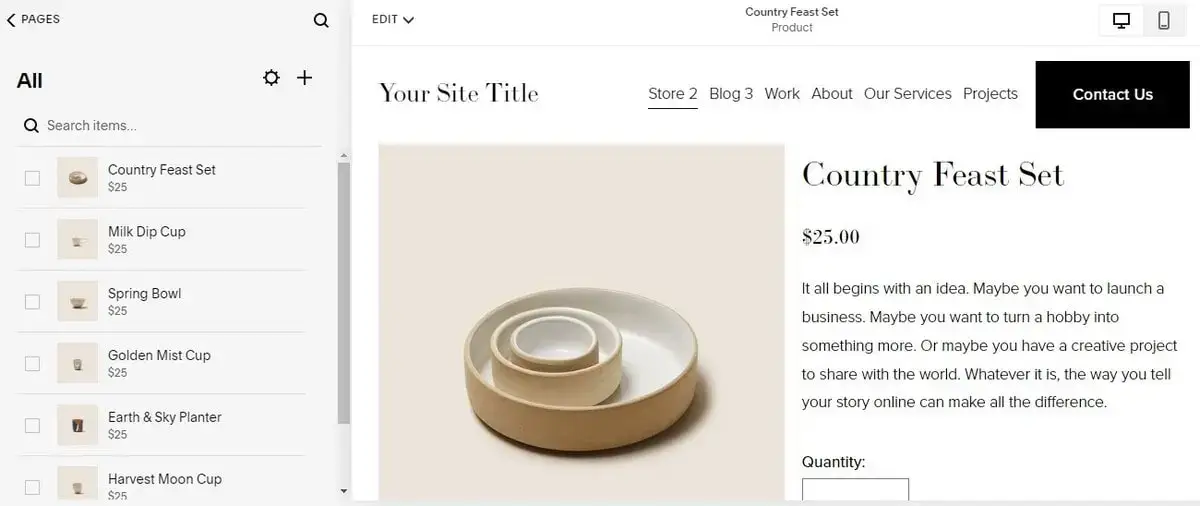
Squarespace offers extensive eCommerce capabilities. It allows users to create fully functional online stores with integrated shopping carts, payment processing, inventory management, shipping, and tax calculations.
The website builder provides a variety of templates specifically designed for eCommerce, enabling users to create attractive and effective online stores. It also includes marketing and SEO tools to help promote web stores, which is vital for attracting customers and increasing sales.
Finally, Squarespace offers comprehensive analytics tools that help users understand customer behavior, track sales and optimize their online store for better performance.
Thus, Adobe Portfolio is excellent for displaying creative portfolios and does not offer direct eCommerce functionalities, making it less suitable for those looking to sell products or services directly from their site. Squarespace comes with a powerful eCommerce engine that makes it a comprehensive solution for creating a full-fledged online store, offering a wide range of eCommerce features, marketing tools, and analytics.
Blogging Tools
Adobe Portfolio doesn’t have any integrated blogging tools. As the software name suggests, the platform was created with the only purpose in mind: portfolio design. So, it is used strictly to showcase static visual content like artwork, photography, design projects etc.
If you still face the need to add a kind of a blog to your portfolio site, the system allows mimicking the feature. You will have the opportunity to add a post here, but you won’t have access to blog-specific tools – post scheduling feature, tags, categories selection, comments, RSS feeds etc.
Thus, Adobe Portfolio is a nice pick for creatives who don’t plan to start blogging yet need a quality portfolio without regularly updated content.
As opposed to Adobe Portfolio, Squarespace comes with a built-in blogging engine that is similar to those offered by other system competitors. The main features include: rich text editor with the opportunity of multimedia and coding embedding, tags and categories for correct post organization, post scheduling and draft creation, blog template choice option, commenting system (with moderation options), RSS feed generation, markdown and AMP support etc.
Additionally, you can integrate your blog content into other website areas (like displaying recent posts on the homepage or filtering posts by categories on portfolio pages).
If blogging is a meaningful part of your web design strategy—whether for content marketing, SEO or simply sharing updates – Squarespace is a clear winner. Adobe Portfolio, while clean and effective for static presentations, doesn’t support blog content in any meaningful way.
5. Pricing and Costs
The systems differ in multiple aspects. Pricing policy is not an exception. Let’s have a look at the approaches the services offer.
Adobe Portfolio Cost
Adobe Portfolio is a part of the Adobe Creative Cloud bundle and isn’t available separately for subscription. Accordingly, to use the platform for building a professional-looking virtual portfolio, you must get a subscription to Adobe Creative Cloud, priced starting at $9.99 per month. Note that this price doesn’t cover your site’s domain and hosting, which must be bought separately from a third-party service.
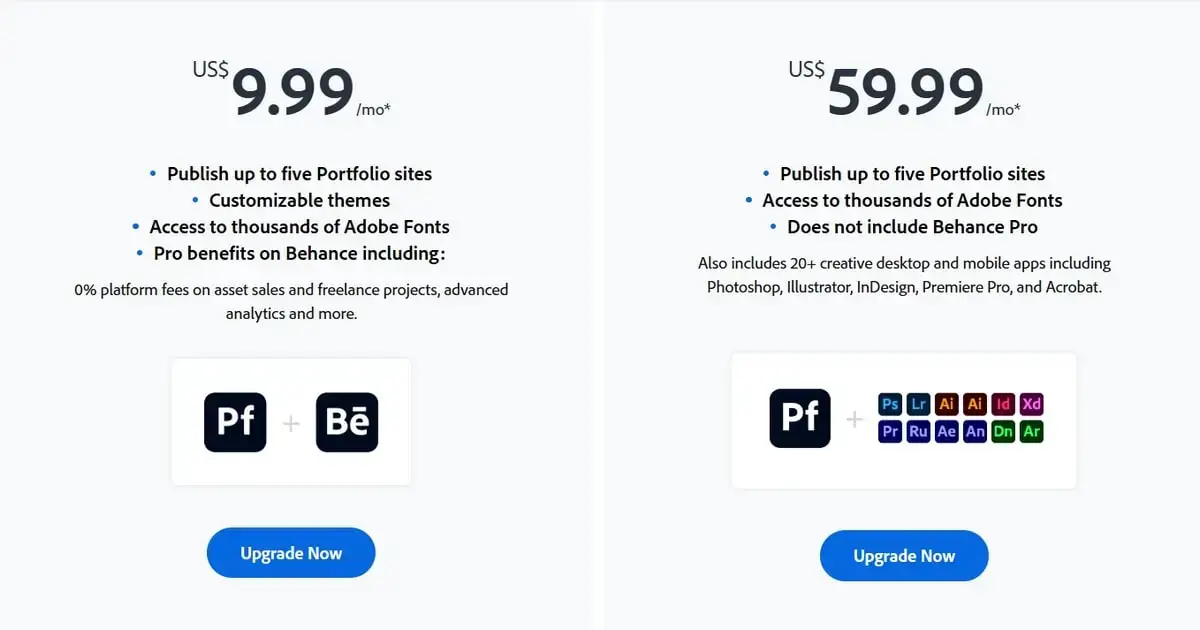
To expand the possibilities and access all brand solutions such as InDesign, Illustrator, Photoshop, and 20 others, the monthly price for the Creative Cloud will rise to $59.99. Surely, other plans dedicated to students/teachers, businesses, and schools/universities are also available.
Squarespace Pricing
Meanwhile, Squarespace starts at $16 per month for an annual subscription. The starting Personal plan includes access to all its mobile-optimized elegant templates, a free custom domain for the first year, a bunch of SEO tools, unlimited bandwidth, 30 minutes of video storage on the site, access to extensions, all basic site metrics like tracking site visits, traffic sources, popular content, visitor geography, etc., audience management through collecting unlimited email subscribers, segmenting the audience, etc., and two contributors per site.
However, Squarespace also has three other plans – Personal, Business, Commerce Basic and Commerce Advanced for those users who aim at creating a flourishing online business.
- free custom domain registration for the first year
- SSL security
- unlimited bandwidth and storage
- SEO features for site visibility
- basic website metrics
- all the features of the Personal plan
- premium integrations and blocks
- complete customization with CSS and JavaScript
- advanced website analytics
- professional email from Google
- Business plan features
- secure online payments
- customer account creation for faster checkouts
- merchandising
- inventory
- order management
- no transaction fees for Squarespace transactions
- features of the Basic Commerce plan
- abandoned cart recovery
- subscription selling capabilities
- advanced shipping and discounts
- more robust analytics for commerce insights
So, whether Adobe Portfolio or Squarespace is cheaper to use can’t be said for sure. On one side, you are only charged $9.99 per month but have to add a domain and hosting yourself, while on the other hand, you just pay $16 and have the domain and hosting included. Free trial periods of seven days for Adobe users and 14 days for Squarespace users are available.
6. SEO and Marketing
Another important website functionality, regardless of the site type or target audience, is SEO. To be able to decide which system can offer your website better search engine optimization opportunities, you have to know what exactly each of them has in stock.
With Adobe Portfolio, you get only some basic SEO tools such as editing titles and descriptions as well as favicons to have your site ranked higher in search results. Unfortunately, the platform doesn’t provide in-depth SEO tools or analytics, which can be a limitation for users looking to extensively optimize their sites for search engines.
Thus, Adobe Portfolio’s SEO features are sufficient for creatives who are more concerned with showcasing their work rather than relying heavily on search engine traffic.
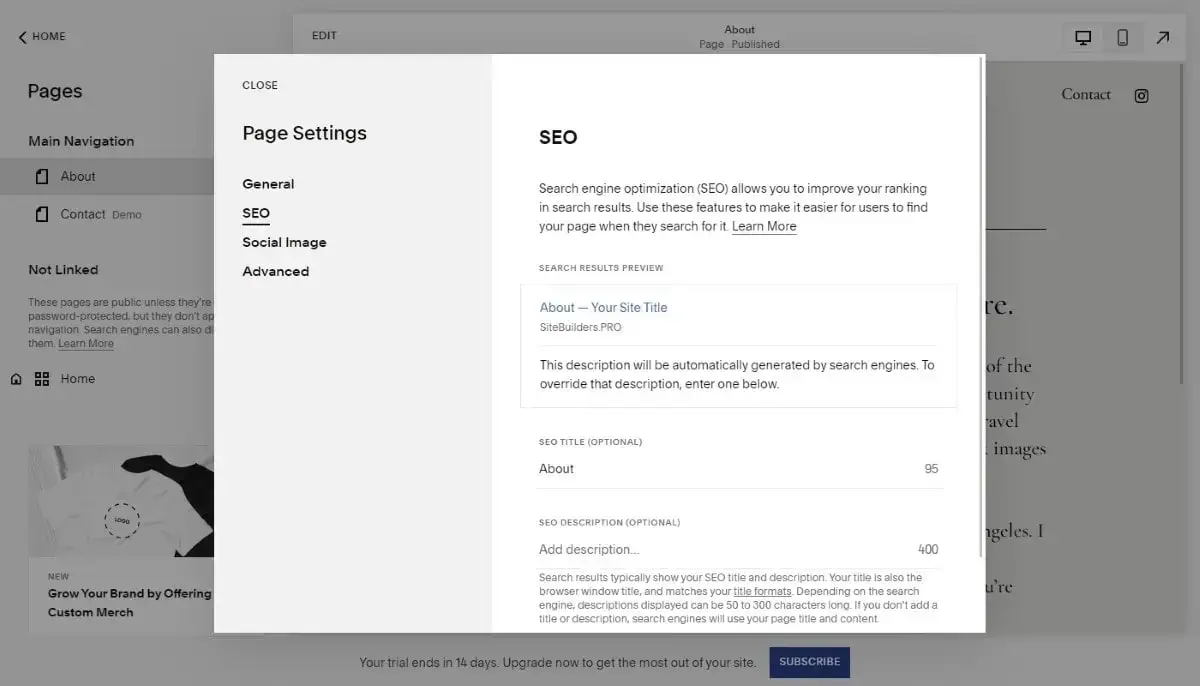
Squarespace offers way more advanced SEO features. It is powerful enough to significantly boost your ranking in search results with such features and tools as:
- automatic image tags;
- meta titles and descriptions;
- automatic sitemaps;
- customizable URL structures;
- clean HTML markup;
- automatic redirects;
- meta tags;
- description fields;
- keyword analytics etc.
Squarespace is designed to be SEO-friendly for both beginners and advanced users. It guides users through the basics of SEO and also allows for more advanced optimizations. It also provides integrated analytics tools, giving users insight into how their site is performing in terms of traffic and search engine rankings. This data can be crucial for informed SEO strategies.
In terms of SEO, Adobe Portfolio offers baseline SEO functionalities suitable for creatives primarily focused on displaying their work only. Squarespace, on the contrary, stands out with its advanced SEO tools and analytics, making it a more suitable choice for those who prioritize search engine visibility and detailed performance tracking.
7. Performance, Speed and Security
Website performance and speed are crucial for user experience and search engine rankings. Squarespace and Adobe Portfolio, while serving somewhat different audiences, both emphasize these aspects in their platforms. Here, we compare their performance and speed capabilities.
Adobe Portfolio is tailored to handle high-resolution images and creative content efficiently. This is particularly beneficial for artists and designers who need to display their work in the best quality without compromising load times. The platform ensures that websites are optimized for all screen sizes, which is a key factor in maintaining speed and performance on various devices.
Due to its streamlined approach and limited customization options, Adobe Portfolio websites tend to load quickly. The simplicity of design choices helps in maintaining optimal loading times.
Squarespace offers more advanced options for optimizing website performance. Users can tweak various settings to enhance the speed and responsiveness of their sites. The website builder automatically optimizes images for the web, which is crucial for maintaining fast page load times, especially for image-heavy websites.
What’s more, the software uses a CDN to ensure that websites load quickly worldwide. This is particularly important for businesses targeting a global audience. While Squarespace offers more complex design features than Adobe Portfolio, it also provides analytics tools and best practices to ensure these features do not significantly impede website speed.
When it comes to performance and speed parameters, Adobe Portfolio offers efficient performance suited for artists and designers, ensuring that high-quality portfolios load quickly and look great on any device. On the other hand, Squarespace provides more granular control over performance optimization, with advanced tools like image optimization and CDN support. This makes it a more versatile choice for users who need both sophisticated design and robust performance, particularly for businesses with a diverse or global audience.
Security is a paramount concern for website owners and visitors alike. With the increasing threats of cyber-attacks and data breaches, it’s essential for web hosting platforms to provide robust security measures. Adobe Portfolio and Squarespace, both popular for creating professional websites, have their own security protocols to ensure the safety and integrity of the websites they host.
As a part of Adobe Creative Cloud, Adobe Portfolio benefits from the security infrastructure of the larger Adobe ecosystem. This includes regular updates and patches to safeguard against vulnerabilities. The software provides SSL certificates for all its websites. This encrypts data transmitted between the user’s browser and the website, crucial for protecting sensitive information.
The platform’s limited customization options also indirectly contribute to its security. With fewer plugins and third-party integrations compared to more complex website builders, there’s a reduced risk of security breaches through these avenues.
Squarespace offers a range of advanced security features. This includes free SSL certificates for all websites, ensuring encrypted connections. The system is known for its proactive approach to security, regularly updating its platform to tackle new vulnerabilities and threats. It has special measures in place to protect against DDoS attacks, which are critical for maintaining website availability and performance.
For websites that engage in eCommerce, Squarespace provides additional security measures to protect financial transactions and personal customer data.
In terms of security, both services take the safety of their users seriously, employing various measures to protect against common cyber threats. Adobe Portfolio, with its integration into the Adobe ecosystem, offers solid security, particularly benefiting from the company’s broader security infrastructure. Squarespace, on the other hand, stands out with its advanced security features, including SSL certificates, DDoS protection, and secure e-commerce capabilities.
8. Support and Community
When selecting a website building platform, the quality and accessibility of customer support and the vibrancy of the user community are crucial factors. Squarespace and Adobe Portfolio, while both being popular choices for building websites, offer different experiences in terms of support and community engagement.
Adobe Portfolio users benefit from being part of the larger Adobe Creative Cloud ecosystem. This means access to Adobe’s extensive support system including tutorials, forums, and customer service. Adobe’s community forums are a valuable resource for Portfolio users. These forums are places where users can share tips, seek advice, and provide feedback to one another.
Squarespace is known for its strong customer support. Users have access to 24/7 support via live chat and email, with quick response times. The website builder provides a detailed knowledge base, including guides, videos and webinars, which are very helpful for both beginners and advanced users.
Similar to Adobe, Squarespace has an active community forum where users can seek advice, exchange ideas, and discuss various aspects of website building and design. It also offers workshops and webinars, providing users with in-depth learning opportunities about various aspects of their platform and website design in general.
When it tackles the support aspect, Adobe Portfolio and Squarespace offer valuable resources, but in different ways. Adobe Portfolio benefits from being part of the larger Adobe ecosystem, providing users access to a broad range of general Adobe support options and a community of creatives through Behance. Squarespace, on the contrary, shines with its dedicated, comprehensive customer support tailored to its platform, alongside an extensive knowledge base and active community forums.
9. Conclusion: Final Thoughts
Choosing between Squarespace and Adobe Portfolio for your website needs depends largely on your specific requirements and preferences. Both platforms offer distinct features and cater to different audiences.
Pros&Cons of Adobe Portfolio
|
Pros: |
Cons: |
|
|
Just like Adobe Portfolio, Squarespace also comes with its list of positive and negative features. Let’s review them below to let you understand whether the platform comes up to your needs.
Pros&Cons of Squarespace
|
Pros: |
Cons: |
|
|
Summing it all up, the decision between tested website builders hinges on your specific needs. Adobe Portfolio is a great choice if you’re already using Adobe Creative Cloud tools and you need a simple, elegant way to showcase a portfolio. Squarespace, however, is more versatile, offering a broader range of features suitable for various types of websites, especially for those who require advanced eCommerce capabilities, customization and a comprehensive set of marketing tools.
Read also: Best Alternatives to SquarespaceFAQs
- Is Adobe Portfolio free to use?
Adobe Portfolio is included with an Adobe Creative Cloud subscription, but it’s not available as a standalone free service. - Which is easier for beginners to use?
Adobe Portfolio is extremely simple and fast to set up, especially for showcasing visual work. Squarespace is beginner-friendly too, but offers more advanced features that come with a bit of a learning curve. - Can I customize my website’s design on both platforms?
Both platforms offer customizable templates. Squarespace provides more flexibility and advanced design options, while Adobe Portfolio keeps things streamlined and minimal. - Which platform is better for SEO and marketing?
Squarespace includes built-in SEO tools, analytics, and email marketing. Adobe Portfolio lacks these features, making Squarespace the better option for growth-focused users. - Do either of these platforms support third-party integrations?
Squarespace supports a variety of third-party tools and extensions. Adobe Portfolio offers very limited integration options, mainly with Adobe products like Lightroom and Behance. - Can I use my own custom domain with both platforms?
Yes, both platforms allow you to use a custom domain. Adobe Portfolio lets you connect a domain you already own, while Squarespace also offers domain purchasing and management directly through their platform. - Which platform is better for photographers or artists?
Adobe Portfolio is ideal for photographers and artists who want a clean, no-fuss way to showcase their work – especially if they’re already using Creative Cloud. Squarespace also works well for creatives but adds more tools for selling and marketing. - Is mobile optimization included on both platforms?
Yes, both platforms offer responsive templates that automatically adjust to look great on smartphones and tablets.
At the end of Adobe Portfolio vs. Squarespace analysis, we can’t help but state that both are great tools. And yet, we can clearly see that Squarespace is the better option for online course creators.
Adobe Portfolio can be a viable option if the user is a creative who is looking for a simple site-building platform to demonstrate their work. It’s extremely simple and quick to work with this solution. The pricing is lower than Squarespace, either. And if you already use Adobe CC and Photoshop tools, it’s definitely more sensible to turn to the Portfolio tool of the same Adobe system.
Nevertheless, users in search of more power and flexibility in designing the website of their dreams (whether it’s simply a portfolio or a big eCommerce website) had better stick to Squarespace. The latter provides users with an easy-to-use editor, a broad collection of fully customizable templates, advanced SEO tools, integrated domain and hosting (domain for the first year is free), and even a bunch of eCommerce features. All these features and the reasonable $16/mo price make Squarespace an amazing deal.
So, you should use Adobe Portfolio if you need a cheap and simple portfolio-sharing site or you are already an Adobe user and want to sell your art within the Adobe community.
Opt for Squarespace if you need to create a personalized portfolio and deliver your unique brand or if you are looking to provide service and sell your art globally.
