Having tested and reviewed dozens of platforms here, I should admit that there is no ideal website builder to cover the entire spectrum of users’ needs. Even a great option like Squarespace has gaps. If you do not consider them, your website might disappoint you.
Squarespace is a hugely popular solution for creating websites. It’s a modern, beginner-friendly platform that allows non-techies to effortlessly create gorgeous, fully functional online sites.
Your Squarespace plan will bring you a ready package of indispensable features. They include fast hosting, security measures, SEO, analytics, and payment options. However, you might need more.
In this guide I’m ready to share the list of top web design systems you would like to explore.
- Wix – a user-friendly website builder with AI tools and drag-and-drop editor perfect for beginners;
- Shopify – the best choice for eCommerce, offering advanced tools and features to set up, run and manage all types of web stores;
- Webflow – website builder that works best for web developers, offering full control over layout and interactions;
- WordPress – most popular CMS, ensuring advanced customizability via plugin/template integration;
- Square Online – a simple yet full-featured solution for small businesses, especially if you’re already using Square POS.
Each of these systems has its pros and cons we’re going to talk about further. When evaluating each system, a thorough attention should be paid to these criteria:
- Website editor;
- Design and templates;
- eCommerce Functionality;
- Pricing and plans;
- Support and Ecosystem;
- SEO and marketing.
Let’s analyse the systems with these criteria in mind now.
Why Look for Squarespace Alternatives?
Just like any other website builder, Squarespace offers plenty of design customization features and tools that seem a must-have for businesses and creatives. However, this functionality may seem insufficient for certain projects. Let’s focus on them now.
1. Limited Design Control
Squarespace cannot boast an extensive template collection yet the available designs are of high quality and quite easy to customize. This simplicity will definitely appeal to beginners, but it may be insufficient for users expecting advanced design control. Customizing layouts or making pixel-level changes can be difficult without diving into custom code here. Even if you find such an opportunity, flexibility will still be limited.
In contrast, platforms like Webflow and Wix are a better choice in terms of design customization. Webflow makes it possible to build websites with full control over CSS, layout and animations – and that’s all without any code writing! Wix is a somewhat simpler option due to its integrated drag-and-drop editor that lets you randomly arrange elements on a page. This guarantees more creative freedom as compared to Squarespace and this can be one of the reasons to switch to the alternative platform.
2. Platform Limitations
Squarespace grants access to multiple baseline features like blogging, custom eCommerce, portfolio set up. At the same time, it can fall short when it comes to more specialized features or integrations. External integrations are unavailable here, while the native app market is also limited.
By comparison, WordPress, Wix, and Shopify (for eCommerce projects) grant access to more integrations and plugins. Whether you’re planning to add advanced SEO tools, marketing automation, CRM or booking systems, these platforms are ready to offer more scalability.
3. Cost vs. Value
Squarespace’s pricing is not its strongest point. There is no free plan here (which is obviously a benefit for new subscribers) and the cost of plans seems higher as opposed to popular niche competitors. Although these plans all come with hosting, templates and baseline security tools,this may not justify the cost for users with more complex or specific web building requirements. By the way, access to advanced eCommerce, analytics or member areas trigger the need to move up to more expensive plans.
In this respect, platforms like Wix offer a range of pricing tiers — including free plans — offering the opportunity to pick a plan that better fits their budget. WordPress (even self-hosted) may also be a more cost-effective solution in the long run, especially when combined with free templates, plugins and tools offered by low-cost hosting providers like Bluehost or DreamHost.
Thinking about switching to a better website builder than Squarespace? Find out the criteria for choosing it in the next section.
Criteria for Choosing a Squarespace Alternative
Before presenting you with the most relevant substitutes to Squarespace, I’ll outline the key factors you should consider when selecting a site builder. These include:
- Editor – the place where you spend most of your time building a website. Here we’ll consider such factors as structure (whether the editor is structured, drag-and-drop or block-based similar to Notion or Webflow), ease of use (how intuitive and beginner-friendly it is) and flexibility (whether it allows animations, custom layouts, advanced design controls etc.);
- Design and Templates – things that are crucial for a quality website. When picking the alternatives, consider template variety (rich niche-based collection is preferrable), responsiveness (templates must adapt to both desktop and mobile devices), visual appeal (clean, modern design that can rival or exceed Squarespace’s design suggestions).
- eCommerce Functionality – this is important for users willing to set up online sites. Pay attention to eCommerce features (inventory management, payment processing, product options, opportunity to sell physical and digital goods), hidden and transaction fees, scalability (whether the platform can develop and offer advanced features as your business grows).
- Pricing and Plans – one of the most important criteria, by the way. When making your choice, take your time to compare plan variety and versatility of pricing tiers, hidden expenses and, of course, value for money.
- Support and Ecosystem – this point matters most for beginners who are just getting acquainted with the platform. Such features as integrations, community, AI tools are most important.
- SEO and Marketing – these aspects are as crucial as web development issues. Creating a website is not your final point – you have to take care of its further promotion and growing positions in search engine results. Check the availability of integrated SEO and marketing tools, blog, AI assistants and other related features.
As you see, to get a satisfactory result, you should be picky. Your choice should be based on a meticulous comparison of several site builders fitting your project best.
TOP Platforms Like Squarespace
Wix
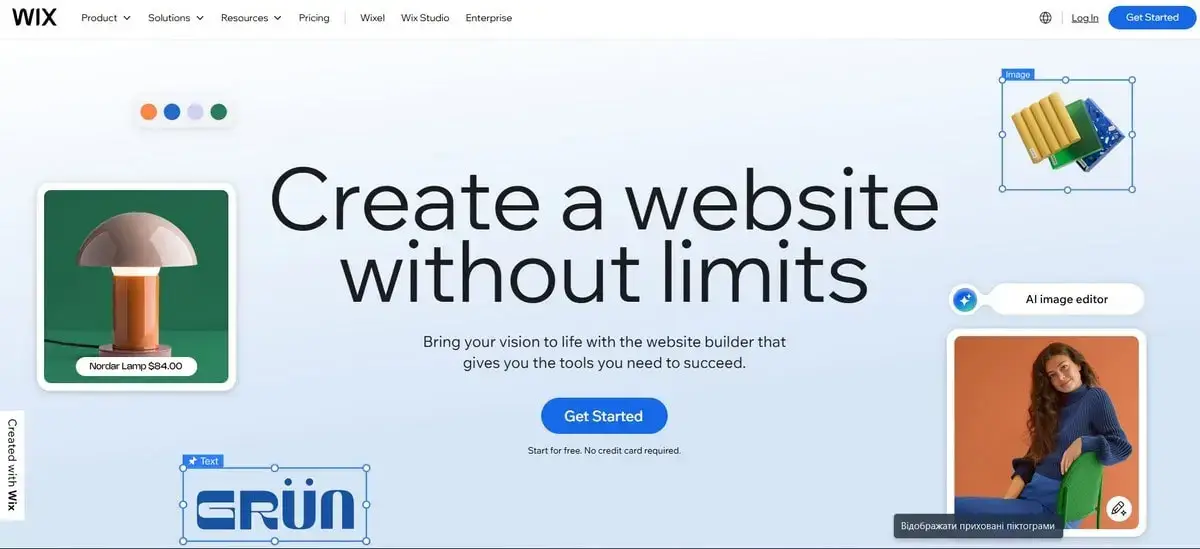
Need a fair balance between customization freedom and usability? Wix must go first in your list of fitting site builders. The website builder allows users to create effective, fully-equipped websites in the following domains: online stores, blogs, business projects of any complexity, portfolios, educational platforms, all sorts of non-profit projects etc.
Pros:
- Maximum design customization freedom. The platform offers a simplified creative process, but your design and functional possibilities will be truly rich. Not a site builder, including Squarespace, can compete with Wix in this respect, and it only yields to WordPress.org in the level of offered freedom.
- Template variety. Wix offers over 2000 quality designs divided into several niches. It is based on drag-and-drop tech and will let you build a professionally-looking website by simply inserting all the necessary blocks and elements into your chosen template. Yet, you can choose an even simpler way! Wix also offers the ADI Editor empowered by AI technology that lets you build a fully workable website for you literally in minutes.
- Free start. Wix has a free everlasting plan that lets you test the platform’s features as long as you need. This is also your chance to practice your web design skills until you make sure you are ready to upgrade.
Cons:
- High cost. Wix comes with a relatively high cost for its premium packages, which may not suit all budgets. The cheapest Light plan costs $17/mo yet coming with functionality limitations. The most expensive plan will cost you $159/mo here.
- Interface inconsistency. As I noticed in the review, the user interface Wix has, seems fragmented at times, with different tools and settings spread across various menus. This makes navigation a bit confusing for beginners.
Who it’s for: Wix is a top choice for beginners. The platform may also ideally suit users who wish to build an effective eCommerce or business website. Creatives will also find tools and templates to set up quality portfolios to bring their ideas to life with no coding skills here.
Shopify
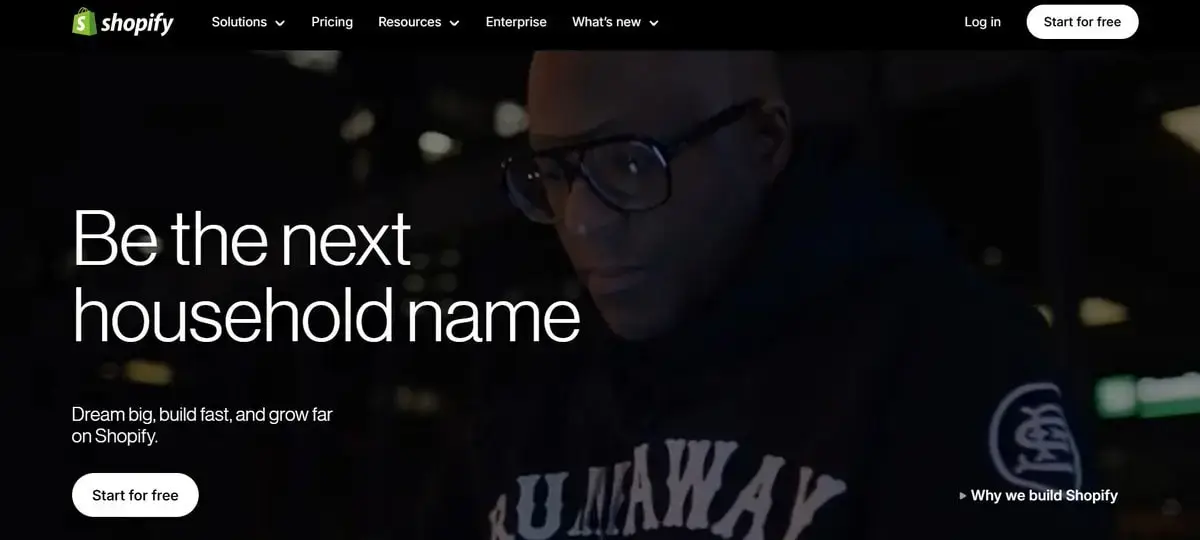
If you are searching for a powerful software tailored specifically for eCommerce, Shopify is the answer. Whether you already run a fast-growing brand or just managing a high-volume retail business on Squarespace, switching to Shopify will offer more room to streamline sales, manage inventory and expand globally.
Pros:
- eCommerce niche leader. Shopify has no rivals when it comes to building web stores. Used by millions of subscribers worldwide, the software supports everything from product listing to payment processing, shipping and marketing tools.
- Extensive app store. The software grants access to its integrated App Store with hundreds of apps for marketing, SEO, inventory management, customer support etc. Whatever web store aspect you need to customize, you will find an app to match your exact needs.
- Advanced sales tools. Shopify gives you the upper hand in sales strategy, with extensive integrated eCommerce functionality – from abandoned shopping cart recovery to multichannel selling (including Amazon and social networks). It also supports hundreds of payment gateways and powerful built-in analytics tools.
Cons:
- Limited free templates. Shopify offers free and premium eCommerce templates. The number of free themes, however, is quite limited, while better quality designs are paid.
- Higher cost. Shopify doesn’t have a free plan as well – the only chance to test its functionality is via the trial period. Its pricing tiers are notably higher as compared to rivals, especially if you go for paid templates and extensions.
- Less flexible design editor. Having tested Shopify, I noticed that the theme customization process has more limitations here compared to platforms like Wix or Webflow. To avail deeper flexibility, you may require coding skills.
Who it’s for: Obviously, Shopify works for eCommerce project creation only. The question is only about the size of web store you need and functionality you expect to avail. Medium and large stores are what you can set up and run here with maximum efficacy. Shopify has enough tools and functionality to do this.
Webflow
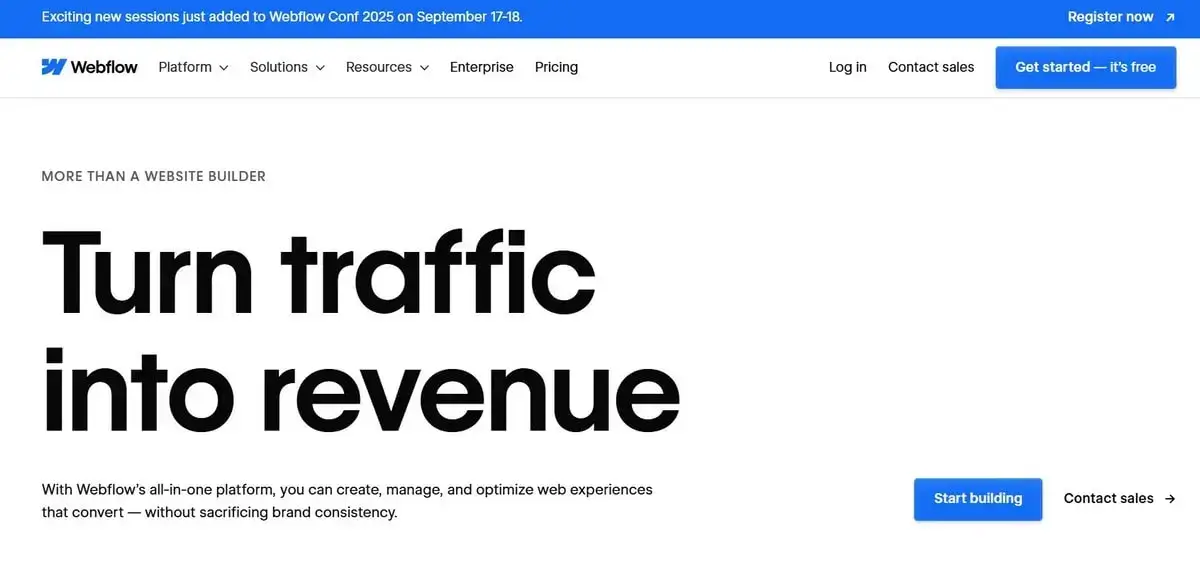
Webflow is another trusted alternative to Squarespace that offers the power of front-end development without needing to touch a line of code. Thus, the system can be used both by beginners and web design pros who need quality web projects with no serious effort investment.
Pros:
- Flexible visual editor. Webflow lets you fine-tune every website detail down to the pixel. Unlike traditional drag-and-drop builders, it mirrors the precision of HTML, CSS and JavaScript to ensure a professional-grade website creation process.
- No coding. Despite the system’s functionality, Webflow does not imply any coding unless you decide to use your programming skills independently (this is also possible here). Designers have the opportunity to implement advanced interactions, animations and layout structures here within Webflow’s interface. That’s quite convenient for all users.
Cons:
- Not intuitive. Although coding is not a must here, the process of design customization is not quite intuitive here. This also concerns the software interface that is complex and overwhelming for beginners or non-designers alike. Get ready to invest some time when exploring the platform.
- Quite complex to master. Unlike simpler site builders, mastering Webflow takes time and practice. The use of the software requires a deep understanding of its nature, layout logic and web design approach.
Who it’s for: Webflow is best suited for experienced designers, freelancers and web design/marketing agencies who are ready to experiment with the no-code website design process, gaining full control over website customization. If you wish to start working on custom client projects, Webflow is worth giving a try.
WordPress

If you are looking for a platform providing compromise between functionality and beginner-friendly experience, switching to WordPress.org will be a good idea. This is currently the most powerful CMS in the industry (do not confuse it with WordPress.com, though), which lets you set up all types of web projects.
Pros:
- Unmatched flexibility. My WordPress review reveals that the CMS can be used to set up any website — from simple blogs to complex eCommerce stores, membership sites, business projects and more. It is you who are in full control of the site’s structure, design and functionality.
- Thousands of plugins and themes. WordPress is home to 11,000+ themes and about 60,000 plugins. You won’t find another site builder with the same (or even close) choice of instruments. You can base your website’s design on a free or prepaid theme and create your own design from scratch.
- Powerful SEO capabilities. Due to the availability of plugins like Yoast SEO, for example, WordPress sites have all chances to rank high in the search engines. This eventually gives users control over on-page SEO settings and schema integration.
Cons:
- Setup and maintenance required. Unlike all-in-oneDIY platforms, WordPress requires manual hosting setup, plugin integration and regular updates for smooth, secure and correct performance.
- Can be overwhelming for beginners. a user should be ready for a pretty steep learning curve here. WordPress now has plugins like Elementor, ensuring a simplified creative process on the platform. Still, coding remains a must with WordPress. You need at least intermediate knowledge of web development to use the entire potential of the CMS and realize a truly complex project with its help.
Who it’s for: WordPress is a top alternative to Squarespace users who need a fully customizable and scalable solution without platform limitations. The CMS ensures enough freedom and control to build any type of website. However, get ready to handle the technical side of your project or hire someone who can do that for you.
Square Online
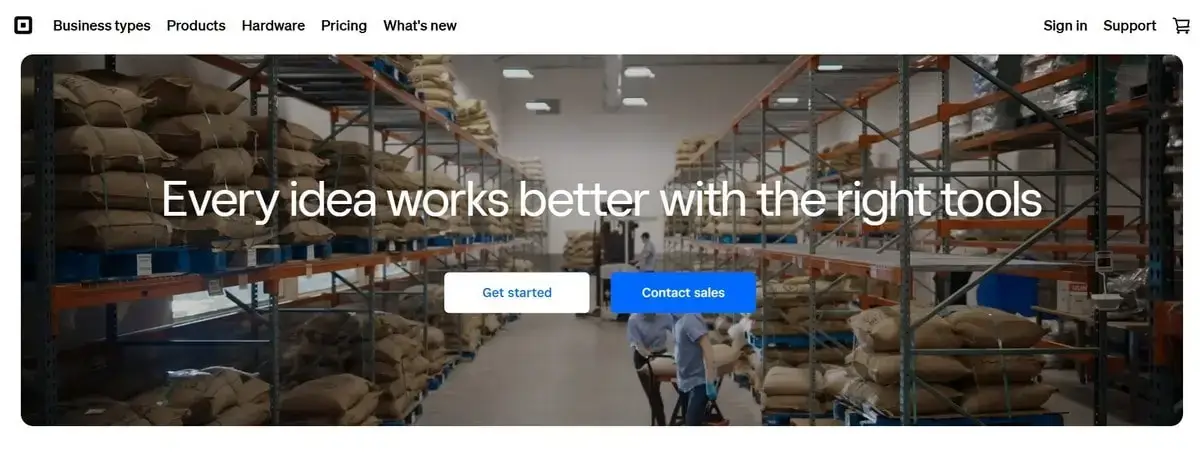
Square Online is another eCommerce software created and powered by the popular payment processor Square. It seamlessly integrates with the platform’s POS (point-of-sale) system, being a smart solution for merchants who already use Square when managing physical stores.
Pros:
- Extremely simple interface. Square Online has one of the simplest interfaces among the systems available in the market. It comes with the built-in drag-and-drop editor and onboarding assistance to simplify the process of web store creation.
Cons:
- Limited functionality. Square Online is quite easy to use, yet customers report its limited functionality. The system lacks design customization and marketing tools that other platforms have in stock. If you run a large-scale business, Square Online may be insufficient for you.
Who it’s for: Square Online is best suited for small web stores, restaurants and businesses offering versatile services/products for sale. If you are already using Square, the software will become a fast and reliable way to sell online, especially if you are not planning to dive deep into payment nuances.
Niche Solutions for Squarespace Websites
Squarespace is used for a variety of purposes yet sometimes more specialized (niche) tools may be required to serve your specific goals. This refers to such project types as blogs, portfolios, event organization etc. Thus, I suggest reviewing several solutions to cover these needs.
Blogging
Looking for an excellent choice for content creators and writers? Try Medium with its readers-focused layouts, free publication options and extensive customization solutions.
Another service to try is Ghost – an open source content creation and blogging platform focused on publishing and monetization.
Portfolios
Designed with creatives in mind, Pixpa offers a streamlined web design approach to photographers, artists and designers willing to present their work in a visually-appealing way. Read my Pixpa review for more details.
Format is another Squarespace alternative and portfolio builder for photographers and artists that helps create a lasting impression when showcasing your works online.
Online Courses and Communities
Plan to organize and manage an online community or run courses on the web? Podia will help you with that. This is a simple, all-in-one platform ideal for selling online courses, digital downloads, webinars and memberships that does not require any plugin integration or complex set ups.
Events and Weddings
Built with wedding planning in mind, Zola helps you manage RSVPs, organize event details, plan the process and provide guests with all the necessary information in one elegant package.
If you plan to organize other events except for weddings, you can also try using The Knot – a one-step service with niche tools and inspiration ideas.
Offline Software
Have the idea to build websites without an internet connection? Nicepage, Mobirise and its alternatives are the options to try here. Both offer drag-and-drop interfaces for designing static sites you can create, manage and host anywhere.
You can also view the list of recommended offline software to pick the one that covers your particular needs.
Comparison Table
What about comparing the major parameters of platforms reviewed above – Wix, Shopify, Webflow, WordPress and Square Online? Let’s stack them up to see who is the best option for your Squarespace project.
domain
template
plugin expenses
When to Switch from Squarespace?
Squarespace is a trusted website builder and a worthy choice for many users. However, its functionality may be insufficient in a number of cases, for example, when.
- You need more advanced functionality. Squarespace really comes with limitations for complex websites or custom features;
- Cost is a priority. There are more affordable platforms that still offer great value;
- You want full control over your website or advanced eCommerce setup. In this case, platforms like Shopify (my Squarespace to Shopify migration offer), Square Online or WooCommerce (paired with WordPress) may be a better fit;
- AI tools and SEO optimization are required. If features like AI-powered design and advanced SEO matter a lot, platforms like Wix or WordPress might offer more powerful support. Contact me for professional Squarespace to Wix and Squarespace to WordPress migration.
Conclusion
Squarespace is a great option for website building, but it has enough alternatives that may suit you more. If you place design freedom into the top position on your preferences list, opt for WordPress.org with its massive sets of plugins and themes.
Yet, if you need a simpler tool with enough instruments and design customizability, choose Wix or Webflow. The platforms allow for creating whatever websites and offers a variety of free basics, specific features, top-popular apps and more. Webflow, however, will require more coding knowledge, so keep that in mind before getting started.
Looking for a trusted eCommerce solution? Then Shopify or Square Online are worth giving a try. The platforms are built with web store creation goals in mind and, thus, grant access to niche tools and features.
