Are you on the hunt for a solid alternative to Mobirise for your web development needs? The scope of website builders you can use as a substitute to this software is quite extensive. However, there is one notable feature I’d like to inform you about, if you decide to look for an alternative.
Mobirise is an offline website builder that is free to install and download. Unlike other systems hosted as SaaS models, this platform utilizes a bit different approach to the website development process and offers unique tools to get started. As opposed to other all-in-one online systems like Wix (read review) or Squarespace (more info) that offer domain name and hosting, Mobirise doesn’t have one. Thus, the choice of hosting is a must here.
At the same time, Mobirise usage does not imply deep coding proficiency. The system is user-friendly and simple enough to be used by beginners. While the website builder is acclaimed for its offline capabilities and drag-and-drop convenience, making it a favorite among non-coders and designers, its limitations become apparent for more advanced or specific web development projects.
In this article, I will guide you through the top alternatives to Mobirise, focusing on platforms that cater to a range of requirements from sophisticated design flexibilities to advanced eCommerce solutions and beyond.
Criteria for Choosing a Mobirise Alternative
When selecting a Mobirise alternative, several key criteria should guide your choice to ensure the new platform aligns well with your website needs:
- Offline Software: Mobirise is an offline platform, thus, the system used as an alternative solution, should be similar to it in the web design approach.
- Ease of Use: The platform should be user-friendly, especially for those with limited coding skills.
- Feature Set: Look for a comprehensive range of features that can cater to your specific web development needs.
- Customization Options: The ability to customize your site extensively, from layout to advanced functionalities, is crucial.
- eCommerce Tools: If you’re building an online store, ensure the platform supports robust eCommerce features.
- Integration Options: Check for compatibility with third-party tools and services.
- Pricing and Scalability: Consider the cost and whether the platform can scale with your growing needs.
Carefully weigh these factors against your project’s requirements to find the most suitable website builder.
Adobe Dreamweaver

Adobe Dreamweaver is a powerful web development software that stands out as a robust alternative to Mobirise, providing an in-depth and customizable environment for website creation.
Adobe Dreamweaver as a Mobirise Alternative
Adobe Dreamweaver comes as a compelling alternative to Mobirise, particularly for those who seek a blend of code-driven functionality and visual design elements. Catering to both seasoned developers and those with intermediate skills, Dreamweaver offers a comprehensive and adaptable platform for website creation. Its capabilities allow for the development of a diverse array of projects, such as:
- eCommerce platforms;
- Digital portfolios;
- Interactive blogs;
- Corporate websites;
- Educational resources.
Dreamweaver’s strength lies in its advanced code editor and live preview features, making it a viable choice for users who want more control over their website’s design and functionality, positioning it as a notable contender in the web development arena.
Adobe Dreamweaver Editing Options and Other Advantages Over Mobirise

Adobe Dreamweaver supports a wide range of coding languages and offers both a code editor and a visual interface. Its dual-view feature, which offers a live preview alongside the code, is a standout tool. This allows users to immediately see the impact of their coding changes, streamlining the design process. Additionally, Dreamweaver supports a wide range of coding languages like HTML, CSS, JavaScript, and more, making it versatile for various web development projects.
This web design approach is ideal for those who require advanced functionalities in their websites, including complex eCommerce platforms, dynamic blogs and comprehensive business projects. It appeals to professional web developers and designers seeking a higher degree of control over website design and functionality.
Dreamweaver’s integration with other Adobe products, like Photoshop, enhances its functionality. Users can easily import high-quality graphics and elements from Adobe’s suite, maintaining visual consistency and professional aesthetics. This integration is particularly advantageous for users already within the Adobe ecosystem, as it allows for a seamless workflow.
Another significant advantage is Dreamweaver’s flexibility in managing complex websites. Unlike Mobirise, which is more suited to simpler, template-based sites, Dreamweaver excels in handling intricate site structures, offering robust site management tools and FTP capabilities. This makes it ideal for large-scale projects or websites requiring detailed customization and precise control over every aspect of the site’s design and functionality.
Pros and Cons of Using Adobe Dreamweaver for Website Creation
Among the features that make Adobe Dreamweaver a good choice for beginners (find other options here) and web design pros, the following ones should be the first to mention:
- Advanced coding capabilities;
- Design flexibility;
- Extensive Adobe integrations;
- Multi-platform support;
- Live preview feature.
Cons of using Adobe Dreamweaver are as follows:
- Complex for beginners;
- Requires a subscription;
- Low template number;
- Overwhelming for simple projects.
Nicepage

Nicepage is a modern web design software that offers a unique approach to website building. It stands out for its emphasis on artistic design, providing a platform where creativity and web development intersect.
Nicepage as a Mobirise Alternative
Nicepage serves as a compelling alternative to Mobirise, particularly for users who prioritize creative freedom and innovative design in their web projects. It distinguishes itself with a focus on contemporary, artistic layouts, offering a wide array of design options that go beyond traditional templates. This makes it suitable for users who want to create unique, visually striking websites with a more hands-on approach to design. The system works great for:
- Landing pages;
- Portfolios;
- Business projects;
- Small web stores;
- Creative websites;
- Personal sites etc.
While Mobirise is known for its ease of use and simplicity, Nicepage appeals to those seeking to infuse more creativity and modern aesthetics into their web presence.
Nicepage Features and Tools

With Nicepage, users can access a wide array of customizable templates and design elements that cater to both personal and professional website needs. It’s especially favored by those who prioritize visually stunning layouts and wish to break away from the conventional grid-based designs typically found in other website builders.
The intuitive drag-and-drop editor of the system enables users to meticulously adjust layout elements, providing an unprecedented degree of control over web design. This is especially advantageous for users seeking to create uniquely tailored websites that stand out from standard templates.
Nicepage also excels in providing advanced design features such as dynamic animations, hover effects, and sophisticated typography tools. These capabilities allow for the creation of interactive and engaging websites, which can be crucial for businesses and creatives who want to make a strong online impression.
In comparison, Mobirise’s simpler interface might limit such intricate customizations, making Nicepage a superior choice for more complex and creative web projects.
Pros and Cons of Using Nicepage for Website Creation
As an offline web design software, Nicepage has both pros and cons that may equally influence users’ choice. Let’s start with advantages first:
- Extensive design customization options;
- Vast template library;
- Interactive features like animations and hover effects for engaging user experiences.
Cons of working with Nicepage are not that numerous yet they exist:
- Complexity for beginners;
- Limited eCommerce functionality;
- No integrated hosting.
SITE123

SITE123 is an intuitive website builder that stands out as a beginner-friendly alternative to Mobirise, offering a fast and easy way to create functional websites without any coding.
SITE123 as a Mobirise Alternative
SITE123 (my review) serves as an ideal alternative to Mobirise, especially for users who prioritize simplicity and speed in web creation. Designed with non-technical users in mind, SITE123 streamlines the website building process through a guided interface and ready-made layouts. Whether you are a first-time user or a small business owner, SITE123 allows for the creation of professional-looking sites in minutes. Popular use cases include:
- Personal websites;
- Small business sites;
- Online portfolios;
- Restaurant pages;
- Event and wedding websites.
SITE123’s strength lies in its ease of use, hosting capabilities, and built-in tools, making it a solid option for users looking for a straightforward way to get online with minimal effort.
SITE123 Features and Tools

Unlike Mobirise, which requires a download and local installation, SITE123 operates entirely online, offering a cloud-based experience that allows users to manage and edit their websites from anywhere. The platform features a step-by-step setup wizard, allowing even total beginners to create a website by simply filling in content blocks and choosing templates.
Users can customize their site by choosing from various pre-designed layouts, changing color schemes, fonts, and adding features like contact forms, maps, blogs, and eCommerce functionality—all without touching a single line of code. This makes SITE123 particularly attractive for those who need to launch a site quickly and without technical hurdles.
Another key advantage over Mobirise is SITE123’s built-in hosting and domain services. Users don’t need to worry about setting up separate hosting providers or dealing with FTP uploads. Everything is managed within the platform, from design to publication. The platform also includes SEO tools, mobile responsiveness, and multilingual support right out of the box.
Pros and Cons of Using SITE123 for Website Creation
Among the benefits that make SITE123 an excellent pick for beginners and time-conscious users, the most noteworthy are:
- Easy, code-free website building;
- Online platform—no downloads needed;
- Built-in hosting and free subdomain;
- Quick setup wizard and content management;
- Mobile-optimized templates.
However, there are also some limitations:
- Limited design flexibility compared to advanced tools;
- Basic customization options;
- Less suitable for large-scale or highly customized projects;
- Premium features require a paid plan.
WordPress (Local Server)

WordPress is a powerful and versatile content management system widely used for creating a variety of websites – from simple blogs to complex eCommerce platforms. Renowned for its flexibility and customization options, it offers users the freedom to build and manage a website tailored to their specific needs. With its extensive library of themes and plugins, WordPress allows for a high degree of personalization and functional enhancement, making it a popular choice for both beginners and advanced users.
WordPress as a Mobirise Alternative
WordPress (my review) stands out for its extensive customization capabilities, supported by a vast repository of themes and plugins. This allows users to tailor their websites to their exact requirements, a feature that Mobirise users seeking more control and scalability will appreciate. The CMS also boasts flexibility that makes it suitable for all types of projects:
- Web stores (up to hypermarkets);
- Personal blogs;
- Portfolios;
- Landing pages;
- Educational projects etc.
The platform’s robust community and extensive support resources further enhance its appeal as a versatile and user-friendly website building solution.
Unveiling WordPress Functionality
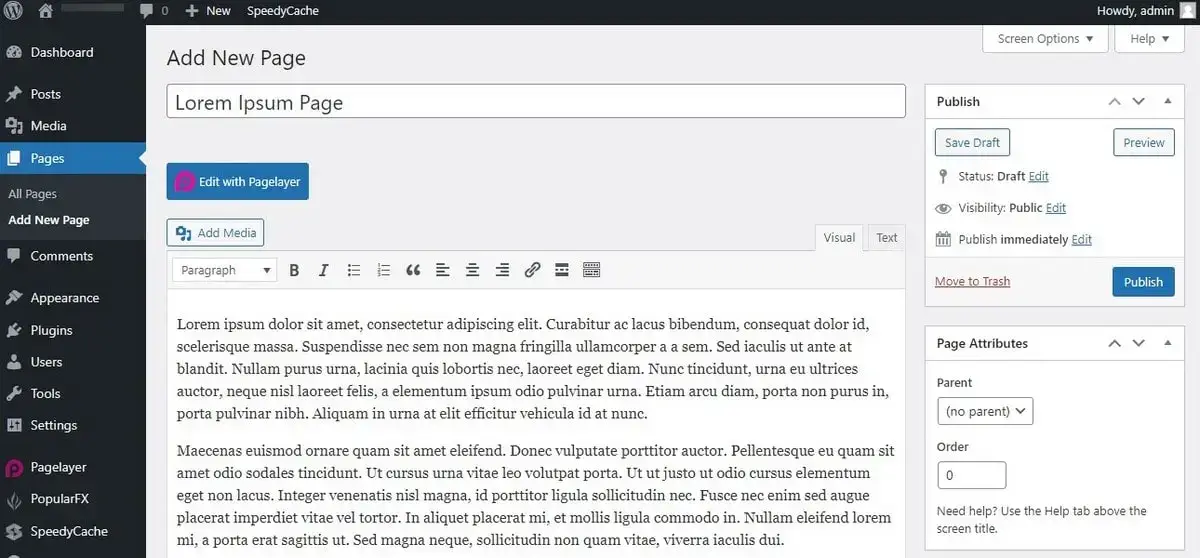
WordPress offers an unparalleled level of editing flexibility that sets it apart from Mobirise. With its classic editor and the more recent Gutenberg block editor, WordPress provides a user-friendly experience, allowing both beginners and advanced users to create and customize content easily. The block editor’s intuitive interface enables the assembly of pages and posts using a variety of content blocks, including text, images and multimedia, making the process of designing rich, engaging web pages more accessible than ever.
Another significant advantage of WordPress over Mobirise is its vast ecosystem of themes and plugins. Users have access to thousands of free and premium themes, allowing for extensive customization of website aesthetics and functionality. Plugins extend the capabilities of a WordPress site even further, offering solutions for SEO, social media integration, security and eCommerce, among others. This extensive range of add-ons empowers users to build highly specialized and feature-rich websites without the need for extensive coding knowledge.
As an offline software, WordPress implies separate hosting choice. You can either pick a third-party host or decide to build a website and then host it on the local server (that is, your computer). This allows you to design and test your WordPress site offline before publishing it online.
To do this, you need to install a local server software like WAMP (for Windows), MAMP (for Mac), or XAMPP (for both). These applications create a server environment on your computer, including PHP, MySQL and Apache, necessary for running WordPress. Once installed, you can download and install WordPress on this local server, build your site, and then migrate it to a live server when it’s ready to go public. As you understand, the process is not quite easy and, thus, it implies preliminary web design proficiency.
Pros and Cons of Using WordPress for Website Creation
Before you decide whether WordPress works better for your project than Mobirise, have a look at the list of its highlights:
- Advanced flexibility and design customization;
- Powerful community support;
- SEO tools;
- Opportunity to build and host a website on local server;
- Superior content management capabilities;
- eCommerce integrations.
Along with a list of advantages, WordPress has a number of demerits. Here they go:
- Complex for beginners;
- Security concerns;
- Compatibility issues;
- Performance problems;
- Frequent updates.
Template Toaster
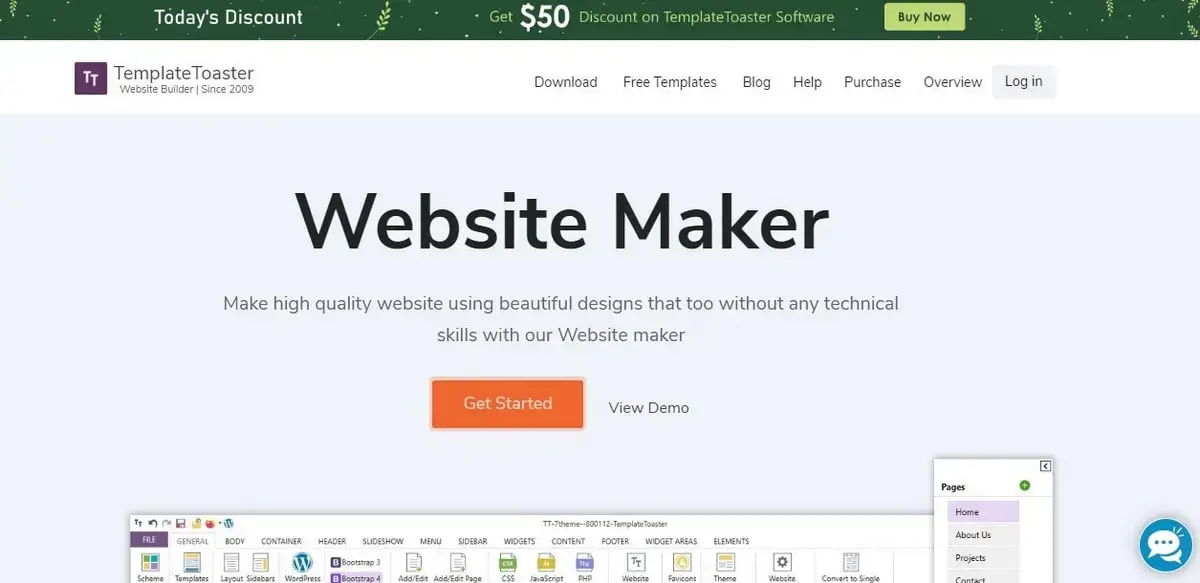
TemplateToaster comes as an offline website maker and theme generator, which allows building full-featured projects with no coding expertise. Along with websites, the software makes it possible to create themes for different CMS platforms – Drupal, Joomla and WordPress to mention a few. The system uses the drag-and-drop technology which makes the web design process simple and hassle-free for everyone.
TemplateToaster as a Mobirise Alternative
TemplateToaster can also be used as a quality Mobirise alternative, especially for users looking for an easy way to create and customize templates for various CMS platforms. Unlike Mobirise that mostly focuses on static websites with a simple block-based editor, TemplateToaster offers a more comprehensive approach. It will be best suited for:
- Business projects;
- Blogs and portfolios;
- CMS-based projects (WordPress, Joomla, Drupal, etc.);
- Small and medium-sized web stores;
- Landing pages;
- Personal websites.
As mentioned above, Mobirise generally provides drag-and-drop web design experience, while TemplateToaster ensures more control over website structure, styling and compatibility with CMS software. This is what makes the system a worthy pick both for newbies and web design pros looking for a full-featured tool.
TemplateToaster Features and Tools
TemplateToaster allows creating high quality sites and templates using the built-in website maker. You won’t even need deep coding skills to get started – the system provides all of them in one place. Listed below are the main TemplateToaster features and tools.
The system provides cross-platform CMS compatibility, meaning that users have a chance to build themes for popular content management systems like WordPress, Joomla, Drupal, Magento etc. The built-in editor makes it possible to customize web elements and newly-created themes with no coding skills at all. Instead, you will require 3 steps only to get started: download and install the website editor, create a website from scratch and export/upload a ready-made theme to the hosting server.
With TemplateToaster, you can also set up, manage and customize web stores in just a few clicks. Apart from this, the system will work for other types of web projects – business sites, landing pages, portfolios, personal websites etc. Users can customize colors, fonts, layouts and animations to create unique website designs.
The software supports Bootstrap-based website design, providing responsive approach and contemporary styling.
Pros and Cons of Using TemplateToaster for Website Creation
Just like any website builder, TemplateToaster also has its strong and weak points. I’ll enlist some of them further:
Pros:
- Supports multiple CMS platforms;
- Can be used by beginners and web design pros alike;
- Does not require coding background to get started;
- Provides extensive design customization options;
- Works offline;
- Responsive design;
- Provides deep styling and theme creation options.
Cons:
- Takes more time to master than Mobirise due to the slight learning curve;
- No built-in hosting or domain registration options;
- Limited support of third-party plugins compared to dedicated CMS editors.
Comparison Table
Comparison of four platforms reviewed above – Mobirise, Adobe Dreamweaver, Nicepage and WordPress – will help you make the right choice of the system that works best for your project and your needs. Have a look at the table below.
As you see, each platform comes with a particular set of tools and features that make it a nice alternative to Mobirise. Just explore all the options to make the right choice.
Conclusion
When choosing a website builder, it’s crucial to consider your specific needs and skill level. Mobirise stands out for its ease of use and intuitive design, making it a great choice for beginners or those looking for simple projects. As opposed to it, Adobe Dreamweaver caters to professional developers with its advanced coding capabilities and extensive customization options. Nicepage offers a middle ground with modern design templates and a mix of user-friendly and advanced features, while WordPress provides unparalleled flexibility and customization, making it ideal for a wide range of websites from blogs to complex eCommerce platforms. TemplateToaster, in its turn, is a powerful offline website builder that lets users create new sites, themes and templates for multiple CMS platforms, offering drag-and-drop functionality, advanced design customization and control.
Each platform has its unique strengths and limitations. While Mobirise is free and user-friendly, its features and eCommerce capabilities are somewhat limited. Adobe Dreamweaver offers comprehensive design control but requires significant coding knowledge, potentially alienating non-technical users. Nicepage, with its modern designs, strikes a balance between usability and advanced features, though it may still present a learning curve. WordPress, with its vast array of plugins and themes, offers endless possibilities but can be overwhelming for beginners. TemplateToaster will work great for users looking for design customization freedom without deep coding proficiency.
Ultimately, the choice of a website builder depends on the user’s specific requirements. Those prioritizing ease of use might lean towards Mobirise or Nicepage, while users seeking full control over their site’s design and functionality might prefer Adobe Dreamweaver or WordPress. TemplateToaster serves as a versatile alternative, catering to both beginners and web experts willing to create custom templates for various CMS platforms.
Anyway, it’s essential to weigh the pros and cons of each platform against your project needs, technical skills and long-term goals to make an informed decision that aligns with your web development strategy.
