If you run a business or just plan to present something on the web, you obviously need a website. If you don’t have it yet, it’s time to get started. Otherwise, you run a risk to lose a significant part of traffic that can be converted into leads. Believe me, I know what I’m talking about.
You may ask: why opt for a website and invest so much time, money and effort into it, when you can run a social network and get traffic there?
Well, I have both a website and social networks (Facebook, LinkedIn) and I can tell that it makes sense to run both projects. Social media profiles are always more about communication, while a website is about full control over your brand.
Digital channels are frequently limited by algorithms, changing policies and design constraints. A website, on the contrary, may guarantee professional online presence you can personally own and manage.
Social media pages are more suitable for entertainment, user engagement and outreach, while a website enhances your brand reputation and improves search engine ranking. This is what online communities cannot cover.
Suppose, these arguments are more than enough for you to make the decision to launch a website.
This is a time-taking process, I should warn you, so, I’ve prepared the guidelines that will help you get started.
Define Your Goals and Who You’Re Talking To
Defining the objectives and intent behind your personal website is crucial. It serves as the cornerstone that shapes its design, content, and overall structure.
Clarity on your website’s purpose enables you to tailor the user experience to meet specific goals, whether it’s to display your work portfolio, share insightful blog content, promote your services or elevate your personal brand.
For instance, a portfolio-oriented site may emphasize visuals, emphasizing high-quality images or videos to showcase your work (see my compilation of portfolios powered by Google Sites). A blog-centric website may focus more on written content, ensuring engaging and informative articles take center stage. A business site will become a handy tool in your brand promotion.
Understanding the primary purpose is closely related to the definition of the target audience. That, in its turn, will further affect the overall website design, navigation requirements, content type and other must-have elements.
I recommend you think about users who will address your website, looking for products/services you offer there. Answer the following questions:
- What kind of people are you trying to attract?
- What are they looking for?
- What kind of tone, language and visuals will appeal to them?
If your target audience is hiring company managers, for example, your website should be polished, professional and easy to navigate. If you’re going to interact with fellow creatives or a niche community, that will change the approach, offering more room for experiments with style and design.
Finally, understanding the needs of your target audience obviously affects the content you will add – whether that’s case studies, products, visuals, blog posts, reviews, testimonials, or contact forms for easy and quick interaction.
Choosing the Right Platform, Domain and Hosting
As soon as you are done with the preliminary stage – goals and target traffic definition – it’s high time to proceed to platform choice. This is where no hurry is acceptable as the final decision will affect your website functionality, design, customization and other elements we have already mentioned above.
The most popular web design software types include website builders and CMS. Both types make it possible to quickly set up personal websites yet they still differ in terms, complexity and major parameters. So, let’s discuss each option in detail.
Website Builders
Website builders are user-friendly platforms that allow individuals to create websites without the need for extensive tech expertise.
They typically offer a drag-and-drop interface, pre-designed templates, integrated extensions, affordable pricing and sufficient customization options. These features let you build a full-featured personal website in just a few simple steps.
Wix
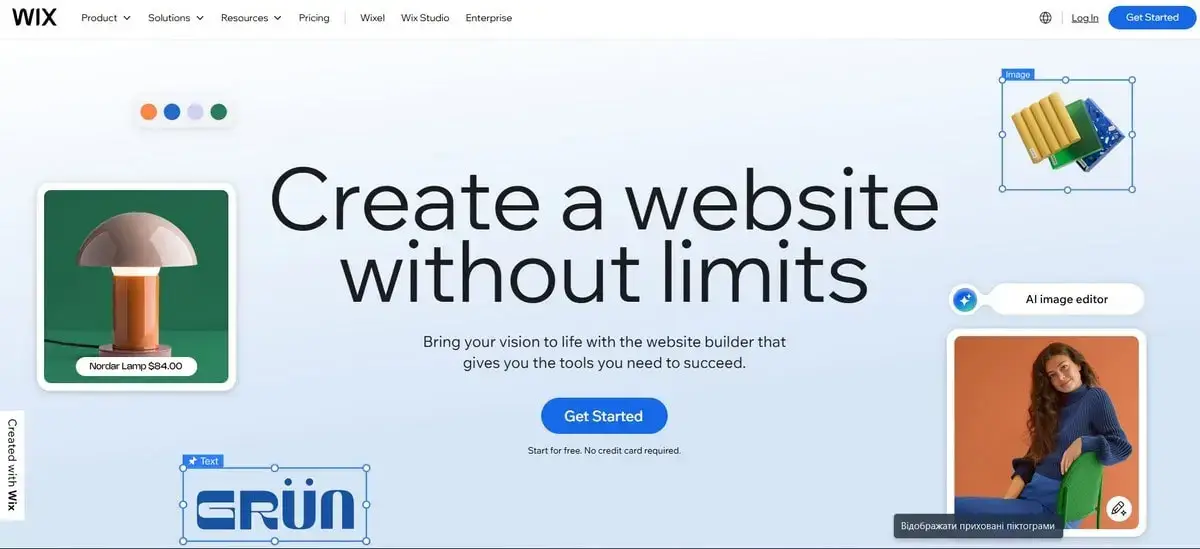
Wix is included in the list of the best website builders. It comes with a user-friendly interface, drag-and-drop functionality, and a range of responsive templates.
The system offers an intuitive web design approach and quite easy steps that let anyone (even beginners) set up, manage and customize all types of websites. Mind, however, that customization options might be limited for those requiring extensive modifications.

Main Features:
- Templates and Design: Wix provides a vast collection of professionally designed templates catering to various industries and purposes. These templates are fully customizable and free, letting users personalize them to match their brand or style.
- App Market: The platform offers an extensive App Market with numerous apps and plugins that extend the functionality of Wix websites. Users can integrate features such as forms, social media, eCommerce, booking systems etc.
- AI Tools: Wix developers are gradually implementing AI features into the web design process. What started as Wix ADI, has now evolved into an AI website builder. Other features include Wixel – an AI web design platform with complete access to advanced photo editing tools, AI logo maker, content generator, photo editor, name generator etc.
- eCommerce/Blogging: Wix comes with built-in blogging and eCommerce engines. Web store creation is realized via Wix Stores widget integration. Users can create small and medium online shops as well as simple blogs with the website builder.
- SEO Tools: Wix provides built-in SEO tools (due to its Wix SEO Wiz app) and features that help users optimize their websites for better search engine rankings. These include meta tags, customizable URLs, website analytics etc.
- Customer Support: Wix offers extensive customer support through its knowledge base, help center, tutorials and community forums. Users can also access dedicated support via email or phone.
Wix offers a free plan that is never-expiring and lets users set up basic websites for proactive and personal use. Premium plans start at $17 per month. More info on Wix website builder can be found in my review.
Squarespace

Squarespace is somewhat different from Wix (see my Wix vs Squarespce comparison) yet it is known for its beautifully designed templates and user-friendly interface.
It’s an all-in-one solution with built-in hosting and tools. The range of third-party apps here is limited compared to Wix yet the system deserves user attention due to its customizability and responsive web design approach.
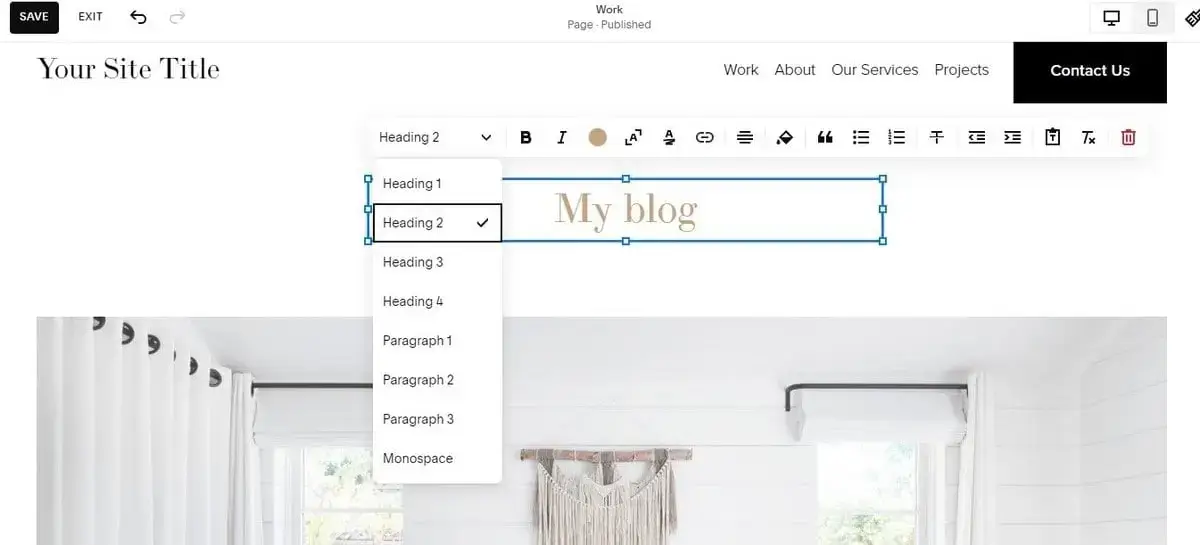
Main Features:
- Design Templates: Squarespace offers a collection of beautifully designed responsive templates catering to different industries and styles. These templates are modern, responsive and customizable, allowing users to create a professional-looking website easily.
- Drag-and-Drop Editor: The platform features an intuitive drag-and-drop editor, enabling users to add content blocks, images, text and multimedia elements effortlessly. Customization options include fonts, colors, layouts etc.
- eCommerce: Squarespace provides robust eCommerce functionalities for web store creation. It comes with features like product galleries, inventory management, secure checkout and integrated payment gateways.
- Blogging Tools: The platform offers powerful blogging capabilities, allowing users to create and manage blog posts efficiently. Features include scheduling, categorization, tagging, and social sharing.
- Analytics and Metrics: Squarespace provides users with essential analytics like traffic insights, visitor behavior and sales data, letting them track and improve website performance.
Squarespace does not have a completely free plan yet there is an opportunity to test the software at no cost for 14 days here. Premium plans are versatile and their cost starts at $16 per month. Read detailed info about Squarespace in my review.
Read also: Best Alternatives to SquarespaceCMS
As opposed to website builders, content management systems are more versatile platforms that allow users to create, manage and modify digital content on a website.
They offer a wider range of functionalities like advanced flexibility, deep customization solutions, hosting choice etc. However, don’t forget about the learning curve needed to get the most out of working with the software.
WordPress

WordPress is a world-known CMS favored for its flexibility. With numerous themes and plugins, it suits various needs from blogs to eCommerce. Personal projects are not an exception. However, the software requires a learning curve. Thus, managing updates and security parameters is essential.

Main Features:
- Deep Customization. The platform grants access to thousands of themes and plugins, letting users customize the appearance and functionality of their projects as required. This flexibility makes the system suitable for different types of websites and industries.
- Scalability: WordPress is highly scalable, accommodating the growth and increasing needs of websites. It can handle small personal blogs to large enterprise-level websites without compromising their functionality.
- Content Management: With its robust content management capabilities, WordPress enables users to efficiently create and organize content. It supports various content types like articles, pages, media etc.
- Community and Support: The CMS has a vast community of developers, designers and users who contribute to its growth. Users can access extensive documentation, forums and support channels for assistance.
WordPress is a free software yet you should be ready to invest in hosting, domain name and premium extensions/themes if needed. The cheapest and officially-recommended host for WordPress websites is Bluehost. The cost of its plans starts at $2.95 per month. To find out more about WordPress, read the full review.
Read also: Popular WordPress AlternativesSo, what is the best website builder for beginners? The final choice depends on your web design skills, customization needs and website purpose.
Wix and Squarespace offer simpler interfaces for beginners but might have limited customization opportunities. WordPress grants the most advanced customization solutions yet requires technical expertise.
However, you can always switch from WordPress to Wix or from Squarespace to WordPress, for example, if there is anything you are not satisfied with in the selected platform.
Web Hosting
Website builders generally offer hosting services (and even domains) as part of their packages, simplifying the process for users by providing everything they need to get their website online. As opposed to them, CMS imply the need for DIY hosting choice.
Before you make the final decision, you have to be aware of the major hosting types available for use.
- Shared hosting is budget-friendly and suitable for beginners. It involves sharing server space with multiple websites.
- Virtual Private Servers (VPS) offer greater control, dedicated resources, and scalability, ideal for medium-sized websites.
- Dedicated hosting provides an entire server exclusively for your website, ensuring maximum performance, but it’s more expensive.
Let’s now focus on two user-friendly hosting platforms – Bluehost and DreamHost – that offer seamless setups and support for beginners.
Bluehost
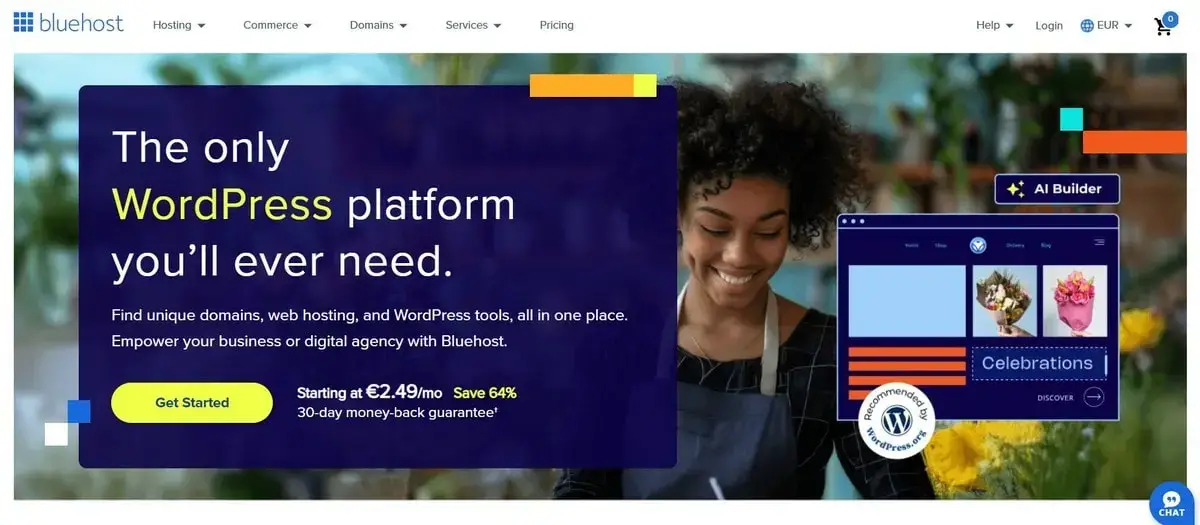
Bluehost is, probably, one of the most popular and full-featured hosting providers. It’s especially recommended for WordPress websites and even has a separate package for hosting them. Personally, I’m a Bluehost fan as I’ve tested it for several of my WP sites and it never let me down. Known for its user-friendly dashboard, reliable uptime and seamless WordPress integration, the platform is ideal for beginners as well as small-to-medium businesses seeking dependable hosting with essential features.
Main Features:
- WordPress Integration: Bluehost is officially recommended by WordPress.org. It offers 1-click WP installation, automatic updates and high end performance optimizations for WordPress sites.
- Website Builder: Bluehost includes a native website builder with drag-and-drop functionality. Due to this feature, it becomes a good pick for users willing to create basic websites with no coding skills.
- Security and Performance: The platform includes free SSL certificates, daily backups and malware detection along with resource protection and CDN integration for improved performance and security.
- Domain and Email: All plans come with a free domain for the first year and professional email hosting. Domain management tools are included in the hosting dashboard.
Bluehost plans start at $1.99/month (promotional rate) for shared hosting, including WordPress hosting. Pricing increases after the first term. More info on Bluehost can be found in my review.
DreamHost

DreamHost is another popular company offering quality hosting for all websites. Known for its strong privacy policies, quality niche features and affordability, DreamHost is also reported to be a nice solution for WordPress users. This is due to its managed WordPress plans the system offers as a part of its premium packages. I’ve never worked with DreamHost yet but the software reviews sound trusted, so, I ‘m definitely gonna test it soon.
Main Features:
- WordPress Hosting: DreamHost offers pre-installed WordPress, automatic updates and DreamPress – a fully managed WP hosting solution with optimized performance and security.
- Website Builder: The platform includes a proprietary AI website builder that comes with a drag-and-drop interface, responsive templates and integrated AI tools, making it easy for non-tech users to design their own sites.
- Performance and Reliability: DreamHost guarantees up to 100% uptime with SSD storage, free SSL certificates and unlimited bandwidth on most plans. Daily backups and server-level caching are also included.
- Developer Tools: Advanced users benefit from SSH access, Git integration, WP-CLI, and the option to choose from multiple programming languages and databases.
DreamHost offers shared hosting plans starting at $2.59/month. Their managed WordPress hosting (DreamPress) starts at $16.95/month. All plans come with a 97-day money-back guarantee. More info on DreamHost web hosting is available here.
Choosing a Domain Name
If you are new to website creation, the notion of domain name should be one of those issues to discover first. This article will provide you with the basic info.
What you should know is that an impactful domain name serves as your digital identity on the web. Try to opt for a name that is not only memorable and concise but also reflects your brand or persona.
A domain name should be easy to spell and pronounce and it should also relate to your niche or expertise. These are the standard guidelines that affect the choice of the domain, if you want it to be a success.
What’s more, the domain extension plays a significant role as well. Common extensions like .com, .org and .net are widely recognized and preferred. Newer extensions, however, such as .me, .io or location-specific ones like .nyc or .london can add uniqueness to your domain, making it even more memorable.
Make sure to check the availability of the selected domain name and extension to ensure it’s not already in use.
Sometimes, by the way, website builders make it possible to transfer a domain between the platforms, when you switch between them. This option may be free or paid – that depends on the peculiarities of the migration process.
Read also: How To Create a Website for Free with Your Own Domain NameWhat Pages You Really Need (and What You Don’t)
Having settled software/hosting-related issues, proceed to planning your website structure. One of the most common mistakes I observe here is overcomplication. The truth is, a personal website doesn’t need 10+ pages — it needs focus and clarity.
So, must-have pages you won’t go without include:
- Home: Your digital handshake and a place to tell more about you, your activities, vision and mission, purpose of launching a website.
- About: A place for storytelling – the one, where your readers will be able to find out the most explicit facts about you. Share your background, values and things that make you different.
- Portfolio or Work: Showcase your best work or cases you are proud of. Include service descriptions, images and outcomes.
- Contact: Make it easy for people to reach you. It’s up to you, of course, what info to share. If possible, include a contact form, email, social media links etc.
These pages form the basis of your website – a kind of a framework to stick to. Optional pages, which are still quite useful sometimes (depending on your website type and specialization) include blog, pricing/services, customer reviews/testimonials.
By the way, when I talked about “overcomplicating”, I meant such pages as “Vision”, “Mission”, “Company History” etc. It may be ok in some cases to include them into a corporate website, but it’s still recommended to include these sections into your basic pages reviewed above.
Design Basics That Actually Work
A visually-impressive and catchy website is not about flashy animations and excessive interactivity. It’s about style, consistency, creativity and that very “personal vibe” that reflects your identity.
Most website builders don’t provide sufficient room for advanced customization for beginners. And that’s not actually needed. If coding is currently not your strength, don’t reinvent the wheel – use a proven template these platforms generally offer by default.
CMS like WordPress also offer ready-made themes yet you get more tools and solutions for deep design customization. Again, coding is highly appreciated here yet you can always hire a specialist to help you with website design.
Working with Style and Visuals
My advice: stick to one style you choose from the very beginning. Choose one or two fonts — one for headings, one for body text. Use a simple, consistent color palette (2–3 main colors) and try to maintain style integrity — either all original or all high-quality stock.
Readability is what should guide you through all the steps of design customization. White or light backgrounds with dark text always work best. Leave enough spacing between sections and paragraphs – visitors just won’t stay if reading your site feels like a chore.
Overdesign Doesn’t Work
I genuinely understand your desire to create a design that impresses. But just like overcomplication may be harmful to website structure, overdesign may distract. Try avoiding autoplay videos, pop-ups and busy animations. Let your content and layout do the talking. Keep in mind: good design is invisible. Its task is to highlight the content, not overshadow it.
And one more thing: don’t forget about mobile-readiness. Anyway, most visitors will view your site on a phone/tablet. Your design must adapt automatically to different screen sizes. That will definitely be a huge bonus.
Writing Content That Connects
As soon as your website structure and design are ready, it is high time to fill it with quality content. This is where content creation tips will come in handy to you.
- Remember: Content is the King. Always. No matter how professional or visually-impressive your website is. Unique, useful and informative content makes your project memorable, trustworthy and relatable. You don’t need to be a professional writer — just be clear and genuine.
- No AI. Another rule yet quite important – if you wish your website content sound professionally and index well, avoid excessive AI. Of course, using it makes sense sometimes, but you should know where to stop. Try to write in a human style. Don’t say: “We deliver professional solutions”, say “I help clients build clean, functional websites.” Be persuasive and open for communication.
- Make It Well-Structured. Break up text with headings, short paragraphs and bullet points. Most people scan — so make it easy to find the key points.
- Include Call to Action (CTA). One of the goals you pursue is catching user attention, right? Then always end the page with a short yet catchy CTA like “See my work,” “Get in touch,” “Read more.” Give readers a hint on what to do next.
Search Engine Optimization
Content matters. And so does its proper indexing. To make your website accessible to the target audience and to make it rank high in the search engines, you have to take care of its proper optimization. This is what the process involves:
- Keyword Optimization: Research and include relevant keywords in your website content. Use tools like Google Keyword Planner or SEMrush to identify keywords related to your niche or industry. Include these keywords naturally into your headings, content, meta titles and descriptions.
- Meta Descriptions: Create concise, compelling meta descriptions for each web page. Keep in mind that these summaries will appear in search results and should accurately describe what the web page is about.
- Optimize Images: Use descriptive file names and alt tags as well as describe images using keywords without keyword stuffing. This helps search engines understand the context of the images.
Make sure to regularly update your website with fresh content to keep it relevant and up-to-date. Monitor its performance using analytics tools like Google Analytics to track traffic, user behavior and keyword rankings. This helps define problems on time and adjust your SEO strategy accordingly.
Add Features That Make It Feel Alive
Interactive approach is always welcomed. No one considers a static website interesting. Everyone appreciated creativity and invitation for interaction.
As far as you are going to create a personal website, a portfolio should obviously be available there to showcase your work, services, achievements or projects. Organize it with clear sections, displaying your best work first. Include descriptions and use high-quality visuals.
Adding a blog may also sound smart, helping bring traffic through search engines. Just be consistent — even one post a month adds value. Just take your time to plan topics relevant to your audience’s interests and industry trends.
A contact form is a must, we’ve already mentioned that. It’s more convenient than listing an email address and reduces spam. Keep it short — name, email, message.
Don’t forget about testimonials or reviews. Even a few sincere quotes from colleagues or clients add credibility. If possible, include names and photos for authenticity.
Finally, integrate the email signup feature. Whether you offer downloads, services or content — a simple email signup can help you build a community or prospective client base.
The conclusion is: your site should encourage people to connect, explore and return. Even basic interactive elements give a personal touch to your website.
Smart Ways to Share and Promote Your Site
Now that your website is ready, it’s high time to promote it. We have already discussed the importance of quality SEO. There are, however, several more ways that can contribute to your website promotion:
- Social Media: Sharing a website link in your bio, posts and relevant communities is a good idea. But don’t just post “Hey, here’s my website” – give people an incentive to click: a new project, a “wow” testimonial, a new blog post or an impressive success story.
- External Resources: If you are serious about what you do, you obviously follow recent industry trends. Make a list of external resources and try to join them. Mention your site in niche forum topics, business listings, review platforms. It’s your professional hub — let it speak for you when you’re not around.
- Guest Posts and Partnership: Write for other blogs and collaborate on side projects. Always link back to your site where appropriate.
I’m sure that effective promotion is about visibility. The more website mentions you have, the better reputation you will be able to build.
How to Maintain and Improve Over Time
To ensure your website functions as required, regular maintenance is essential. With this purpose, complete timely software updates. This is also important for security enhancement. The same is about regular backups that are crucial to prevent data loss.
Conduct routine checks for broken links, outdated content and all kinds of technical issues to maintain a seamless user experience.
Interact with your audience through various channels like social media, comment sections or forums. Always try to find time to respond to comments, messages and inquiries. Engaging with your audience builds trust and encourages repeat visits.
Always try to find time to track website performance. Install Google Analytics or another tool to see how visitors use your site. Look for patterns: What pages are popular? Where do people leave? Use this to guide improvements.
By embracing these strategies and consistently refining the website, you can create a powerful personal website to achieve all the goals you have set.
