WordPress dominates the site-building market by powering over 43.4% of all websites created. It’s definitely the king of all content management systems out there.
My personal experience, though, shows that WP might not be a perfect option for every business as it may not serve a particular purpose well. What’s more, there is one question I hear quite frequently from clients and co-workers: “Is WordPress currently the only powerful web design option?”. Actually, this has made me write this article for you.
When exploring WordPress, I concluded that using the CMS may be complex for particular user categories. Some people face problems with its learning curve, others are tired of regular updates and there are also users who just lack tech background to get the most out of this powerful software. If you feel the same or have other reasons to switch the platform, it is high time to find out more about it.
Have a look at the top alternatives to WordPress below:
- Wix – Simple drag-and-drop AI website builder;
- Shopify – An eCommerce giant with a powerful toolset in stock;
- Squarespace – No-code DIY website builder for creatives and businesses;
- Square Online – A good pick for small retailers already using Square POS;
- Webflow – A full-featured website builder for professionals.
We will also focus on the key selection criteria that will help you with your choice:
But that’s not it. I’m going to review some of the most popular CMS (Joomla, Drupal, Grav) and blogging platforms (Ghost, Medium, Substack) that are also frequently used as WordPress substitutes. Each platform has something unique to offer to its subscribers — and in many cases, something even better than WordPress.
WordPress Limitations that Drive Users Away
You’ll be surprised to find out how many people start working with WordPress and eventually get stuck – stressed and frustrated. That’s not because the CMS is bad (it’s great and really powerful!). That’s because they are not ready to face the challenges that emerge during the web design process. The main WordPress limitations that deter people away from it are reviewed below.
Self-Hosting Complexity and Plugin Overload
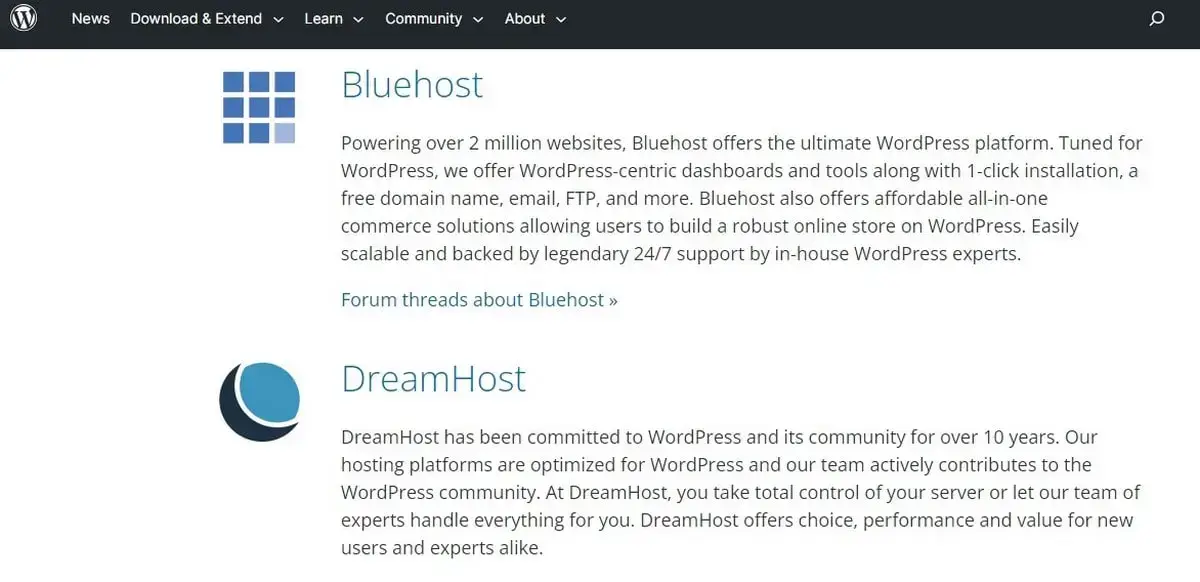
WordPress is not the all-in-one solution. You, probably, heard that a dozen times before, but you may not really understand what it actually means until you start working with it. It is you who are responsible for hosting, plugins, domain setup, security concerns, backups etc.
Let’s face it: these issues are not easy to handle if you are a non-techie. Even for professionals, integrating and managing dozens of plugins can create clutter, conflicts and vulnerabilities. I’ve seen sites break because two plugins didn’t play nice — and that’s hectic for both designers and clients.
Performance and Speed Issues
WordPress projects frequently face problems with load speed because of bloated themes, heavy plugins and unoptimized databases. As a developer, you should be ready to fix these issues before they completely break your site. And that’s what becomes an ongoing problem.
Lack of Visual Editing by Default

WordPress is not a drag-and-drop software and it does not provide the visual display of the website creation process. Well, it has the Gutnberg Editor that somewhat simplifies the approach yet it still does not guarantee a smooth web design experience offered by Wix or Squarespace, for example.
Maintenance and Updates Responsibilities
WordPress updates are crucial for correct and smooth website performance and good compatibility with plugins, core files and themes. Fail to update the software for some reason? You run serious security and performance risks. That’s how it works. I’ve had clients call me in a panic after a plugin update broke their site. If you are not ready to react on time, the entire project may be at risk.
Criteria for Choosing the Best WordPress Option
There is no one particular list of criteria to fit all users at a time. Needs, goals and possibilities differ and this certainly has an impact upon the choice of the best substitute to WordPress. We will focus, though, on the common criteria that play a crucial role for most projects.
- Price – While WordPress itself is free, themes, plugins, hosting, domain and project development may add up. When choosing a competitor, you should mind transparent pricing to fit your budget (the pricing may be fixed, tiered or provided on the pay-as-you-go model).
- Ease of Use – WordPress is complicated. If you are not a tech pro, select a simpler system with a drag-and-drop editor, for example. If you are not against exploring more powerful platforms, then go ahead to pick a CMS. That depends on your skills and requirements.
- Features – The most common features essential for all projects include blogging, eCommerce, media management and possibility to integrate with third-party services. Choose those you currently need most for your website and look for a platform specializing in this functionality.
- Scalability – It’s reasonable to suggest that your small website may eventually grow. So, choosing a platform offering good scalability options is smart. The software should be able to handle increasing traffic, more content and expanded functionality over time.
- SEO Options – Search engine optimization is always a priority. It would be great that a platform you will go for could offer robust SEO tools like customizable URLs, meta tags, image optimization, integration with analytics tools etc.
- Design Flexibility – If you wish your website to stand out, design is what should go first. Your WordPress equivalent should come with a collection of modern responsive templates along with a set of design customization tools (available either through the drag-and-drop interface or advanced CSS/HTML editing).

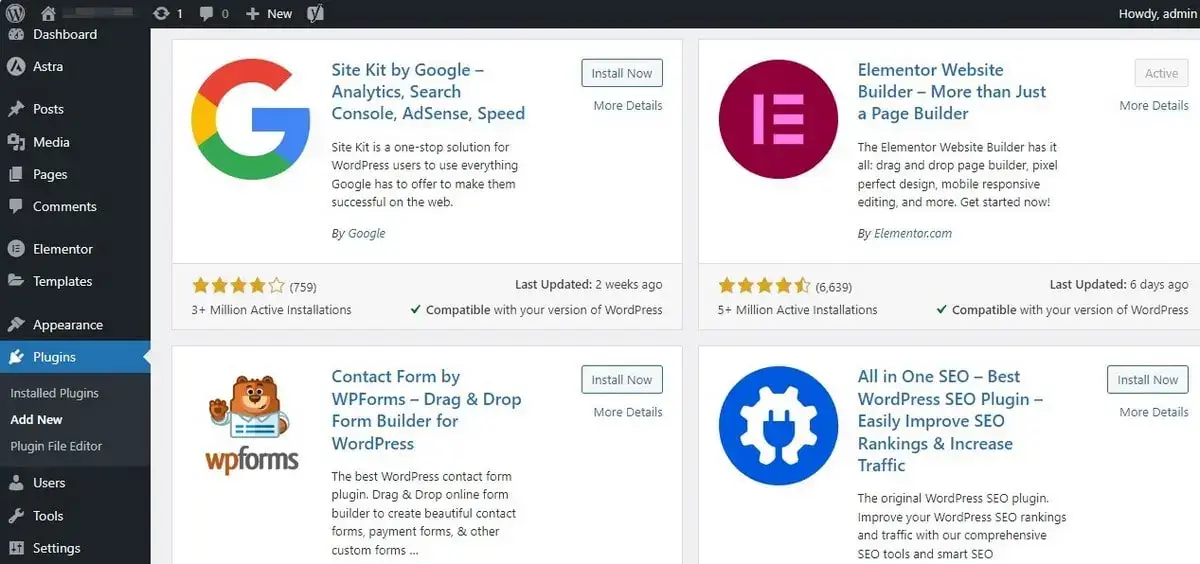


Top 5 WordPress Alternatives – Website Builders
WordPress substitutes that go first in our list are website builders. These are systems that most users are familiar with or can master with minimum effort and time loss.
Wix – Most Beginner-Friendly Website Builder
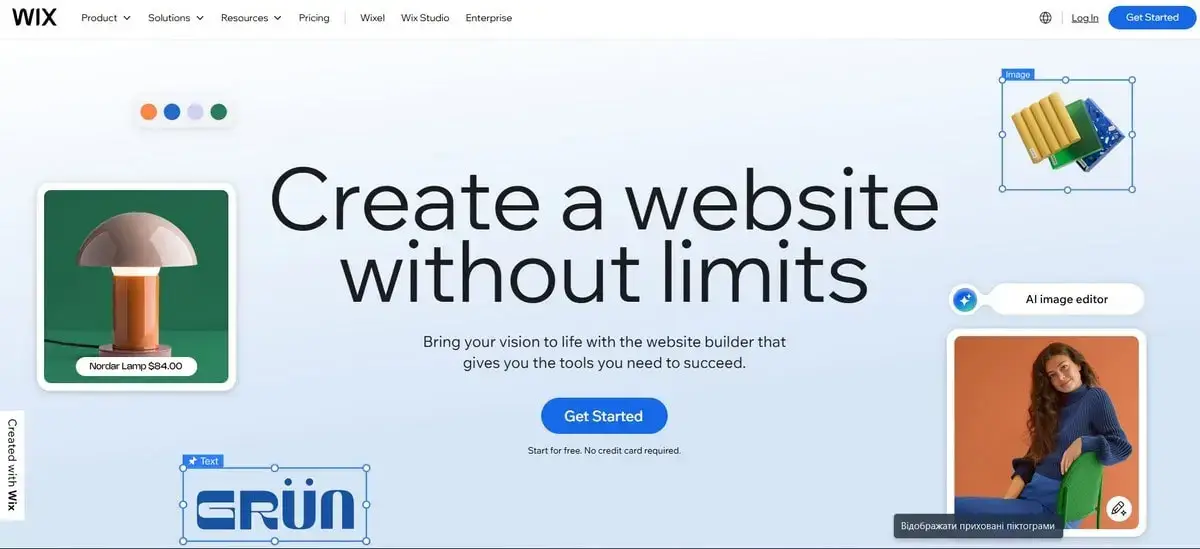
If you don’t feel like dealing with any programming and coding scripts like PHP, CSS, etc., Wix can be a great WordPress equivalent. This is a cloud-based website builder that lets users create sites through its drag-and-drop interface and customize them. It’s known (and what is proved) as one of the simplest options for creating free sites within minutes.
Who Is It Best For?

The site builder targets a broad audience, from site builder beginners to commercial enterprises. Its platforms are especially best fitted for hobby bloggers or personal interests. However, Wix Professional site builder packages are commercially recommended for small-scale businesses.
Key Features
- Drag-and-drop editor;
- Over 900 designer-made templates sorted by industry
- Several editing options for diverse user categories – Wix AI website builder, Classic Wix Editor, Wix Studio;
- Wix Pixel for advanced design creation;
- Built-in SEO tools realized via Wix SEO Wiz app integration;
- App Market with hundreds of extensions;
- eCommerce and blogging;
- Hosting included;
- Free plan + several premium affordable packages.
Limitations
What I noticed when testing Wix is that it offers custom flexibility that can be limited compared to WordPress. Advanced customization is unavailable here unless you use Velo by Wix (involves some coding). Switching between the themes may also be a problem when your site is already published. Additionally, the free plan comes with ads and a Wix-branded domain, so upgrading to a premium plan is just a matter of time, if you intend to use Wix for professional website creation further.
Shopify – Powerful Platform for Online Stores
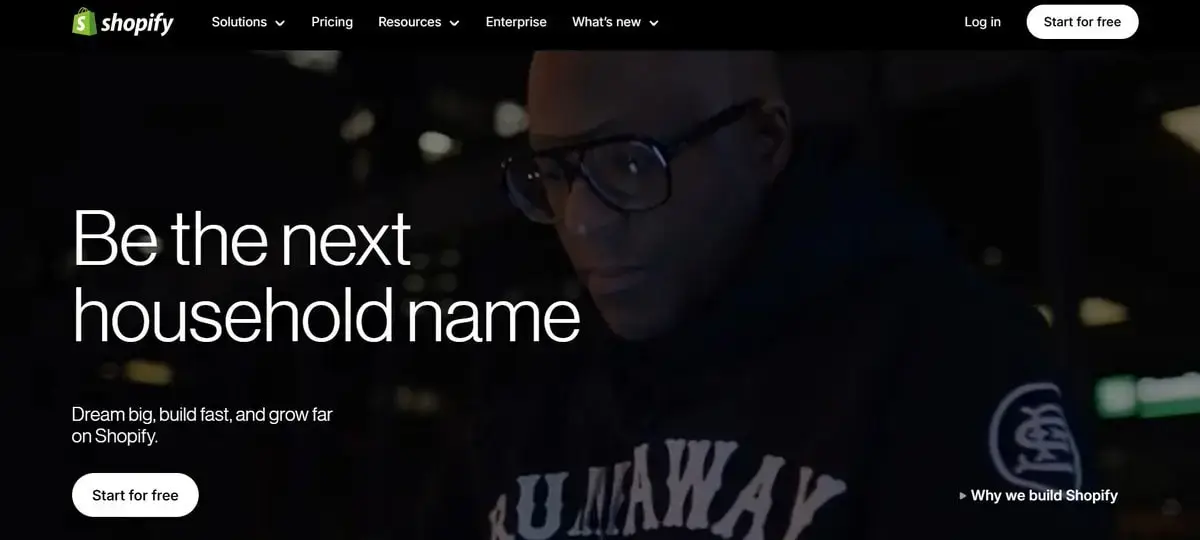
When it comes to eCommerce website creation, Shopify goes first. While WordPress (with WooCommerce) is still extensively used for web store creation, many users feel overwhelmed with its complexity.
As a CMS substitute, Shopify offers compelling eCommerce features one can use to set up, manage and run even large-scale online stores. It comes with built-in hosting, intuitive tools, niche designs and extensive marketing/payment features that notably simplify the task.
Who Is It Best For?

Considering the niche focus on the platform, Shopify is a top choice for businesses and individuals intending to start selling online with minimum tech hassle.
Whether you are an entrepreneur prioritizing ease of use over deep customization, a local storefront owner looking for a reliable and scalable eCommerce system or an influencer planning to monetize your audience with branded merchandise, Shopify will get you covered.
Key Features
- Fully hosted eCommerce software;
- Intuitive drag-and-drop store builder;
- Collection of eCommerce niche templates;
- Integrated payment processing tools;
- App store with lots of extensions – from marketing to logistics;
- Multichannel selling and multilingual support;
- Abandoned cart recovery;
- Integrated POS;
- Built-in analytics and reporting;
- Secure and fast checkout.
Limitations
Design customization is what Shopify sometimes lacks as compared to WordPress, especially if you prefer to have full control over backend code. Advanced features, tools and extensions may require paid apps.
A notable issue is that transaction fees apply here, if you’re not using Shopify Payments. These aspects will eventually add up to monthly costs, which are more than average here.
Squarespace – Visual Builder for Creatives

If you are searching for a WP alternative for better blogging and portfolio creation opportunities, it’s worth considering Squarespace. The website builder is quite intuitive, granting access to o a clear and straightforward interface, best-in-class themes, and a diversity of practical selling tools at a pretty low price.
You can take a look at my review to understand what makes the website builder popular with creatives and freelancers worldwide. Absence of coding skills is what adds up to the system’s advantages and appeals to beginners willing to effortlessly go online.
Who Is It Best For?
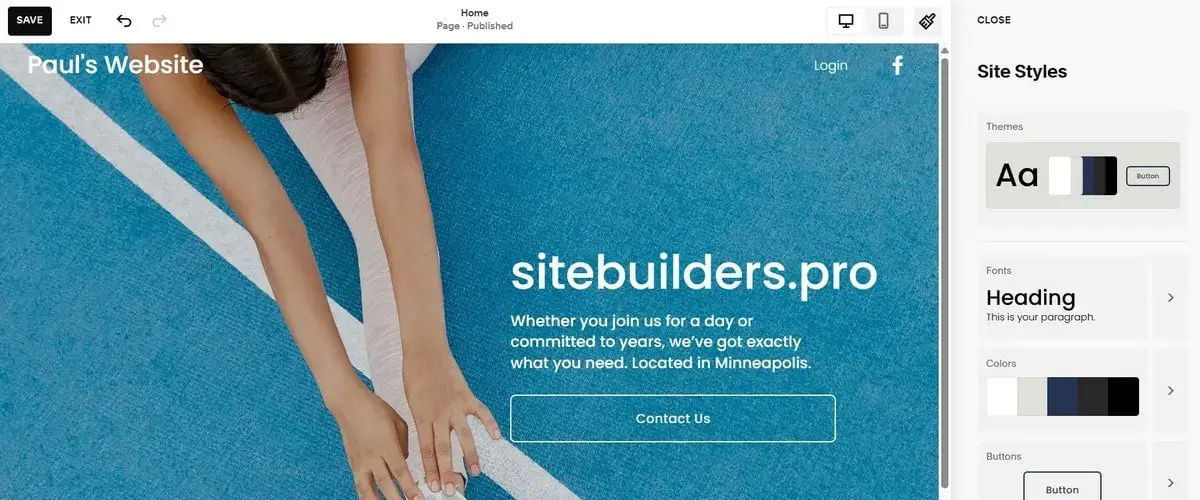
Squarespace was initially created as a platform for creatives and businesses prioritizing aesthetics when establishing an online presence. Its templates and assortment of design customization tools rank high among the competitors. With the drag-and-drop editor, no coders get the opportunity to completely customize their project design, while the availability of pre-designed video templates and editing tools allows creating promotional videos even with no expertise.
Key Features
- AI website builder;
- Content focus;
- eCommerce and blogging engines;
- Lots of responsive designs for creative and portfolio makers;
- Video and logo makers;
- Integrated online booking system;
- Post scheduling;
- Build-in SEO tools.
Limitations
Note that the website builder has some limitations in terms of design customization and flexibility. Its templates all come with the same structure and similar layouts that frequently gives Squarespace sites a typical custom look. The website builder does not offer a free plan to test its functionality – your testing of its features and tools will be limited by the 14-day trial.
Read also: Squarespace vs WordPress ComparisonWebflow – No-Code Tool with Full Control
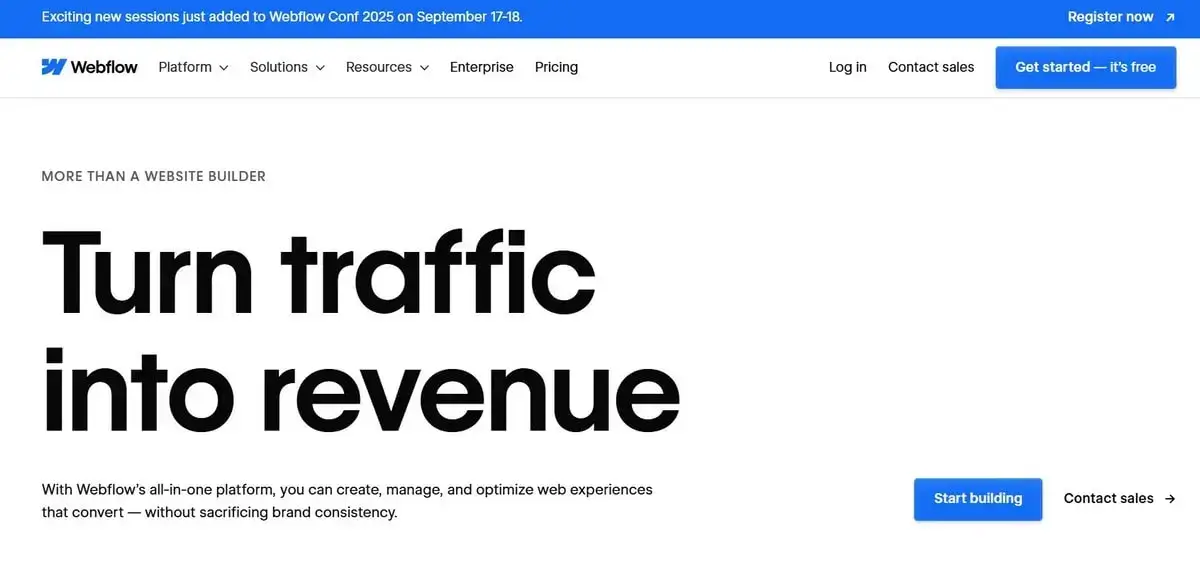
If you don’t intend to bother about code writing or editing, Webflow is right for you. However, the website builder is not the simplest one in terms of design customization and flexibility. Experienced web developers frequently call it the “all-in-one software that merges visual design with CMS capabilities”.
Who Is It Best For?

Freelancers, agencies, startups and small businesses looking for pixel-perfect control over their design and interactions will find Webflow particularly appealing. It’s also well-suited for marketing teams planning to set up landing pages that evoke client interest and for creative professionals working on custom projects for multiple clients.
Key Features
- Integrated CMS for dynamic content management;
- Visual editor generating outputs clean HTML, CSS and JavaScript;
- Advanced interactions and animations engine;
- Integrated hosting;
- eCommerce features;
- Figma to Webflow integrations (via plugins or third-party tools);
- Custom code blocks for advanced website customization.
Limitations
Webflow is definitely easier to work with than WordPress, yet it still requires a learning curve. If you’ve never worked with website builders before, it will take time to explore and master the platform.
Unlike other drag-and-drop site builders, Webflow requires understanding box model layouts, breakpoints and CMS logic. Pricing is another point to consider here as Webflow’s plans are quite expensive, while some advanced features require an upgrade to higher tiers.
Square Online – Simple Solution for Selling
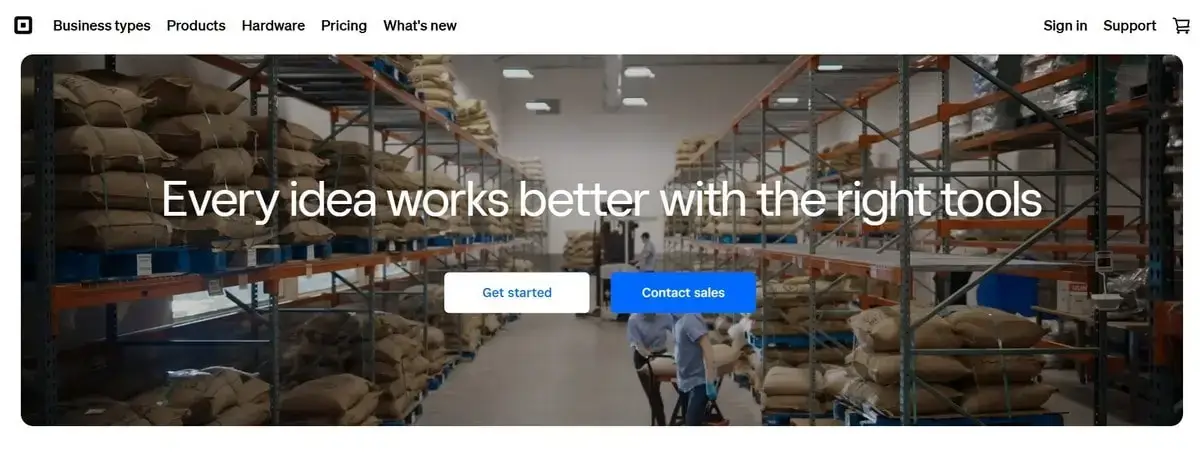
Need a reliable yet hassle-free way to start selling products or services online? WooCommerce is not the only way to get started here. Try a simpler solution – Square Online. Powered by the global payment processing giant Square, this software offers a simple, beginner-friendly experience with baseline eCommerce features provided by default.
Who Is It Best For?
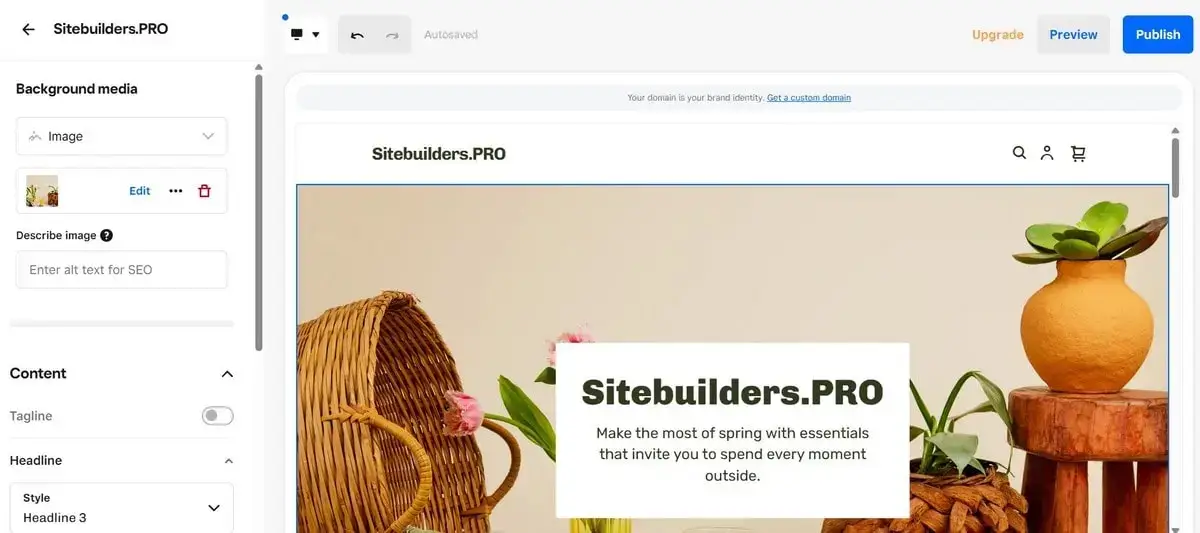
Square Online is obviously great for small business owners, local retailers, entrepreneurs and individuals willing to start selling online quickly without dealing with intricate plugin nuances.
Key Features
- Seamless integration with Square POS;
- Drag-and-drop website builder;
- Integrated payment processing and marketing tools;
- Local delivery and pickup support;
- Custom domains and branding options included in premium subscriptions.
Limitations
Square Online deals with baseline eCommerce features only. It doesn’t provide access to complex customization features, hundreds of plugins, designs etc. This, however, may not be a must if you plan to set up a custom web store.
The Best CMS Alternatives to WordPress
CMS are more complex yet more powerful and feature-rich. They are best suited for users with a particular web design background, making it possible to set up large-scale websites.
Joomla – For Structured Content and Community Sites

After WordPress, Joomla is the second-best CMS, making it a decent WP alternative. It has impressive community support and is free to download and use, too. Joomla guarantees powerful flexibility, advanced user management and native multilingual support. If you need more structure and control over your site’s architecture than WordPress can offer, I recommend testing Joomla.
Who Is It Best For?

As a CMS, Joomla is best suited for developers, content managers and businesses that require complex content hierarchies, multi-user access and detailed permission settings. Beginners may find the CMS quite complicated, so, it makes sense to practice your web design skills first.
Key Features
- Free CMS;
- ACL (Access Control List) to enable customers to manage site visitors’ access rights and logging actions;
- Possibility to monitor the activities of specific IP addresses;
- Mixing and matching various templates to build a single perfect site with a unique and personalized user experience;
- Dedicated security team;
- Joomla Extension Directory with over 6,000 free and paid extensions;
- Built-in multilingual support (no need for extra plugins);
- Front-end editing and publishing tools.
Limitations
Joomla has a more complex setup process and interface with plenty of admin pages and advanced settings. Hence, some learning curve is still required. On the other hand, Joomla gives users tremendous control over their website management to please advanced users, too.
Drupal – For Developers and Complex Projects

If you prioritize the security of your site above anything else, Drupal is your best WP alternative. It’s one of the most scrutinized platforms today, and hacking your site will be almost impossible. As a WordPress substitute, Drupal is not aimed at casual users or quick site builds—it’s built to handle complex projects where granular control over data structure, user roles, and content workflows is critical. The software is free to download, yet requires a domain name and web hosting – just like any other CMS.
Who Is It Best For?

Drupal is suitable for building websites for any audience. Drupal has customers in all possible spheres, from higher education institutions to global companies. The CMS works best for developers, technical teams and organizations with complex content needs or security concerns like government websites, universities, large publishing platforms and enterprise portals.
Key Features
- Open-source CMS;
- Powerful security tools like database encryption, user access control, malicious data entry prevention etc.;
- Marketing automation like drip campaigns triggered by user interactions, real-time sales alerts, etc.;
- Advanced permission control system;
- Impressive consistency across platforms to address the growing need for mobile to render effectively and quickly;
- Integrated RESTful API and headless CMS capabilities;
- Module integration possible.
Limitations
Drupal is for no-coders but by no means for newbies with no knowledge. It has some learning curve, without which using the whole potential of the CMS is impossible. In fact, it requires more experience than WP. This is because Drupal is designed to perform as a blank slate to be customized on all levels. And to make a site look and operate exactly the way you wish, Drupal heavily relies on custom coding.
Grav – For Speed and Simple Websites
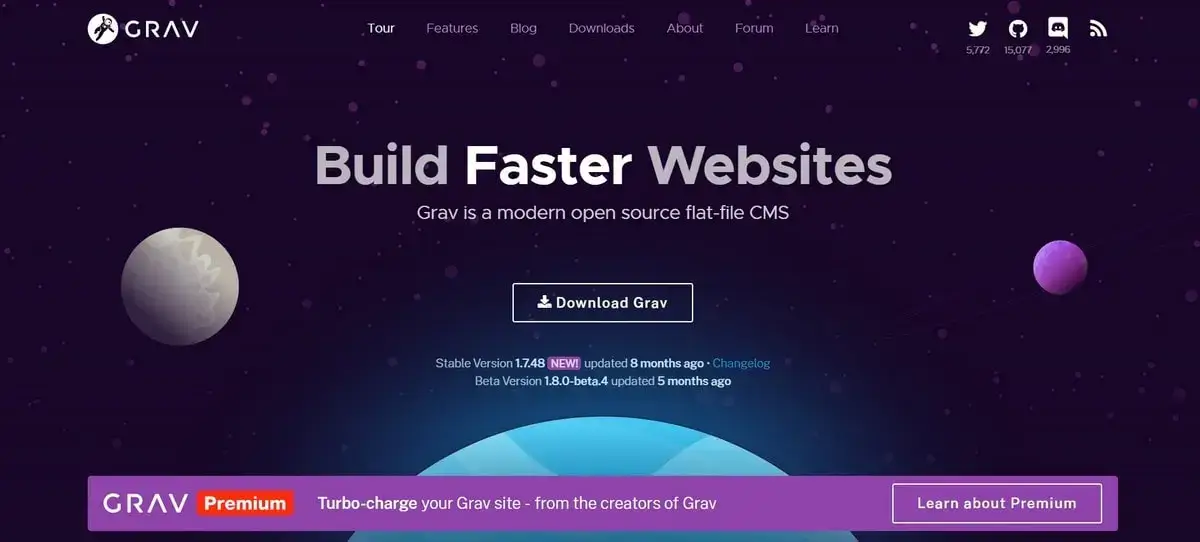
Grav is a modern flat-file CMS developed for speed, simplicity and flexibility. Unlike WordPress, which mostly relies on a database, Grav stores content in files, making it lightweight and fast out of the box.
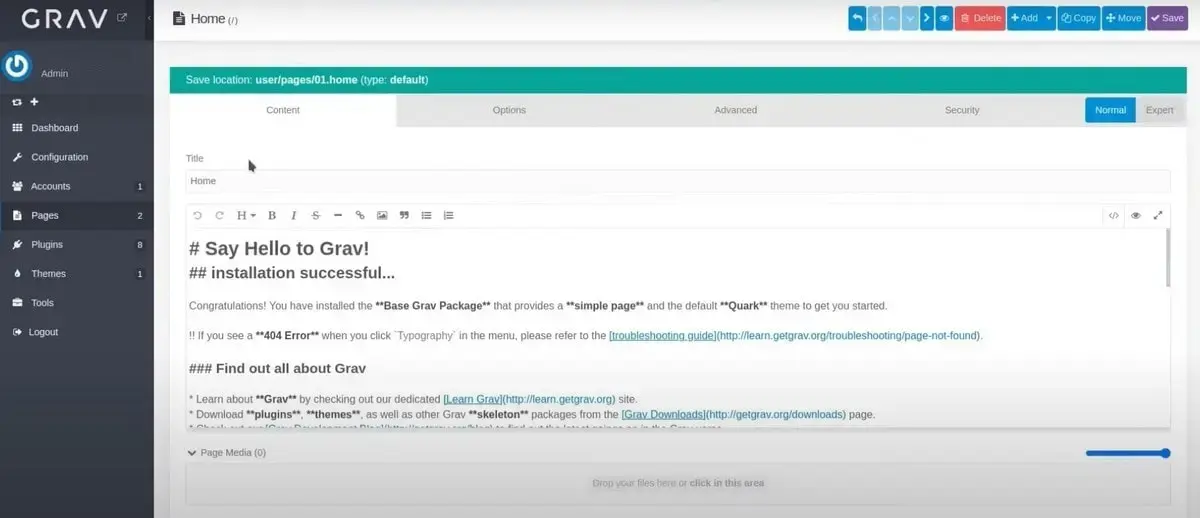
This approach makes the CMS a nice pick for users who expect full control over their site’s structure with no extra complexities custom CMS offer.
Who Is It Best For?
I recommend Grav for web designers (teams and individuals) looking for a fast website creation tool that comes with CMS features yet does not imply database management.
If you run a small or a medium website with no dynamic content edits or complex user interactions, Grav will be the right pick for you.
Key Features
- Fast loading times;
- No complex server requirements;
- Flat-file architecture (no database needed);
- Markdown-based content editing;
- Integrated caching;
- Modular content structure;
- Easy backups.
Limitations
Grav won’t work for large-scale or highly dynamic projects. Out-of-the-box, it lacks features like eCommerce configurations, native comments, advanced user management tools. If you plan to adjust some features here, manual set up and file editing will be required.
Read also: What is the Best Offline Website Builder Software?The Easiest Blogging Platforms to Use Instead of WordPress
Finally, we have approached the section reviewing blogging platforms to use instead of WordPress. This is no wonder as the CMS was initially created with blogging focus in mind.
So, if you have used it with this very intention and then decided to switch to another platform for some reason, my recommendations will come in handy to you.
Ghost – Clean and Fast, Focused on Publishing
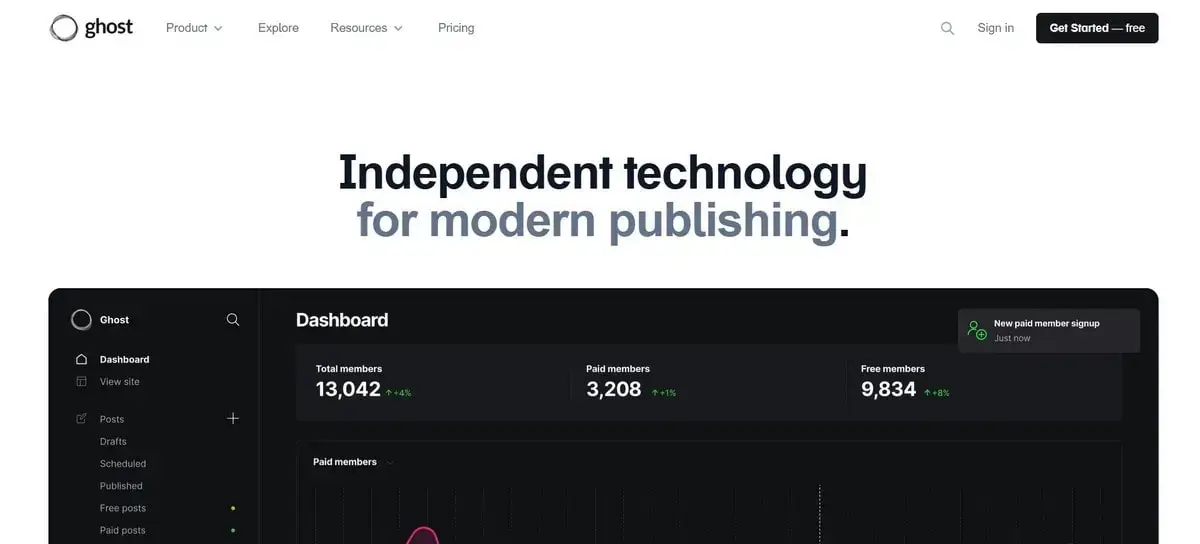
With a minimalistic design and an emphasis on content creation, Ghost is a great alternative to WordPress when establishing online blogs. The software delivers a number of fundamental settings to adjust an online blog to your requirements. It allows modifying the site’s title, description, metadata, and timezone.

Although significant changes to the chosen theme are made manually, you can use Code Injection to add CSS styles, meta tags, custom fonts, and scripts to the site header and footer. Also, you can password-protect to ensure the confidentiality of your content till the site is ready to be published.
Aside from providing all basic blogging tools, Ghost allows restricting content based on the membership type – Public, Members, Paid Members. For running a blog, it’s also crucial to have premium SEO features. Ghost’s SEO functionalities cover easy URL management, 301 redirects, auto-generation of sitemaps and robots.txt files, customizing meta descriptions, social media tags etc.
Medium – For Discoverability and Writing-First Workflows

Medium is an open digital publishing platform for individuals seeking a simple and free platform to publish their content. Users don’t have to pay for web hosting services or buy a custom domain. Neither do they have to download or install any software. This is the major pro over WordPress, which has more content options than Medium.

Using Medium is extremely easy. By signing up or using a social media account, you can log in to your new account and start writing immediately. You will note a minimalist editor with helpful tutorials on using the service. Medium boasts a beautiful user interface with clear navigation menu buttons and is rather functional, though simple.
Since the platform features a content-based filtering system to recommend readers relevant content per their preferences, it’s easy to build a loyal following here.
Substack – For Email-Driven Blog/Newsletter Hybrids
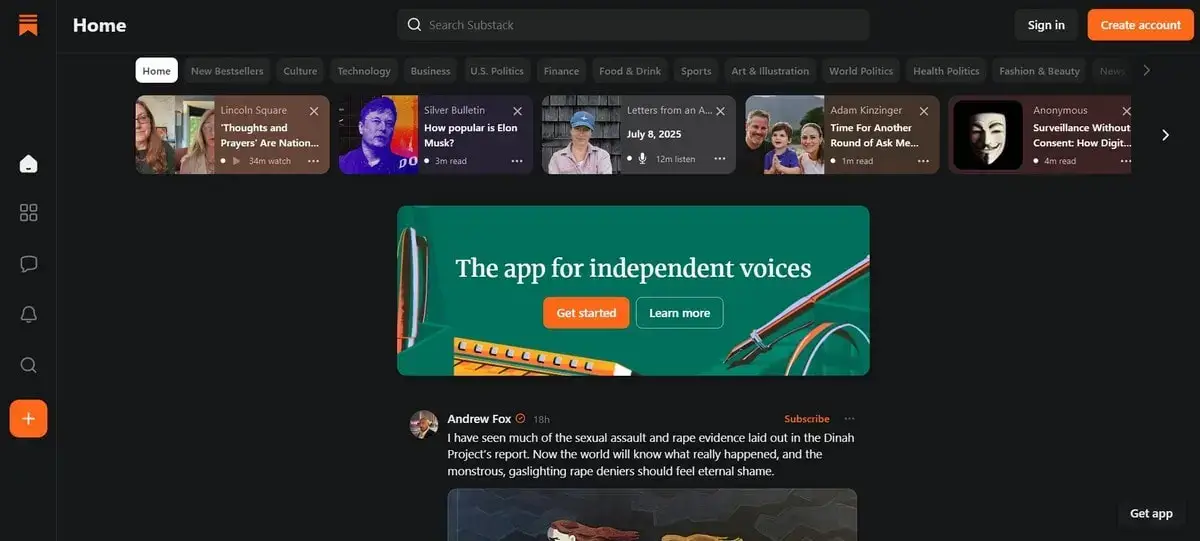
Substack is another platform that is a good substitute to WordPress in terms of blogging. It is tailored for writers who intend to target their audience through email-driven content. Substack differs from traditional blogging systems as it manages blog and newsletter functionalities in one place, enabling creators to publish posts that are automatically emailed to subscribers. This is what makes the software a good tool for users willing to monetize their writing effort and build a reader base online.
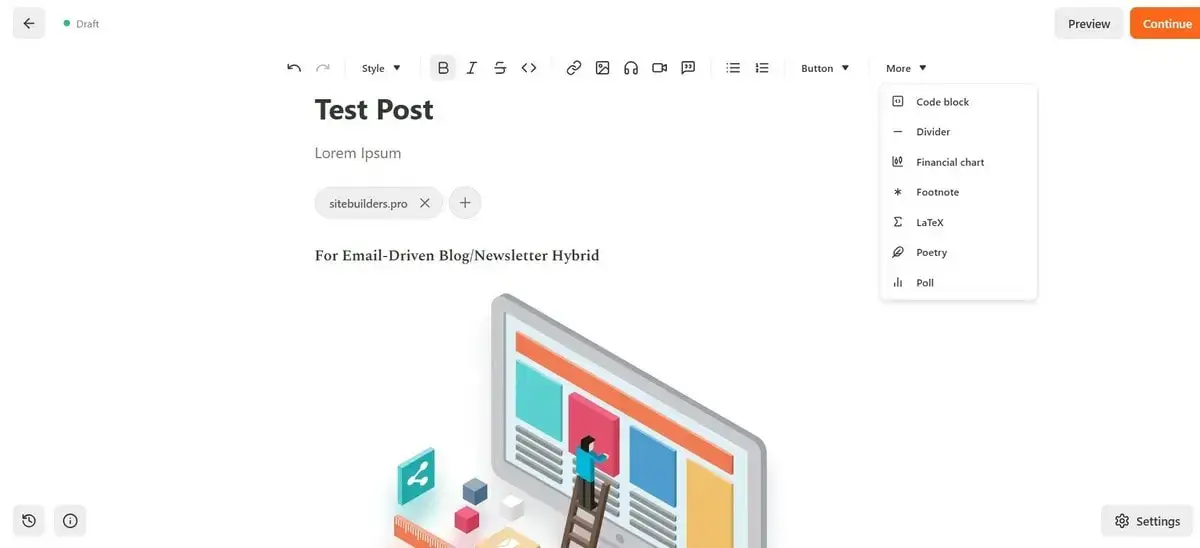
Substack is initially free, but you can choose to monetize content via paid subscriptions here as well. In contrast to WordPress, which requires hosting, plugin integration, updates and backups, Substack implies less customization. So, if you prioritize writing and close interaction with the audience, this platform is worth testing.
How to Choose the Right WordPress Alternative for Your Need
The choice of the right WordPress alternative directly impacts the future quality and functionality of your site. Here are the top 4 steps to consider to make this choice a success.
Step 1: Define your website type (blog, store, portfolio etc.)
First, ask yourself what you prioritize in a CMS or online site builder. For instance, if you are starting an eCommerce site, you’d better stick to a niche platform – Shopify or Square Online. Plan to set up a blog?
Then you should look for the software that ensures easy editing, content management and an extensive community like Ghost, Medium or Substack. Need a portfolio? Then go ahead to use Squarespace or Webflow – they have all you need for excellent visual project presentation.
Maybe, your goal is to set up a complex project? In this case, pick Joomla, Drupal or Grav (but get ready for their learning curve, of course).
Step 2: Decide between hosted builder or self-hosted CMS
Ask yourself: do you want control or convenience? If you are not ready to deal with complex hosting-related nuances, hosted platforms are what you need. These are mostly website builders and blogging systems. They do not require server setup or maintenance, monthly hosting subscription and regular updates.
If you expect more control over the process of your website customization, choosing self-hosted CMS is also ok. They ensure full control over code and hosting, greater scalability yet require more technical knowledge.
Step 3: Evaluate pricing, templates, SEO features
Website design always goes first – this is what users see when visiting your site. So, check out the templates the web design software has. Are they modern, mobile-friendly and customizable? Will you need to dive deep into coding when editing them?
Browse the samples of ready-made projects to get the idea of how your project will eventually look when published.
Pricing is not less important, as the costs for establishing and running a site must fit within your budget. Find out what price formation approach the platform has. Are there free, freemium or monthly subscriptions? Is the price fixed or may vary because of hidden fees and add-ons?
Finally, mind SEO and marketing tools – they are especially of great importance for businesses. Does the system offer metadata editing, sitemaps and clean URLs? How deep are the SEO settings? Will it be easy for you to adjust them?
Step 4: Try demos or free versions before committing
Don’t just read about the software — test it. Sign up for free trials or demos, play with templates, editors and settings, try building a sample page or product. Try to understand how comfortable you feel while working.
If the platform and the process itself feels clunky now, it may be worse later. Choose something that fits your workflow and don’t rely on the experience of other users (though, reading other users’ reviews may be a good idea).
Ultimately, the choice of the best WordPress alternative should always depend on your priorities and the reason you have to switch. Options are versatile, as you see – just take your time to explore them.
What Should I Use Instead of WordPress?
While WordPress maintains its leading position in the list of modern web design software, its functionality may not always be sufficient for all user categories and for all project requirements. Goals differ and so does your choice of the best platform for website development. I’ve created the comparison table below as a summary to reviews above.
WordPress is mainly used for content creation yet it can also be chosen for other project types. In the same way, WP alternatives reviewed in the article are best fitted for diverse site types and niches. Have a look at the short overview:
- Best for Beginners: Wix, Medium and Substack require no tech background to get started.
- Best for E-Commerce: Shopify and Square Online come with integrated eCommerce functionality that allow selling products online with minimal setup.
- Best for Creatives: Squarespace and Webflow make it possible to set up projects with visual design control – portfolios, landing pages, personal and business sites.
- Best for Developers: Drupal, Grav and Joomla are the best WordPress substitutes for professionals who need flexibility and power for complex websites.
- Best for Writers and Bloggers: Ghost, Medium and Substack focus solely on content creation and blogging.
