To understand the difference between the platforms, let’s define their initial implication and use cases. Squarespace is currently one of the most popular all-in-one website builders. The unbiased test of the platform revealed its high level of usability. Users without coding skills can easily cope with it hands-free.
WordPress is an open-source CMS that has been in service since 2003 and can be used in two forms: WordPress.com and WordPress.org (the self-hosted version used by most professionals). The latter will be the subject matter of this comparison as long as the software has many advantages highlighted in this review.
Both solutions are well-equipped and have enough tools for your project. Which one should you choose? Our detailed comparison will let you find the answer.
Total Cost of Ownership (TCO): What Will You Really Pay?
The monthly subscription is just the visible tip of the iceberg. What really matters is the total cost of ownership (TCO) that includes several crucial constituent parts: hosting, themes, plugins, transaction fees and even time or extra help required to keep your site running. To give a realistic picture, we’ve modeled both 1-year and 3-year costs for three common site types:
- Personal / Portfolio site;
- Business site;
- Online store.
Squarespace follows a plan ladder (Personal → Business → Commerce), with fixed pricing and most essentials included. WordPress is a free software by default, but you’ll need to invest in hosting, a theme and a set of plugins to reach parity. This makes the initial budget lower, but the 3-year costs less predictable.
TCO at a Glance
Note: If you decide to hire someone to build a website for you, get ready to invest more. Professional developers charge $25 – $1,000 + per hour for their services.
Summing it up, Squarespace is more predictable when it comes to the price formation aspect, although it has more expensive plans. WordPress is free to install and download, but the final cost of your project will mainly depend on your project type and requirements. It’s up to you to decide how much to invest here.
Year-1 vs Year-3: Where Costs “Flip”
Squarespace comes with a higher initial fee yet each plan includes the essentials right from the start. The good news is that your 1st- and 3rd-year expenses won’t differ a lot here unless you decide to upgrade for a higher-tier plan.
WordPress seems cheaper at first sight. A basic shared hosting plan with a free theme gets you online for less than a Squarespace Business plan. As soon as you start integrating premium plugins for extra project functionality: online forms, backups, SEO, caching, the cost increases — and by year three, managed hosting plus updates can surpass Squarespace’s predictable subscription.
Hidden Cost Map: Plugins, Themes, Developers, Training
Squarespace does not encounter any serious hidden costs as it includes all the major features by default. You don’t have to pay for templates, SEO, support, security etc.
WordPress has a different approach. As a modular software, it allows integrating various plugins, choosing themes and getting extra help. Each feature has a potential price tag.
- Premium plugins: SEO (Yoast, Rank Math), advanced forms, backup tools, caching/CDN.
- Themes & builders: Premium designs, Elementor/Divi licenses.
- Developer help: Troubleshooting conflicts, customizations, training for teams.
The more complex project you run – the more “small extras” accumulate into a significant budget line.
Which Is Easier to Build and Ship for Non-Technical Users?
Ease of use is one of the major dividing lines between Squarespace (a website builder) and WordPress (CMS). If you need a project that can be created with minimum hassle and time loss, then Squarespace is the clear winner. Even a beginner can master it – this is not to mention experienced users. Plus, its essentials – hosting, templates, integrations – are included by default. So, you won’t have to look for them elsewhere.
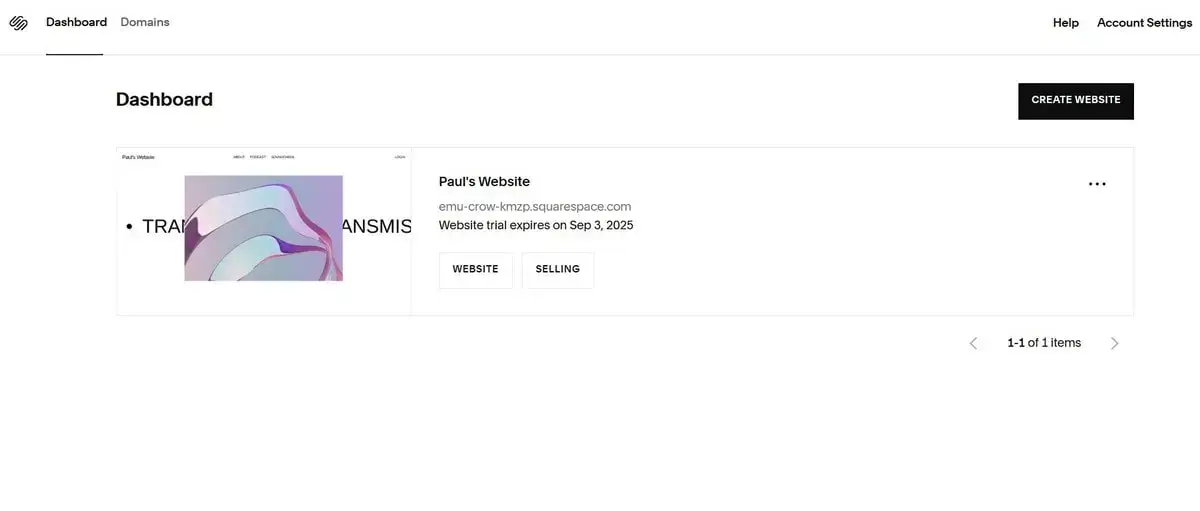
WordPress gives you much more control and customization, but that comes at the cost of a steeper learning curve. Users can expect a high level of simplicity here as well, but only if they have certain skills in coding and web design. For a beginner, the downloadable variant of WordPress might be too complex. Much depends on your chosen hosting company, but the editing process might require time and effort anyway. The good side is that you can customize practically everything in your website’s structure.

But if you wish to launch a site with the help of WordPress and have no special skills in website development, you’ll need to involve someone competent in such a task.
Editors, Templates and Page Builders
Squarespace is a simple DIY website builder. Its latest version is Fluid Engine. With its help, a user can easily define the design and content organization of their website, no matter how deep their knowledge in web design is. For creatives, it’s also helpful to compare Format vs Squarespace and Adobe Portfolio vs Squarespace if you place the major focus on showcasing work.
Thanks to Drag & Drop, they only need to click on an element to manage its settings or move it around the page and position it wherever they want. The editor also allows for maintaining several versions of the website under construction. They can be previewed before publishing.
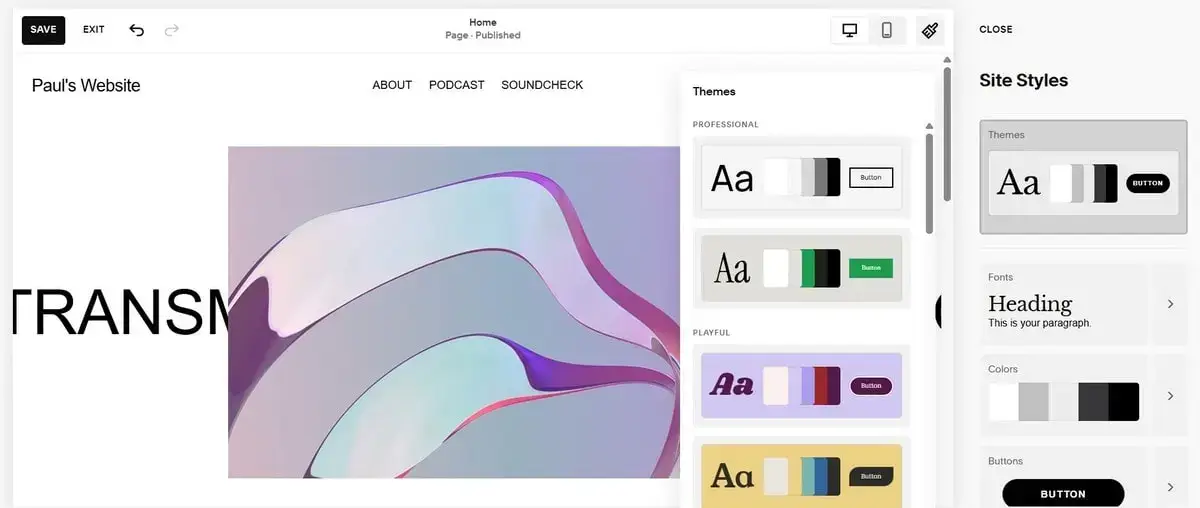
No coding at all. And the best thing about the Squarespace editor is that all its functions are designed so that you can’t spoil your final result or make a critical mistake during the creative process.
The website builder currently offers about 150 templates. This is obviously less than WordPress has yet these designs have two essential advantages for beginners.
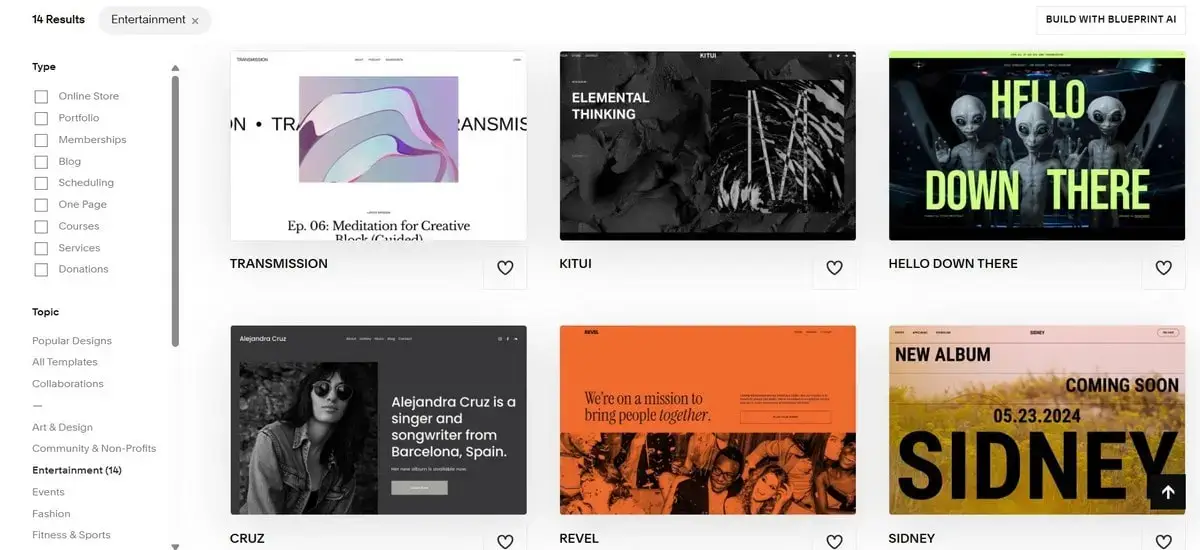
First, their quality is one of the best, if not the best, when compared with WordPress and other competitors. The second benefit is that you can pick any Squarespace template and easily customize it. Fonts, elements arrangement on the pages, styles, sizes – everything is simple to edit thanks to the very handy interface of the software.
WordPress, by contrast, relies heavily on your theme and page builder of choice. The default Gutenberg (block editor) and Full Site Editing (FSE) are improving but still less intuitive for first-timers. Many site owners turn to third-party builders like Elementor or Divi to achieve Squarespace-level visual polish, which adds both power and complexity.
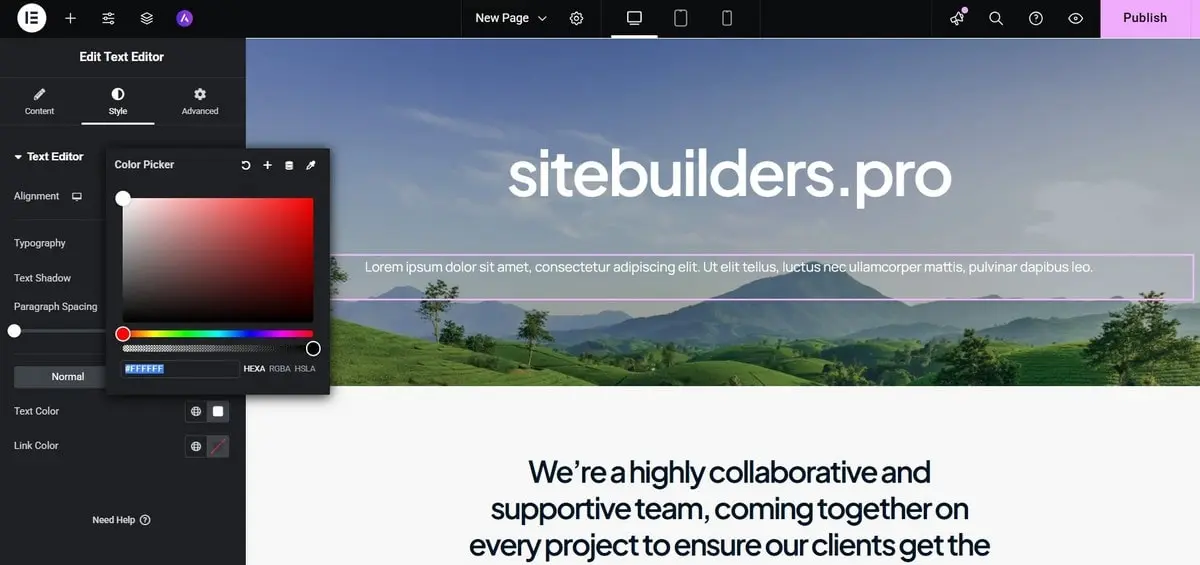
However, the main drawback of WordPress for a non-coder is that you must know strictly which features are necessary for your website and which WordPress template will suit this purpose. If you are at sea at this, the freedom offered by the software may turn into a real disaster for your project. And you won’t be able to see your edits until you publish your website! Moreover, when choosing a non-official theme for WordPress, you should realize that any third-party templates may contain malicious code. So, you need to be twice attentive when making the template choice.

Collaboration & Roles
Both Squarespace and WordPress support multi-author publishing, which is essential for blogs, editorial teams or small businesses. Squarespace keeps this simple with standard roles like Administrator, Editor and Contributor.
WordPress goes deeper: with plugins, you can define custom roles, fine-tune permissions (e.g., who can publish, edit or moderate comments) and even integrate advanced workflows. For organizations with complex editorial processes, WordPress is the more flexible option — though it may require setup help from a developer.
Read also: Best Beginner-Friendly Website BuildersSEO & Performance: Who Helps You Rank and Load Fast?
Squarespace provides an inherently SEO-friendly environment, particularly advantageous for users without extensive niche knowledge. It automatically takes care of basic SEO best practices, such as clean HTML markup, mobile responsiveness, fast loading speeds etc.
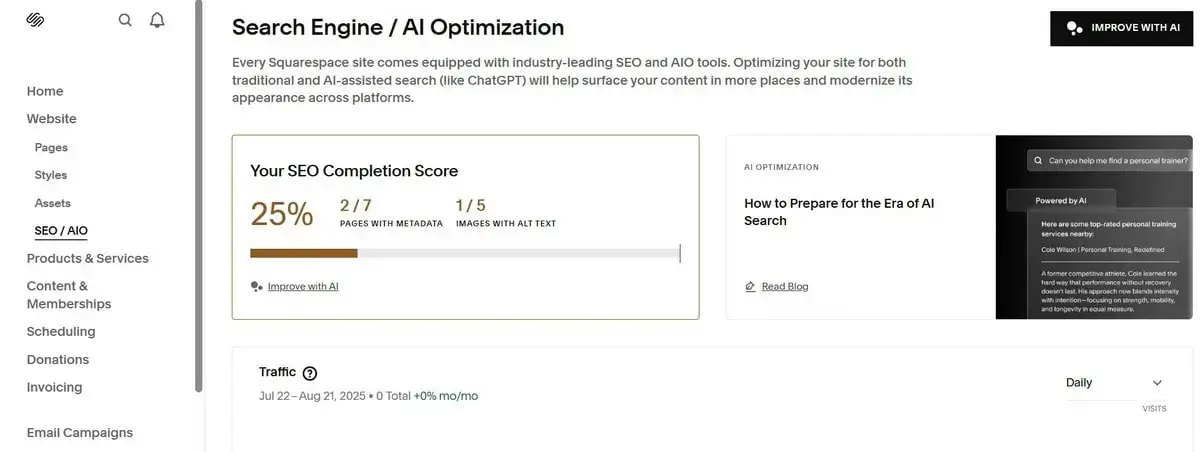
Squarespace also grants access to built-in tools for basic SEO strategies, such as customizable page titles, meta descriptions, URLs as well as easy integration with Google Analytics and Search Console. These features make the website builder an attractive option for small businesses and individuals who expect a hassle-free approach to search engine optimization.
WordPress gives you all the freedom to manage SEO for your website, but only if you’re ready to install and configure plugins, choose the right host and manage caching or CDNs yourself. This obviously requires more time, skills and effort.

Technical SEO (Sitemaps, Redirects, Schema) – Built-In vs Plugins
Squarespace comes with a solid SEO basis: automatic XML sitemaps, editable title/meta tags, clean URLs and 301 redirect support. Schema markup is applied to major content types like products or events, while SSL is included by default.
WordPress surpasses the basics, but this is realized via extra plugin integration. With plugins like Yoast SEO or All in One SEO Pack, users can gain more granular control over their SEO strategies, including detailed content analysis, readability checks and advanced XML sitemap functionalities.
Core Web Vitals & Image Optimization
Squarespace standardizes performance defaults: automatic image scaling, built-in CDN, lazy loading and caching across all plans. This ensures Core Web Vitals like Largest Contentful Paint (LCP) or Cumulative Layout Shift (CLS) perform well without extra setup.
On WordPress, results mostly depend on your hosting environment and plugin stack. A quality WordPress host (like Bluehost or DreamHost) in combination with a cache/optimization plugin (e.g., WP Rocket, LiteSpeed Cache) can excel Squarespace in terms of performance.
SEO & Performance Features
Commerce & Monetization: Squarespace Commerce or WooCommerce?
Both platforms can handle online selling, but they suit different scales of business. Squarespace Commerce works best for small catalogs, simple subscriptions and service-based businesses that need integrated bookings. It’s built-in, predictable and easy to launch with no external add-ons.
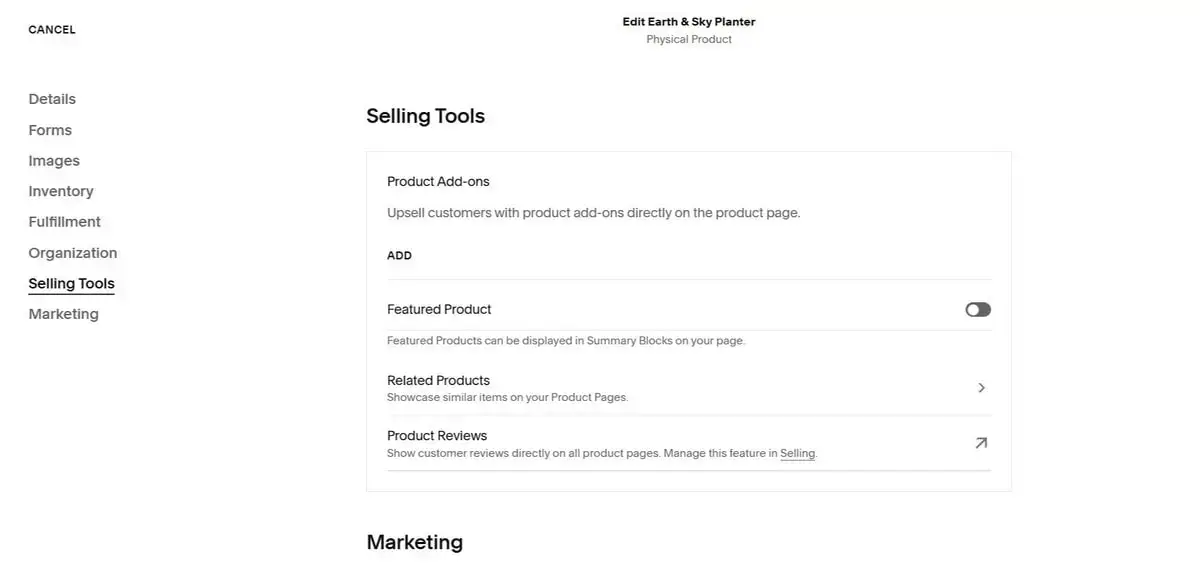
WordPress realizes its eCommerce potential via WooCommerce plugin integration. It powers everything from small shops to enterprise-level stores. It’s far more flexible with product types, payment gateways and integrations yet requires more setup and plugin management. Thus, it works best for complex catalogs, multi-region shipping or custom flows.
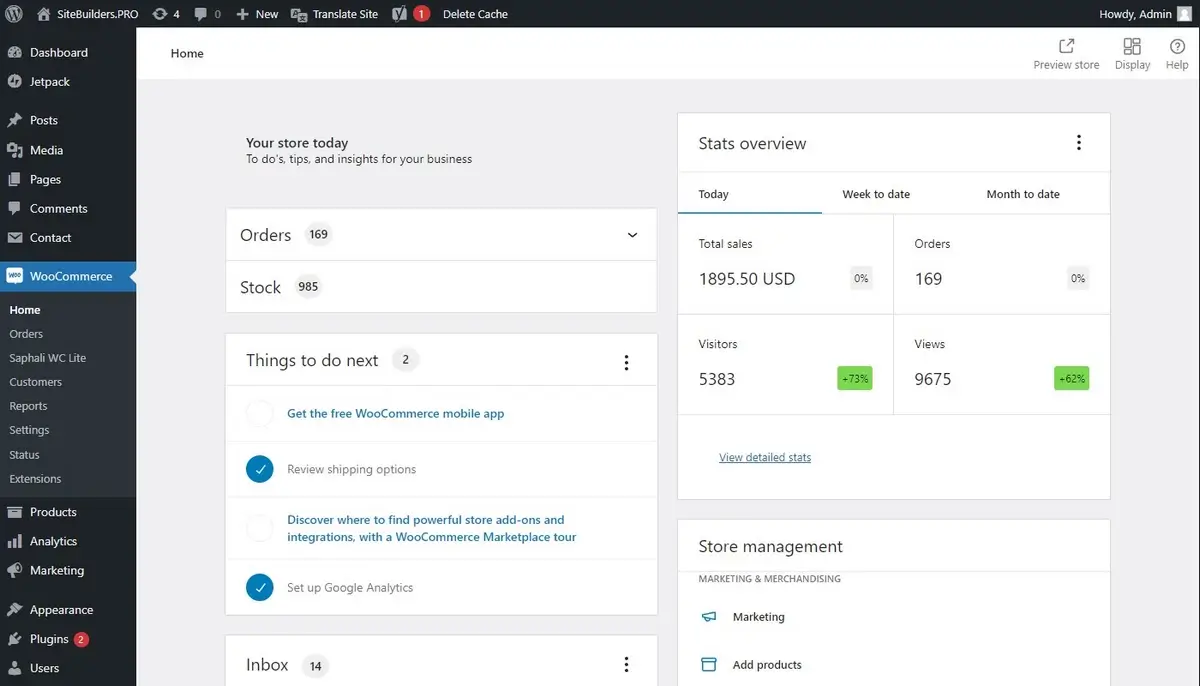
Subscriptions, Bookings, POS and Services
Due to Squarespace’s integrated functionality, you can set up a web store without connecting any external integrations. The major eCommerce features include: inventory management tools, unlimited product listings, various payment gateway integrations (including Stripe, PayPal and Apple Pay), ability to create promo campaigns, eCommerce templates, easy-to-handle drag-and-drop interface, extensive web store/product management tools etc. Squarespace also includes Acuity Scheduling (for bookings and appointments) and offers native POS through Square, making it easy to connect online and offline sales.
WordPress with WooCommerce works great for users who require a scalable eCommerce solution. However, this process is quite challenging and requires coding proficiency. That may not be a good option for beginners. Subscriptions, bookings, memberships and service integrations are all possible, but you’ll need to choose from multiple competing plugins (e.g., Woo Subscriptions, Bookly, MemberPress). The upside is flexibility; the downside is plugin costs, maintenance, and the need for careful curation. If this doesn’t feel like a perfect fit, take a look at our guide to the best alternatives to WordPress.
Ecommerce Capabilities by Use Case
Security, Maintenance and Support: Who Owns the Risk?
The Squarespace team is responsible for all website security aspects, including monitoring for threats, managing software updates and ensuring that the hosting environment is protected from possible attacks. Users don’t have to manually update software or plugins and that is one of the undeniable software advantages. What’s more, Squarespace comes with SSL certificates for all websites it powers. This is crucial for protecting confidential info and improving search engine rankings.
In terms of support options, the website builder guarantees the following solutions: 24/7 customer support via email and live chat, extensive knowledge base, user guides, video tutorials, community forums.
Squarespace’s dedicated support team can assist with a range of issues – from tech glitches to design recommendations, ensuring that users receive professional assistance with every problem they face.
WordPress, by contrast, puts more responsibility on you (or your hosting provider). Core, theme and plugin updates, SSL installation, checking plugin/template compatibility and overall site hardening depend on your hosting setup and your own maintenance discipline. This obviously requires a certain degree of programming proficiency. Not all WordPress users are ready to encounter these challenges.
As the open-source software, WordPress does not have official customer support. Instead, it boasts an extensive and active community that provides powerful assistance due to the abundance of forums, blogs, online tutorials and meetups where users can seek help and share knowledge.
However, navigating these resources and finding the right solutions can be more challenging, especially for beginners. This certainly requires more attention to details and patience.
Backups, Versioning and Incident Response
Squarespace is turnkey: backups, redundancy and security monitoring comes as a part of your subscription. If something goes wrong, their in-house 24/7 support team handles it. For small businesses or individuals, this low-effort reliability is a strong safety net.
WordPress offers deeper settings yet requires more serious configuration. Many shared hosts provide only minimal backups, while managed WordPress hosts provide daily backups, staging sites and advanced incident response. You can also layer in plugins for versioning and offsite backups. The end result can be quite robust — but only if you assemble and maintain the right stack.
Scalability & Extensibility: Where Do You Hit the Ceiling?
Both Squarespace and WordPress can support a professional website, but their growth paths diverge. WordPress scales almost without limits: you can add functionality through thousands of themes and plugins, integrate APIs, and upgrade hosting from shared servers to enterprise-level infrastructure. This makes it suitable for everything from a personal blog to a high-traffic news portal.
Squarespace, in contrast, scales within a more controlled framework. You can upgrade to higher-tier plans, add built-in features like scheduling or e-commerce, and connect to a growing catalog of third-party integrations. However, deep customization and unconventional workflows face guardrails — you can’t modify core functionality or server-level settings. For most small businesses and creatives, that’s acceptable, but it can become restrictive for enterprise-scale projects.
Headless & Custom Integrations
Squarespace emphasizes curated integrations (payments, analytics, email, scheduling, social platforms) to prioritize reliability and ease of support. This approach however, leaves less room for experiments and testing. If you need a headless CMS or bespoke integration, WordPress is the clear leader. The platform can be run in a headless mode serving Jamstack frontends, custom enterprise systems and all types of extensions. Combined with an open ecosystem, developer tools and other options, this makes WordPress a highly flexible software for multiple use cases.
Conclusion: What Should You Pick?
WordPress and Squarespace serve the same purpose, but they do it entirely differently. While WordPress is addressed to professional website developers and ready to grant them complete control over their websites’ settings, Squarespace offers less freedom to its users. Still, even a total beginner can build a professional Squarespace website without a developer’s help.
WordPress is said to be “free,” but you’ll need to pay for hosting and, most probably, for the necessary extras and expert assistance. No matter which Squarespace paid plan you choose, it will cost you less in the long run.
The right choice of the platform eventually depends on your goals, project, budget, coding skills and the amount of time you are ready to dedicate to the platform management.
Persona → Platform Matrix Comparison Table
Wins by Use Case
- Squarespace will work best for a portfolio or booking websites due to its powerful integrated feature set and focus on beginners.
- Need a large-scale blog or a content-rich project? Then WordPress should be your top choice as it provides the utmost flexibility and editorial depth.
- When it comes to web store creation, the combination of WordPress+WooCommerce makes sense for large hypermarkets. Squarespace is recommended for small and medium stores.
