Willing to establish a strong online presence that would boost your business and expand its reach? Then having a website is what you should start with. With such a variety of web design platforms, it may not be easy to pick a suitable solution. Website builders make it possible to launch web projects, irrespective of users’ web design skills, budget and objectives.
If you are right about to build a small business website, you should focus on choosing the right tool. The main problem here is their versatility, though. If you have no expertise in site development, you may be daunted with such a massive choice of solutions. To help you make the right decision, let’s review the major features a good small business website builder should have:
- Code-Free Building Process. Web development has become mainstream, so there are plenty of solutions for fast and effortless website building. Access to custom code is a great option, and it is perfect if the builder you choose offers this possibility. Yet, if searching for a universal solution suitable for a user with any level of coding skills, opt for modern, non-coding website builders based on drag-and-drop and AI technologies.
- Easy-to-Customize Design. Have zero knowledge of site development? It won’t affect your website’s appearance – many site builders (here I’ve pointed to some of them) offer simple, intuitively managed design editors that will let you create a professionally-looking website without coding.
- Business & eCommerce Functionality. Small businesses vary dramatically. While one company needs a presentable look and a simple banking system for accepting payments, another may require a broader set of features, for example, a POS or tools for complex analytics. So, a truly good website builder can cover the needs of various projects, from simplistic to feature-rich. From this perspective, a good solution ensures enough scalability to your project. It allows users to change plans and connect additional extensions and add-ons to widen their sites’ functional capacities.
- Responsive Support. Modern web builders pay thorough attention to proper customer care, including 24/7 support in all their plans. A truly good solution will also supply you with extended FAQs and blogs. The best platforms even run their own forums (like the Wix Marketplace) that unite common users and professionals. Everyone can find loads of useful information there or even hire an expert to help them with their creative process.
- Flexible Pricing System. The price does matter for small projects. So, your chosen site builder should be affordable. Again, it’s great when it offers a range of plans for subscription. Thus, a modest startup and a growing company will find suitable solutions for their actual needs.
As you see, the list of parameters a quality website builder should possess is quite high. These are the main features only. The rest should depend on the type of project you need. Let’s review the major website builders now to simplify your choice.
Read also: How to Hire Someone to Build a Website.Wix – Best Website Builder for Small Business Website

Wix is the best website builder for small business, which stands out as one of the most intuitive and versatile web design systems on the market.This is what makes it an ideal choice for small businesses willing to establish a robust online presence. Renowned for its user-friendly interface and flexible design options, Wix caters to a wide range of industries, allowing business owners to create tailor-made websites that truly reflect their brand and meet their specific needs.
Small Business Features
- Social Media Integration: Easily link your social media profiles to your website and share your content across platforms, increasing your reach and engagement with customers.
- eCommerce Capabilities: Wix offers powerful e-commerce solutions, allowing small businesses to sell products and services directly from their website, complete with inventory management, payment collection, and shipping options.
- Online Booking System: Service-based businesses can benefit from Wix’s online booking system, enabling customers to book appointments or classes directly through the website.
- Email Marketing: Wix’s email marketing tools allow businesses to create, send, and analyze email campaigns, helping to keep customers informed and engaged.
- Contact Forms: Customizable contact forms can be added to your website, making it easy for customers to get in touch with inquiries or feedback.
- Wix App Market: Access to hundreds of apps and services through the Wix App Market, including tools for analytics, finance, marketing, and more, to enhance your website’s functionality.
- Customer Management: Wix offers a suite of tools for managing customer contacts, invoices, and communications, all from a single dashboard.
- SSL Certificate: Every Wix site comes with a free SSL certificate, ensuring your website and customer data are encrypted and secure.
Website Editing
Wix (read my review) offers a diverse set of tools tailored to meet various website editing needs, from newbies looking for simplicity to professionals seeking advanced functionalities. Understanding these tools can help you choose the right one for your website project.
Wix Editor

The Wix Editor is a user-friendly, drag-and-drop interface that makes website creation accessible to everyone, regardless of technical skill level. It allows users to select from hundreds of templates and customize every aspect of their site with ease. Features like text, images, videos, and more can be added and positioned precisely where you want them, offering extensive control over your website’s look and feel.
Wix ADI

Wix ADI (Artificial Design Interface) is designed for users who want a beautiful website quickly and with minimal effort. By answering a few simple questions about your business and preferences, Wix ADI generates a custom site in minutes. It’s particularly useful for small business owners or individuals who need a web presence without delving into design details. The result is a tailor-made website that can still be customized further in the ADI editor.
Velo by Wix
Velo is Wix’s open development platform that allows more tech-savvy users and developers to build advanced web applications. With Velo, you can add custom functionalities to your Wix site, access and manage databases, and create dynamic, data-driven pages. It’s a powerful tool for businesses that require more than a basic website, providing the infrastructure to create interactive and complex web applications.
Editor X
Editor X is Wix’s advanced web creation platform, offering unparalleled responsiveness and control for professional web designers and agencies. It provides sophisticated design capabilities, including CSS grid and Flexbox, giving designers the freedom to create complex layouts and web experiences that automatically adapt to all screen sizes. Editor X (find out the difference with Standard Editor) is ideal for creating high-end websites with a focus on design and functionality.
Wix Studio
Wix Studio is not a direct editing tool but rather a professional service offered by Wix. It connects users with expert designers who can create a custom website tailored to their specifications. This service is perfect for businesses or individuals looking for a unique web design but prefer to leave the creation process to professionals.
Template Choice
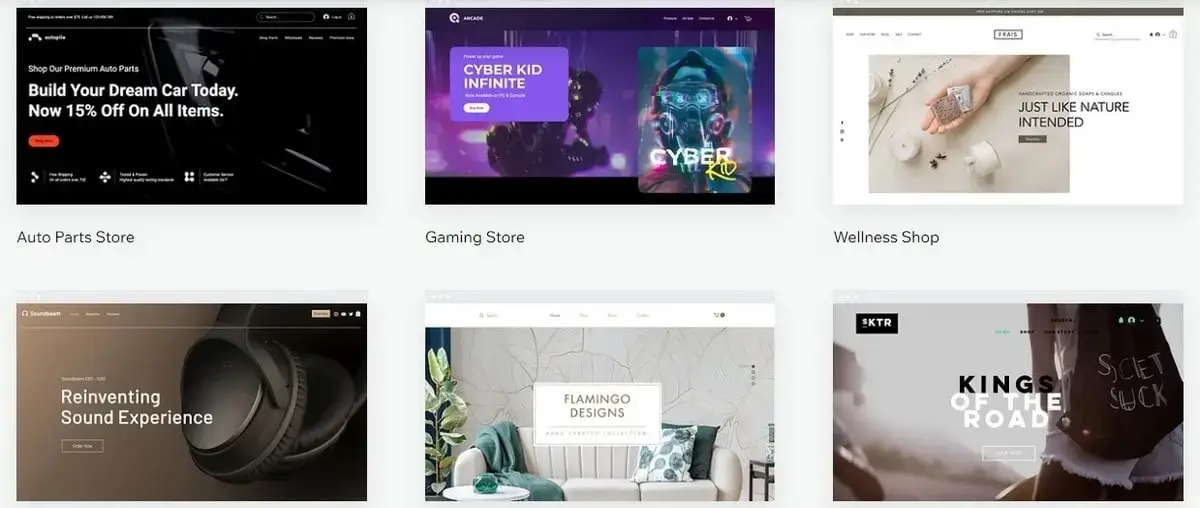
Wix boasts an impressive library of over 800 professionally designed templates, categorized by industry and use case, making it easy for small business owners to find a starting point that aligns with their vision.
To be precise, there is a separate section of Business themes that include templates for the following niches: consulting and coaching, services and maintenance, advertising and marketing, technology and apps, real estate, finance and law, automotive and cars, farming and gardening, pets and animals.
These templates are fully customizable, giving users the freedom to change layouts, add new sections, and modify design elements to suit their brand identity.
Pros and Cons
Pros:
- Extensive customization options with an easy-to-use interface;
- A wide array of features specifically beneficial for small businesses;
- Large selection of templates catering to various industries;
- Mobile optimization;
- App Market with lots of business extensions;
- SEO tools.
Cons:
- Ad display on websites created with a free plan;
- Abundance of features and options that can be overwhelming for beginners;
- Template switch option disabled;
- Database transfer unavailable.
Pricing
Wix currently offers four pricing plans to suit different business needs and budgets, starting with a basic free plan, which is great for trying out the platform. Its premium plans, essential for businesses, start from $14 per month for the Light plan, designed for personal use, up to the Business Elite plan charged $159 per month that offers the full suite of eCommerce and business solutions. The most expensive and full-featured plan is Enterprise, the cost of which is discussed individually by a customer and website builder team.
SITE123 – Simple Website Builder for Small Business

SITE123 – is a straightforward and user-friendly website builder that enables small businesses to get online quickly without any technical skills. With a strong focus on simplicity and speed, SITE123 eliminates the complexities of traditional website building, offering an all-in-one platform that handles hosting, design, and content management in a seamless interface.
Ideal for entrepreneurs and small business owners who need a fast, no-fuss online presence, SITE123 provides tools that cover everything from basic informational websites to small e-commerce setups.
Small Business Features
SITE123 (my review) comes equipped with essential features that small businesses need to thrive online:
- Mobile-Optimized Design: All templates are fully responsive, guaranteeing a smooth and consistent user experience across devices.
- Built-in E-commerce: Businesses can set up an online store with payment gateways, product variants, inventory tracking, and digital downloads.
- SEO Tools: SITE123 includes basic SEO options like meta tags, alt attributes, and custom URLs to improve visibility in search engines.
- Business-Oriented Add-ons: From booking systems and live chat integrations to newsletter plugins, SITE123 supports multiple tools that help businesses grow and engage with their audience.
Website Editing

SITE123’s editor focuses on guided customization rather than a drag-and-drop experience. It’s structured and intuitive, making it ideal for beginners:
- Section-Based Editor: Choose from pre-built content blocks for headers, services, testimonials, and more. Customize text, images, and layout options easily within each block.
- Real-Time Preview: Changes are instantly reflected in a live preview, ensuring that edits are visible as you make them.
- No Coding Required: Even non-technical users can fully manage their websites without touching a single line of code.
Template Choice
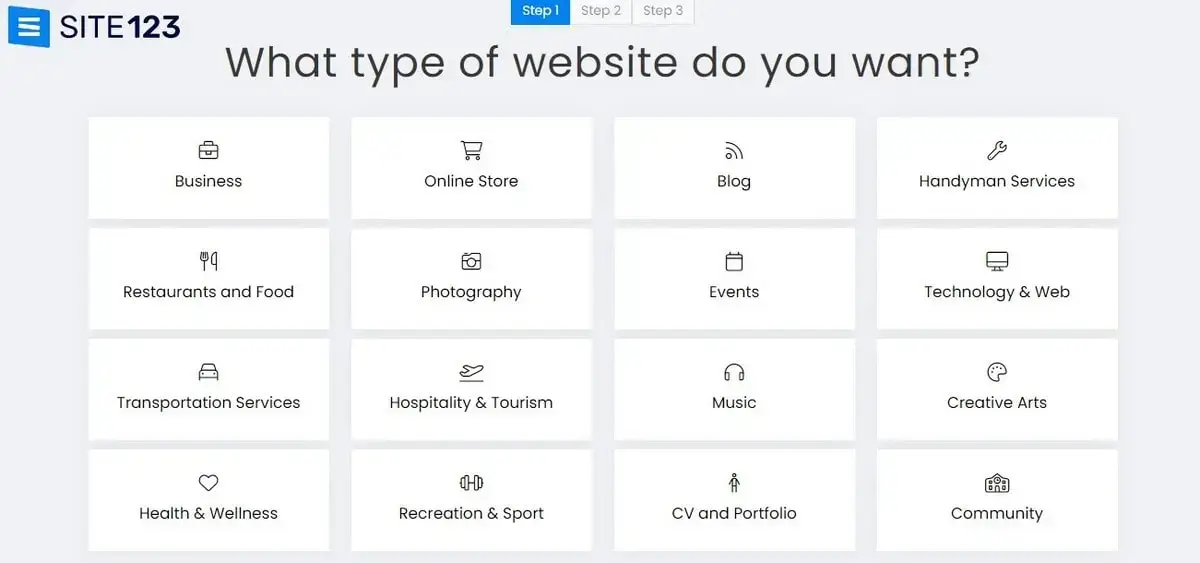
SITE123 offers a wide selection of professionally designed templates tailored to different industries such as hospitality, health, real estate, and retail.
- Industry-Specific Layouts: Each template is crafted with the target business type in mind, helping users get a head start with the most relevant structure and content suggestions.
- Customization with Simplicity: While design options are more limited compared to advanced builders, the available controls are clean and straightforward—ideal for users who want results fast without design headaches.
- Multilingual Templates: SITE123 also supports multi-language websites, an excellent feature for businesses operating in diverse or international markets.
Pros and Cons
Pros:
- Extremely easy to use, perfect for beginners and time-strapped business owners;
- Built-in tools like e-commerce, blogging, and form builders included in all plans;
- Fast website setup with hosting and domain options included.
Cons:
- Limited design flexibility compared to drag-and-drop builders like Elementor;
- Advanced features and third-party app support are restricted on lower-tier plans.
Pricing
SITE123 offers a free plan with SITE123 branding and a subdomain—suitable for testing or basic use. Paid plans start at $12.80/month (billed annually), which includes a free domain for 1 year, more storage, and removal of ads. For small businesses looking to run an online store, the Professional plan ($19.80/month) adds e-commerce capabilities, multiple mailboxes, and advanced features.
Elementor – WordPress-Powered Website Builder for Small Business

Elementor – is a powerful WordPress-powered website builder designed to empower small businesses to create professional websites with ease. Renowned for its user-friendly drag-and-drop interface, Elementor transforms the complexity of web development into a straightforward, enjoyable process. It stands out in the digital landscape for its flexibility, extensive plugin ecosystem, and the ability to cater to users with varying levels of technical expertise.
Small Business Features
Elementor is packed with features tailored for small businesses aiming to establish a robust online presence. Key offerings include:
- Responsive Design: Websites built with Elementor are automatically optimized for all devices, ensuring a seamless user experience across desktops, tablets, and smartphones.
- WooCommerce Integration: Elementor fully supports WooCommerce, allowing businesses to easily set up and manage an online store.
- Marketing Tools: With built-in tools for social media integration, SEO optimization, and email marketing, Elementor helps small businesses attract and retain customers.
- Custom Forms: Create custom forms for lead generation, with integrations for popular marketing and CRM tools to streamline your workflow.
Website Editing

Elementor’s editing capabilities are robust and intuitive, offering:
- Drag-and-Drop Editor: Allows for easy placement of elements and on-the-fly adjustments without needing to write a single line of code.
- Live Editing: See changes in real-time as you design your page, ensuring your site looks exactly how you want it before publishing.
- Advanced Styling Options: Customize fonts, colors, and other styling options with simple controls to match your brand identity.
Template Choice

The Elementor template library is meticulously organized into categories and subcategories, covering a broad spectrum of industries including technology, hospitality, services, e-commerce, and more. Whether you’re looking to launch an online store, a portfolio site, a restaurant website, or a corporate portal, Elementor has templates specifically tailored to your needs.
Each template serves as a flexible foundation for your website. With Elementor’s powerful editing tools, you can customize every aspect of the template, from layout adjustments and color schemes to font choices and animation effects. This ensures that while you may start with a pre-designed template, the final website can be uniquely yours, reflecting your brand’s identity and messaging.
Beyond full-page templates, Elementor also offers a vast collection of blocks – pre-designed sections that can be mixed and matched to build custom pages from scratch. These blocks cover a wide range of content types, including testimonials, services, contact forms, and galleries, providing an additional layer of flexibility in website design.
For a more cohesive look across your website, Elementor offers template kits which consist of multiple templates designed to be used together for a complete website design. These kits include home pages, about pages, contact pages, and more – all designed to work seamlessly together, saving time and ensuring a consistent design language across your site.
All templates are designed with accessibility and responsiveness in mind, ensuring that websites built with Elementor will look great and function smoothly on any device – from desktops to smartphones.
Pros and Cons
Pros:
- High level of customization and control over website design;
- Extensive template library and widgets;
- Strong community support and extensive documentation.
Cons:
- Can be overwhelming for absolute beginners due to the abundance of options.
- Some advanced features require the Pro version.
Pricing
Elementor offers a free version with baseline functionalities, perfect for startups and small businesses on a tight budget. The Essential version, offering standard features and premium support, starts at $49.99 per year for a single site. This pricing model allows businesses to scale their website functionalities as they grow. The most expensive subscription – Agency – will cost you $399 per year.
Shopify – Best eCommerce Software

Shopify – is the best eCommerce software renowned for its comprehensive features that empower businesses of all sizes to create, manage and scale their online stores. Its user-friendly interface, combined with powerful sales tools, makes Shopify an ideal choice for small businesses looking to venture into or expand their online retail presence. With Shopify, entrepreneurs can focus on growing their business, confident in the platform’s ability to handle everything from product listings to payment processing.
Small Business Features
Shopify is packed with features specifically designed to support small businesses in the competitive digital marketplace:
- Integrated Payment Solutions: Shopify Payments simplifies the transaction process, offering secure, straightforward payment options for customers worldwide.
- Extensive Integration Options. The software allows integrating with popular and feature-laden marketplaces like Xero, Quickbooks, Amazon and other popular accounting software to boost your web store performance.
- Inventory Management: An intuitive inventory system allows for efficient tracking and management of stock levels, orders, and customer data.
- POS Software. Shopify comes with the advanced Point-of-Sale (POS) software, which delivers an extensive feature set (access to the external card terminal, automatic synchronization with Shopify account, offline order acceptance, Quickbooks synchronization, report option etc.). This lets you sell products at your own offline storefront.
- Product Management Options. Shopify makes it possible to adjust extensive product management options to ensure a convenient shopping experience. It is possible to create and update product lists, integrate and customize a shopping cart along with a “Buy” button etc.
Website Editing

Shopify’s editor utilizes a drag-and-drop interface, making it incredibly easy for users to add, remove, and rearrange elements on their website. This functionality is crucial for businesses that need to frequently update their store with new products, promotions, or content, enabling them to do so without the need for coding knowledge.
Beyond basic design elements, Shopify allows users to seamlessly integrate rich content like images, videos and slideshows, into their website. This enriches the customer experience, making it more engaging and visually appealing. The platform supports high-resolution media and ensures that content is displayed optimally across all devices.
One of Shopify’s strengths is its extensive app marketplace, which contains thousands of apps that can enhance the functionality of your website. From advanced product options and custom forms to live chat support and loyalty programs, these apps can be integrated directly into your Shopify store, extending its capabilities far beyond the basic setup.
Template Choice

Shopify (my review) provides a diverse range of themes, each designed with different industries and styles in mind. Once a theme is selected, users can customize it extensively to match their brand identity. This includes altering the color scheme, fonts, and layout options.
Shopify’s theme settings offer a granular level of control, ensuring that even minor details can be adjusted to align with the business’s aesthetic.
Pros and Cons
Pros:
- Comprehensive eCommerce features and robust security measures;
- Wide selection of themes and easy customization options;
- Extensive app marketplace to extend store functionality;
- Powerful integrations;
- Inventory management tools and product management options;
- POS software.
Cons:
- Monthly fees and transaction costs can add up, especially for businesses utilizing third-party payment gateways.
- Some customizations and advanced features may require familiarity with Shopify’s Liquid templating language.
Pricing
Shopify offers a free 14-day trial period to test its feature set and four paid subscriptions to suit different business sizes and needs. The plans start with the Basic Shopify plan at $29 per month that includes all the essential features needed to start a new online business. The Shopify plan at $79 per month and the Advanced Shopify plan at $299 per month, offer progressively more advanced features for growing businesses, such as better rates on shipping and payment processing, advanced analytics and more staff accounts.
Squarespace – All-In-One Website Builder for Small Business
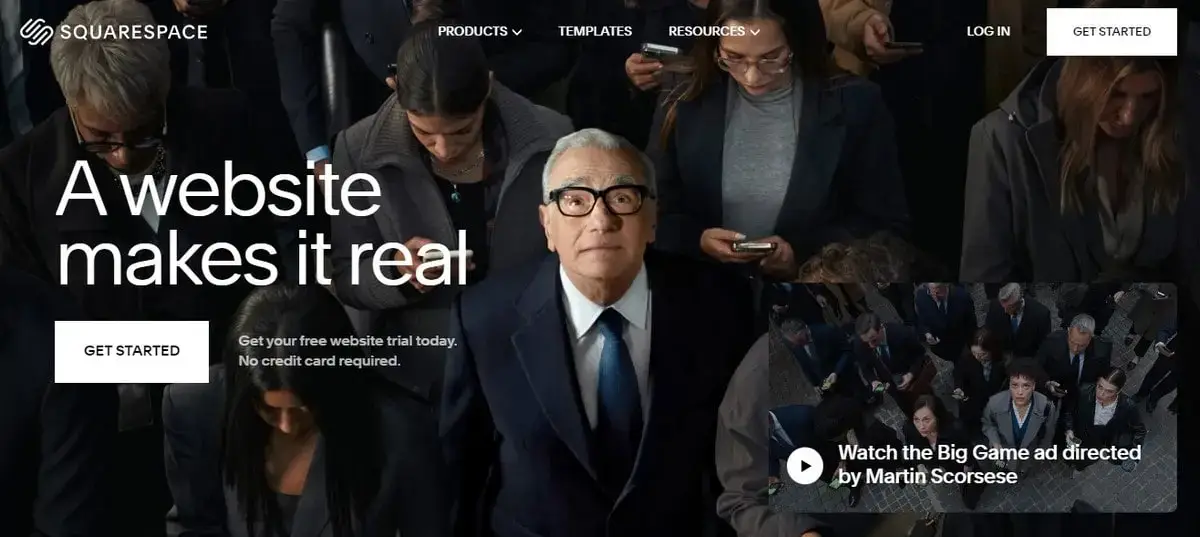
Squarespace – is a popular all-in-one website builder for small business that combines elegance with functionality. Known for its stunning, designer-quality templates, Squarespace provides a robust platform that caters to the nuanced needs of businesses looking to establish a compelling online presence.
Small Business Features
If you are going to set up a small business website with Squarespace, have a look at the major features this DIY website builder offers:
- Integrated eCommerce: Squarespace offers comprehensive eCommerce capabilities, including unlimited products, secure checkout, inventory management and detailed analytics.
- Marketing Tools: Built-in SEO tools, social media integration, email campaigns, and blogging capabilities ensure businesses can effectively reach and engage their target audience.
- Scheduling and Reservations: For service-based businesses, Squarespace includes appointment booking and reservations features, seamlessly integrating with the website.
- Customizable Contact Forms: Collecting leads and customer inquiries is made easy with fully customizable contact forms.
Website Editing

Squarespace’s editing platform is presented via its user-friendly drag-and-drop editor. This feature allows users to add, move and customize elements on their website with ease. Whether you’re updating text, adding images or rearranging page layouts, the process is straightforward and requires no coding knowledge.
The website builder employs a section-based design approach, enabling users to build pages in the step-by-step manner, using the available customizable blocks like text, images, buttons etc. Each block comes with its own set of customization options, such as font styles, color schemes, and alignment, allowing for detailed control over the appearance of your content.
Squarespace’s Style Editor offers comprehensive customization capabilities for your site’s visual elements. You can adjust fonts, colors, spacing and other design aspects globally, ensuring a cohesive look and feel across all pages. The Style Editor makes it easy to align your website with your brand identity without having to modify each element individually.
For users with coding knowledge, Squarespace offers the option to inject custom CSS code. This advanced feature unlocks even greater customization potential, allowing for precise adjustments beyond the built-in options.
Template Choice

Squarespace (my review) is renowned for its visually appealing and professionally designed templates. Each theme is fully responsive and customizable, ensuring businesses can find a design that perfectly aligns with their brand identity. Furthermore, Squarespace regularly updates its template collection to stay ahead of design trends.
Understanding the importance of mobile optimization, Squarespace provides a responsive design preview tool. This feature allows you to see how your site will look on different devices (desktop, tablet, and mobile) directly within the editor, enabling adjustments to ensure optimal viewing experiences for all visitors.
Unlike its numerous competitors, Squarespace allows you to switch templates without losing your content. This flexibility enables you to experiment with different designs and find the perfect look for your website without starting from scratch.
Pros and Cons
Pros:
- High-quality, designer templates that are visually striking and mobile-responsive;
- Comprehensive set of features that cater to various business needs, from eCommerce to booking;
- Excellent customer support with extensive documentation, video tutorials, live chat.
Cons:
- Less flexibility to users accustomed to extensive customization through coding;
- Limited eCommerce and advanced marketing features on lower-tier plans.
Pricing
Squarespace offers several pricing plans tailored to different needs, starting with the Personal plan for basic sites, to Business and Commerce plans with advanced features. Prices range from approximately $16 to $49 per month when billed annually, making it a competitive option for businesses seeking value and quality. There is no free plan here yet the website builder allows testing its integrated functionality during 14 days at no cost.
Jimdo – Full-Featured AI Website Builder for Entrepreneurs

Jimdo is a contemporary full-featured website builder that targets entrepreneurs willing to set up and promote their online businesses to withstand niche competition. Since its inception in 2007, Jimdo has won extensive user popularity as its application does not require any coding proficiency, while the incorporation of the AI tool notably simplifies the web creation process for all user categories.
Small Business Features
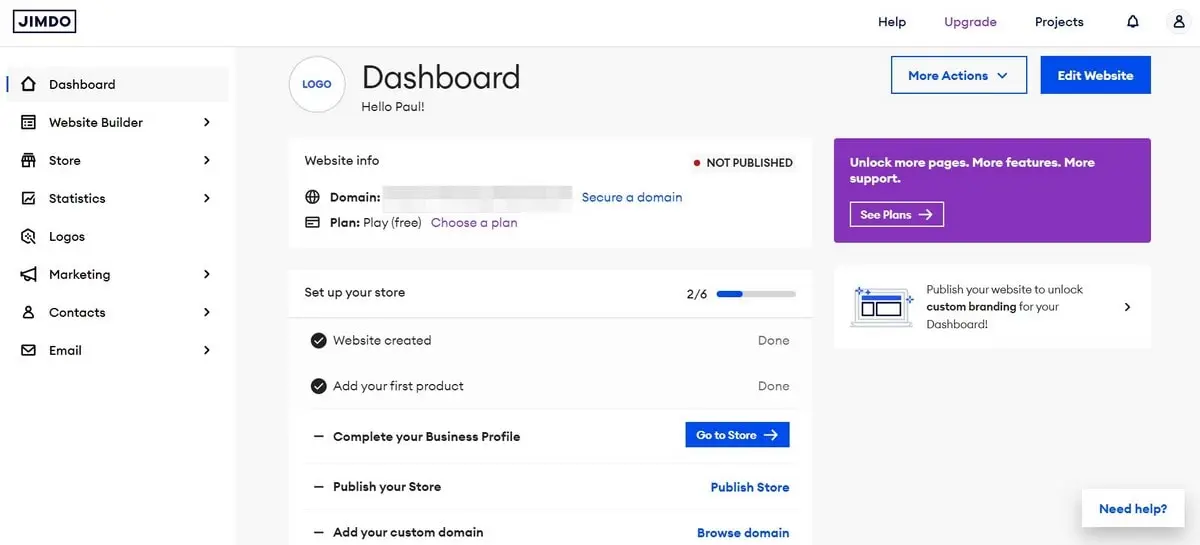
If you are just about to set up a business website and consider Jimdo for this very purpose, awareness of the service features will certainly be an advantage:
- AI Support: Jimdo is supported by AI technology that asks a series of questions about your business and uses your answers to quickly create a website. It’s especially useful for entrepreneurs who need to get online fast without fussing over design details;
- Custom Domains and Email: Small businesses can benefit from a more professional look with custom domain names and matching email addresses, which are included in most of Jimdo’s premium plans;
- eCommerce Capabilities: Jimdo supports eCommerce with tools that allow small businesses to set up an online store, manage inventory and process payments directly through their websites, though these tools are somewhat basic compared to specialized eCommerce platforms;
- Multilingual Support: Jimdo currently supports 8 languages, which allows its subscribers set up websites that target international audience;
- Logo Creator: The system allows designing and integrating a customized business logo into your project;
- Business Listing Tool: The feature is available on higher plans and implies the possibility to update and add your business to the most popular platforms like Google My Business, Facebook, Google Maps etc. this increases the chances for your company to rank higher in the search engines.
Website Editing
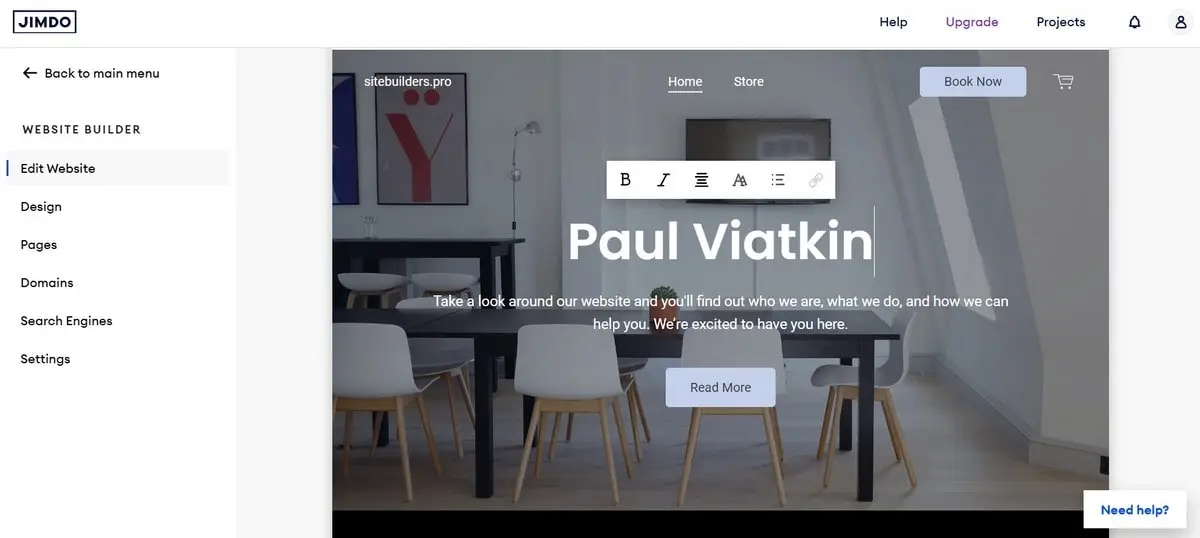
Editing a website with Jimdo is not a problem, irrespective of your web design expertise. The website builder offers two editing options – a classic editor and AI option.
When using a classic visual editor, you will be able to customize pages by moving elements around the page to suit your business needs.
If you decide to use a simpler and more intuitive solution – AI website builder – get ready to answer a few questions about your business. This is how the system will understand your preferences to further come up with suitable design, elements and tools.
Additionally, you will have access to Jimdo mobile app that lets you make changes and update your site on the go. This is great for busy entrepreneurs who need to make quick updates without being tied to a desktop.
Template Choice

Jimdo cannot boast an extensive collection of templates – as of today, it encompasses 30 themes only. The designs are all responsive and adaptable across different devices. However, the customization options are a bit limited here compared to other platforms like Squarespace Wix (browse the comparison here). Jimdo themes are developed with various business niches in mind, ensuring that most small businesses can find a layout that suits their industry.
Pros and Cons
Pros:
- User-friendly interface suitable for beginners;
- Two website editing options – classic and AI editors;
- Mobile management capabilities;
- Logo Creator;
- eCommerce;
- Business Listings tool.
Cons:
- Limited freedom of design customization;
- Basic eCommerce tools insufficient for large businesses willing to sell online;
- Less control over detailed customization features;
- No website restore option;
- SEO settings available on a Business plan.
Pricing
Jimdo offers fixed subscriptions available in two types. These are Website and Online Store. Website plans include Free ($0), Start ($11/mo) and Grow ($17/mo). Additionally, users are offered to opt for the Business Listings Package that costs $4 per month. You can save big, by the way, when getting the Grow Plan + Business Listings in one package. This will cost you $21 per month. If you intend to sell online, picking one of the Online Store plans is a smart decision. These include Business ($21/mo) and VIP ($28/mo). Whatever premium plan you will go for, it will come without ads, with the opportunity of domain name connection, email address, image library, contact forms and other features essential for a business project.
- Wix Editor
- Wix ADI
- Velo by Wix
- Editor X
- Comprehensive all-in-one solution
- App Market
- Ascend Platform
- Online booking system
- Contact forms
- Multilingual support
- High level of customization
- extensive plugin ecosystem via WordPress
- WooCommerce integration
- Marketing tools
- Strong eCommerce capabilities
- integrated payment solutions
- extensive app store
- Beautiful designs
- All-in-one platform with eCommerce support
- Strong SEO features
- AI support,
- eCommerce,
- Logo Creator,
- Business Listings tool,
- Multilingual support
- Can become pricey with add-ons
- Less control over hosting
- Dependent on WordPress
- Can have a learning curve for new users
- Higher cost for advanced eCommerce features
- Transaction fees on lower plans
- Limited third-party integrations compared to others
- Higher starting price
- Less freedom of design customization,
- limited template options,
- basic eCommerce tools
Other Platforms
Reviewed above are the most popular website builders you can use for small business site development. However, there are other platforms you should consider when picking the right tool. Have a look at their brief reviews below.
Hostinger
Hostinger website builder – is a comprehensive solution designed to meet the needs of small businesses seeking an efficient and cost-effective way to build and host their websites. The major highlight of the system is the availability of website builder and hosting in one place. With its user-friendly interface and a wide range of features, the platform caters to users looking for a straightforward yet powerful tool to create a professional online presence without the need for extensive tech knowledge or resources.
WordPress
WordPress stands out as the most popular content management system that offers unmatched flexibility and control for small business projects. With its extensive repository of themes and plugins, WordPress (see review) caters to a broad spectrum of business needs, from simple blogs to complex eCommerce sites. Although it requires a steeper learning curve compared to other website builders, the payoff is the ability to create a highly customized and scalable website. Ideal for businesses looking for growth and customization, WordPress empowers users to build a unique online presence with its vast ecosystem of tools and a supportive community.
Pixpa
Pixpa specializes in serving creatives and small businesses, offering an all-in-one platform for building beautiful websites that include portfolio, eCommerce and blogging capabilities. With a focus on visual appeal, Pixpa (read review here) provides elegant, mobile-responsive templates tailored to photographers, artists, and designers looking to showcase their work. The platform stands out for its simplicity, offering drag-and-drop editing tools and a streamlined interface that makes website creation accessible to everyone. Pixpa’s affordable pricing and focus on creative industries make it an attractive option for individuals and small businesses aiming to build a strong visual brand online.
Weebly
Weebly is a user-friendly website builder that offers a drag-and-drop interface, making it easy for small businesses to create a professional website without any coding knowledge. It comes with a variety of customizable templates suited for different business types, from online stores to personal blogs. Weebly (see review) also integrates seamlessly with various apps and services for added functionality, such as appointment scheduling, social media and eCommerce. With its comprehensive set of tools, including SEO guides and analytics, Weebly is an excellent option for small businesses looking for an all-in-one solution to build and grow their online presence efficiently.
Verdict
When it comes to selecting the best website builder for your small business, the choice ultimately depends on your specific needs, preferences and the nature of your business. Each platform reviewed above – Wix, Elementor, Shopify, Squarespace and Jimdo – brings unique strengths to the table, making them all worthy contenders.
Wix shines as the most versatile and user-friendly option, perfect for businesses that prioritize design freedom and ease of use. Its extensive template library and drag-and-drop interface make it an excellent choice for businesses looking to quickly establish a professional online presence without delving into the complexities of web development.
Elementor, as a WordPress plugin, offers a blend of flexibility and power, catering to those who are already familiar with or prefer the WordPress ecosystem. It stands out for its extensive customization capabilities and the ability to scale as your business grows, making it suitable for businesses with specific design requirements or those planning to expand their online operations.
Shopify is the go-to eCommerce platform, offering a comprehensive set of tools specifically designed for online selling. Its robust e-commerce features, including inventory management, payment processing, and marketing tools, make it ideal for businesses focused on building and scaling an online store.
Squarespace is renowned for its stunning, designer-quality templates and all-in-one functionality. It appeals to businesses that value aesthetics and simplicity, offering a balanced mix of design options and business features. Squarespace is particularly suited for creatives, restaurants, and service-based businesses looking for an elegant web presence with minimal fuss.
Jimdo comes as a full-featured website builder powered by Artificial Intelligence yet it also offers a classic website editor. Users can also get access to the Logo Creator, multilingual support, eCommerce and blogging features, Business Listings tool and other essential features. The platform is a great choice for startups and small businesses looking for a straightforward, no-frills approach to getting online.
The best website builder for your small business depends on several factors, including your technical expertise, budget, design preferences, and specific business needs. Wix and Squarespace offer great all-round solutions with a focus on design and ease of use. Elementor is ideal for those who want deep customization within the WordPress environment. Shopify stands out for eCommerce, while Jimdo offers an affordable, intuitive and straightforward solution for those who prioritize simplicity and convenience.
Consider your business goals, the level of customization you need, and potential growth in the future. It’s also advisable to test drive these platforms through free trials or demos to get a feel for their interfaces and features.
FAQs
- Do I need any technical skills to use website builders?
Not necessarily. Most modern website builders are designed with beginners in mind, featuring drag-and-drop interfaces and intuitive editing tools. Basic computer skills are sufficient to create a professional-looking website.
- Can I use my own domain name with these website builders?
Yes, all the mentioned website builders allow you to connect a custom domain name. You can purchase a domain through the platform or connect an existing one.
- How can I sell products on my website?
Platforms like Shopify are specifically designed for e-commerce and include all the necessary tools to sell products online, including inventory management, payment processing, and shipping integration. Wix, Squarespace, and Hostinger also offer eCommerce capabilities for selling products.
- What kind of support can I expect from these website builders?
Most website builders offer a range of support options, including knowledge bases, email support, live chat, and phone support. The level of support may vary depending on the plan you choose.
- How much does it cost to build a website with these platforms?
Pricing varies widely depending on the platform, the plan you choose, and any additional features or services you need. Most platforms offer a range of plans from basic to advanced, with prices starting from around $12 to $40 per month for standard plans. eCommerce plans typically cost more due to the additional features provided.
