Starting an eCommerce project can feel overwhelming, regardless of your level of web design expertise or programming skills. There are numerous factors to consider and many essential elements that a comprehensive web store should encompass.
With Shopify, I discovered the ease of setting up and managing a professional digital store, even without prior web design experience.
Shopify stands out as the leading eCommerce software in today’s web design market, empowering users to create virtually any type of web store imaginable.
It’s versatile and adaptable, catering to a wide spectrum of eCommerce projects, irrespective of their complexity, specialization, or required functionality.
The platform boasts an extensive array of advanced eCommerce features, an integrated blogging platform, customizable settings, a diverse collection of responsive designs and a range of customization, promotion and marketing tools.
Notably, Shopify comes as an all-in-one solution for eCommerce, eliminating the need to seek third-party hosting providers. This seamless integration of building and hosting online stores simplifies the entire process.
However, it’s crucial to note that while Shopify excels for medium to large-scale projects, it might be a complex solution for smaller web stores. In such cases, opting for simpler and more user-friendly alternatives could be more suitable.
To help you determine whether Shopify is the right fit for your needs, I invite you to explore the details now.
What Is Shopify?
Shopify comes with multiple built-in eCommerce options yet it also allows for third-party integrations. The list of its highlights is quite extensive as the system targets all user categories. Have a look at the main advantages of the platform now:
- Ease of use;
- Powerful eCommerce focus;
- POS software;
- eCommerce designs;
- All-in-one approach;
- Integrated App Store.
Ease of Use

Regardless of its strong eCommerce focus, the software is still quite easy to use for everyone. It is equally great for beginners with zero programming skills and for web design pros looking for maximum freedom of design customization. It may take some time to explore the platform, of course, but you will eventually be able to set up a ready-to-go online store in several hours with Shopify.
With intuitive tools and a straightforward dashboard, Shopify offers seamless customization, product management, and order processing. Its drag-and-drop functionality and comprehensive support ensure a hassle-free experience, allowing users to focus on business growth rather than technical issues.
Powerful eCommerce Focus
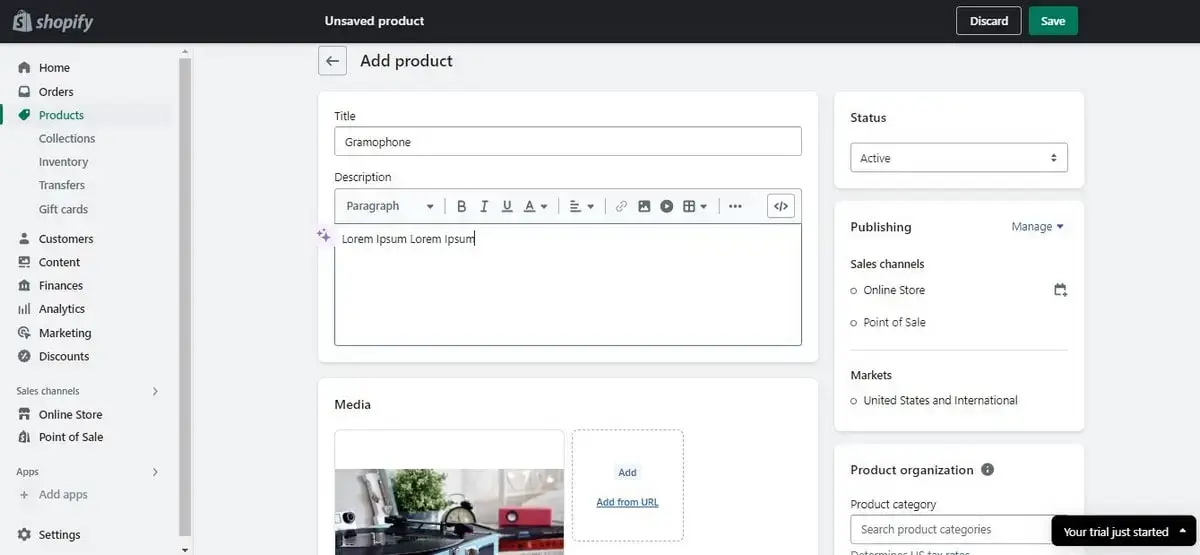
Shopify is the most popular and feature-rich eCommerce software. Obviously, it grants access to dozens of advanced features for professional web store development. Shopify offers everything from abandoned shopping cart recovery and dropshipping to reporting, email marketing, multi-channel/multi currency support, external marketplace integration and other eCommerce-related features.
The platform’s scalability and focus on eCommerce needs empower businesses of all sizes to thrive in the digital marketplace, making Shopify a go-to choice for those seeking a feature-rich and dynamic eCommerce solution.
POS Software
The system is known for its advanced POS (Point-of-Sale) software (currently version 10), which is a perfect solution for store owners willing to sell products both online and offline. It offers an impressive suite of features for in-person sales, letting businesses manage transactions, inventory and customer data with ease.
The availability of the user-friendly interface simplifies the sales processing across multiple channels, synchronizing online orders and in-store purchases. The software also enables customized checkout experiences, supports various payment methods, ensures updated navigation for faster access, shopping cart improvements and provides real-time analytics for informed decision-making.
Shopify POS 10 enhances customer engagement and streamlines operations for all types of web stores, making it a versatile and reliable solution for retailers looking to unify their online and physical store presence. The hardware is compatible with Android and iOs devices, which allows receiving mobile payments even on the go.
eCommerce Designs
Shopify has an extensive collection of eCommerce templates that refer to various sales niches. All of them are responsive and they do not require deep customization. What you need is to add products and content to immediately proceed to the trading process. Users have an opportunity to choose from free and premium designs, all of which, however, look professional and stylish.
All Shopify templates are responsive by default, providing an opportunity to access a web store from any device. From intuitive interfaces to persuasive CTA elements, they focus on enhancing customer browsing experiences, highlighting product details and simplifying the checkout process. By integrating branding elements, high-quality imagery and intuitive UI/UX features, Shopify templates will help you reach and captivate the target audience.
Read also: The Easiest and Fastest Way to Create a WebsiteAll-In-One Approach
With Shopify, you have an opportunity both to set up an online store in several hours, manage it with regard to your liking and host it on the software servers. This seamless integration simplifies setup and operations, eliminating the need for third-party tools or extensive technical expertise. The platform’s inclusive ecosystem also provides a marketplace with numerous apps, themes, and add-ons, enhancing functionality and customization.
There is no need to pick a third-party hosting provider or to connect an external domain. The same is about SSL Certificate connection. All these features are available by default in each plan.
Integrated App Store
The Shopify App Store is a rich marketplace offering a diverse array of apps and integrations tailored to enhance Shopify stores. This is that very destination you should access to select and integrate various add-ons and widgets in order to boost your web store performance.
Users may choose from 12 various categories that refer to diverse eCommerce aspects. You may select applications for product management/navigation, customer interaction, inventory management, online store promotion and security etc. Ranging from free to premium options, the App Store caters to businesses of all sizes, offering tools to streamline operations, boost sales, and improve customer experiences.
AI Assistant – Sidekick
The innovative AI Assistant – Sidekick – was introduced as a part of the Winter 2025 “Boring Edition” updates. The system developers state that the tool was created with the intention to help entrepreneurs and merchants manage their web stores with greater efficacy. This should be achieved by task automation and the use of intelligent insights.
Pros and Cons
As a solely eCommerce software, Shopify offers an impressive diversity of features for professional web store creation, customization and maintenance. At the same time, some of these features may be complicated for regular users. Let’s discuss the available pros and cons further.
Pros: |
Cons: |
|
|
Setting Up Online Store
Editing a website with Shopify cannot be called a simple process just because the software is not easy as well. The procedure is somewhat simplified due to the intuitive and user-friendly interface yet get ready to invest some effort and time mastering the system and its functionality. Let’s discuss some of the main aspects now.
Customization and Template Editing
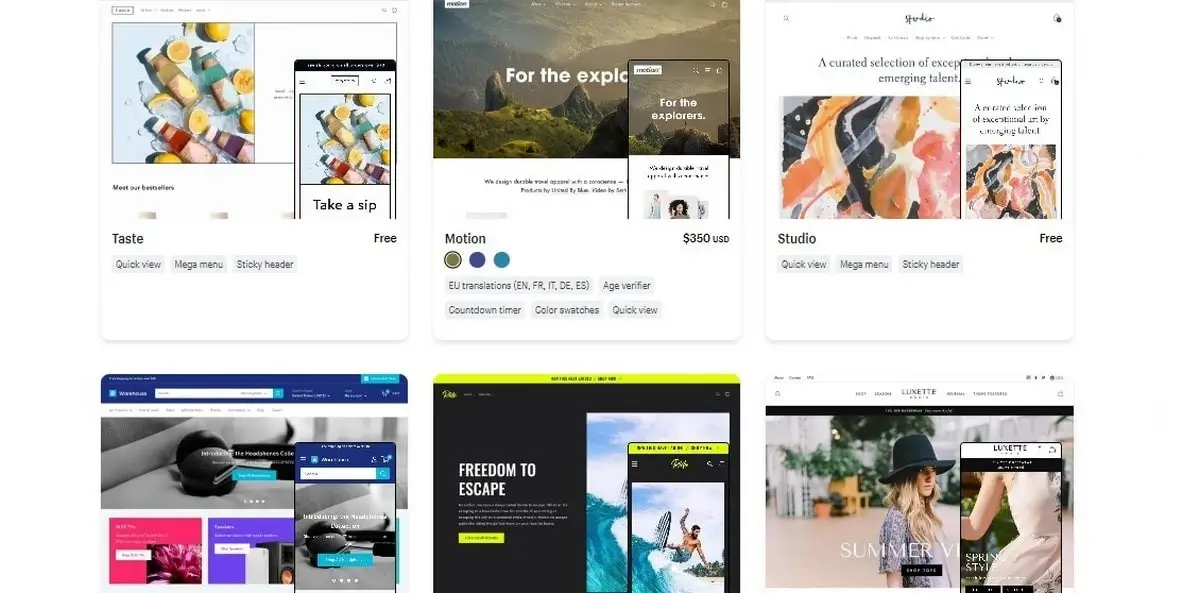
As mentioned above, Shopify offers an extensive choice of professionally designed templates. Users can pick and personalize the required theme to align with their brand identity by utilizing the theme editor. This editor provides a range of customization options, including color schemes, fonts, layout adjustments etc. Opportunity to add/rearrange sections is available here as well to let you create visually appealing and unique storefronts.
Pages and Content Creation

It does not take much time to create engaging content with Shopify. Merchants can edit and create pages for various purposes based on their web store structure. These include About Us, Contact, FAQs etc. The content editor makes it possible to add the text, images, videos and HTML files for an unsurpassed customer experience.
Product Management

Editing product listings and managing inventory is seamless within Shopify’s dashboard. There is an opportunity to add/remove products, update descriptions, prices, images etc. The platform provides options to organize the available items into categories, apply tags and set variants (like size or color) for each item.
App Integrations

You can reach Shopify’s App Store to pick numerous integrations that let you expand your web store functionality. These apps make it possible to enhance marketing strategies, implement customer support tools, integrate social media, enable live chat, add analytics etc.
Checkout Customization

As a professional Commerce software, Shopify provides the opportunity to tailor the checkout process to optimize conversions. Users can also choose from multiple payment options based on their web store parameters.
Merchants can add custom blocks to pages (like Thank You page or Order Status page) after the checkout, ensuring pleasant post-purchase engagement rates.
Other customization options include modifying checkout fields, adding trust badges, implementing various payment gateways and guest checkout process. This guarantees smooth and secure transactions.
Design Customization

One of the reasons that make Shopify a worthy eCommerce solution for all user categories is that its templates do not require deep customization. They are responsive by default and they fall into several categories with regard to your web store specialization and objectives.
Users have an opportunity to choose from free and paid designs available in the control panel. Just browse the options and select the theme for further customization. If needed, you will have an opportunity to switch to another design on any stage of the customization process.
Opportunity to create a unique project design from scratch is available here as well – you can always select a blank template and customize it from scratch.
When you proceed to the customization process, you will get access to baseline web design tools. These include standard elements for typography editing, change of the color scheme, shopping cart customization.
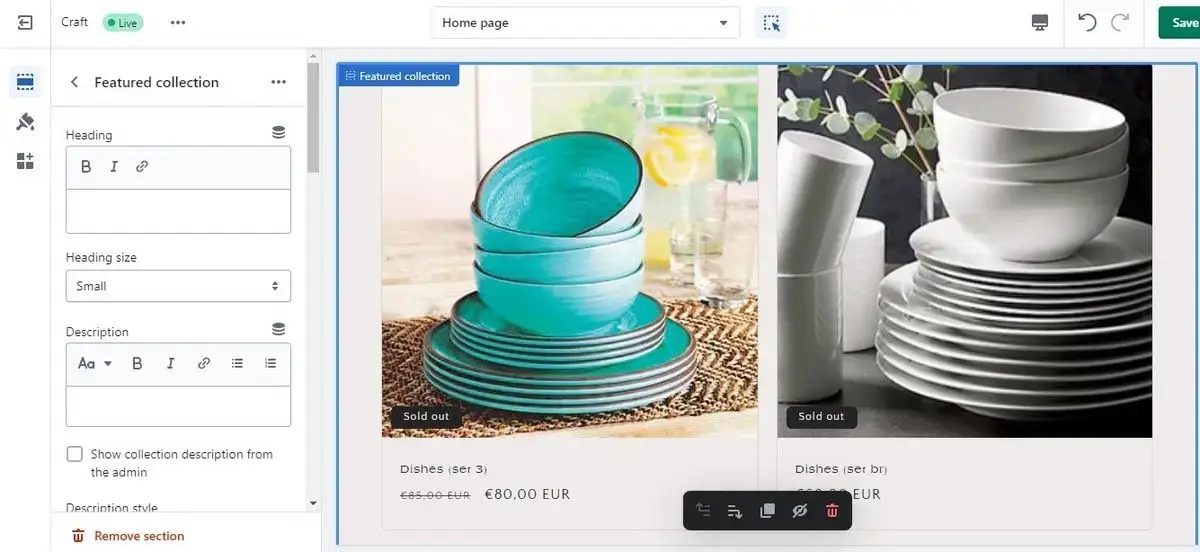
The latter option implies an opportunity to pick and use a unique image for your shopping cart. Adding a favicon will be a nice idea as well. It helps enhance website recognition.
Along with standard design customization options, Shopify allows for deeper code editing. If you possess HTML skills, you will have an opportunity to edit the source code, thus, customizing the selected template as you need.

The software lets you change the existing design/layout or add a new one, if required. At the same time, deep website customization and advanced code editing are unavailable here as Shopify initially targets code-unaware entrepreneurs willing to go live with their stores.
eCommerce Capabilities
Shopify has distinguished itself as a leading eCommerce software in the contemporary web design niche. It offers a bunch of features that simplify the process of online sales. These include:
- Product management features (simple product organization, easy editing of items offered for sale, convenient product organization, hassle-free inventory/SKU’s/variations management etc.);
- Combined product listings (opportunity to create combined listings for products that come in multiple colors or styles, letting each variation have its own description, media gallery and URL – available to Shopify Plus subscribers);
- Expanded product variants (new product APIs support up to 2,000 variants per product, accommodating more complex catalogs);
- Payment processing (multiple payment gateways, opportunity to securely accept various payment methods, Shopify Payments – the integrated payment processing tool that streamlines transactions);
- Shopping cart functionality (user-friendly shopping cart system, smooth checkout process, abandoned cart recovery tools etc.);
- Customizable templates (extensive template collection, free and paid designs, responsive layouts, opportunity to switch between the themes etc.).
Let’s discuss the eCommerce aspect of Shopify in detail now to let you find out more about the integrated software functionality.
eCommerce Tools
Shopify’s App Store offers a broad selection of add-ons and integrations, providing additional functionalities like email marketing, customer support, social media integration etc. These apps extend the platform’s capabilities to suit specific business needs.
The system also grants access to SEO and marketing tools like built-in SEO settings, blog functionality, discount codes, social media integration etc. They help enhance online visibility and drive traffic to web stores powered by the software.
Template Collection
Shopify does not offer too many themes yet the assortment of available designs is quite impressive. The themes are professional, responsive and customizable by default. This allows businesses to create visually stunning and user-friendly storefronts without extensive design knowledge. Users may choose from free and premium themes based on their requirements and budget.
From minimalistic designs to industry-specific layouts, the template collection caters to diverse branding needs. It is possible to customize colors, fonts and layouts to align with your brand identity and to provide an engaging shopping experience.
Analytics and Reporting
Shopify also grants access to integrated analytics and reporting tools used to provide an insight into your web store performance. Key metrics like sales, traffic sources, conversion rates and customer behavior are accessible in its intuitive dashboard.
The platform offers detailed reports that allow businesses to make informed decisions. Additionally, Shopify integrates with Google Analytics, letting users track and analyze data comprehensively for deeper insights into their eCommerce performance.
Blogging
Shopify is a solely eCommerce software. Thus, it does not offer advanced blogging functionality. Still, there is a built-in blogging engine here that lets you connect a simple blog to your web store, if needed. Have a look at Shopify’s blogging features below.
Blog Templates
 Shopify offers a separate section of templates used for blogging. The designs are free, responsive and customizable. What’s important, they maintain consistency with the overall look and feel of your web store, ensuring a unified brand style adherence for everyone. Users can personalize the selected themes by adjusting layouts, colors, fonts and imagery to align with their corporate identity.
Shopify offers a separate section of templates used for blogging. The designs are free, responsive and customizable. What’s important, they maintain consistency with the overall look and feel of your web store, ensuring a unified brand style adherence for everyone. Users can personalize the selected themes by adjusting layouts, colors, fonts and imagery to align with their corporate identity.
Commenting System
As far as engaging with the target audience is important for blogging, Shopify comes with a built-in commenting system to simplify interaction. It is possible to enable comments on blog posts, encouraging readers to share their thoughts, ask questions and engage in discussions. The commenting system is customizable, allowing for comment moderation and enabling or disabling them if needed.
Social Media Integration
Shopify’s blogging platform seamlessly integrates with various social media channels. This helps share blog posts across popular social media platforms like Facebook, Twitter, Pinterest etc. As a result, you get the opportunity to drive more traffic to your blog and, correspondingly, to the web store.
Users can add social sharing buttons to each blog post, allowing readers to share content effortlessly. Additionally, the platform provides analytics to track social media engagement, providing insights into the effectiveness of social sharing strategies.
SEO Capabilities
Whether you are building a web presence for your retail shop, launching a brand new product, starting a dropshipping business or just willing to promote the existing digital store, you should pay attention to your project search engine optimization. This is where Shopify tools will come in handy.
SEO-Friendly Features
The software is quite SEO-friendly, while all web stores it powers have built-in SEO features that ensure worthy content optimization. Baseline SEO options like adding canonical tags to web pages to avoid content duplication are generated in the automated mode.
The software also offers customizable title tags, meta descriptions and URLs for product pages, collections and blog posts. Users can optimize these elements to include relevant keywords, making their content more discoverable by search engines.
Moreover, Shopify’s platform is designed to create clean and crawlable code, which contributes to better indexing by search engine bots. Likewise, the system generates robots.txt and sitemap.txt files, while its templates automatically generate titles tags with your web store name included. To analyze your current web store SEO, you can access the Shopify App Store to select and use corresponding applications.
Image Optimization
Shopify lets you optimize content by editing alt text for images along with title tags, URLs for blog posts, products, web pages and meta descriptions. It automatically generates different image sizes and formats to ensure faster loading times, which is crucial for both user experience and search engine rankings.
Analytics Tracking
While effective SEO requires ongoing monitoring and analysis, Shopify seamlessly integrates with Google Analytics. Users can easily set up and connect their Google Analytics account to their Shopify-powered stores. This integration makes it possible to track website traffic, user behavior, conversions and other crucial metrics related to website analytics.
SSL Certification
All Shopify-based stores are reliably secured by SSL Certificates that encrypt the data transmitted between a browser a user works in and a website. SSL Certification also has a positive impact on SEO. This is explained by the fact that search engines pay special attention to secure websites, making them rank higher than other projects that come without SSL encryption.
Migration and Export Options
Shopify is a professional eCommerce software primarily used for the development of large-scale online stores. If you have been using another system and now plan to grow your online shop, switching to this platform will provide lots of advantages. Likewise, you may consider transferring to a simpler web design system, if you realize that you don’t really need such advanced eCommerce functionality.
Migrating to Shopify
Businesses looking to move their online stores from other platforms to Shopify can easily do that as the software notably simplifies the migration process by providing tools and resources to import products, customers, orders and other essential data from existing platforms. The platform offers built-in migration assistance or integrates with various migration apps and services, facilitating a smooth transition without losing critical data. Additionally, Shopify’s migration resources include detailed guides, tutorials and dedicated support to help users navigate the migration process efficiently.
Migrating from Shopify
In case your business has to move away from Shopify to another platform, the software also offers tools to facilitate this transition. It allows users to export crucial data like product information, customer details, orders and inventory tools in various formats. The exported data can be used to maintain the integrity of business operations during the migration process.
Special attention should be devoted to data export options. Fortunately, Shopify offers multiple solutions, letting users retrieve and save their web store data in accessible formats. Whether you plan to move your web store from Wix to Shopify or any other platform, you can export the data either directly in the admin interface or by using specific apps designed for data export purposes. The exported data is typically available in the CSV format, providing compatibility with other systems or apps.
As a web migration expert, I help website owners move their sites between the platforms. Shopify is not an exception. Listed below are the most popular website migration services to use if you plan to move to or from Shopify:
How Much Does Shopify Cost?
Shopify is not a free eCommerce software, of course, as advanced functionality and premium tools are required to set up web stores with it. However, there is a free trial here, which extends for 14 days, giving you some time to understand the software logic and practice your skills.
To proceed to full-featured web store creation, you will need to select one of premium subscriptions. There are three of them here.
- 2.9% + 30¢ USD online
- 2.6% + 10¢ USD in person
- 2% 3rd-party payment providers
- Up to 77% shipping discount
- 10 inventory locations
- 24/7 chat support
- Localized global selling (3 markets)
- POS Lite
- 2.7% + 30¢ USD online
- 2.5% + 10¢ USD in person
- 1% 3rd-party payment providers
- Up to 88% shipping discount and insurance
- 10 inventory locations
- 24/7 chat support
- Localized global selling (3 markets)
- 5 additional staff accounts
- POS Lite
- 2.5% + 30¢ USD online
- 2.4% + 10¢ USD in person
- 0.6% 3rd-party payment providers
- Up to 88% shipping discount, insurance, 3rd-party calculated rates
- 10 inventory locations
- Enhanced 24/7 chat support
- Localized global selling (3 markets) + add markets for $59 USD/mo each
- 15 additional staff accounts
- 10x checkout capacity
- POS Lite
- Competitive rates for high-volume merchants
- Up to 88% shipping discount, insurance, 3rd-party calculated rates
- 200 inventory locations
- Priority 24/7 phone support
- Localized global selling (50 markets)
- Unlimited staff accounts
- Customizable checkout with 40x capacity
- Up to 200 POS Pro locations
- Sell wholesale/B2B
Shopify additionally offers alternative solutions for your business. These include 4 paid options:
- Starter ($5/mo) – opportunity to sell products via social media, messaging apps and simple online stores;
- Retail ($89/mo) – grants access to in-person selling tools with advanced staff, inventory and loyalty features;
- Enterprise Commerce (custom pricing) – provides an opportunity to build agility, speed to deployment and performance for enterprise organizations.
Mind that the final cost of your web store will increase if you decide to select a premium template and paid applications. Additionally, each plan includes transaction fees for each sale made with the software. The higher plan you select, the lower the fee will be.
In terms of its Partner Program, Shopify now offers a tiered model with distinctive requirements and advantages for each stage. This makes the cooperation process between the software and its partners easier and more profitable for both parties.
Conclusion
As the best eCommerce software, Shopify makes it possible to develop, manage, customize and promote all types of online stores. What’s important, the use of the platform does not require any professional web design background. This is a good choice for non-techies as well as for web experts.
Shopify comes with advanced eCommerce tools and features. Users will certainly appreciate an extensive selection of responsive templates, integrable applications, product/order management options, blogging engine, versatile payment processing/shipping methods, multilingual/multi currency support etc. Code editing is available here as well.
Flexible pricing policy allows selecting the plan, which absolutely complies with your website development/eCommerce needs. If needed, you can upgrade to a more feature-laden plan as your business grows.
Thus, Shopify seems to be the best eCommerce solution. However, beginners may sometimes need time to get used to it. The software abounds in powerful and quite complicated web store creation/management tools, while some features require installation.
Additionally, the platform charges transaction fees, when using third-party payment gateways. This is a disadvantage, if you run a small online store.
To avoid these and some other demerits, Shopify users frequently decide to switch to a simpler alternative Shopify users frequently decide to switch to a simpler alternative (Wix, Squarespace or Weebly). Fortunately, the choice of multi-purpose platforms and niche systems is quite extensive.



