A website is an instrument that can be successfully employed for diverse purposes, whether it’s a portfolio to show off your works of art or a full-featured online business.
Anyway, the less expertise and knowledge you have in constructing a site from scratch, the more difficult and time-consuming it will be to achieve your goals.
First-time users can’t help but confront such troubles as choosing a proper domain name and hosting provider, setting the site’s layout, ensuring the front end looks great while the site’s backend is properly coded, etc.
Factors for Comparison
What makes building a website from scratch or even using a pre-designed template difficult or easy? First and foremost, an uncommon group of skills is necessary. If you don’t entrust the task to a professional, you must branch off into the design and development aspects and code the site from zero.
If one website building method requires such proficiency, with another method, you can skip off all coding processes and simply plop in content into set layouts or themes.
Another factor that makes a website-building process challenging is the sense of style and comprehension of trends. A website represents the brand and must perfectly transfer its unique style and signature. If you fail, the site won’t work for your brand.
So, as long as the chosen platform provides a sufficient diversity of templates and design widgets, it will be easier to achieve perfect website aesthetics. Worthwhile website-building software will support sliders, carousels, complex layouts, complex web forms, mobile-specific content, etc.
Aside from building a website, you must think about its hosting. If your chosen solution includes hosting services (like Wix, for example), it will be easier to work with it.
Otherwise (if you choose WordPress or any other open-source CMS), you will have to search for a separate site hosting company and manage your site hosting at an extra charge, which may appear costly and pretty complicated for an inexperienced user.
And finally, its pricing is whether this or that site-building solution is considered appropriate for the mass market. First-time site owners may have limited budgets and must restrict themselves in choosing a premium-level service. Luckily, there are plenty of reasonably priced services within anyone’s solvency (examples: Wix pricing, Squarespace pricing).
So, as you can already judge, the main factors categorizing a website building solution type by complexity are coding vs. drag-and-drop functionality, the availability of diverse and quality templates and design tools to suit every possible business niche, the inclusion of hosting in the purchased package, and pricing.
Website Building Methods
In today’s digital world, having an online presence via a website is essential for any artist, business, etc. However, building a website can be scary unless you have chosen the most appropriate tool per your skills and purposes. In all cases, regardless of the site-building method you stick to, the overall process is as follows:
- Planning: In this phase, you decide your website’s content, including the core pages, the About Us section, contacts, etc.
- Designing: You decide whether to plan the site from scratch or use a premade theme. It’s the time to choose the colors, fonts, images, etc. Knowledge of CSS, HTML, and JavaScript will be pretty useful.
- Development: At this phase, the functionality of your future website comes together. You must include all necessary features like customer interaction means, the search function, etc.
- Testing: Before going live, a new site must be tested (see the reasons). In particular, you should test your new website in desktop and mobile browsers worldwide.
- Deployment: The last stage of building a website is its employment.
Using Website Builders
First-time users or people without coding knowledge will most logically opt to use a website builder instead of learning to code with JavaScript, CSS, or HTML. Actually, self-hosted and platform-based site builders are currently the most popular site-building solutions. Read my research about the easiest SaaS-services for beginners.
The major benefits of using this option include the following:
- SaaS website builders don’t require prior knowledge of coding. They have a drag-and-drop interface for users, which lets them develop a well-schemed and attractive site within hours, as the backend coding has already been made by professionals. Still, some coding skills can also give the user extra options here.
- Another crucial benefit of online site builders is that they come with pre-designed 100% mobile-responsive templates, most of which look professional and attractive, and most of them are free (though the best ones often come at an extra one-time fee). Various designs are available for every possible niche, and an extended toolbar of features to add by just dragging and dropping them wherever you wish on the site. Furthermore, some website builders have predisposed areas for every element possible to add so that inexperienced users with no solid layout idea won’t ruin the template’s aesthetics.
- SaaS site builders are all-in-one software, so there’s no need to manage hosting and domain separately, as they are already included in the plan. This is definitely a major plus for novice users. Besides, individual SaaS platforms provide users with a feature to export their already-working sites (Webflow, for example).
Nevertheless, there’s also a distinct disadvantage of choosing a website builder for your project, and it’s the limitation of the provided services, particularly of customization options. Check the basic cons of using a SaaS website builder:
- Unlike self-hosted platforms, most SaaS site builders don’t provide source code access, so you must use only the suggested templates and design configuration options. For instance, if your chosen solution doesn’t allow giving your website a parallax layout, your business site may end with a cookie-cutter layout.
- Also, most site builders’ lower plans limit the number of pages per site. If you aim to set up an eCommerce platform and need a page per product, you may encounter a problem and pay extra to upgrade to a premium plan.
- Another limitation comes in the form of restricted SEO functionality. Search engine algorithms read and scan through different sites to check for optimized data. Most site builders, especially those offering free services, provide only basic SEO features like hashtags, image alt texts, etc. However, the extensive approach to SEO to make your site visible to target audiences becomes either impossible or available through third-party tools.
So, online website builders offer a bunch of benefits to new site owners. However, you should not neglect the limitations that come with these portals. Read my reviews of the most popular website builders in this blog category and in the article below.
Read also: How to Create a Small Business WebsiteSITE123

SITE123 – is a DIY website builder that has made a name for itself by offering a fast, no-fuss approach to website creation. Launched with the goal of helping beginners build websites without technical skills, SITE123 emphasizes ease of use, speed of setup, and essential built-in features. The platform caters primarily to individuals, entrepreneurs, small businesses, and service providers looking for a quick and efficient way to go online. SITE123’s major advantages are as follows:
- Quick Setup & Simplicity. SITE123 (read review) is known for its guided website creation process. You start by selecting your website type and entering a few basic details. The system then automatically generates a ready-made website which you can customize with your content. This approach is especially useful for beginners and those who value speed over advanced customization.
- Responsive Templates. The builder offers a range of modern, mobile-responsive templates designed to suit different industries and website purposes. While the design flexibility is more limited compared to some competitors, the ready-made layouts ensure a clean and professional appearance.
- Built-in Tools. SITE123 includes essential features out of the box, such as blogging, contact forms, image galleries, appointment booking, and multilingual support. Users don’t need to rely heavily on third-party apps, making it a more streamlined experience.
- eCommerce Functionality. You can build a simple online store with SITE123’s built-in eCommerce tools. Features include product management, order tracking, multiple payment methods, and coupon support – suitable for small-scale online shops.
- 24/7 Live Chat Support. One of SITE123’s standout features is its highly responsive live chat support available around the clock. This is especially helpful for beginners who may need help during the website creation process.
- Multilingual Websites. The system offers a powerful multilingual tool, allowing users to easily create websites in several languages – a key feature for businesses with international audiences.
SITE123’s pricing is straightforward. There is a free plan with basic features and a SITE123 subdomain, great for testing the platform. Paid plans start at $12.80/month (billed annually), which unlocks a free domain for 1 year, removes branding, increases storage and bandwidth limits, and provides access to premium features.
Wix

Wix – is a DIY website builder that has distinguished itself due to its simplicity, powerful integrated functionality and affordability. The system was first introduced to the market in 2006 and has successfully grown to serve millions of users worldwide – from individuals and small businesses to large enterprises. The platform’s drag-and-drop editor, diverse range of templates and scalable features make it an attractive choice for those looking to create a professional and visually appealing website without needing technical expertise. The major Wix highlights are as follows:
- Template Versatility. Wix (my review) boasts an impressive collection of templates that fall into categories. The designs are all mobile-ready by default, due to what your ready-made website will display well on any device. Currently, there are over 800 designs in the Wix template gallery and this number keeps growing;
- App Market. This is the place where you will find hundreds of third-party applications and integrations, adding advanced capabilities like email marketing, live chat, booking systems, social media feeds etc.;
- eCommerce. Wix’s eCommerce options are realized via Wix Stores widget integration. This is how you can connect, set up and manage small-to-medium web stores with the system. The website builder offers tools for product management, secure payment processing, inventory tracking and promo campaigns;
- Velo Platform. For users seeking advanced design customization options, Velo by Wix offers a comprehensive development platform for creating web applications;
- Standard Editor and Wix ADI. The website builder offers two editing options – standard WYSIWYG editor (for experienced designers) Wix ADI (Artificial Design Intelligence tool for beginners). The latter option is valued by most users as it allows creating your website design and layout in the automated mode using the info you submit upon its request;
- Wix Ascend Platform. This is an advanced all-in-one business platform that includes over 20 professional tools for effective company promotion and business management (Tasks & Reminders, Automations, Price Quotes, Forms, Contact Manager, Live Chat, Inbox, Invoices, etc.).
Wix pricing policy is worth the attention as well. There is a completely free plan that lets you test the system and explore its features before you decide to upgrade to one of premium subscriptions. The latter are divided into 2 main types – Website and Business/eCommerce. The cost of Website subscriptions starts at $22/mo, while that of Business plans starts at $27/mo.
Jimdo

Jimdo – is another popular website builder for simple and effective website creation. Founded in 2007, it now comes with AI support, helping millions of users worldwide launch quality online presence. The platform offers a streamlined, user-friendly interface that allows users to quickly design and publish websites, whether for personal, business or eCommerce purposes. Let’s review the major Jimdo advantages now:
- AI Support vs Standard Editor. The AI website builder guides users through the setup process by asking a few simple questions about their website’s purpose and preferences. This tool then automatically generates a fully functional website tailored to the user’s needs. For those who prefer more control, Jimdo also offers a standard website builder that allows for greater customization and design flexibility;
- Template Choice. The platform includes a wide variety of templates that can be customized with a drag-and-drop editor, making it easy to adjust layouts, colors, and content. Jimdo (detailed review) supports the integration of multimedia elements such as images, videos, and social media feeds to enhance the visual appeal of your site;
- eCommerce. The system also offers integrated eCommerce capabilities, letting users set up online stores with features like product listings, secure payment processing, inventory management, and order tracking;
- Business Features. Jimdo also excels in providing tools for small business owners. The platform offers business email addresses, a logo creator, online booking feature and various marketing tools to help promote your website and engage with customers;
- Multilingual Website. For those who need a multilingual website, Jimdo supports multiple languages, enabling you to reach a broader audience by creating several language versions of your project;
- Integrations. You won’t find a built-in app store in Jimdo yet there is an opportunity to integrate popular third-party services here. These include Tidio Live Chat, social media platforms, YouTube Video, Eventbrite Ticketing, Infogr.am infographics etc.
Jimdo offers several pricing plans to cover versatile needs of users. Along with a free plan, you can select one of premium subscriptions. Their cost starts at $11 per month for a personal site and at $17 per month for a business site. A separate group of plans is meant for eCommerce projects, starting at $21 per month.
Tailor Brands

Tailor Brands – is a comprehensive online platform that specializes in helping businesses create and enhance their brand identity through an array of design tools and services. Founded in 2014, Tailor Brands leverages artificial intelligence to offer automated branding solutions, making it easier for businesses, particularly small and medium-sized enterprises, to develop a professional and cohesive brand presence. Go ahead to browse the list of the major Tailor Brands advantages:
- AI-powered Logo Maker. It allows users to create unique and professional logos in minutes. Users begin by entering their business name and industry, followed by selecting design preferences. The AI then generates a variety of logo options based on the user’s inputs, which can be further customized in terms of color, font and layout;
- Business Card Creation. In addition to logo design, Tailor Brands provides tools for creating business cards, branded merchandise and social media graphics, ensuring a consistent brand identity across all platforms.
- Website Builder. The software includes a website builder with customizable templates, enabling users to create a professional website that aligns with their brand;
- eCommerce. The integrated site builder supports eCommerce functionality, letting businesses set up online stores with features like product listings, secure payment processing and order management;
- Social media automation tool. Tailor Brands makes it possible to use its social media automation tool that helps users create and schedule branded content across various social media platforms. This feature includes pre-designed templates for posts, banners, and ads, streamlining the process of maintaining an active and engaging social media presence.
Speaking about pricing, Tailor Brands does not have a free plan or trial. This is a notable demerit for beginners as they don’t have an opportunity to explore and test the software functionality before getting a paid subscription. Premium plans are available in 4 variants, with the rates ranging from $3.99 to $20.75 per month billed annually.
Using CMS
A CMS, which stands for content management system, is a software app that provides the basic infrastructure for building, managing, and publishing digital content, including websites. Using this method for building a website has certain clear advantages. Let’s clarify some:
- They feature the WYSIWYG (what-you-see-is-what-you-get) editor, which lets you build and edit content visually. Accordingly, you still don’t have to apply coding, though the knowledge of which will still make it way more effective. These solutions come with themes and templates to be customized to match any brand’s identity, thus eliminating the need for expensive and time-consuming custom development.
- CMSs provide streamlined content updates to easily and quickly fill your website with new content. When your site grows, and you need more pages and features, a content management system allows you to expand your site without any significant coding changes or redesigning. This includes adding new pages, features like chatbots and forms, changing the site structure, etc.
- Also, significant SEO benefits become at your disposal. Most CMSs feature in-built SEO tools like metatags and descriptions, navigation and structure, content optimization, etc.

While using CMS for building a website has benefits, a few downsides can’t be avoided. Particularly:
- Due to high flexibility and customizability, CMS users face a steep learning curve. Furthermore, the maintenance of your site, designed with CMS, requires much practice and effort as updates of both the platform and its add-ons are done manually.
- Furthermore, outdated themes and plugins you might be using within the scope of a CMS create security vulnerabilities. Cybercriminals can use them to attack your website, and the only help you get is the platform’s documentation and other users’ recommendations.
So, choosing a CMS for scheming your website clearly has many benefits, like scalability, cost saving, and SEO friendliness. And yet, don’t forget about the involved risks like security vulnerabilities, performance issues, and the steep learning curve. If you are right about to choose CMS for your website development needs, mind the reviews below.
WordPress

WordPress – is one of the most popular CMS that powers over 40% of all websites on the internet. Initially launched in 2003 as a blogging platform, WordPress (my review) has evolved into a versatile and powerful tool for building all types of websites, from simple blogs to complex eCommerce sites and large corporate portals. Known for its flexibility, extensive plugin ecosystem, and user-friendly interface, WordPress continues to be a top choice for both beginners and experienced web developers. Have a look at its advantages now:
- Themes and Plugins. A vast library of templates and plugins available for instant integration is what makes WordPress popular with users. They can actually choose from thousands of free and premium themes to customize the appearance of their website, ensuring it matches their brand and aesthetic preferences. For those who need additional functionality, WordPress plugins provide everything from SEO tools and social media integration to eCommerce capabilities and security enhancements;
- Gutenberg Editor. Recently presented to the target audience, the innovative Gutenberg editor allows users to create and manage content using a block-based system. This intuitive approach enables users to easily add, arrange, and format content elements like text, images, videos, and widgets;
- Media management tools. Offering a set of media tools, the CMS lets users upload, organize and edit images and other media files directly within the platform;
- Community Support. The platform does not have a support team of its own yet there is a vast and active community of developers, designers and users who contribute to its ongoing development and offer assistance through forums, tutorials, and documentation. This extensive support network ensures that users can find solutions to any issues they encounter and stay up-to-date with the latest features and best practices;
- Hosting Provider. WordPress does not offer integrated hosting, letting users pick a host they like. The CMS itself recommends giving preference to Bluehost as this is one of the most full-featured and reputable systems in the modern market.
Just like the majority of open-source systems, WordPress is initially free to download and install for everyone. If you plan to keep working with the software to set up complex projects, you won’t go without extra investments. Thus, you will have to choose and integrate plugins and templates that fit your website specialization. Additionally, you’ll have to take care of hosting and domain choice. When choosing Bluehost (my review) for example, the cost will start at $2.95 per month. Other options are available as well.
Joomla

Joomla – is another powerful CMS that has been a popular choice for web developers and businesses since its launch in 2005. Known for its flexibility and extensive customization options, Joomla (read the review) enables users to create a wide range of websites – from simple blogs to complex corporate sites and web stores. To let you set up and manage full-featured projects, mind the following Joomla highlights:
- Multiple Extensions. Joomla has a flexible and modular architecture, which allows users to extend the functionality of their websites through thousands of extensions available in the Joomla Extension Directory. These extensions cover a wide range of functionalities, including SEO, eCommerce, social media integration and security enhancements;
- Simple Admin Panel. Joomla’s admin panel is intuitive and provides powerful tools for managing content, users and website settings. The built-in WYSIWYG editor allows users to create and edit content easily, while the media manager simplifies the process of uploading and managing images and other media files;
- Multilanguage Support. The CMS supports multiple languages out of the box, making it an excellent choice for multilingual websites;
- Shared Project Access. Joomla’s user management system is particularly useful for websites with multiple contributors. It offers extensive user permissions and access control levels, enabling administrators to assign different roles and permissions to users based on their responsibilities;
- Custom Fields. The software has strong support for custom content types through its built-in component, called Custom Fields, which allows users to create and manage various types of content beyond standard articles.
Joomla is an open-source CMS, meaning the core software is free to download and use. However, building and maintaining a Joomla website involves additional costs, including domain registration, web hosting and any premium extensions or templates you may choose to use. Many users recommend choosing HostGator as the best hosting provider for Joomla-powered sites. The cost of ist plans starts at $2.75 per month. Premium templates for Joomla sites generally cost between $30 and $100, while premium extensions can range from $15 to $200 or more, depending on their functionality and licensing terms.
OpenCart

OpenCart – is one of the best free and open-source eCommerce platforms meant to set up and maintain online stores. Since its launch in 2009, OpenCart has gained a strong recognition among small to medium-sized businesses due to its user-friendly interface, extensive customization options and a wide range of features. The platform’s ability to handle multiple stores from a single admin interface makes it an attractive choice for entrepreneurs looking to scale their eCommerce operations. If you wish to find out more about OpenCart and its features, view the features below:
- Multi-Store Functionality. The feature allows users to manage multiple stores from a single admin panel. This is particularly useful for businesses with different brands or product lines as it enables them to customize each store’s appearance and settings independently while maintaining centralized control;
- Advanced Customizability. The software is highly customizable due to its modular architecture and a vast marketplace of extensions and themes. Users can easily enhance their stores with additional functionalities such as payment gateways, shipping methods, marketing tools etc;
- Multilingual/Multicurrency Support. OpenCart supports multiple languages and currencies out of the box, making it suitable for global businesses;
- Powerful Product Management System. The system has a quality product management system that includes features like product options, attributes, reviews and ratings, allowing store owners to provide detailed information and a personalized shopping experience for their customers;
- SEO Features. The platform includes built-in SEO tools like customizable meta tags, URL structures and sitemap generation to improve search engine visibility.
As an open-source software, OpenCart is completely free for download and installation. However, some extra fees are associated with running an OpenCart store. These include domain registration, hosting and premium themes/extensions you may choose to use. The cost of a domain name typically ranges from $10 to $20 per year, depending on the domain registrar and the type of domain extension chosen. The price for hosting your web store will also depend on the host you will pick for this purpose. The cost of premium themes generally ranges between $30 and $100, while premium extensions may range from $15 to $200 or more, depending on their functionality and licensing terms.
Using Offline Website Building Programs
An offline website-building program is a downloadable software that needs to be installed and explored further. Although most systems of this type have a drag-and-drop feature, they are pretty complicated. Let’s pinpoint the pros and cons of choosing an offline site-building tool. The advantages are as follows:
- Offline site-building tools don’t need an internet connection during customization and can be performed anytime.
- No recurring payments are to be expected. Most online site builders require monthly payments, which rise significantly once the initially purchased plan has expired. Unlike them, with an offline site-building platform, you simply choose a suitable package and pay for the license once to use the service for unlimited time.

Along with the several pros of using an offline site builder, several demerits may prevent potential users from choosing this option for website building. These are as follows:
- The level of complexity is high. You will encounter many problems and nuances when working with such site-building software if you are no coder. In fact, offline site builders are less intuitive and more complicated than their online counterparts. Also, all update installations are performed manually.
- No built-in web hosting is provided. On one side, you are free to pick any host you like, but on the other hand, it will pose a huge problem for newbies with no web design and hosting experience at all.
- Project access is from one PC only. You can only install and use the downloaded software on one PC with no possible access from other devices. This makes teamwork impossible.
So, if you want your site to look snazzy, stand out in the crowd and possess the necessary skills, it’s worth considering this option, although it’s quite complicated. Reviews of the most popular offline software are provided below.
Read also: What Is the Best Offline Website Builder Software?Mobirise

Mobirise – is one of the most popular offline website builders that allows individuals and small businesses to create modern, responsive websites without the need for coding knowledge. Launched in 2015, Mobirise has quickly gained user recognition due to its simplicity and ease of use. The platform is ideal for users who prefer to work offline and want to have full control over their website’s design and hosting. The brief overview of the major Mobirise features is available below:
- Drag-and-Drop Editor. The editor makes it possible to design websites by simply dragging and placing content blocks on the page. This intuitive approach enables even those with no technical skills to create professional-looking websites with ease;
- Pre-Designed Blocks. The platform provides a variety of pre-designed blocks, including headers, footers, galleries, forms, social networks etc. that can be customized to fit your brand and style;
- Multiple Themes. Mobirise offers a wide selection of templates that cater to different industries and use cases, providing a solid starting point for your website design;
- Third-Party Services and Tools. The system supports integration with various third-party services and tools, enhancing its functionality. Users can add social media buttons, integrate with Google Maps and incorporate forms from platforms like Google Forms.
- eCommerce. For users who aim to launch and run online stores, Mobirise offers eCommerce functionality realized via the use of extensions. This is how you can set up online stores and manage products, payments and orders. The platform also provides SEO tools to help optimize your project for search engines, improving its visibility and ranking.
Unlike its popular competitors, Mobirise offers a flexible pricing structure that includes both free and paid options. The software itself is free to download and use, making it an attractive choice for individuals and small businesses on a budget. The free version includes access to a basic set of features and blocks, which are sufficient for building simple websites.
For users who need more advanced features and customization options, Mobirise offers premium extensions and themes that can be purchased individually or as part of a bundle. Individual extensions and themes can range from $19 to $69 each, depending on the functionality and design. For those who want access to all premium features in one place, Mobirise offers an All-in-One Kit for $149 per year. The package includes all themes, extensions and future updates, providing a comprehensive solution for advanced users.
Mind that you will also have to pay separately for your website hosting. The cost will depend on the provider and subscription you will choose.
Pinegrow

Pinegrow – is a powerful desktop website builder designed for web developers and agencies who need quality tools to create and manage responsive websites. Launched in 2014, Pinegrow stands out from other website builders by offering a high level of control and flexibility, making it suitable for both beginners and experienced professionals. The platform supports a wide range of technologies, including HTML, CSS, JavaScript and Bootstrap. It also integrates seamlessly with popular frameworks. The most advanced Pinegrow features include:
- Visual and Code Editing. Pinegrow provides a unique dual approach, letting users visually design their websites using a drag-and-drop interface while simultaneously editing the underlying code. This feature is ideal for users who want the flexibility to switch between visual design and coding. The real-time synchronization between the visual editor and the code editor ensures that any changes made in one are immediately reflected in the other, enhancing workflow efficiency;
- Responsive Design Tools. The software includes a range of tools for creating responsive websites. Users can design layouts for different screen sizes, adjust breakpoints and preview their designs on various devices to ensure a seamless user experience across desktops, tablets, and smartphones;
- Framework Support. The platform supports popular frameworks like Bootstrap and Foundation, enabling users to leverage these frameworks’ responsive grid systems and components;
- Component Library and Templates. Pinegrow comes with a comprehensive library of pre-designed components and templates that can be easily customized to fit specific project needs. These components include navigation bars, forms, buttons etc. helping users quickly build functional websites. Users can also create and save their own custom components for reuse in future projects, streamlining the design process;
- CMS Integration. Pinegrow supports integration with popular CMS like WordPress, Joomla etc. This feature allows users to design and export custom CMS themes directly from Pinegrow, making it an excellent tool for developers and designers;
- Advanced CSS and SASS Support. The software offers robust support for CSS and SASS, providing powerful styling tools that help users manage and edit stylesheets effectively. It includes a visual CSS editor, live CSS styling and SASS compilation, making it easier to create and maintain complex styles;
- Interactive Components. Pinegrow allows users to create interactive components with dynamic behavior using JavaScript and jQuery. This feature is particularly useful for adding custom interactivity and functionality to web projects.
You won’t find a completely free plan in Pinegrow. Instead, there is a 30-day money-back guarantee for its subscriptions (licenses) that renew on the annual basis. The price depends on the plan you choose. For example, the standard Pinegrow Web Editor Pro license will cost you $99/year for the annual plan and $149 for a lifetime package. Additionally, you can add interactions, Tailwind Visual Editor ($50), WordPress Builder ($50) and ShopBuilder for WooCommerce to the main package. By the way, if you opt for the lifetime license, after a year of use, you won’t get any updates. You will only have the current version of the software you have purchased.
Template Toaster
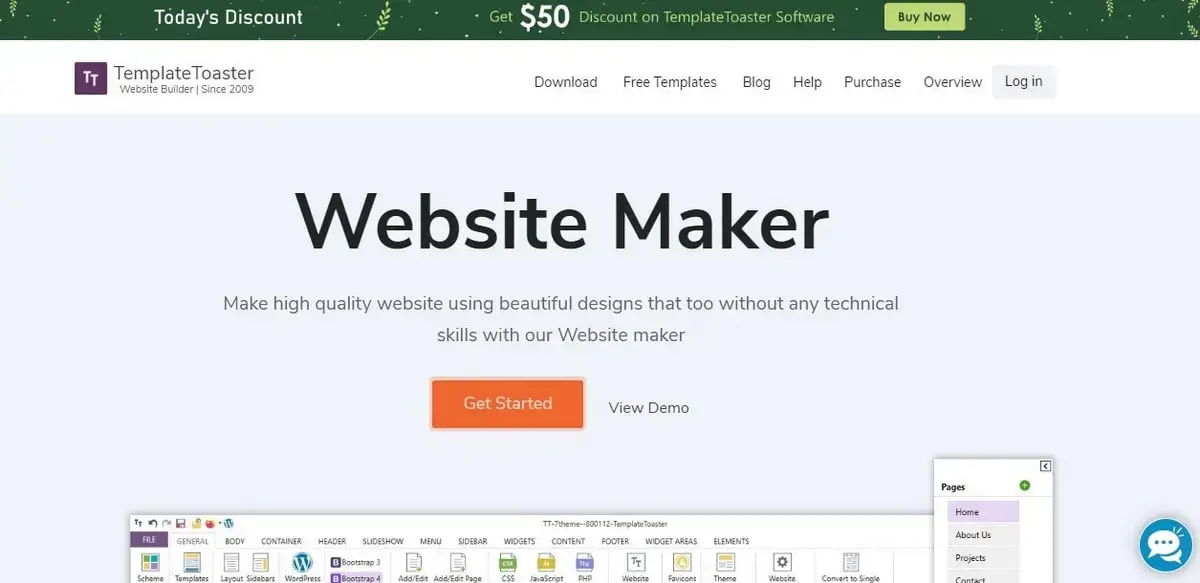
Template Toaster – is a comprehensive website and template builder designed to simplify the process of creating professional sites and themes for various CMS like WordPress, Joomla, Drupal, Magento etc. The builder was first introduced to the market in 2012, having gained popularity for its intuitive interface and quality feature set. The platform makes it possible to design responsive websites without any coding skills, ensuring a smooth and efficient workflow. If you are interested in using Template Toaster, pay attention to the major features of the system:
- CMS Support. TemplateToaster supports a wide range of CMS platforms, including WordPress, Joomla, Drupal, Magento, Prestashop and OpenCart. This versatility allows users to create custom themes and templates tailored to their preferred CMS. The software exports fully compatible designs that can be easily integrated into the selected CMS, streamlining the development process;
- Template Library and Customization. The platform offers an extensive library of pre-designed templates that can be customized to suit your brand and style. Users can modify every aspect of the templates, including layout, colors, fonts and backgrounds. Advanced customization options allow for the creation of unique designs, including custom CSS and HTML for those who want more control over their templates;
- eCommerce Integration. TemplateToaster includes effective tools for designing eCommerce sites. It supports major eCommerce platforms like WooCommerce (for WordPress), VirtueMart (for Joomla) and Magento, letting users create and customize online stores. It is possible to design product pages, shopping carts and checkout processes, ensuring a consistent and professional shopping experience.
Template Toaster doesn’t have any free offers. Instead, users may choose one of two packages (licenses) that come with a fixed price. Thus, the Standard Edition costs $49 (on-time payment), while the Professional Edition costs $149. Mind that the software frequently offers discounts that make it possible to save big.
The Easiest Website Building Method
So, with the parameters required to consider a website-building solution easy, the comparison between online website builders, CMSs and offline site-building software goes as follows:
- Online site builders don’t require coding since the editor is of the drag-and-drop type. They come with plenty of templates (depending on the site builder) that meet all possible business niches and feature multiple tools for effective site customization. In most cases, hosting is included in all packages. As for pricing, it differs from company to company, but there’s definitely a suitable option for every user’s budget.
- CMSs have WYSIWYG editors and are more complicated than site builders. They provide a high level of functionality with multiple third-party widgets available. CMSs don’t cover hosting services.
- Offline website-building software provides unlimited tools yet requires deep coding knowledge. The pricing is the most affordable as long as you don’t have to hire a specialist, as the software is provided at a one-time payment.
Verdict
There are plenty of popular CMS and offline site-building software, which may often come oversaturated with options. To understand them and develop any form of the project using a CMS, you must be well-taught and code-talented enough.
But if you are just stepping on your path to web design proficiency, employing CMS won’t provide the necessary result. In this case, you’d better opt for a website builder.
The latter can provide you with a real opportunity to develop a site quickly, with no specific skills and knowledge.
Building a site can be an undertaking, or you can turn it into an easy process. Using an online site builder is the easiest and quickest method.
