Creating a quality website generally implies spending thousands of dollars on a professional web designer’s services. Thankfully, some website platforms, like Wix and WordPress, can become affordable and accessible options for various sizes of businesses.
These are two industry-leading platforms catered to the different needs of a user. They are both robust and feature-rich solutions. Which of them to choose depends on your specific website-building needs and experience in this business.
- Wix is a perfect variant if you have little to no technical experience but need an all-in-one solution. As seen from my Wix review, this website builder has much to offer, including innovative AI tools, myriads of contemporary designs and just a small monthly fee that encompasses both site management and hosting.
- WordPress is great for those who value complete creative control and independence over the site. Having tested and reviewed WordPress CMS, I can confidently state that it deserves the title of one of the best content management systems, being popular due to its integration options and deep customization tools. WP is offered for free, leaving you to pay only for hosting and extra features via extensions.
It’s high time now to dig deeper into comparing these two solutions to highlight even more differences while not bypassing the similarities. Stay tuned to learn more.
1. What’s the Core Difference?
The core difference between WordPress and Wix lies in their approach to the website creation process, control over project customization and pricing policy.
Wix is an all-in-one website builder that offers a fully hosted platform with a drag-and-drop editor. It’s designed for users who want a quick, code-free way to build, maintain and run a site.

You have the opportunity to manage everything in one place here, with no need to bother about finding external extensions. Thus, the website builder works great for beginners or those who value simplicity in web design.
WordPress.org comes as an open-source CMS that gives you full control over your website. Another distinction is that the software requires separate hosting, plugin integration and a bit more technical knowledge.

At the same time, it is more flexible and scalable than Wix. WordPress allows customizing everything from the website structure to advanced features.
Summing it all up, Wix is more about ease of use and web design, while WordPress highlights flexibility, powerful integration opportunities and potential project scalability.
2. Ease of Use
When it comes to website creation, ease of use is one of those factors that have to be initially considered by users. Wix and WP differ a lot in this respect. Let’s see what exactly they can offer.
Can You Build a Site on Wix without Any Tech Skills?
Creating a website with Wix is surprisingly easy for beginners. The system now uses AI tools to set up and manage projects. It also has a WYSIWYG editor that enables users to drag and drop pictures, paragraphs, slideshows, buttons etc., anywhere on the page with no predisposed areas for page elements. Moreover, you can even resize anything in a couple of clicks – a dream for a beginner!
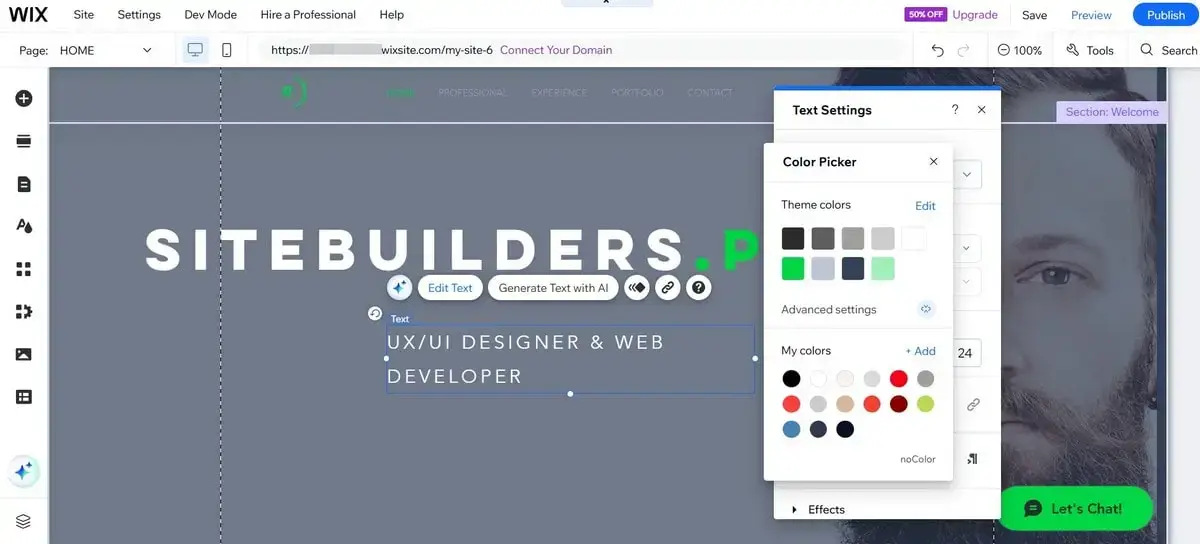
Editing with Wix is similar to looking at your site. Whatever changes you apply by dragging and dropping various elements will appear on your site in real-time. Generally, Wix prioritizes ease of use and a short setup time. These features make this CRM an accessible variant for beginner and mid-level website creators who need to build a website quickly with no hassle. On the other hand, Wix users lack the creative freedom available to WP users. You can’t set up a Wix template from scratch or bring to life your site visions.
Is WordPress Difficult to Learn for Non-Coders?
I have worked with lots of popular CMS that may be used instead of WordPress. And I can conclude that this is by far one of the most convenient systems of this type that still requires a steep learning curve. Coding is an inseparable part of the experience of editing a WP website. Non-coders should realize this fact before they decide to work with the CMS.
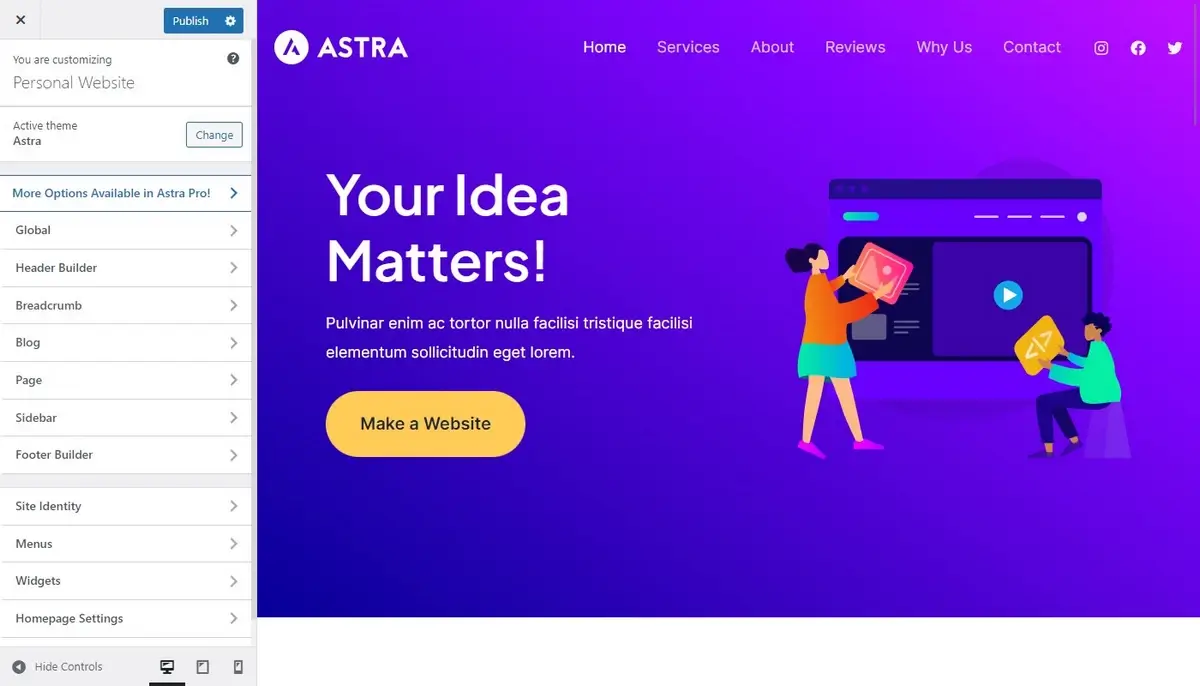
At the same time, the open-source WordPress CRM gives a user plenty of room for website customization. You can start from an empty blank and scheme the website you dream of – just implement your coding knowledge.
In contrast to Wix, WordPress has fewer “ready-to-launch” features, although the array of available extensions is huge. Again, the overall setup time takes longer, depending on the user’s skill level.
Which Platform Is Faster to Launch a Site On?
If you prioritise speed and simplicity, Wix is the clear winner. It provides a ready-to-use, fully hosted environment, so you can go from signup to live website in a matter of hours. WordPres requires more time to configure a full-featured project, especially when dealing with hosting, themes, plugins and potential code issues.
3. Design and Theme Customization
The systems have much to offer in terms of design customization. It’s just that their approach to the process of website creation somewhat differs and you have to be aware of such nuances when picking the platform to get started.
How Many Templates Does Wix Offer, and How Flexible Are They?
Wix features a huge selection of around 900 templates, which are all intuitive for site visitors to navigate. They are all categorized by industry and come with sample content to get an overall picture of what your site can look like.

Wix now positions itself as an AI website builder. What was previously known as the Wix ADI tool has now transformed into a full-fledged system. This means that if you don’t have time to choose a pre-made template and customize it to your content, the system will do that for you by default.
Templates can be easily customized using the WYSIWYG editor, which allows you to drag and drop elements freely – no fixed grids and no coding required. You can resize, move or delete elements with just a few clicks. Note: once you pick a template, you can’t switch to another one without rebuilding your site. This somewhat limits the platform’s flexibility.

Also, Wix features a user-friendly Mobile Editor – mobile optimization tool. Whichever template you choose and customize will automatically be optimized for a mobile device regardless of screen size. Mind, however, that the edits you make in the desktop website mode are instantly displayed in the mobile view, while those you make in the mobile editor are not seen in the desktop mode.
What Are WordPress Themes and How Customizable Are They?
As far as it refers to WordPress, there’s practically no limit to the customization options at your disposal. Choosing WP over Wix, you get only around 200 ready themes (the platform refers to them as themes rather than templates), 5K WP-approved third-party themes (both free and paid options), and an immense bunch of plugins with over 55K options.

Note that free themes look rather basic and not professional. If you care about your website aesthetics, go for premium options between $25 and $299.
The real power of WordPress lies in its open-source nature. You can edit HTML, CSS and PHP to create a completely custom layout or use page builders like Elementor or WPBakery for drag-and-drop editing. WordPress gives you near-total creative control, especially if you’re comfortable working with code.
Can You Create a Pixel-Perfect Layout in Wix?
The drag-and-drop Wix editor is exceptionally precise, letting you create pixel-perfect layouts without any coding knowledge. You can adjust spacing, alignment, colors and fonts here. The process, however, cannot be compared to that in WordPress as the CMS is associated with more design constraints, especially when it comes to getting out of the available template structure or implementing custom layouts.
For even more advanced design control, Wix offers Velo and Wix Studio. Find out the details below.
What Is AI Editor, Wix Studio and Velo – And Who Are They for?
If you wish to bring the web creation experience to the brand new level, Wix offers several ways to choose from: AI Editor, Wix Studio or Velo.
AI Editor used to be Wix ADI too before. It unveils multiple opportunities to use innovative tools and solutions to let subscribers set up, manage and customize projects in the fully automated mode. Just provide the content the system demands and watch the way it builds a site for you. A bit of customization will be required afterwards, of course, but this mostly depends on your requirements.
Wix Studio is another design solution that mostly targets professional web developers. It ensures advanced website creation services along with the opportunity to work with proficient web developers and order customer projects that come with high end branding/customization opportunities.
Wix Velo allows the system users to apply their programming knowledge to launch full-featured projects that display great on all devices. This is mostly a platform for developers willing to add custom code and logic to their projects.
4. Which Platform Is Better for SEO?
The companies offer basic in-built search engine optimization tools and access to functional SEO plugins. Actually, they both rely on plugins and apps regarding SEO. The platforms have dedicated marketplaces with extensions that can greatly improve website functionality.
What SEO Tools Are Built into Wix?
The SEO Wiz tool is what you should start with, when working out the search optimization strategy for your Wix website. This is a kind of step-by-step plan customized for your project that helps improve its visibility. Here is the list of baseline SEO features Wix offers:
- Mobile Optimization: The system ensures that your site is mobile-friendly, which is a key factor for Google’s ranking;
- Customizable Meta Titles and Descriptions: Allows optimizing each website page;
- URL Customization: Offers the ability to customize page URLs;
- Alt Text for Images: Lets you add alt text to images, helping with image search optimization;
- SSL Certification: Provides secure browsing, which is another important ranking factor;
- Structured Data: Makes it possible to add structured data to your website, enhancing search engine understanding;
- Google Analytics and Search Console Integration: Easy integration for simple and hassle-free website performance tracking.
Another feature Wix has recently implemented is the AI Visibility Overview – an innovative tool meant to help users track the percentage of website mentions (citations) in AI responses – ChatGPT, Gemini, Perplexity and Claude. The feature makes it possible to analyze and detect traffic that comes from these AI platforms, offering a calculated visibility score based on a set of AI-generated business-related questions. Users can get access to this info to further compare the visibility against competitors and adjust their SEO strategies correspondingly.
Additionally, the tool comes with a traffic monitoring option that defines bot and user interactions from AI platforms, including crawl frequency and most-viewed pages. Note: the feature is currently unavailable to all users – its major task now is to help businesses fine-tune their strategy not to lose traffic from other resources and get the most out of AI traffic.
What Makes WordPress Better for Advanced SEO?
Due to the availability of multiple plugins and customization options, WordPress is often regarded as the more powerful platform in terms of SEO. Major WordPress features related to SEO are as follows:
- Advanced Customization: The ability to edit website code provides more control over SEO aspects;
- XML Sitemaps: Automatic sitemap generation and customization;
- Social Media Integration: Availability of plugins to enhance social sharing and optimization;
- Rich Snippets and Structured Data: Plugins allow for easy addition of structured data, improving SERP display;
- Plugin Integration: The CMS has a broad range of SEO plugins that allow for deep website customization.
- Google Analytics Integration: Seamless integration for tracking and analyzing website traffic.
Mind that correct domain transfer also matters a lot for preserving your SEO equity. You may take a look at my guides on how to transfer a domain from Wix to WordPress and vice versa especially helpful in managing your move between the platforms.
5. Apps and Plugins Comparison
When comparing Wix vs WordPress extensions, the systems offer distinct approaches, catering to diverse user needs and technical proficiencies. In fact, these strategies differ a lot considering the essence and implication of both platforms.
What Can You Do with the Wix App Market?

Wix offers a wide range of in-house and third-party applications available in the App Market. This marketplace provides a variety of add-ons that can enhance website functionality. You can find multiple free and premium widgets for eCommerce, social media feeds, analytics, blogging and marketing here.
These integrations can be added to your Wix site with just a few clicks, without requiring any programming skills. This is a real advantage for beginners who prefer a more streamlined, straightforward website building process. The range of apps, however, is not as extensive as that offered by WordPress. The same is about the level of project customization.
What Plugins Are Available for WordPress, and How Hard Are They to Manage
As an open-source platform, WordPress offers a vast and diverse plugin ecosystem developed by its community. As a result, the system subscribers gain almost limitless customization and integration possibilities.
Whether it’s for SEO optimization, social media integration, eCommerce or complex database management, you will surely find a suitable WordPress plugin.
Mind, however, that correct plugin integration and management require a deeper degree of tech awareness. This especially concerns complex integrations or when there is the need to connect multiple plugins.

Summary: Wix provides a more controlled and user-friendly integration experience, while WordPress offers greater flexibility and a wider range of features for those willing to dive deep into tech details.
6. Which Is Better for eCommerce?
The systems both make it possible to set up, customize and manage online stores. However, they use different tools for this purpose, which is also due to their nature and initial objectives.
What Can You Sell with Wix, and What Features Are Built In?

Integration of the Wix Stores widget is what you should start with, when you decide to set up an online store. It provides a number of niche tools and features that make it possible to launch a small-to-medium shop to sell digital and physical goods. Currently, Wix offers the following features:
- trading options in multiple currencies,
- reliable online payments (including Authorize. net and PayPal),
- the possibility to sell from five to 5,000 products depending on the chosen tier,
- the ability to sell on marketplaces,
- automated sale tax,
- a $100 worth ad voucher,
- a minimum of 20 GB storage,
- eCommerce templates etc.
Aside from these incorporated features, Wix Stores can be integrated with some quite powerful plugins to enhance different aspects of your online store. These include forms, chat forms, analytics, social media, blog etc.
Apart from using Wix Stores widget, you can integrate the Online Store free plugin by Ecwid. It, however, is quite limited in terms of integrated features.
How Powerful Is WooCommerce, and What Else Do You Need to Install?
As one of the most popular WP eCommerce plugins (it currently powers over 15 million web stores worldwide), WooCommerce allows getting the most out of web store creation capabilities of the CMS. It adds numerous features to your store, such as the opportunity to sell physical and digital products, automatic tax calculation by region, configuration of taxes/payment gateways/shipping zones, multi-currency selling, integrated analytics and stats tracking etc.

It’s great for both small shops and large, offering complete control over design, functionality and customer experience. And it’s also free, which is an advantage in itself.
While WooCommerce provides a strong foundation, most stores will need additional plugins to match specific business needs. You can integrate free and paid plugins to add chat functionality, collect information from the site visitors through forms, make the site more visible to search engines through SEO tools, boost email marketing, store site backups in case the website goes down unexpectedly and make the security of the platform more robust. Note: while many WP plugins are free, their premium versions frequently offer more advanced features, requiring extra fees.
Can Wix Handle Large-Scale Online Stores?
You can’t build a large-scale web store with Wix. It’s just not created for this very purpose. To get one, go ahead to use WordPress or another DIY website builder that is more niche-focused. I can personally recommend Shopify as a powerful substitute to Wix in terms of web store creation. Its functionality is enough to cover your most extensive eCommerce needs.
Read also: How to Convert Wix Website to WordPress7. Performance and Speed
Which is better in terms of performance and speed: WordPress or Wix? Each platform features unique characteristics affected by their structure and user control levels.
How Fast Are Wix Websites Out of the Box?
As a hosted website builder, Wix offers a number of built-in factors that affect the performance and speed of its projects. These include server response time, data compression and image optimization.
Wix websites generally guarantee worthy loading speeds, especially for basic to moderately complex projects. However, the drag-and-drop nature of Wix can lead to heavier page loads, particularly if the site is laden with apps, media or complex features.
What Affects WordPress Speed, and How Can You Optimize It?
Being a self-hosted platform, the performance and speed of WordPress websites can vary widely based on the hosting service chosen, the theme and plugins used as well as the way the website is optimized by its owner/developer.
If you notice that your WP website speed does not come up to your requirements, you can use caching plugins like WP Rocket or W3 Total Cache, a CDN, image compression tools and lightweight themes to improve it.
Choosing a reputable hosting service and regularly updating your plugins and WordPress core can also help maintain higher speeds.
However, this requires more hands-on management and a deeper understanding of website optimization issues.
8. Cost Comparison
Wix and WordPress both come free to use right from the start. Wix has a free plan that does not expire at all, while WordPress is a completely free software. In both cases, however, there are issues that have to be taken into account when getting a premium subscription.
What’s Included in Wix’s Pricing Plans?
As mentioned above, Wix’s free plan comes with a number of limitations. This is enough to test the service and to improve your skills yet it is not enough to set up a full-featured website. Thus, it makes sense to consider upgrading to the paid plan right from the start.
Wix offers a range of pricing plans with both monthly and annual billing options. All plans come ad-free, include 24/7 customer support and offer a 14-day money-back guarantee.
- The Light plan is a great pick for small sites, supporting 2 collaborators and basic features at $17/month annually.
- The Core plan adds payment processing, basic analytics and 50 GB of storage at $29/month.
- The Business plan further scales with 10 collaborators, 100 GB of storage and standard marketing tools at $36/month.
- Business Elite plan offers advanced analytics, unlimited storage and enhanced eCommerce features at $159/month.
- Finally, the Enterprise tier is individually priced, with the cost depending on extra services and degree of your project customization required. It is mostly chosen for large-scale websites.
What Are the Hidden Costs of Building a WordPress Site?
WordPress open-source content management system is free to download and use but requires a custom domain name, which costs $10 per year and more and hosting to go live. I recommend using Bluehost or DreamHost for this purpose.
For your info, Bluehost subscriptions start at $1.99/mo, while Dreamhost plans start at $2.95/mo. The good news is that these systems provide a domain name for free for the first year, if you upgrade for a premium subscription at once. The renewal price may reach up to $20 per year.
Add the cost of a premium theme ($35-$50 for basic templates and up to $10,000 for custom designs) to give the site a professional look and plugins (around $100-$500 for payment software, $5-$100 for email marketing software, etc.), and your final website cost may range from $5000 to $50000.
Of course, you can hire someone to build a website for you, but this won’t be cheap as well. Professional developers take $25 – $1,000+ per hour for their services.
Which Platform Gives Better Value for Long-Term Projects?
While Wix has fixed rates, it is easier for its subscribers to calculate the final website cost. As opposed to it, WordPress does not offer fixed prices, so it is more difficult to define the final project price at once. When it tackles the long-term perspective, though, the CMS ensures greater flexibility, scalability and value for money, especially if you plan to grow, customize or monetize your website over time.
9. Customer Support and Community Resources
Wix’s support and community are not the same provided by WordPress. Again, this is the result of notable differences between the systems’ structure and оverall performance.
What Support Does Wix Offer (Chat, Phone, Help Center)?
Wix provides structured and direct support to its users. This support comes in various forms, namely:
- a comprehensive Help Center with articles and video tutorials,
- email support,
- phone support,
- live chat for instant inquiries,
- Wix Marketplace for common users and Wix pros,
- social network communities etc.
Additionally, Wix has an active user forum where members can share advice and solutions. A blog with numerous articles and tips is available here as well.
What Kind of Help Can You Get as a WordPress User?
The WordPress community is a good destination for users who need support. It offers extensive forums, specialized blogs, online tutorials and meetups. This community-driven support is invaluable for solving specific issues, learning new skills, or discovering innovative ways to use WordPress.
However, unlike Wix, WordPress does not offer direct, official support since it’s a free software. Instead, users often rely on community forums, third-party blogs and the extensive documentation available on the official WordPress website.
10. Pros and Cons Breakdown
Wix and WordPress are two quite different platforms, each offering a standalone set of features, tools and web design approaches. They are also quite powerful systems, which are worth user attention. Have a look at the pros and cons of each software below.
Pros of Wix
- Three website editing options (Wix Velo platform, AI Editor, Wix Studio);
- AI-powered tools;
- Extensive App Market (free and premium extensions available);
- 900+ free responsive templates;
- Freedom of design customization;
- eCommerce/blogging functionality;
- Versatile pricing solutions (free plan included);
- Built-in customer support;
- Integrated security and hosting.
Cons of Wix
- Limited design flexibility;
- Ad-banner on a free plan;
- Insufficient scalability for complex projects;
- Pricey extensions in the App Market sometimes.
Pros of WordPress
- World’s most powerful CMS;
- Requires steep learning curve;
- Need for coding proficiency;
- Deep website customization and control;
- Extensive plugin library;
- Template versatility;
- Community support options;
- SEO flexibility;
- Scalability;
- Cost variability (free software by default).
Cons of WordPress
- Need for hosting choice;
- Complex for beginners- requires coding background and time to learn;
- Requires manual set up and regular backups/updates;
- Security threats;
- Plugin incompatibility as a result of updates;
- No built-in support.
I’ve also created a quick comparison table for you listing the key criteria. Hopefully, it will help you make the right decision.
Comparison Table
Summary Recommendations by Use Case
- Blog: If blogging is your objective, WordPress will be a better choice due to its initial content creation focus, superior CMS, SEO adjustment options, niche templates and plugin support for content-focused features.
- Business Website: Plan to set up and scale a business site? Then go ahead to use Wix. It allows getting one quickly, due to built-in marketing tools, Ascend platform, minimal setup hassle, variety of industry-specific design and customer support.
- eCommerce: Wix is worth trying, if you intend to set up a small-to-medium online store (Wix Stores functionality will be enough here). However, if a large-scale shop is your final objective, then WordPress+WooCommerce is a smart choice. Offering the best scalability and flexibility along with powerful integrations and templates, it will let you set up and run even a huge supermarket.
11. Final Verdict
Both WordPress and Wix can be used, if you have a small business and need a website to move it online. They are secure and reliable content management solutions with tons of features. The difference comes down to how much effort and money you can put into it and the level of website customization you seek.
Managing a WordPress site can be more expensive since you have to pay for the hosting, domain and plugins. In the case of Wix, meanwhile, you pay the monthly/annual fee and get an all-inclusive CMS.
So, if you don’t have much tech experience in website creation and are searching for an easy-to-use solution with no coding required, go for Wix unconditionally.
Want the power and flexibility of website customization? Then go on using WordPress, especially if you are a tech-savvy user intending to scale your website in the long run.
