What is the main difference between Jimdo and Wix? Wix is a highly flexible, feature-rich platform designed to evolve with your project and requirements. In 2025, the company started integrating AI, advanced SEO, eCommerce and marketing tools into one ecosystem – features that notably improved its functionality.
Jimdo focuses on extreme simplicity (a definite bonus for newbies) yet quickly hits limitations. Easy to start with, the system lacks scalability and modern integrations, forcing many users to switch later.
Wix offers guided onboarding through Wix AI without locking you into rigid templates. Jimdo is simpler at first glance but restricts customization early on, which frustrates users as their ideas evolve. Beginners often find that Wix’s initial learning curve pays off in future flexibility.
Ready to learn more? Let’s get started.
Features and Tools That Matter
Functionality is what should be reviewed first, when it comes to comparing these website builders.
Which Platform Offers More Useful Features for Growth?
When you start exploring Wix, its integrated App Market with over 300 extensions is what you will certainly focus on. These cover everything – from simple booking and client interaction forms to complex appointment schedulers, event ticketing systems and eCommerce integrations. Most of these apps are built-in, while others are developed by third-party users. Both free and premium versions are available. Dive deeply into details in my Wix review.

The built-in CRM system lets you track leads, manage client communications and store customer data directly inside your Wix dashboard — no external service required. On top of that, Wix includes a native email marketing platform with customizable templates, automation and analytics. You can run effective marketing campaigns without leaving the website.
Own a service-based business? Then Wix Bookings is a tool to activate. It lets customers schedule and pay for appointments online, complete with automated reminders and calendar syncing.
Finally, I can’t but mention advanced design tools Wix includes by default (like custom animations, scroll effects, video backgrounds, responsive adjustments etc.). By using them, you can create a website that will look and feel outstanding and modern.
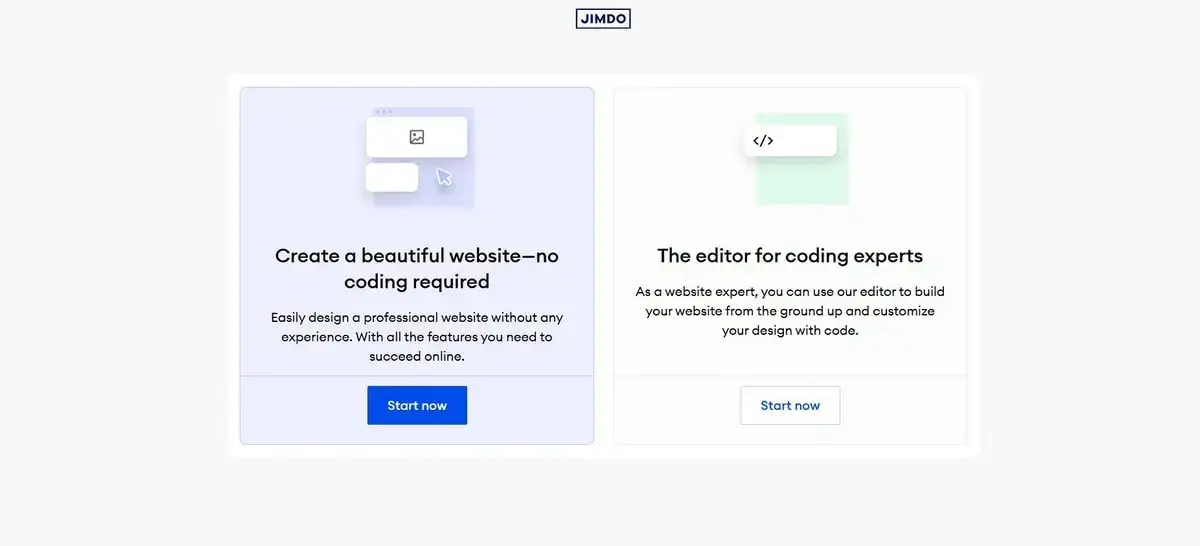
The built-in blog feature is also available. You can use it to post small blogs or articles, but don’t count on advanced tools like post scheduling, category management or SEO fine-tuning.
The eCommerce engine is simple and lightweight — nice to sell a limited set of products. You won’t find complex inventory management tools, advanced payment options or marketing integrations here. That’s just not Jimdo’s main goal.
A key limitation of the website builder is the absence of a true app marketplace. While Jimdo offers a few built-in add-ons like contact forms or basic galleries, you won’t encounter a library of third-party tools to extend functionality here. Integrations with popular platforms like Mailchimp, Google Analytics or booking services are either missing or require workarounds. This frequently implies manual code embedding.
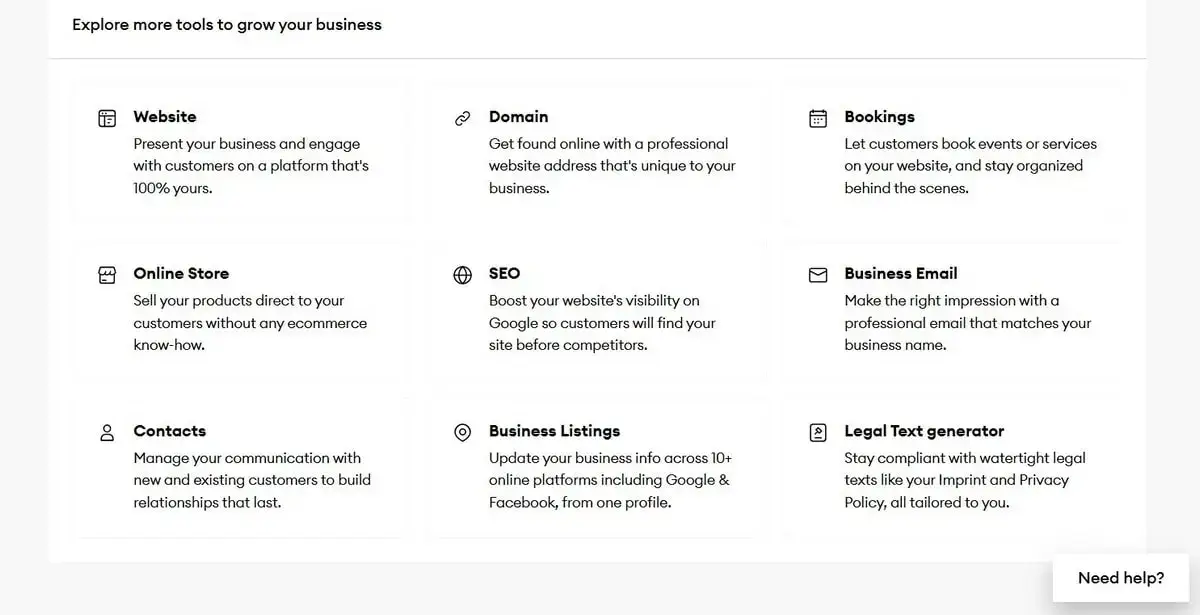
Thus, Jimdo is sufficient for a personal blog, resume site or a small business/landing page. However, if you plan to grow your business and adapt to new marketing strategies, Wix will be a more future-proof choice.
Jimdo and Wix AI Builders Compared
Wix started AI integration as Wix ADI – the tool that made it possible to create websites in the fully automated mode. A user just had to answer a few business/project-related questions and the system used that info to build a website containing the placeholder text and relevant images. The result wasn’t locked — you could change layouts, swap sections, add animations and integrate apps without restrictions. In 2025, Wix became an AI website builder that now uses the innovative approach for project creation. For more complex configurations and customization, the use of classic Wix Editor and Velo platform is available (see the differences here).
Jimdo’s AI, previously called Jimdo Dolphin, works in a similar way yet generates much simpler designs. While it’s one of the fastest platforms — you can get a basic site live in minutes — customization options remain baseline. Your creative freedom is limited to a few layout styles. Content sections are not numerous, so making complex design changes is difficult here. This approach may work well for absolute beginners who need a “done-in-5-minutes” site for personal use.
Wix AI still stands out in this comparison by offering balance between automation and creative control.
Depth of Customization and Integrations
Customization is where Wix also wins. Its drag-and-drop editor allows pixel-perfect placement of elements, letting you adjust spacing, layering and animations without editing a line of code.
While basic Wix AI website builder mainly targets beginners, Velo by Wix unveils multiple design opportunities for web experts. This is a platform for starting large-scale projects that imply custom code integration, database-driven content, APIs, complex designs etc. The integration potential is enormous here — from connecting payment processors and booking tools to adding CRMs, live chat and marketing platforms.
For professional designers and agencies, the site builder also offers Wix Studio — a more advanced design environment that supports responsive breakpoints, flexible grid layouts, advanced animation timelines and collaboration tools for multi-user teams. This is a great solution for agencies working on the development of custom themes for clients.
Jimdo’ cannot boast deep customization options as it is limited to a small set of built-in modules. Users can experiment with fonts, colors, and standard layout settings, but they won’t be able to freely rearrange the positions of elements. The site builder doesn’t have a developer platform, while third-party extensions are minimal.
To put it simply, Jimdo users won’t be able to boost their projects’ flexibility when they hit the platform’s limits.
Design and User Experience
Website builders also differ in their design approach and degree of website customization.
Can Jimdo Match Wix in Design Flexibility?
Wix online site builder offers powerful design capabilities right out of the box, so you can launch any project without needing a third-party app. This includes tools for creating portfolios, landing pages, business projects and even online shops.
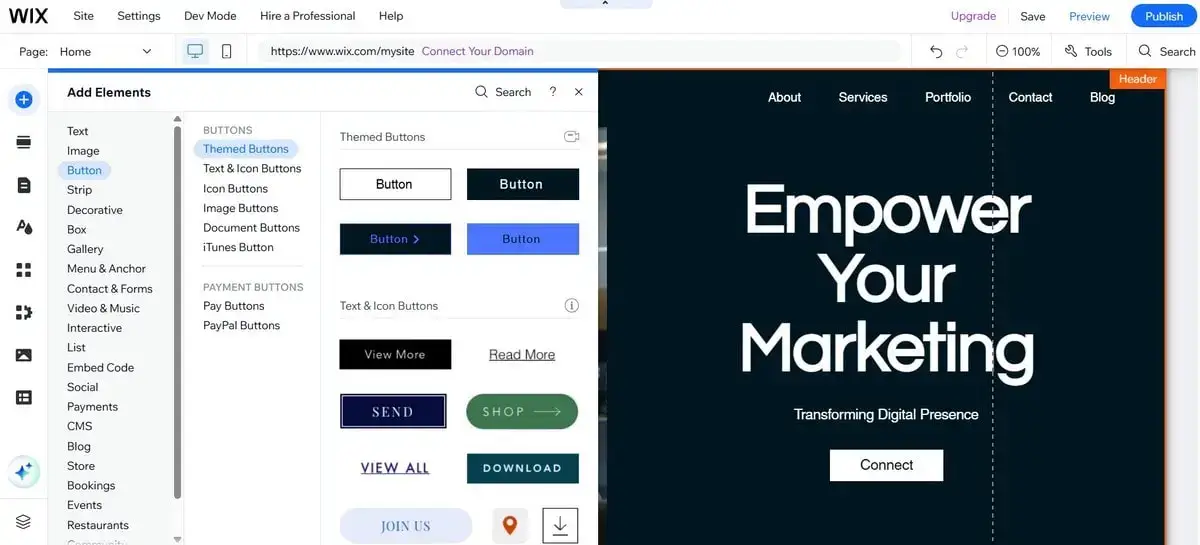
As for the diversity of templates, the system currently has over 900 professionally designed themes and a true drag-and-drop editor that lets you decide on the best element positioning. You’re not confined to rigid grids or locked sections. Instead, you can customize layouts, layer images and text, thus creating website design that matches your brand vision best.
Topic related post: Best website builders for beginnersJimdo, by contrast, offers more limited design capabilities. The template library includes over 20 themes only while editing options are restricted to pre-set layouts and blocks. Yes, you can also edit fonts, colors, default images here but don’t count on DIY element re-positioning or creating complex layouts here. Your actions will still stick to structures predefined by Jimdo.
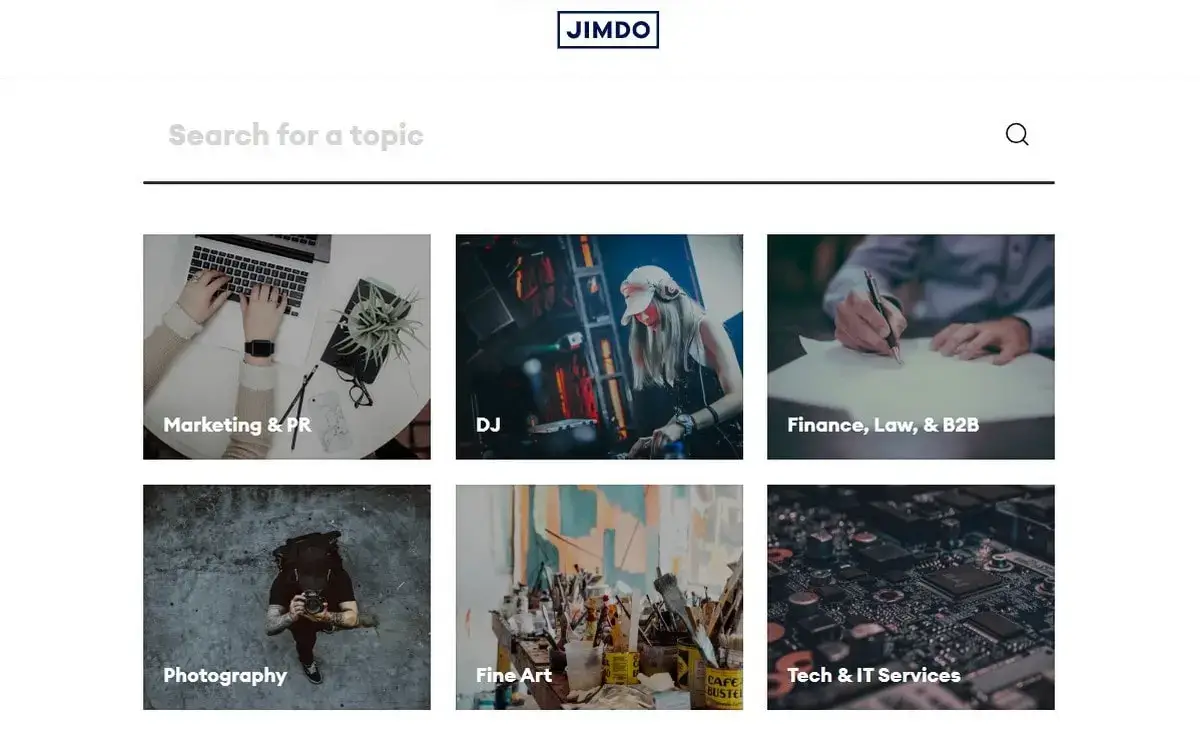
Template Variety and Industry Coverage
Wix template collection currently covers nearly all niches possible – from simple landing pages and personal sites to professional portfolios, real estate projects, sites of fitness studios, restaurants, weddings, non-profit organizations and what not.
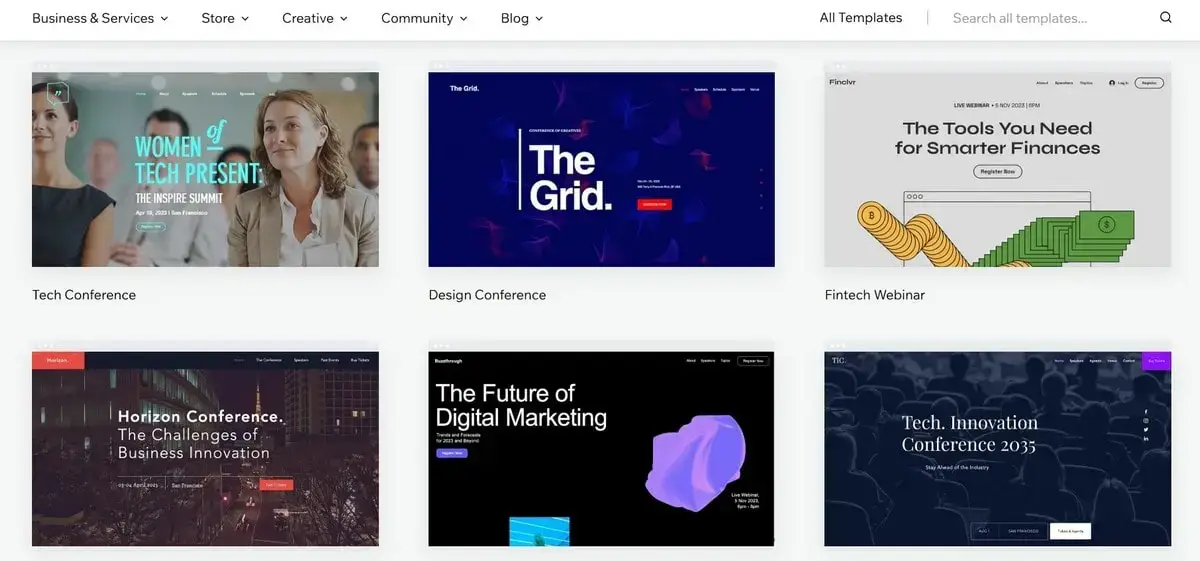
These templates are not just placeholders; they come with relevant features, layouts and media tailored to the industry tackled. For example, a restaurant website template may include an interactive menu and online reservation form, while a fitness studio theme may feature scheduling/booking form and client interaction widgets.
Can’t find the design to match your needs? Pick a blank template and customize it from scratch. All themes support drag-and-drop editing and user-friendly UI tools for non-techies. Advanced design features like parallax scrolling, animations, maps, interactive slideshows, video backgrounds etc. are also available.
However, note that your template choice is final. This means you can modify it as much as you find necessary to render your brand style. But you can’t change the template, or you will have to manually re-submit the site content.
Jimdo’s design options are much more limited. Templates can be adapted to various niches, but most of the work is done manually. As a result, almost all ready-made projects look similar, with no signs of uniqueness.
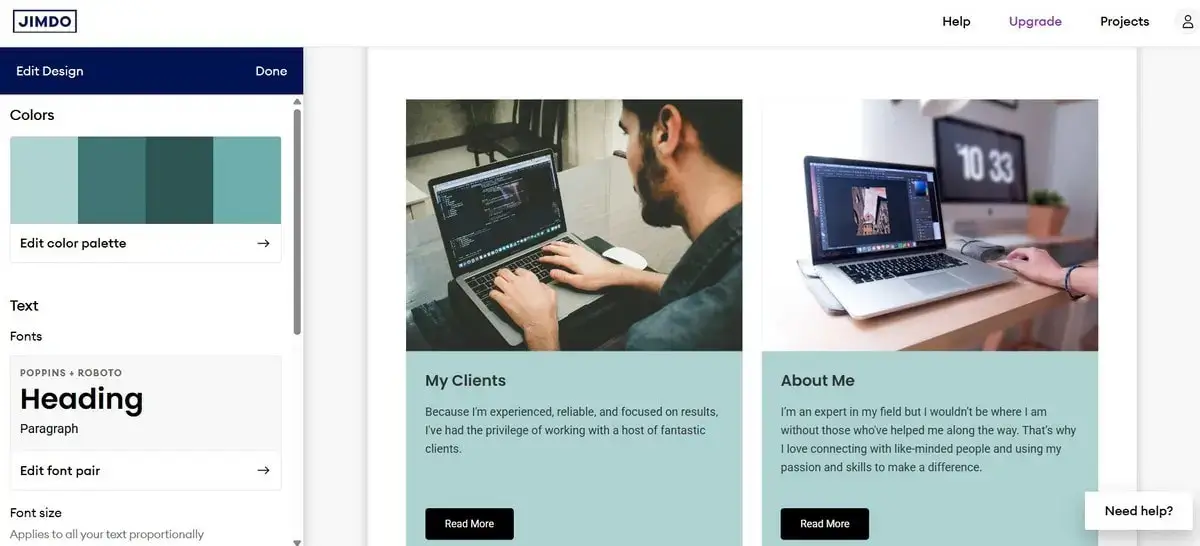
For beginners who need sites for personal use and don’t plan to evolve, this may be a nice option. For more advanced projects, choosing Wix will be a more preferable solution.
Mobile Responsiveness and Editing
Wix templates are all responsive by default, but you can additionally edit the mobile and desktop version of your project separately. This means you can drag-and-drop website elements on a page, rearrange their positions, edit text and media files, hide website sections to get the required web page look.
Opportunity to edit a mobile project version separately matters most for businesses where this browsing type dominates – local services, food delivery etc. Mind, however, that changes you make in the mobile version aren’t automatically applied to the desktop version. Each of them should be edited individually.
Jimdo automatically generates mobile layouts from the desktop design, but it does not allow making separate mobile version edits. If an element looks weird or there is something with the display options, your only solution will be to adjust the desktop layout hoping the mobile view improves automatically. This is very uncomfortable and unprofessional.
E-commerce and Business Tools
If you are planning to start selling online, the choice between Wix and Jimdo becomes undisputable. Here is why.
Which Platform Is Better for Starting an Online Store?
Wix eCommerce has one clear goal in mind: web store creation, customization and promotion. The website builder has a notable collection of eCommerce designs in stock and niche functionality on high tier plans. This option is realized via Wix Stores widget integration. Note: the system was not created with web store launch in mind, so, it allows setting up only small and medium shops.

Wix comes with multi-currency support, reliable online payments (including Authorize. net and PayPal), possibility to sell from five to 5,000 products depending on the selected subscription, ability to sell on marketplaces, abandoned shopping cart recovery and multiple product customization options.
To boost your web store functionality, Wix makes it possible to integrate with external plugins – chats, forms, blog, social media etc. Connection of the Ecwid plugin is possible as well, although it also features some limitations.
Jimdo’s eCommerce potential is more baseline and limited to standard features. Choosing a template to get started with your web store is possible here but it won’t look personalized even with manual customization. You can just add products, set prices and adjust order accepting options, but you won’t get access to advanced marketing features like automated cart recovery or deep product customization. No advanced analytics is available here as well. Thus, the website builder may be used to sell a few simple products, but it’s not created for scaling sales-oriented businesses.
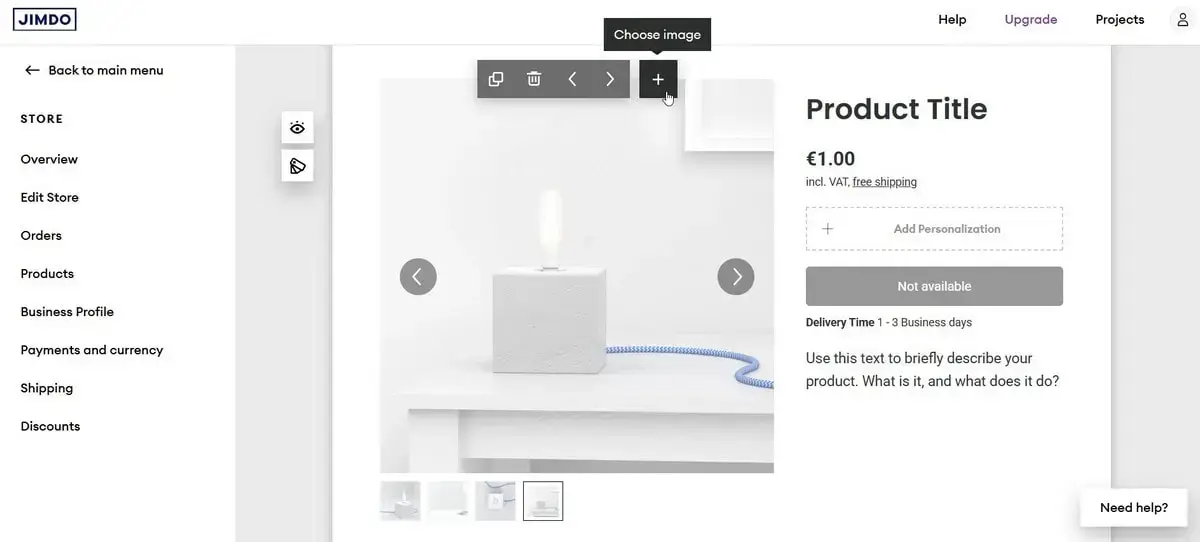
Payment Systems, Inventory, Marketing tools
Wix allows for easy integration of multiple payment options: PayPal, Stripe, Wix Payments as well as regional payment gateways for organizing international sales. You can also enable buy-now-pay-later options in supported locations so that customers could get the most out of the available checkout solutions.
Speaking about marketing and business tools, Wix stands out due to its integrated built-in business suite and Ascend by Wix platform that encompass CRM, marketing automation, email campaigns, social post scheduling and live chat in one place. This is where you can manage customer relationships, send promo messages, track campaign results directly in the Wix dashboard.
Jimdo currently supports only PayPal and Stripe. You won’t find a built-in marketing automation system, advanced promo tools, analytics tracking or integrated CRM here. You can only connect baseline email forms instead. This is obviously not enough for businesses striving to grow their customer base and run professional marketing campaigns.
SEO and Online Visibility
Search Engine Optimization is crucial for enhancing a website’s visibility for major search engines like Google, Bing, etc. Wix and Jimdo handle this issue differently.
Is Wix Better for SEO than Jimdo?
Yes – and the difference is significant if you intend to grow traffic and boost your project ranking in the search results. Wix enables users to independently set SEO criteria for the site and its pages, which means all Wix websites are SEO-friendly. The site builder allows altering the URLs of sites to fit the user’s demands and niche requirements. Also, you can add meta descriptions and titles to pages and Alt tags to images, set custom URLs for every page, add structured data (schema markup) for rich snippets and fine-tune the pages for proper display in Google Search.
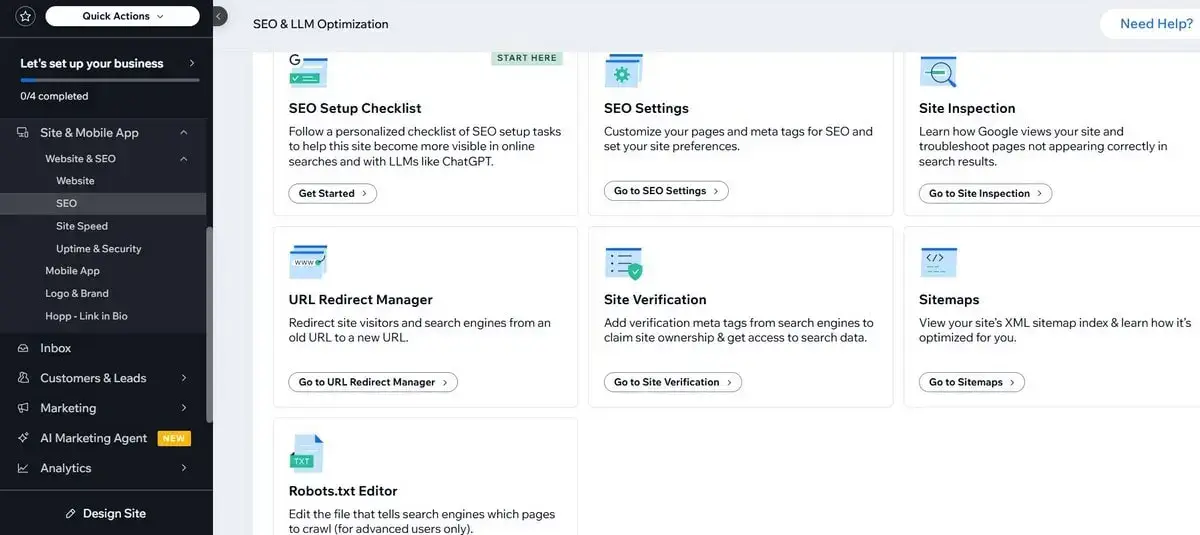
Jimdo sites are SEO-friendly, too, by default, but SEO features are limited here. The website builder users can add and update meta tags and set up web page URLs to improve a project’s search engine rating. At the same time, you get less control over URL structure. You can’t manage the available structured data or edit advanced settings like robots.txt or canonical tags.
For competitive niches where every optimization counts, Jimdo’s limitations make it hard to keep up. Beginners who wish to get good SEO results with minimum knowledge of the required settings will benefit much more from Wix’s SEO toolkit.
Built-in SEO Tools and Flexibility
Along with standard SEO control options, Wix has recently integrated the AI Visibility Overview tool that helps track the percentage of website citations in AI responses – ChatGPT, Gemini, Perplexity and Claude. The tool helps analyze and identify traffic sources coming from these AI systems. This info can further be used to compare the results with competitors and properly adjust SEO strategies. This feature, however, is currently unavailable to all users – just for businesses who strive for better SEO results from AI sources.
Wix also integrates directly with Google Search Console and Google Analytics, making it easy to monitor performance and track keyword rankings.
Jimdo generates standard SEO settings, with no checklist or detailed guidelines on their adjustment. You’ll be able to handle the fundamentals like adding titles, descriptions, alt text, but more detailed options are available here. Likewise, there is no deep integration with analytics or search console tools, so you’re left guessing about real website stats and performance metrics. Not the best outcome, indeed.
Real-World Search Performance
Properly optimized Wix sites obviously rank faster due to the cleaner tech SEO foundation, mobile-friendly designs and integrated performance tracking tools. Wix’s server infrastructure and automatic HTTPS also contribute to strong Core Web Vitals scores – the parameter Google also considers in rankings.
Jimdo SEO results are worse and they won’t be able to withstand niche competition. This is because of poor tech SEO options, limited speed settings and insufficient optimization tools. This may not be observed right after the project launch, but this will definitely become noticeable over time.
Performance and Security
Wix website pages come with heavier design elements and more media integrations. This may slow down their load time, which still remains competitive due to proper site optimization. Built-in tools like Wix Performance Dashboard help compress images, remove unused extensions and improve Core Web Vitals scores. Wix also uses a global Content Delivery Network (CDN) that caches our website files on servers worldwide. This eventually contributes to faster web page loading.
Jimdo sites are simple and not that saturated with media/app integrations. Thus, they load faster out of the box. However, this is the result of lack of advanced features and dynamic content. In other words, you sacrifice website visual appeal and functionality but you get faster page load. Isn’t it worth that? Definitely not.
Wix and Jimdo both demonstrate around 99.9% uptime in independent monitoring tests. However, Wix offers a global CDN for better reach.
Data Protection and Compliance
In terms of data protection, both website builders include SSL encryption by default, protecting your site data and ensuring safe transactions. They also offer tools (cookie consent banners and data access/export options) to help you stay GDPR-compliant.
Security settings is where Wix prevails over Jimdo. The website builder allows assigning various project access levels to all team members, setting custom permissions for editing or viewing certain site areas etc. Integration with third-party security tools is also possible.
Jimdo sticks to the basics. If you run a business that evolves and requires enhanced data protection, this platform won’t be able to ensure the required safety level.
Pricing and Value
At first glance, Jimdo seems more affordable as its entry-level plans are less expensive than those of Wix. Does this remain static in the long run? Let’s figure out.
Which Platform Gives More Value for Money?
Wix has a free plan that is good enough for testing the system and practicing your skills only. For complex projects, it’s not a smart option due to a number of limitations. Premium subscriptions all come with monthly and annual billing options, 24/7 customer support and a 14-day money-back guarantee:
- Light Plan ($17/month annually) – for small sites, supporting 2 collaborators and baseline features;
- Core Plan ($29/month) – payment processing, basic analytics and 50 GB of storage space;
- Business Plan ($36/month) – 10 collaborators, 100 GB of storage and standard marketing tools;
- Business Elite Plan ($159/month) – advanced analytics, unlimited storage and eCommerce features;
- Enterprise Plan (individually priced) – includes extra services and degree of project customization, which affects the cost.
While starting at a slightly higher monthly price, Wix offers multiple opportunities for project development. The more advanced website you need – the more you’ll need to invest. The platform delivers a worthy return on investment by encompassing numerous features in one platform.
Read my research: Is it possible to create a website for free?As for Jimdo pricing, here we have two sections, Website and Online Store, each with their own plans. Free plan is also available here, including all base features and a brand subdomain. Again, this won’t work at all for setting up a large-scale website.
Website plans are as follows:
- Start ($11/month) – intended for personal sites, ad-free, includes a free domain;
- Grow($17/month) – intended for business sites, includes SEO settings, visitor statistics, personalized support within 4 hours.
Online Store plans include:
- Business ($21/month) – product variants, social marketing, social selling;
- VIP ($28/month) – unlimited storage, professional design review.
Jimdo plans are less expensive yet the price tends to grow due to the necessity to integrate third-party services for tasks like advanced email marketing, CRM management or SEO tracking. These extra costs add up and eventually result in quite expensive projects that don’t correlate with the provided functionality.
Hidden Costs and Upgrade Paths
Wix scales with your business. You can start with a simple inexpensive site, gradually adding features like multilingual support, marketing tools, extra integrations, eCommerce etc. Most of these features are provided at extra cost, increasing the final budget.
One of the biggest “hidden costs” associated with Jimdo isn’t its subscription fee — it’s what happens when you outgrow it. If your business (and your website grows), the initial software settings and features won’t suffice the requirements. As a result, you will have to switch to another platform, which implies extra budget for hiring professionals, replicating design, adjusting new SEO settings, connecting new integrations and what not.
Support and Learning
We’ve finally approached the last (but not least) comparison section comparing support options of both website builders.
Support Channels and Quality
Wix has several popular support channels: live chat, phone support and even priority assistance for higher-tier plans. This makes users feel sure that their questions and problems will be handled ASAP. Response times are generally fast, especially on premium plans – this is crucial for beginners requiring immediate help.
Jimdo offers email-only support. Response times vary from a few hours to a full day or more. Lack of real-time support is uncomfortable for most users as they cannot solve their urgent issues on time. This matters for beginners and web experts alike.
Educational Materials and Learning Curve
Wix does not only offer multichannel support – it also excels at the variety and quality of educational materials: the Wix Learn section (former Wix University), informative Help Center, detailed tutorials etc. Whatever issue you are interested in you will find the answer here, with no need to address third-party resources. For visual presentation, the system offers integrated video and YouTube channels. Such a variety of support options reduces the initial learning curve, making lots of complex things simple.
Jimdo has a standard help center with basic guides and FAQs. No detailed guidelines, advanced training or step-by-step tutorials here. As a self-learner, you will have to explore and master the main features independently.
Conclusion — Choosing the Right Platform
Before we outline the general conclusion, let’s pinpoint the main features of both website builders in the comparison table below.
Final Recommendation
Plan to build a website that starts simple yet can evolve over time? Wix is the top choice to ensure a full-featured online presence. Offering flexibility, powerful integrated functionality and customizability, it eventually saves your effort, money and time helping design a site that will pay off.
Jimdo can’t guarantee that – it only works well for small personal projects that are not going to develop. The website builder just falls short in every comparison point – from design customization and up to eCommerce and SEO.
If you wish to avoid costly platform migrations later, starting with Wix is recommended. It will provide room to grow, access to professional tools and instant support on every stage.
