Professional website development does not remain as it is – it keeps evolving, introducing new tools and approaches. Some systems, though, remain popular and withstand niche competition, adhering to growing market trends and user requirements. Two examples of such platforms are Weebly and WordPress.
Both rank among the top site development solutions in the world. Each may excellently cope with a suitable project. Each offers a unique set of tools and features that make quality website creation possible.
- Weebly is a user-friendly DIY website builder that has been created for blogging purposes yet soon developed into a multi-faceted platform. One of its strengths is eCommerce functionality, although, the system is also known for its collection of customizable designs, drag-and-drop editing tools and affordable pricing.
- WordPress is one of the leaders of the web design niche – CMS that can be used by beginners and web design pros alike. However, as I mentioned in the review, the use of the software generally requires a coding background. WordPress stands out for its powerful integration options, hundreds of free and premium templates and diversity of design customization options.
So, should you opt for Weebly or WordPress? Which system works best for your project?
Before you read the comparison below, keep in mind that Weebly functionality is not going to be developed anymore. The company reports they will not discontinue Weebly support yet they recommend switching to Square Online – a mobile-ready eCommerce solution that unveils multiple advantages like Instagram integration, high quality templates, code embedding etc.
This may pose the need to switch from this website builder to CMS. Ready to give it a try? Then I’m here to offer professional Weebly to WordPress migration services, ensuring a simple and hassle-free completion of all steps required. While you are still thinking about this option, I’m ready to recommend a detailed overview of both systems. Let’s go.
1. What Are the Key Differences?
As soon as we compare Weebly with WordPress.org, not WordPress.com, which offers hosting and site-building plans, we should state at once that these instruments have little in common. Their sole similarity is that they have one goal – to let a user build a fully workable website capable of running all the necessary activities.
Each offers a specific set of instruments to supply your site with a quality design, SEO settings, payment options, etc. However, Weebly and WordPress have different approaches to all this, and your functional freedom will be absolutely different.
As I pointed out in my Weebly test, the service belongs to ‘fast solutions’ that allow users to quickly pick a plan, connect hosting, get a free domain name, and build a site with the help of a drag-and-drop editor. The outcome will be entirely satisfactory. However, a user should be ready for limitations. Their idea of a website cannot go beyond the framework of Weebly’s capabilities.
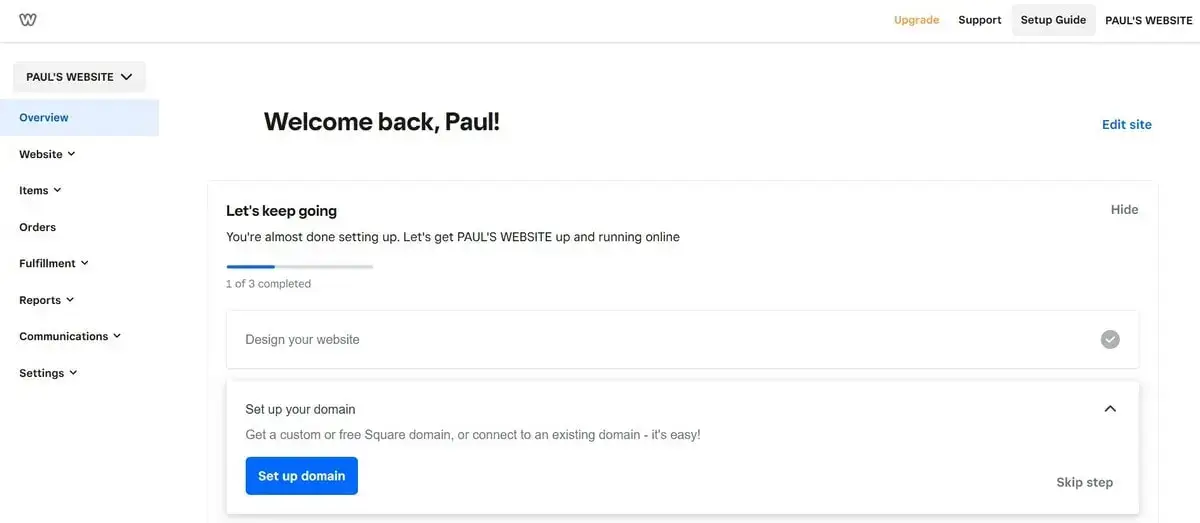
Briefly, you can construct a website using various templates and ready-to-use features, and your creation will look professional and work effectively. You can also expect to get quality support from the team. So, Weebly is oriented toward beginners who do not seek complex projects.
WordPress represents a powerful content management system (CMS). It won’t give you ready-made solutions like Weebly. You’ll need to find all this on your own. However, no other web development solution has the same freedom of action as WordPress.

Imagine a project with a design and functional possibilities of any complexity, and WordPress will let you realize such a project. This is due to the builder’s open-source code. So, if you know how to use it, WordPress will be a powerful instrument that will let you implement the boldest creative ideas.
2. Which Platform Is More Beginner-Friendly?
The systems really differ in terms of simplicity and ease of use. It’s mostly about the nature of platforms.
In the usability race, Weebly is a sure winner just because it is a website builder. The platform allows for a straightforward site-building process. Even a total newbie to web development can cope with it. The site can be created in minutes, and a user only needs to take a few simple steps:
- Get registered on Weebly.
- Choose a suitable plan.
- Opt for ‘Start Work.’
- Choose a template.
- Smooth up the chosen template with the help of an easy-to-use editor.
- Supply the site under construction with add-ons – it’s done with one click.
- Publish the ready website.
That’s it. The Weebly plan you choose goes with hosting and contains other predetermined features you do not need to search for or purchase.
WordPress offers quite a different experience. Once you have it installed, you get a fully-equipped working space for bringing whatever project into reality. Yet, you need to find a host and subscribe to a suitable plan with it before the installation. Then, the quality of your website’s design, its fitting-out, SEO performance, security, and all the other options are your responsibility. If you still consider WordPress too complicated for you, look through the best WP alternatives.
Solid expertise in web development and coding is necessary to use the potential of WordPress for your website’s good. So, Weebly is definitely easier to use, though its possibilities are much more moderate.
3. How Do They Compare in Design Options?
Weebly and WordPress differ in their website design/editing/customization approaches. You will come across multiple templates and tools to create that very website design here you expect to get for your website.
Weebly offers an effortless way to create website designs. A user chooses one of the 50+ themes available on the platform and customizes its images, fonts, color schemes, and other elements with the help of a beginner-friendly drag-and-drop editor, and that’s it. Their site has a proper look and is ready for further adjustments.
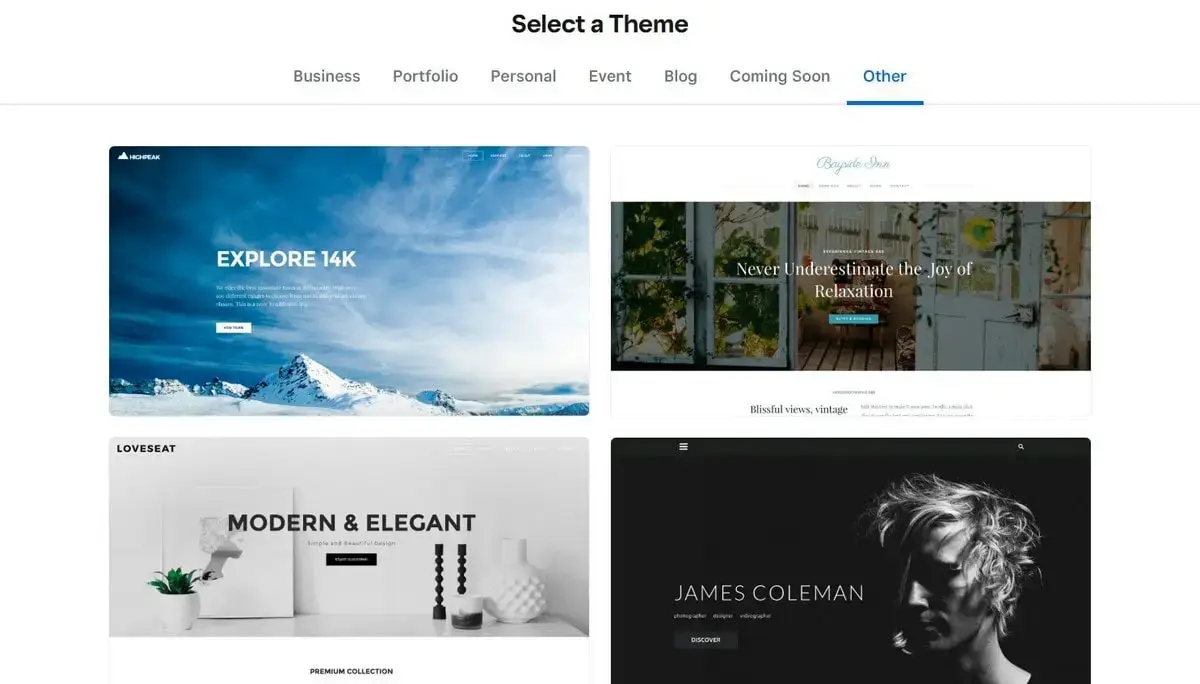
On any Weebly plan, you’ll get access to all the themes of the builder. They are grouped by industries (online stores, personal sites, blogs, etc.) Whatever theme you apply to your site, it will look professional and appealing.
Do not expect to alter the structure of your chosen template much if code knowledge is not your forte. Some customers may regard it as a drawback. However, most sites having been created today can manage quite well with such design options.

The good side here is that a user with little or no web design skills cannot damage their website’s appearance no matter what. So, opt for Weebly if your goal is to create a professionally-looking website easily and fast.
WordPress also offers themes and we speak about over 30,000 of them at that. These are free and premium templates you can apply to your website’s design, and there’s no other CMS with similar options in the industry.

However, the creative facilities of WordPress are still broader. It is an ideal solution for those who are planning a 100% inimitable design of their site. WordPress will let them create their own theme with whatever structure, style, set of buttons, headers, etc.
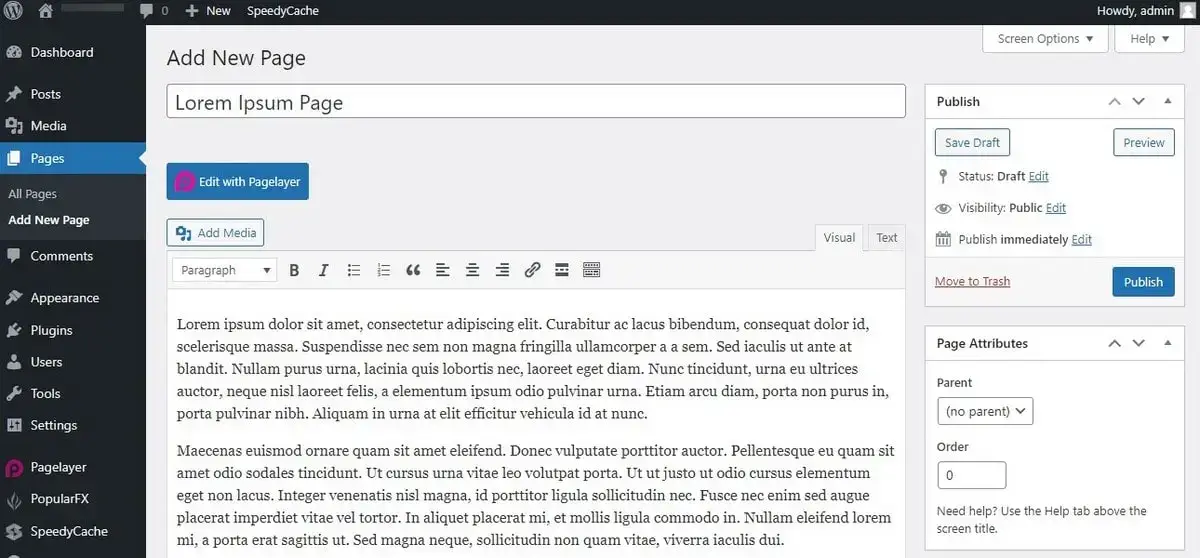
Again, although the offered creative freedom is unprecedented, WordPress will be hard to manage for newbies. While the Weebly editor allows users to view all their steps in real time, and they can redo/undo every change before saving and publishing the final version of their website, WordPress does not offer such an option.
It means you’ll see how everything looks and works on your newly-created WordPress website only after you publish it. So, your choice of a theme and all design decisions should be made knowingly. Otherwise, you’ll need to redo the whole job.
It’s not a problem for a coding expert. Yet, for a beginner, WordPress is far from the optimal solution. At least they need to add specific plugins that allow users to edit their website’s design with the help of a drag-and-drop editor.
4. What Features Does Each Platform Offer?
Overall, over 1,710,792 websites are currently powered by Weebly (over 272,446 are eCommerce projects). It’s no wonder as Square has owned the platform since 2018, so its set of eCommerce features has notably increased. However, your choice of add-ons will depend on your plan. The more you pay, the broader range of applications you get. All plans include the following features:
- abundant eCommerce tools;
- quality SEO;
- basic Marketing instruments;
- an SSL security certificate;
- email & chat support;
- Community Forum.
WordPress, in its turn, remains the world’s most popular CMS, powering over 68,646,099 websites across the globe. Its possibilities are close to unlimited, letting you set up and manage any type of project.
eCommerce
The strongest point of Weebly is, of course, its eCommerce equipment. Its free plan includes all the necessary options to start a simple online store. It will have a shopping cart and an unlimited number of goods. Inventory management tools, a tax calculator, coupons, Square gift cards, the Quick Shop option, and In-Store Pickup are at your disposal.
You’ll need to subscribe to a premium plan for a professional online shop. It will let you extend the functionality of your store by adding shipping tools, digital items, PayPal payments, abandoned cart emails, and more.
WordPress also excels at eCommerce features. However, it realizes its eCommerce potential in a bit different way. The CMS doesn’t have a fully-integrated eCommerce platform yet it allows integrating WooCommerce plugin to set up and run a web store of any size and complexity level.
WooCommerce makes it possible to manage products, payments, shipping and tax settings. These and other steps may be done directly in the WordPress dashboard. Inventory management, discounts creation, integration with other apps is also possible here. The more full-featured shop you need, the more tools the CMS offers.
Blogging
Interestingly, Weebly and WordPress were both created with blogging focus in mind. As such, they grant access to multiple tools that make blog creation possible.
Weebly was initially launched as a solely blogging platform. It effectively combines versatile blog elements like text, drag-and-drop editor, videos, images, media files with absence of coding skills. Additionally, you can adjust blog post scheduling settings, comment moderation, social media sharing options etc. here. They are seamlessly integrated into the website builder by default.
WordPress was also created specifically for blogging as this is a content-focused CMS. The platform offers a highly customizable blogging experience suited for both beginners and advanced users. You get access to a wide range of themes and plugins specifically designed for blogging. Additionally, the CMS supports complex publishing workflows, multiple authors as well as a robust editor able to accommodate rich media content. Mind, however, that using WordPress requires at least baseline coding proficiency, while using Weebly is a bit simpler.
Marketing
Regarding Marketing, Weebly also offers not a bad set of functions. First of all, it supports enough SEO options across all plans. On all your pages, you can edit meta titles and descriptions, customize the pages’ URLs and headings, use 301 redirects, and more. There’s an ability to add the Google Search Console and a tracking code from Google Analytics. Indeed, this set of features is pretty basic. Yet, for a small project, these options might cover all its needs.
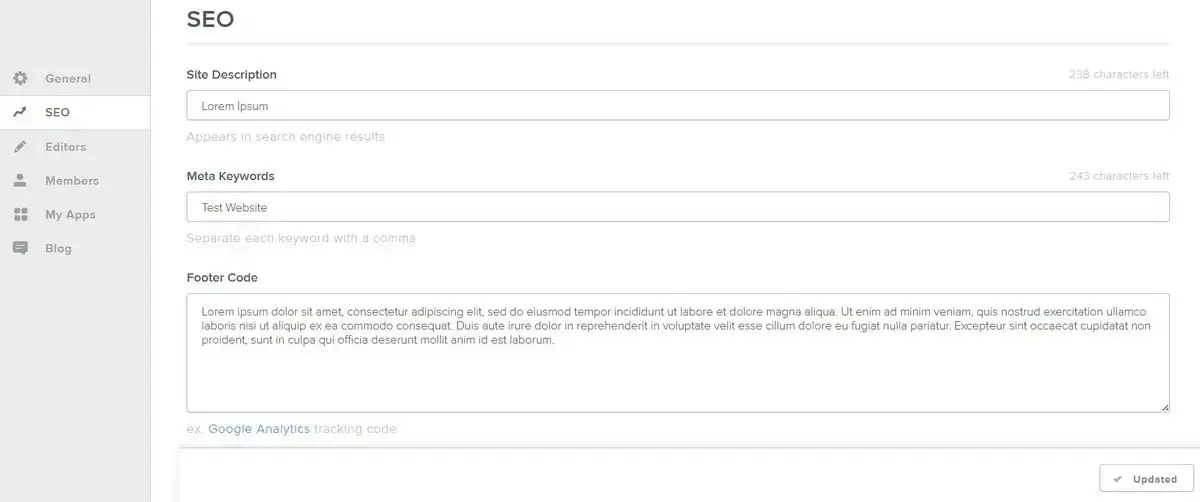
All Weebly plans include the Lead Capture and Instagram Feed features. Each premium plan goes with pop-up notifications. However, advanced analytics for eCommerce from Weebly is only available in its most expensive plan, Performance.
WordPress supports SEO optimization through plugins like Yoast SEO. This helps improve search engine rankings. With easy integration to popular email marketing tools like Mailchimp and ConvertKit, WordPress proves to be an efficient tool for lead generation and management of automated email campaigns. All in all, these and other features make WordPress a comprehensive solution for digital marketing.
Integrations
To extend your website functionality, it makes sense to add external integrations. Both systems can help you with that.
Weebly connects seamlessly with popular tools like Google Analytics, Mailchimp and Facebook Ads, letting you track user behavior, run targeted marketing campaigns and grow their email lists. There is a built-in App Center that provides additional integrations for eCommerce, social media, customer support and SEO, including apps like Ecwid, LiveChat and SiteBooster. These integrations simplify the process of website creation and promotion with no need to use coding expertise.
In WordPress, you can add as many features as you wish. Moreover, it is your responsibility to define what tools your website needs and doesn’t need. Mind that the number of available plugins here reaches 60,000! WordPress is an excellent solution for an expert with endless possibilities for eCommerce, blogging, and other professional activities.
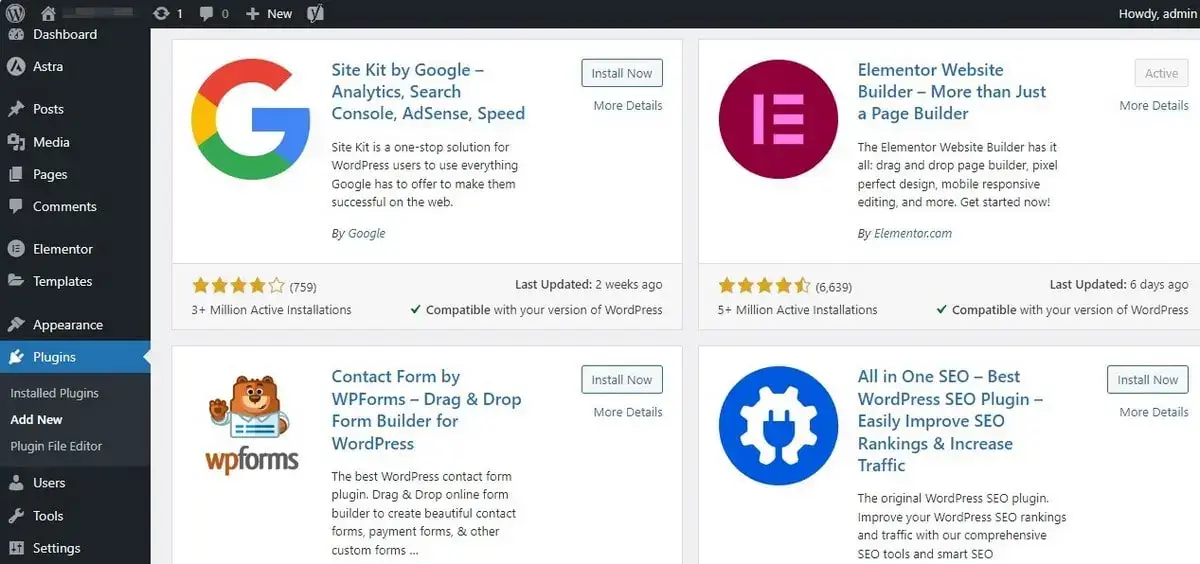
For development starters, WordPress may be a real ordeal since they need to sort out secure and quality plugins from such a massive selection. Experiments may cost a lot of money. Yes, you can hire an expert or ask for help on WordPress forums. Yet, do not expect to find standard customer support here – it is absent.
If you need a list of must-have plugins for a WordPress website, here’s a good sample of them for starting a secure and robust project on the platform:
- Elementor, SeedProd, WPBakery Page, or another drag-and-drop site builder;
- AIO SEO or Yoast SEO;
- The Sucuri security plugin;
- WooCommerce for advanced eCommerce experiences;
- Semrush (digital marketing);
- WP Forms (over 700 form templates);
- Duplicator (backups);
- Monster Insights (analytics);
- WP Rocket, LiteSpeed Cache, or similar (caching);
- PushEngage (notifications);
- Uncanny Automator (automation tools);
- Shared Counts (social media channels);
- WP Code (code snippets for headers);
- LiveChat;
- Google Workspace.
WordPress does not limit you in your choice of plugins. You can connect as many of them as you want. The platform will let you realize the weirdest idea, in fact. However, your site should be capable of running all these plugins without damaging its performance. The more plugins you need, the more powerful hosting (with enough capacities and strong WP update options) you should buy.
Read also: Best Website Builders for Beginners5. How Do the Costs Compare?
Price formation is another issue that differs Weebly from WordPress. Have a look at pricing options both platforms offer.
One more plus of Weebly is that the platform offers careful cost management to its users. They can opt for one of the four plans: Free, Personal, Professional, and Performance. Their pricing schemes are shown below:
The Free Weebly plan is not bad for starting a very modest site for personal use. You’ll even be able to turn it into a small but workable online store. However, a serious project will require a premium subscription since a custom domain becomes available starting from the Personal package. Such features as unlimited storage and the Remove Square Ads tool will be accessible within Weebly’s two most expensive plans.
How much will your WordPress project cost, then? It depends. The platform itself costs $0, but you’ll need to pay for hosting and might pay for a domain, premium themes, and add-ons. Let’s make crude calculations:
So, a quality WordPress website may cost you from $5,000 to $50,000, depending on your design and functional expectations. Surely, you should grok web development or hire someone who can do it to calculate the final price from the start.
6. Which Website Builder Should You Choose?
In today’s opposition, each user defines the winner themselves. Both platforms will let you create a professionally-looking business website with all the essential functions necessary for today’s online presence. The whole deal may cost you $0 on both Weebly and WordPress. I’ve prepared the list of pros and cons, however, as a short summary for both systems.
Pros & Cons of Weebly
|
Pros: |
Cons: |
|
|
Pros & Cons of WordPress
|
Pros: |
Cons: |
|
|
You should opt for Weebly if you know little about site-building and do not wish to hire an expert. Weebly is an ideal option for those who wish to launch simple eCommerce or another online activity securely and fast.
Choose WordPress for an advanced website with a unique design and feature set. WordPress will let you realize any creative idea. This is the best solution for those who are not afraid of extra work with code and cost surprises.
