Wix and Weebly are website builders that were available in the market for years and, thus, have carved out a solid reputation for letting users set up professional sites with no coding proficiency. There is actually no bad solution, when it comes to these two platforms. There may only be not the best solution for your project. Both platforms power millions of websites worldwide and have loads of success stories. Which of them will let you write your own story of success?
- On one hand, Wix comes as a feature-laden website builder that encompasses powerful customization options, a highly intuitive drag-and-drop interface, and availability of website editing tools. Access to hundreds of templates, an extensive app market along with integrated eCommerce/blogging engines make the system valuable for beginners and web design pros alike. Read our in-depth Wix review to learn more about its features, strengths, and real-world performance.
- Weebly, on the other hand, has gained a more distinctive eCommerce focus due to its integration with Square. Thus, the website builder now allows setting and managing small-to-large online stores, granting access to built-in design tools and advanced eCommerce features. You can read our full Weebly review to learn more about its eCommerce tools, customization options, and overall performance.
Feel free to use this 2025 guide on Wix and Weebly to understand the critical differences between the two platforms. This comprehensive comparison of their functions will let you make a knowledgeable choice and build the site you need.
1. Overview
Wix and Weebly were introduced nearly simultaneously, and their idea was to let common users create websites without coding and web development knowledge. This goal remains actual today, and the platforms offer different ways of achieving it.
Wix is an Israel-based company that started up in 2007. As a site builder, this cloud platform has evolved significantly and offers top-advanced solutions for non-techies. The platform allows users to create effective online stores, portfolios, blogs, business websites, etc.

Weebly has been in service since 2006, but its new story started in 2018 when Square, a payment giant, acquired it. The website builder has been used for quite a long time to build any type of project.
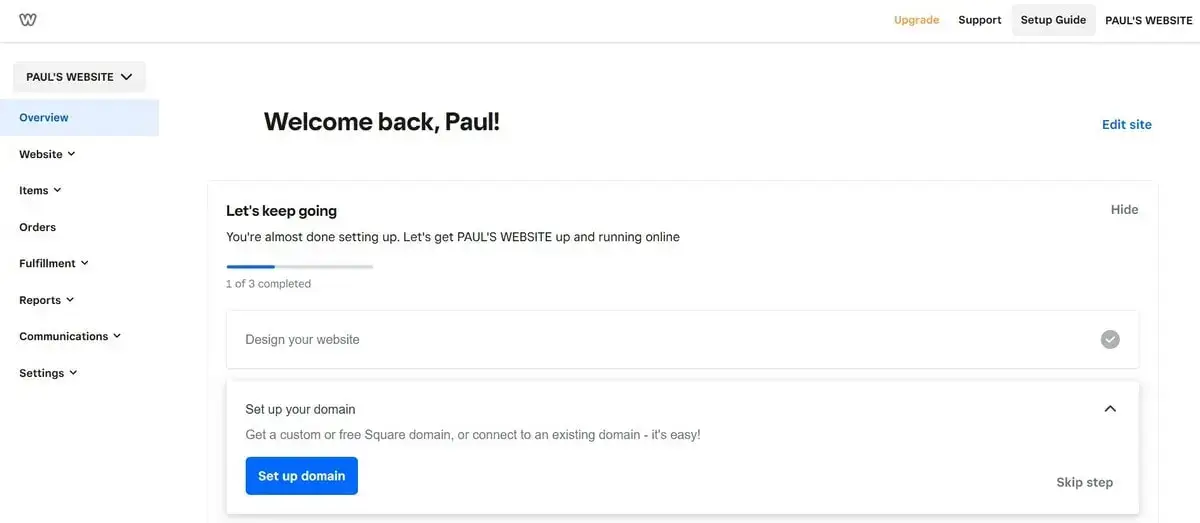
However, Weebly developers now recommend switching to Square Online – a contemporary mobile-ready eCommerce solution. They claim, though, that Weebly support will not be discontinued completely yet Square Online unveils more advantages like Instagram integration, modern templates, code embedding etc. Whether you are planning to sell or just need a website for personal use, switching to Square Online will make sense.
The descriptions are pretty similar, aren’t they? Yet, these are different platforms with quite divergent possibilities. Let’s proceed with their in-depth comparison.
2. Ease of Use
The starting point in any site builder’s evaluation is to check its usability. If it is too steep to learn, you must hire an expert or switch to another solution.
Wix: User-Friendly Website Building
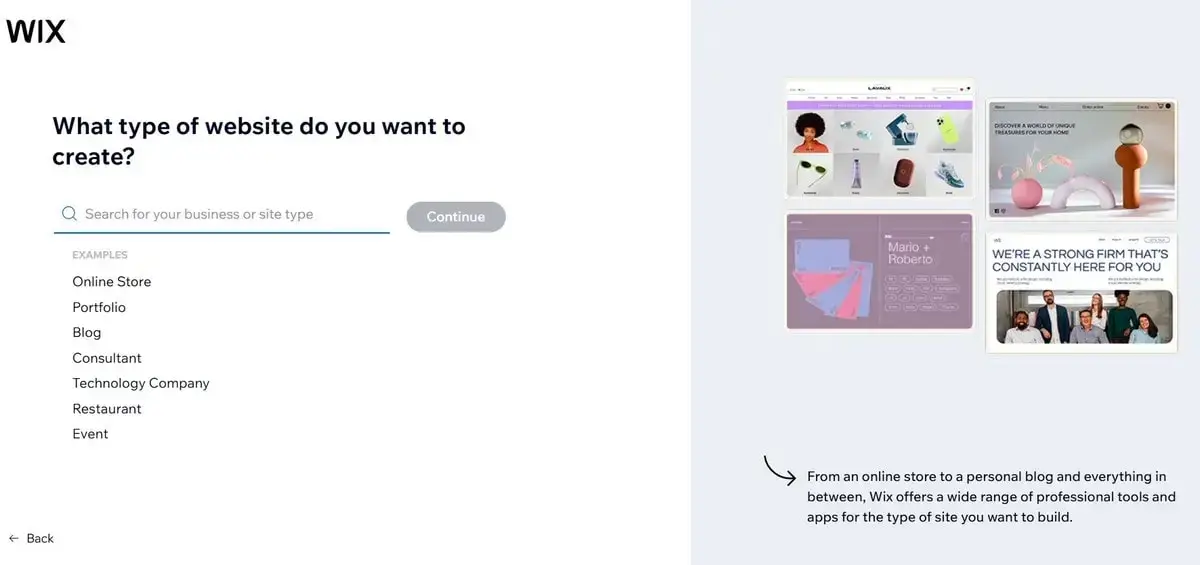
In terms of usability, Wix is an excellent builder for non-techies. It includes two modes of site building: simple and tremendously simple. Wix bases the whole creative process on AI and drag-and-drop techs. You’ll create a website by taking these steps:
- Get registered with Wix.
- Choose the regular editor (easy-to-sue) or the AI-based one (it’ll make your site itself).
- Choose a template with the regular Wix editor and customize its design without coding.
- Provide your pages with add-ons with a click.
- Connect a custom domain if necessary.
- Preview the ready website.
- Publish your site.
You do not need to pick a host since free hosting is included in all Wix plans. They also include security and SEO solutions for your project. Wix can compete with any site builder in usability. Yet, it offers more options than most of the available platforms.
Weebly: Streamlined and Easy-to-Use

Expect a really straightforward building process with Weebly. The site builder is easily accessible to newbies. Its editor is also based on drag and drop and employs some AI features.
However, the simplicity of Weebly is a different thing. While Wix offers multiple options for design and functional customization and remains easy to use, Weebly is simple because its function set is limited. Yet, I must admit that the two site builders offer users equally effortlessly creative processes.
3. Design and Templates
Wix and Weebly offer the same type of editors. However, you should expect essentially different design capabilities from these site builders.
Wix’s Template Variety and Customization Options
Wix will give over 1000 professionally designed templates at your disposal. The platform offers an easy-to-search bank, with all themes grouped by purpose. Wix’s common editor allows for customizing the predetermined layouts of all templates freely enough.

The editor will let you see your changes in real-time. You can add, remove, or substitute elements, modify their size and position, and so on. The editor’s working area has a convenient grid with horizontal and vertical rulers. Besides customizing styles, fonts, colors, and images, your design options include the Wix Logo Maker and Pro Gallery. Blank themes and access to CSS and HTML coding options are also supported. Wix supports an unlimited number of pages.

Wix is one of the first website builders that introduced (and started using) the AI approach in the process of website creation. It all started with Wix ADI that simplified website launch in 2016, letting users set up websites in the automated mode by simply submitting the required info.
Wix ADI laid the foundation for the contemporary Wix AI website builder that now guarantees the first-of-its-kind website creation experience. What you need to get started here is to navigate to the AI website builder page and click the “Create with AI” button. Then follow the guidelines to create the account (if you don’t have one) and proceed to the chat with AI that will help you launch the website using the power of Artificial Intelligence.
Surely, this is a helpful option for complete starters. You may not doubt the quality of the outcome. Your website will look professional and have all the functionality you need.
Weebly’s Template Selection and Design Flexibility
Weebly also offers an easy-to-use editor based on drag-and-drop technology. Its template bank comprises about 50 quality themes. Weebly’s editor is strictly structured. It means you won’t be able to modify your website’s layout. You can insert various blocks, but their position is strictly predetermined.
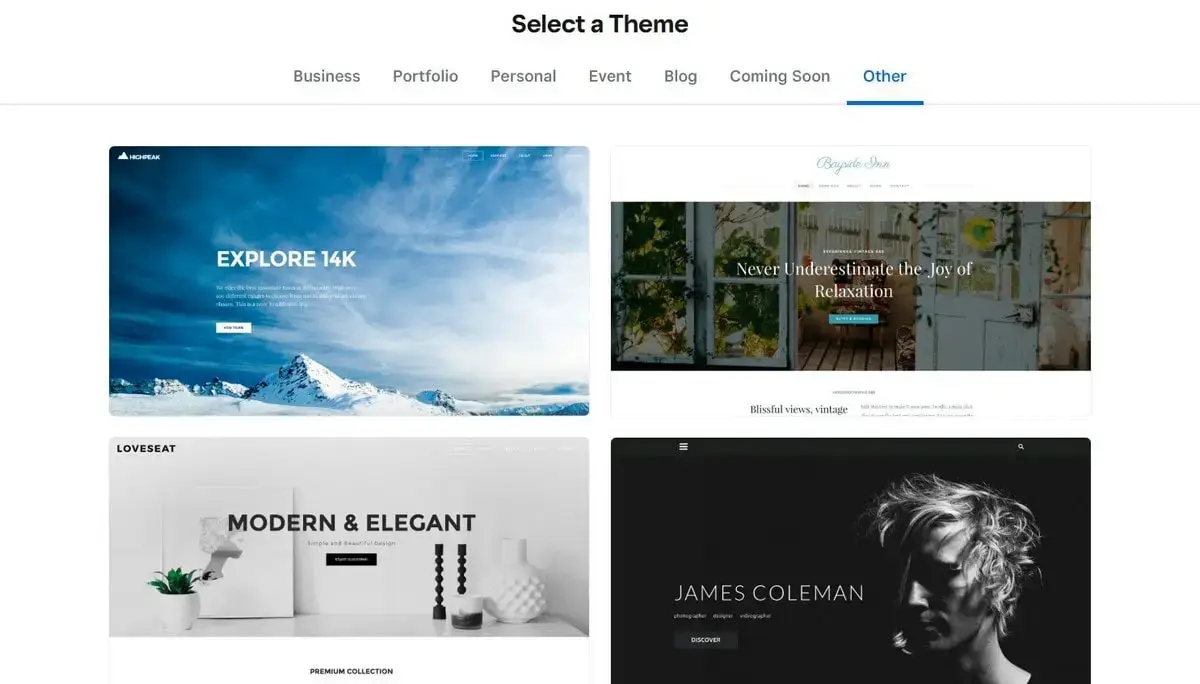
You can edit the color palette, change images, and customize fonts. Without working with custom code – which is supported in Weebly – you won’t be able to generate a complex and unique design. The maximum number of pages is 100.

So, if you need a balanced mixture of usability and design freedom, choose Wix. If you need to create an unpretentious website with a simplistic but fitting design, Weebly is a nice option.
4. Features and Functionality
Wix and Weebly claim they can build a website of any type for you, and it’s true. However, your blog, artist’s studio, or online shop powered by Wix will differ from one based on Weebly.
Integration

Wix has been the most effective instrument among no-coding site builders yet. Even its cheapest plans include the minimum features needed to run a professional and secure website. Besides built-ins, Wix offers an impressive App Market with 500+ integrations, such as Wix Stores, Wix Forms, Wix Booking, Wix Events and Wix SEO Wiz to mention a few.
The App Market currently covers a range of features that include eCommerce, blogging, SEO, social media integration, booking systems, fonts etc. The choice basically depends on your website specialization and niche – just keep in mind that Wix integrations are paid and free.

Weebly includes basic features in all its plans. It’s ready to supply your website with about a hundred extensions. All this is enough for individual websites, blogs, simple eCommerce, and other small projects.
Of course, in terms of functional capabilities, Wix outperforms Weebly. This is seen especially clearly when comparing two site builders’ marketing and online store options.
eCommerce Capabilities
Are you planning an eCommerce project? Both Weebly and Wix offer tools for creating online stores.
Building an Online Store with Wix

Wix is rightly seen as the best site builder for small business online stores. While it is easy to use, Wix offers an excellent set of design tools and eCommerce features. The latter include the following:
- Up to 50,000 items.
- Abandoned cart recovery.
- Modalyst dropshipping.
- Advanced shipping tools.
- Support for payment instruments.
- Multiple currencies.
- Sell on marketplaces & social media.
- Booking platform.
- Ticket & event management tools.
- Management tools for specific domains (hotel, restaurant, fitness, etc.)
- Automated sales taxes, and more.
Most features are supported starting from the Core plan. However, I’d recommend subscribing to at least the Business package to build a scalable eCommerce project with the help of Wix.
Weebly as an eCommerce Platform
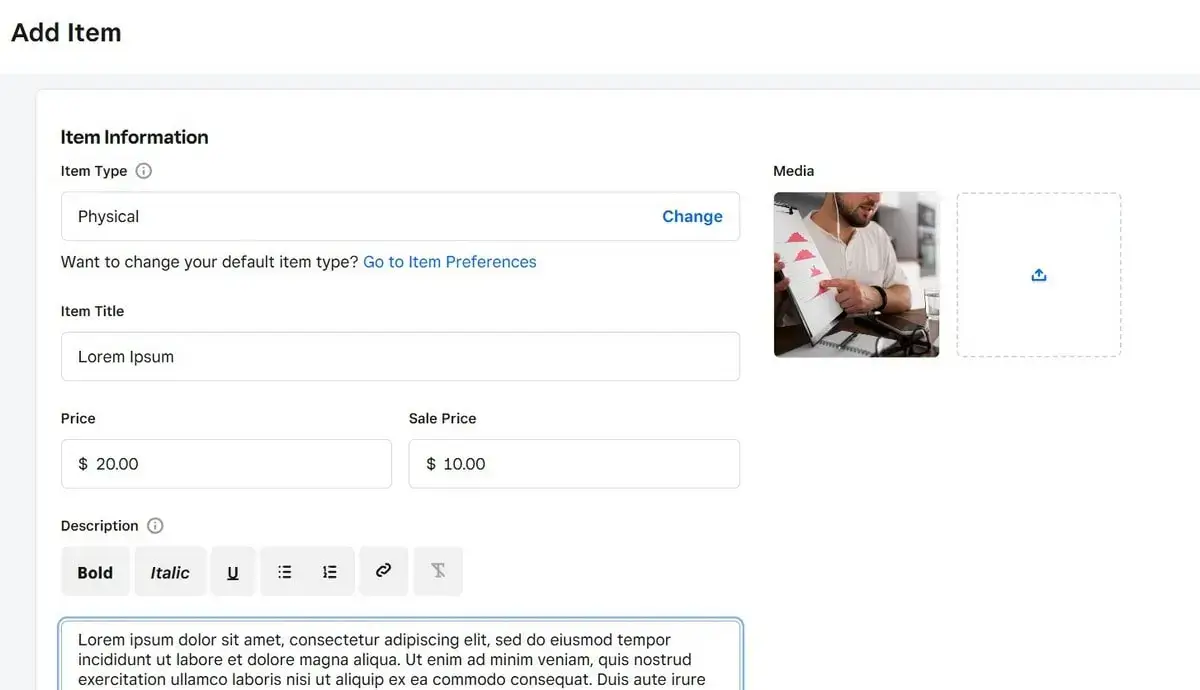
Weebly plans – including the free one – incorporate the eCommerce suite. This is due to the powerful eCommerce focus the website builder has recently acquired. All the plans go with these features:
- Unlimited items.
- Inventory Management tools.
- Shopping cart.
- Quick shop.
- Square Gift Cards & Coupons.
- Automated tax calculator.
Despite the eCommerce specialization, Weebly does not require profound coding proficiency. Even a non-coder will be able to work with it. Users can choose from a variety of professional templates optimized for online selling.
Weebly’s eCommerce tools also support product management, inventory tracking and secure checkout processes. You can sell physical and digital products, organize them by categories and track inventory levels in real-time here.
Integrated payment solutions like Square, PayPal and Stripe streamline financial transactions, while powerful marketing campaigns help drive traffic to your web store, eventually increasing sales. Thus, if you need a place to run a simple or a complex online store, Weebly is an ideal site builder for you.
Mobile Responsiveness
Will your Wix or Weebly website work properly on mobile gadgets? Let’s compare the site builders’ mobile responsiveness.
Ensuring Mobile-Friendly Design with Wix
Wix is a mobile-first platform. All its templates have responsive designs. While building your website, you can preview its look on mobile screens. Do not doubt that your pages’ layouts will work adequately on any device.
Making Your Weebly Site Mobile Responsive
Weebly is as mobile-responsive as Wix. All Weebly themes are mobile-friendly, so your website will have a consistent look across all gadgets. However, you won’t be able to preview the mobile appearance of your website in the editor.
AI Features
Artificial Intelligence has now become an indispensable part of website creation. Wix and Weebly also have much to offer in this respect. Let’s see what exactly the systems offer.
As mentioned above, Wix once boasted its innovative ADI tool that has now evolved into a full-featured AI website builder. Another software highlight is Wixel – an AI web design platform with complete access to modern photo editing tools with filtering options, image cropping, resizing, clarity and color settings etc. Mind that Wixel is currently a paid tool accessible as a part of the Pro plan ($79/year). The free Wixel plan can offer only 10 AI credits per day to generate and moderate free images. This is insufficient for a full-featured website.
Other Wix AI tools include logo maker, content generator, photo editor, name generator etc. – the choice is quite extensive.
Weebly has also introduced a series of AI tools to its subscribers. The AI Website Builder offers the AI-generated personalized website designs tailored to your requirements, an intuitive drag-and-drop interface for easy customization along with responsive designs optimized for all devices.
The system has AI-driven content creation and automation realized via generating blog post drafts, outlines and titles using AI. All the generated content is published directly to your Weebly site, thus saving your time with no manual effort at all.
Weebly also makes it possible to integrate the Smartcat translation plugin powered by AI. It allows translating all website elements, including text, images and multimedia content and it also supports translation of custom CSS and HTML code directly from the platform.
Finally, Weebly has introduced the customizable Common Ninja AI Chatbot that provides 24/7 customer support, personalized interactions based on user behavior, display of product cards and images in responses.
Special attention should also be given to the SiteSpeakAI – a GPT-powered chatbot trained on your business data that provides instant, personalized responses to visitors, reduces support workload by automating common inquiries and enhances user experience with real-time assistance.
There is also an opportunity to integrate the Sonetel AI Chat Plugin that offers suggested answers generated by AI to assist your team, integration with multiple communication channels (including email and social media).
5. Pricing and Costs
Which digital builder is cheaper? Whose plans are better value for money? Let’s compare Wix and Weebly’s pricing systems to know the answer.
Wix’s Pricing Plans and What They Include
At present, Wix offers four prepaid plans and a fully managed one. All plans go with free hosting, the custom domain option, and a free domain for one year. The feature supply of the plans looks like this:
Wix has a free plan that does not have any time limitations and a 14-day money-back guarantee available within any plan.
The Light plan will suit an individual project with no eCommerce needs. Starting from the Core package, you can expect to get enough features to build a small but very effective online store or business website. The Business and more expensive packages are recommended for full-power eCommerce businesses.
Weebly’s Pricing Tiers and Budget Considerations
Weebly is one of the most budget-saving solutions in the industry. It has a free plan, and all its plans include the basics needed to start an online site:
You see, even the free plan of Weebly includes features for eCommerce, marketing, and analytics. Yet, these tools are pretty basic. Their choice within the most advanced plan is still not enough for a large eCommerce or business.
It’s great when you can run an online store for free or at a $10 cost, but with Square ads and storage of 500 Mb, you cannot expect to develop anything serious. Still, all Weebly plans include a free SSL certificate.
So, Weebly may become indispensable for tight-budget projects. If you wish to launch an individual site and it requires neither large storage nor a custom domain, opt for Weebly.
6. SEO and Marketing Tools
Should you choose Wix or Weebly to create an SEO-effective website with advanced reporting tools? The below comparison of the two builders’ SEO and marketing equipment will help you make the right choice.
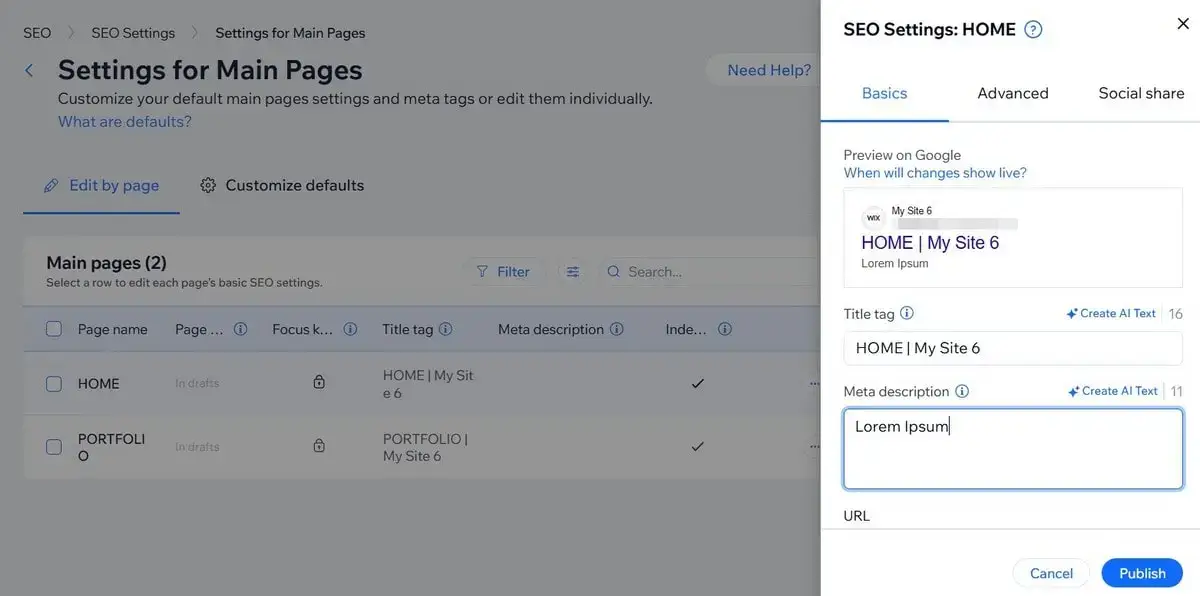
Basic SEO tools are included in all Wix plans. If you wish to edit your site’s predetermined settings, you’ll be able to create and modify the following:
- meta tags;
- UrLs of your item pages and blog posts;
- URLs slugs;
- canonical tags;
- structured data markup;
- 301 redirects;
- robots.txt file, and more.
Wix will provide your site with an automatic XML sitemap. It offers instant Google indexing, advanced SEO API tools for developers, and many more. Wix SEO Learning Hub can create personalized guides for newbies.
As for marketing tools, their set depends on your chosen plan. However, the cheapest Wix plan has the minimum basic features to streamline your website. If you need more SEO or marketing tools, you can easily integrate them via the Wix App Market.
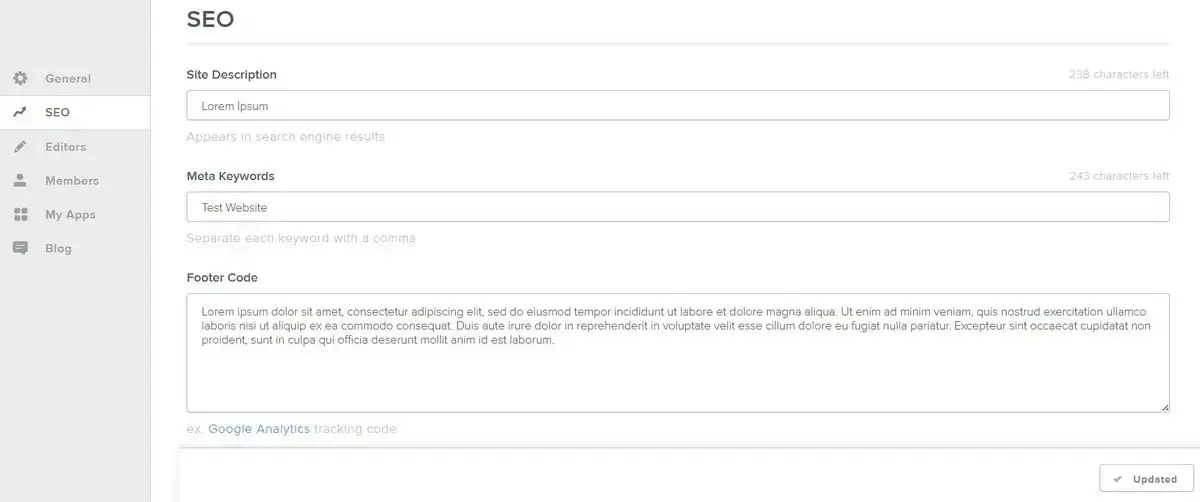
Weebly also offers built-in SEO even in its free plan. However, your editing possibilities with Weebly will be quite restricted. You can change site descriptions, add meta keywords, and insert custom footer code. Weebly offers detailed guides on these options.
The built-in marketing tools of Weebly are very limited. The Lead Capture and Instagram Feed options are supported across all plans. Pop-up notifications are included in paid plans only. You’ll access Smart Insights only if you subscribe to the Performance package. However, useful apps for marketing can be integrated via the Weebly App Store.
So, Wix and Weebly have similar approaches to SEO and marketing features. Still, Wix grants more built-in and integrated options in this respect.
7. Support and Community
Responsive customer services are the key options of Wix and Weebly. They also support immense user communities.
Regardless of your plan, you’ll get 24/7 support from Wix. To find answers to your questions, you can use the following means:
- 24/7 phone support;
- Help Center with tutorials, blogs, etc.
- Wix Marketplace uniting common users and Wix professionals.
- Social network communities.
You can also visit Wix Product Roadmap, Wix Learn, Wix Velo, and other sections in the Support menu to improve your skills in website management and learn the actual news.
Weebly also offers excellent customer service with the following means supported:
- Live Chat;
- Email support;
- Knowledge Base;
- Community forum.
Subscribers to the Performance plan have the phone support option. Weebly supports communities on social media, too.
8. Conclusion: Final Thoughts
Now that we have examined all the essentials of Wix and Weebly, it’s time to conclude. Still, deciding which platform will suit you best is up to you. Have a look at the list of pros/cons of both website builders below.
Pros&Cons of Wix
|
Pros: |
Cons: |
|
|
Pros&Cons of Weebly
|
Pros: |
Cons: |
|
|
As you see, Wix is a universal website builder with a rich set of features. Opt for it if you need to build an effective individual, business or eCommerce website. If you need an easy and fast solution to create a full-featured web store or a simple site with basic functions at a low cost, consider using Weebly website builder.
