Have you ever wondered how easy it is to build a website? If not, then you will surely be surprised to discover a wide array of platforms that make it possible to bring your online vision to life. Yet with so many options at your fingertips, choosing the right software can become a challenge.
Squarespace and Wix are among the top contenders in the DIY website creation space. They are quite similar at first sight as they both make it possible to set up, manage and customize various types of projects – both personal and business. They also have the same web design approach, intuitive editors (though, a bit different) and access to lots of integrated tools that help complete the task.
- Squarespace is a favorite among creatives and entrepreneurs willing to promote their brand to create a strong visual impression. When testing the website builder, I couldn’t but notice its distinct focus on content presentation, which results in the polished, elegant look right out of the box and with no coding required.
- Wix has won worldwide recognition due to its modern web design approach, access to innovative AI tools, superb template collection and extensive app market. These are only a few features I highlighted in my review that appeal to everyone – from hobbyists to business owners expecting quick results.
Despite these similarities and distinctive features, the platforms have serious differences – Wix may appear chaotic but gives the user freedom of customization while Squarespace is design-rich yet lacks advanced functionality. Thus, you have to find out more differences between the platforms before you decide which one to pick for DIY web creation.
As you are still thinking, take your time to browse the comparison below. Hopefully, you’ll find answers to your questions there.
1. What Are Key Differences?
Even the best systems that look similar at first sight, have distinctions. Squarespace and Wix are no exceptions.
As mentioned above, Squarespace is more focused on the needs of creatives and on content-driven projects. So, if you aim to impress visitors with a visually stunning website from the get-go, this website builder may be a smart choice as it puts the emphasis mostly on the design elements.
Although it has quite a good selection of built-in tools, the range of external apps is strictly limited. So you have to be content mostly with what you have already incorporated.
Wix, on the other hand, offers more advanced design flexibility and more space for customization. This makes it more appealing to users who want granular control over their website’s layout and appearance.
As opposed to Squarespace, it has a more extensive collection of templates and integrations. The website builder now pays special attention to AI tools integration, trying to keep up with time trends and the growing need of users.
As you see, the distinctions exist, but how serious are they? Will they be able to affect your choice? Let’s find out below.
2. How Beginner-Friendly Are These Platforms?
Website building was once a complex and elusive task. However, with modern site-building platforms, it has turned into a relatively simple and quick process. Both Squarespace and Wix only assist in this, but in direct comparison, one prevails over the other.
Squarespace is a bit more challenging to get to grips with. Unlike Wix, it has no drag-and-drop editor, which makes it rather complicated to position the page elements exactly where you picture them.
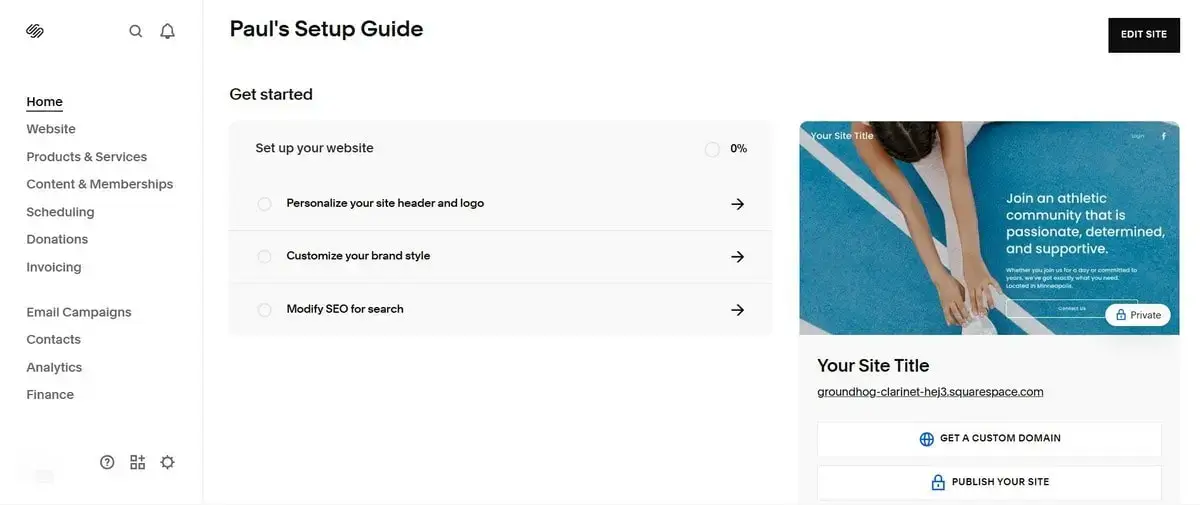
On the other hand, the array of built-in features is so large that it eliminates any research or trial and error that downloading a new plugin involves. Another advantage of Squarespace in ease of use is the flexibility of switching between templates without losing the already submitted content.
Wix is one of the most accessible website-building platforms in the market today. It currently offers 2 web design modes: you can either use a built-in AI tool or a handy in-editor with the drag-and-drop approach that ensures a smooth and pleasant onboarding process. Hence, new users can make the most out of the platform in next-to-no time.

What’s important, Wix offers a rather extensive library of templates and an app marketplace which are both easy to use. Overall, everything about Wix software is created to be beginner-friendly as much as possible and demands no prior web development understanding.
So, where ease of use is concerned, Wix is the winner. Although Squarespace also provides a rather understandable website-building process, one can’t understate the simplicity of Wix’s drag-and-drop editor.
Which Editing Experience Feels More Intuitive for First-Time Users?
Comparing the editors of both systems, I should conclude that Wix has a more intuitive and user-friendly editor granting more freedom and triggering the desire to experiment with layouts. The interface allows arranging elements on the page, which is as easy as playing with digital Lego blocks.
There is always the option to undo the moves you’ve made, if there is something you don’t like about your current design. Some first-timers may find this approach a bit confusing as they don’t see the result of their work in progress.
As opposed to Wix and other popular alternatives, Squarespace ensures layout consistency through its grid system. Beginners consider this approach easier for them as they have control over each step they make. So, the choice here should also depend on your initial skill level and degree of customization you expect from your project.
3. Templates and Design Options
Squarespace and Wix abound in design customization features and offer multiple templates to choose from. Let’s break down what each platform provides in terms of visual appeal, design and customization potential.
Squarespace has a powerful, highly customizable, and feature-rich website editor. Thanks to the availability of multiple customizable settings and exceptionally professional-looking templates, websites built with Squarespace always stand out. Here, too, all templates are mobile-optimized.

Nevertheless, what repels inexperienced users or no coders about Squarespace is the constraint of the editor. Although it is of a drag-and-drop nature, you can’t just drop an element anywhere you wish. The system designates content areas to be altered with block types. This strictly limits the user’s freedom as long as they don’t want to use any coding. But if you can boast some programming smarts, custom CSS access is available to design all aspects of the website.
In addition, changing a template in the middle works is not a problem with Squarespace – all data is automatically restored on the new template.
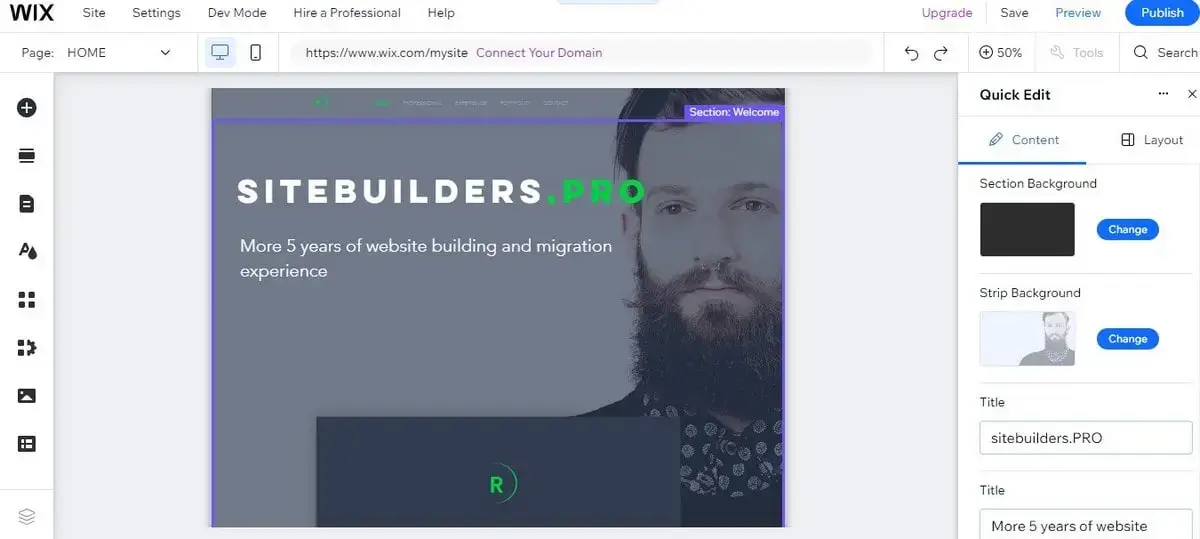
Wix stands out for an impressive array of templates, most of which can serve perfectly for founding a professional-looking website. Actually, there are more than 1000 options categorized into groups by business niches.
Wix’s all templates are fully mobile responsive and feature a mobile editor to let the user customize the desktop and mobile view separately. When considering Wix’s Editor, the cornerstone is simplicity. Everything here is easy to edit and customize, thanks to the drag-and-drop nature.
There are tons of sophisticated website design features in Wix, including Parallax scroll effects, media galleries, fade-in and zoom-in animations, video backgrounds, almost limitless font options etc.
A notable feature is AI integration. It all started with Wix ADI that was introduced by the system in 2016 to assist users set up their websites in the automated mode and with a few simple steps. As time went by and technologies evolved, Wix became a fully AI website builder with multiple AI tools available by default.
It also makes sense to mention Wixel here – an innovative AI-powered design platform by Wix. Launched in May 2025, the tool allows creating visuals with no code required. Main features include AI image generator, customizable templates for social media posting and other use cases, advanced photo editing tools etc. Mind that the platform has a free version and a paid one ($9.99/mo) with access to high end features and tools.
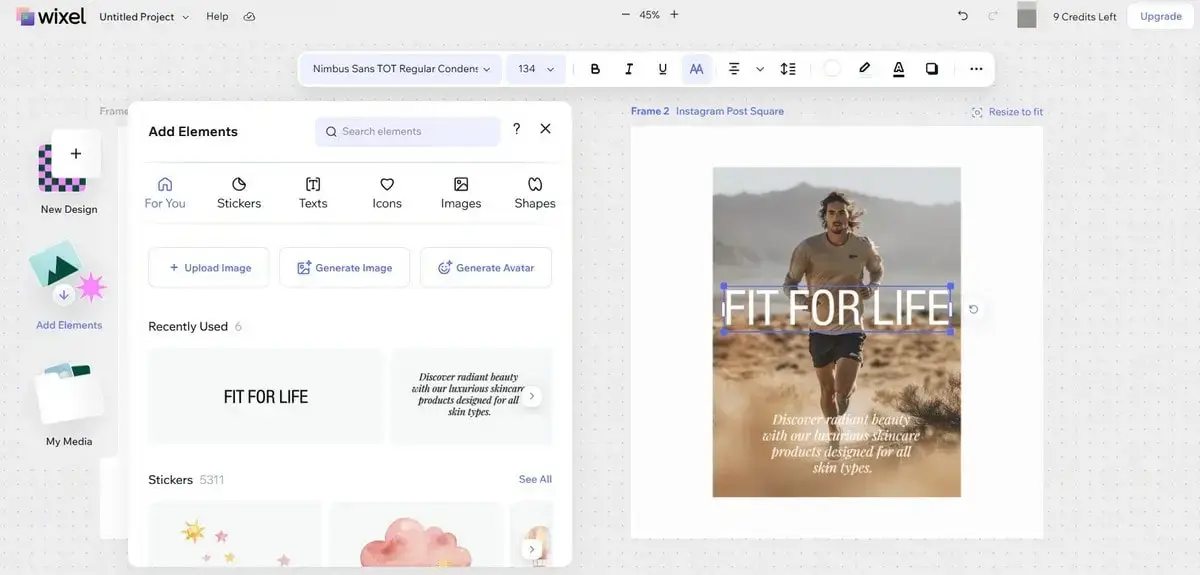
Wix is also known for its Wix Velo that allows using your programming skills when working on project creation. Additionally, the system offers another advanced web design solution that primarily targets agencies – Wix Studio. It offers bespoke design services, opportunity to cooperate with proficient web developers to get large-scale professional projects, advanced customization and branding solutions. Wix Studio is ideal for those who need a more hands-on, professional approach, whether due to lack of time, design skills or project complexity.
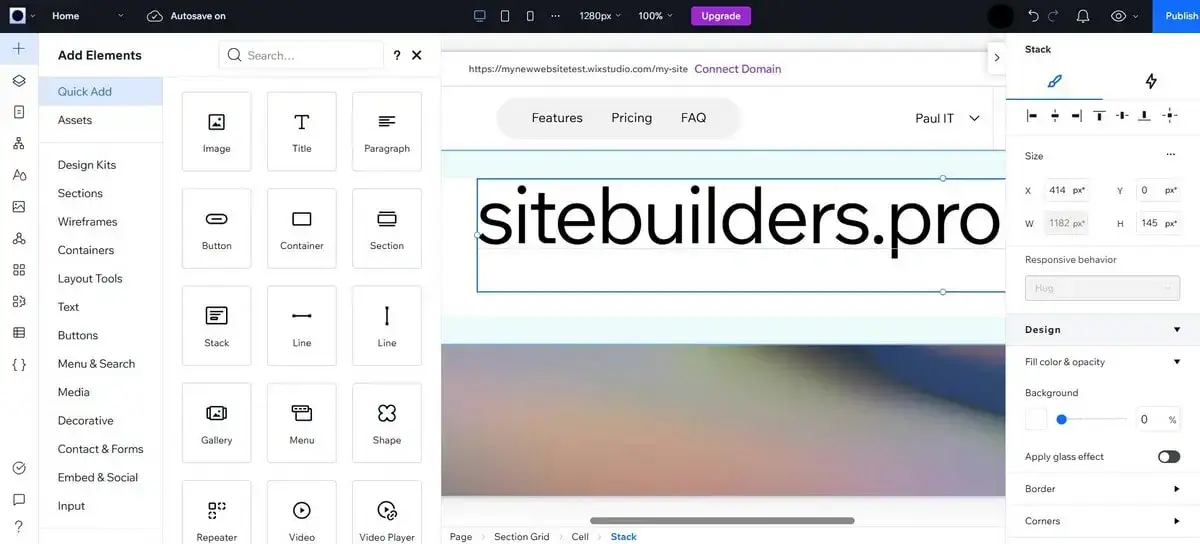
So, in terms of designing, Squarespace trumps Wix, provided that the user has some tech knowledge.
Do the Built-In Themes Look Modern and Professional?
Squarespace templates are not numerous yet they look professional. At the same time, their structure looks common sometimes as all designs are quite typical. The fact that the platform emphasizes minimalism, elegant typography and clean layout structures makes it especially popular among creatives, small businesses, and design-conscious users. So, if you need a portfolio, a blog or upscale brand site, Squarespace offers themes that are a perfect fit.
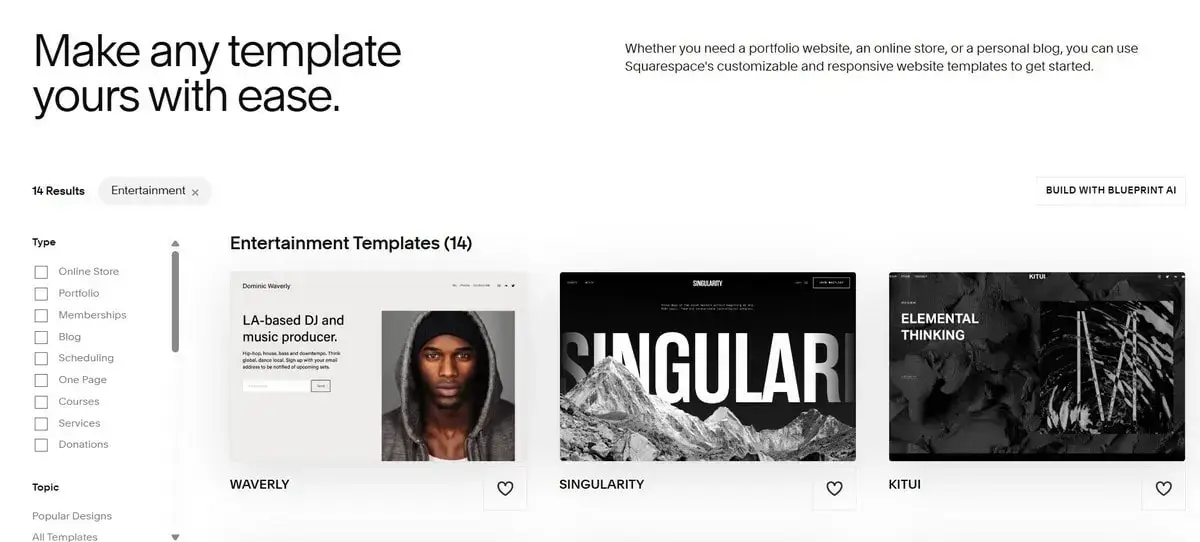
Wix templates are all superb – there are more than 1000 templates here, divided into categories that cater to a wide range of industries, styles and niches. The quality of designs are more mediocre, though. Templates that have been created recently look more modern and polished, while older designs look outdated. The designs are mobile-friendly and allow for more variation in layout and creativity from the start. This is a platform that encourages experiments, being a smart pick even for designers.
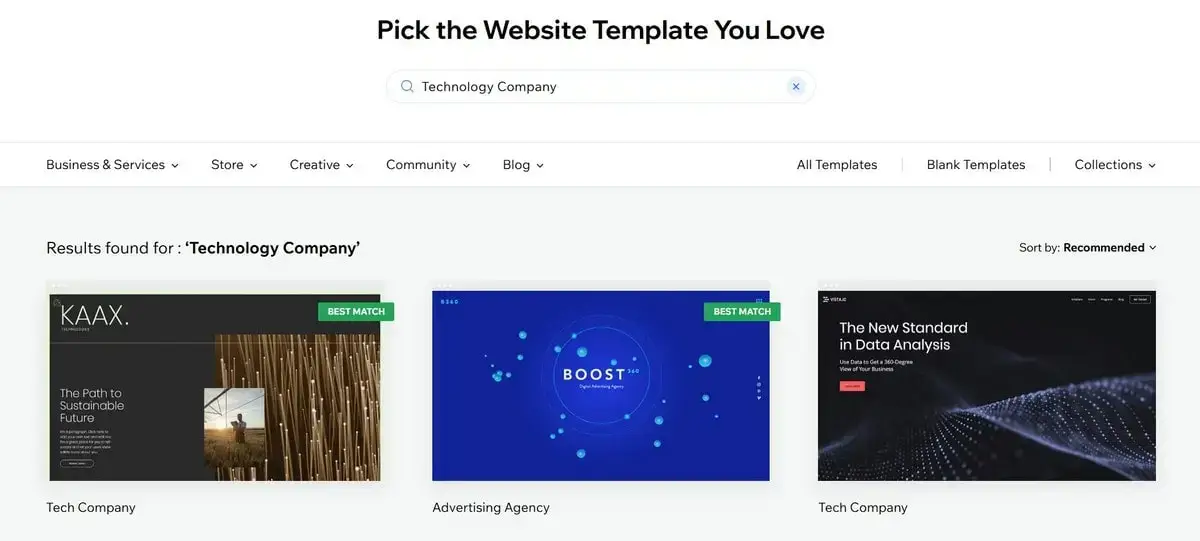
How Much Customization Is Possible Without Coding?
Squarespace suggests a more structured approach. Instead of free-form dragging, it uses a block-based Fluid Engine Editor that prioritizes alignment, symmetry and overall design consistency. You can modify fonts, colors, layouts and even integrate features like social media feeds and graphs here.
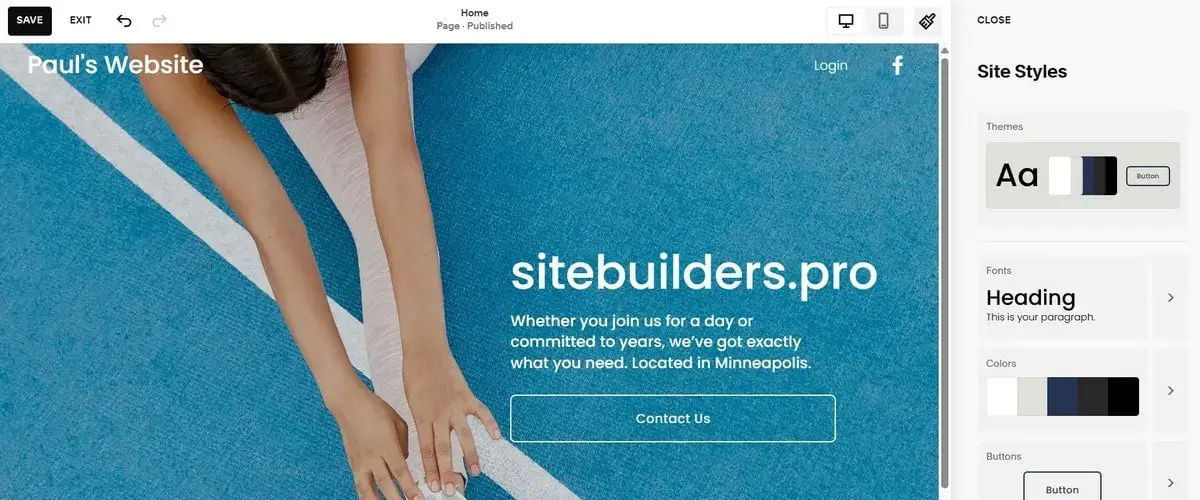
The website builder also provides tools for styling elements like scrolling blocks, navigation bars and image shapes. This, however, is done within a preset framework, which may be limiting for users expecting full creative freedom. Plan to add a code for complex visual effects or advanced functionality? Users with deep design skills can choose to inject custom code (JavaScript, CSS etc.) for more advanced customization.
Wix positions itself as a no-code website builder with over 1000 intuitive design tools, AI features and advanced customization options. Due to the drag-and-drop editor, you can get granular control over every element.
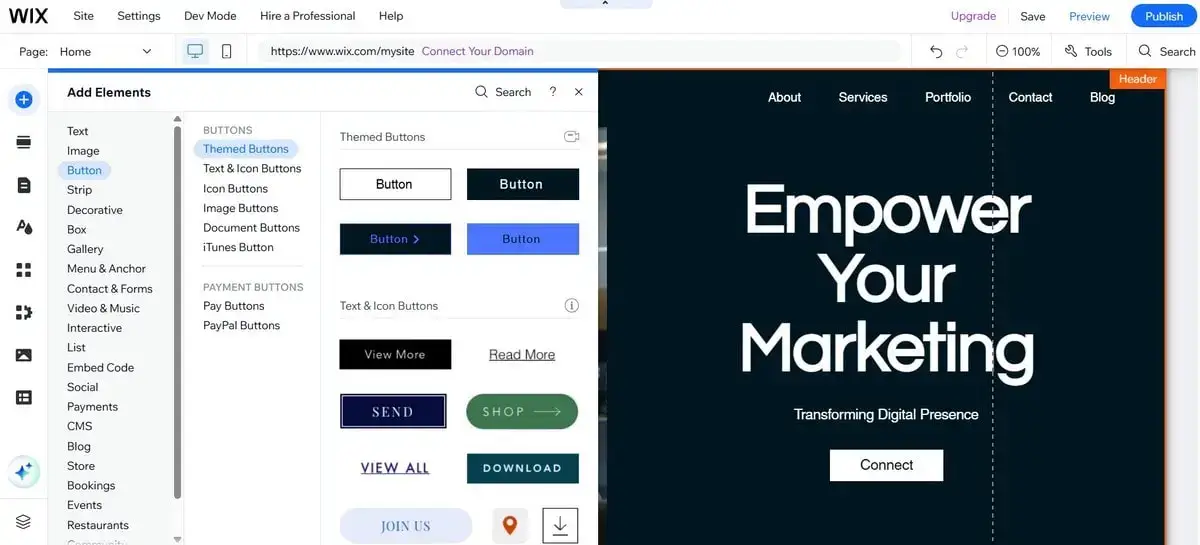
For example, you can place images, text, buttons and sections in any place you wish. Resizing images, adding animation effects, rearranging elements pixel by pixel – these and other options are also possible in Wix website builder. For deeper control over your Wix website code, access Wix Studio terms and conditions.
4. How Do the Pricing Plans Compare?
Which website builder is a better option for subscribers? Which one offers more affordable yet feature-rich plans? It’s high time to compare the pricing approaches both platforms offer.
Are There Free Plans or Trial Periods Available?
Squarespace only allows testing the software for free for 14 days. No lifetime free plan is available here. So, get ready to explore and test the core features of the website builder, getting the most out of its integrated functionality.
Just build a full-featured site, preview it on all devices, experiment with features. This is needed to decide whether the platform appeals to you or not.
Note! Unlike Wix, your Squarespace trial site won’t display ads, but you’ll need to upgrade to a premium plan to publish it on a custom domain and to keep working with it after the trial ends.
Wix stands out by offering a completely free plan — this is a perfect opportunity for first-time users willing to get acquainted with the website builder and to use it for their purposes afterwards.
This plan, however, comes with some major limitations: your site will display Wix-branded ads, and your site will be published on the subdomain here. This is ok for learning the system, but this is not ok for professional use.
What’s the Difference Between Monthly and Annual Billing?
Squarespace’s billing system is based on pricing tiers, including monthly and annual plans. The annual plans offer a significant discount and include a free domain for the first year.
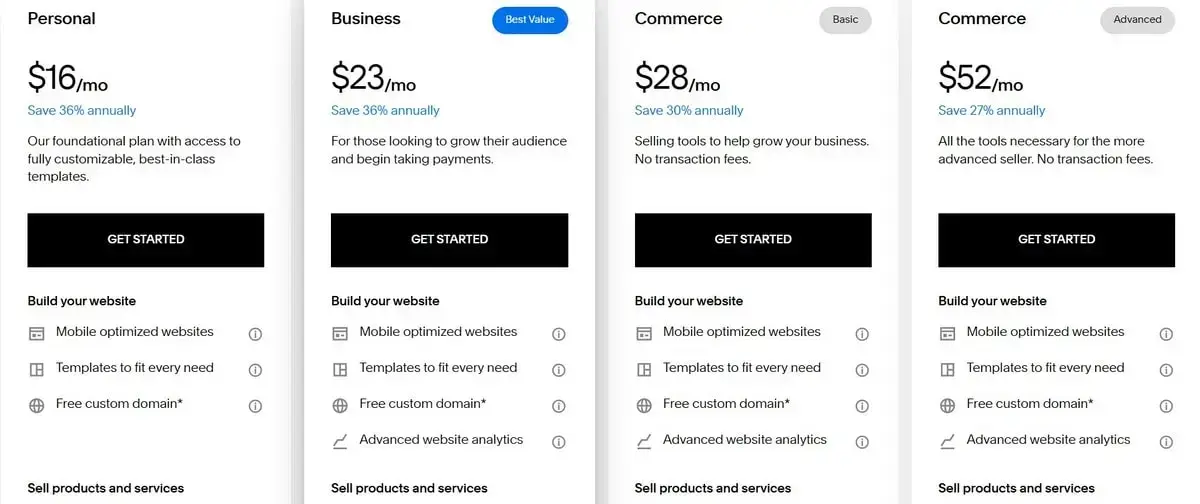
Although the entry-level Squarespace plan may cost more than Wix’s lowest-tier plans, the value is often higher due to its integrated design features and fewer upsells. Have a look at the comparison table below.
Squarespace Pricing Table
- free custom domain registration for the first year
- SSL security
- unlimited bandwidth and storage
- SEO features for site visibility
- basic website metrics
- all the features of the Personal plan
- premium integrations and blocks
- complete customization with CSS and JavaScript
- advanced website analytics
- professional email from Google
- Business plan features
- secure online payments
- customer account creation for faster checkouts
- merchandising
- inventory
- order management
- no transaction fees for Squarespace transactions
- features of the Basic Commerce plan
- abandoned cart recovery
- subscription selling capabilities
- advanced shipping and discounts
- more robust analytics for commerce insights
Wix also offers both monthly and annual billing options. Annual subscriptions come with a noticeable discount and generally include a free domain for the first year.

Monthly plans are more flexible yet also more expensive in the long run and don’t usually come with the same perks. Let’s explore the pricing table below.
Wix Pricing Table
- 2 collaborators
- light marketing suite
- 2 GB storage space
- free domain for 1 year as a bonus
- 5 collaborators
- basic marketing suite
- 50 GB storage space
- free domain for 1 year as a bonus
- basic website analytics
- accept payments
- basic eCommerce
- 10 collaborators
- standard marketing suite
- 100 GB storage space
- free domain for 1 year as a bonus
- standard website analytics
- accept payments
- standard eCommerce
- 15 collaborators
- advanced marketing suite
- unlimited storage space
- free domain for 1 year as a bonus
- advanced website analytics
- accept payments
- advanced eCommerce
- unlimited collaborators
- multi-site management
- single-sign on
- dedicated success manager
- centralized billing
- custom templates
- custom integrations
The system offers a 14-day money-back guarantee for any package chosen. They all include 24/7 customer support and have no Wix ads.
Are There Any Hidden Costs or Upsells to Be Aware Of?
Most Squarespace tools and features — SEO, analytics, blogging, basic eCommerce, and templates — are included within each plan. However, upsells still exist and they mostly concern domain renewal after the first year ($20-$70 depending on the domain extension).
The Business plan additionally includes a 3% transaction fee on all sales. According to Cybernews, you’ll also have to pay payment processing fees to third-party services like Stripe or Square. Finally, features like Acuity Scheduling, Squarespace Email Campaigns and Member Areas are also paid here.
Wix is quite a cost-effective website builder with multiple tools and features included in packages by default. Again, you should be ready to invest more in domain renewal ($10-$30 per year).
Mind that premium domains and specific extensions may eventually cost more.
Another source of extra fees is applications available in the Wix App Market. Many of them are free, of course, but there are also those that come with premium versions or require paid subscriptions.
If you are building an online store, baseline features are included in the plans. However, additional payment processing fees apply here as well. Wix itself does not charge extra transaction fees, but the payment gateways you will deal with do.
5. Blogging, Online Stores and SEO
Squarespace and Wix boast an extensive variety of features that contribute to convenient, hassle-free and quality website creation. Whether you need a portfolio, a web store, a blog or a person/business website, you will certainly find lots of tools here.
Is It Easy to Start and Manage a Blog?
Squarespace is one of those platforms that support blog creation. Its blogging engine is quite feature-rich, being a go-to place for content creators, writers and marketers willing to set up a blog.

You’ll find plenty of blog templates here and features like post scheduling, multi-author support, RSS feeds, podcast integration, commenting, built-in analytics etc. The process of blog eiting is simple and intuitive even for a beginner.
Wix also comes with the built-in blogging engine. Starting a blog is as easy as ABC here. Along with niche blog templates, the system allows adding posts, categories and tags.
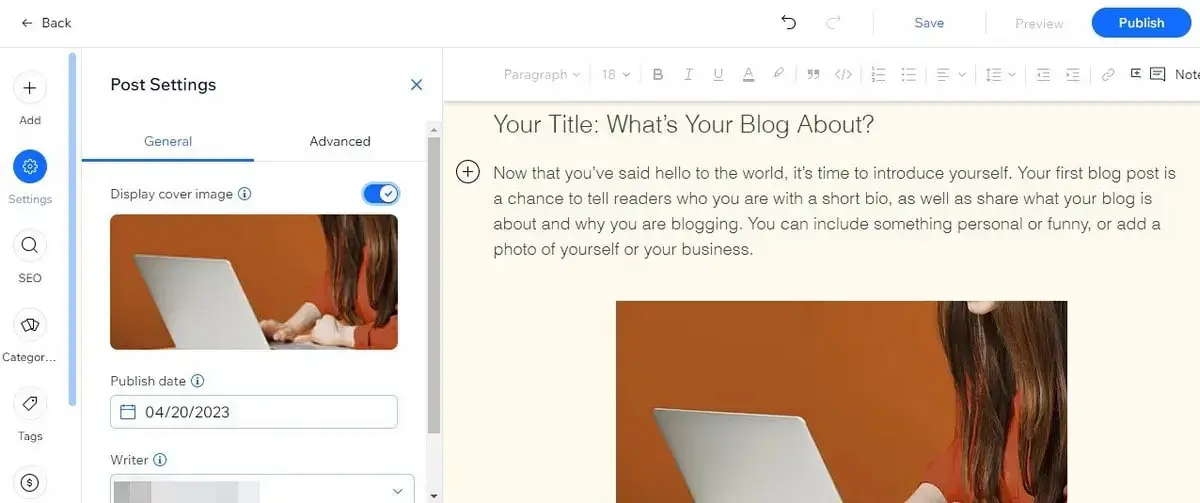
It also supports basic features like post scheduling, comments, social sharing etc. However, Wix’s blogging interface may feel more like an add-on than a core software feature, which may sometimes be insufficient for large-scale blogging projects.
Can You Sell Products Without Technical Skills?
Are you right about to set up a web store? Actually, you can use either Wix or Squarespace for this purpose as both website builders come with integrated eCommerce engines. Let’s see what exactly each system has to offer.
Squarespace comes with an eCommerce engine provided by default. This means that you can set up and customize small and medium online stores with the website builder. Have a look at the list of features and tools the website builder is ready to offer to everyone willing to create a web store with it:
- product management tools (both physical and digital);
- built-in shopping cart;
- various checkout options;
- payment processing solutions;
- shipping and fulfillment guarantees;
- opportunity to print shipping labels;
- tax and accounting solutions;
- SEO and marketing;
- customer engagement features.
Squarespace’s eCommerce capabilities are designed to be user-friendly, allowing business owners to set up and manage their online stores with ease, while also providing a professional and efficient shopping experience for their customers.
Wix has a more generous approach in terms of sales tools. Launching an eCommerce website with the website builder is simple due to the easy-to-manage storefront where you showcase the product line with the company’s sleek layouts and customize them with the drag-and-drop editor.
Actually, this is realized via Wix Stores widget integration, which is completed in a few simple steps and does not require any programming proficiency.
With Wix, you can provide your customers with the following eCommerce features:
- payment options, including PayPal, credit cards, etc. with no commission fees;
- integrated shopping cart;
- eCommerce templates;
- up to 50000 products available for sale;
- abandoned shopping cart recovery;
- high end shipping tools;
- multi currency support;
- booking platform;
- opportunity to sell via social media and on marketplaces;
- automated sales taxes;
- order/store management tools etc.
On the other hand, Wix doesn’t offer advanced eCommerce tools such as printable shipping labels. You will have to integrate them through 3rd party apps available in Wix App Market. It is recommended to upgrade to one of eCommerce plans the system offers to its subscribers.
What SEO Tools Are Built In and How Flexible Are They?
To find out what features and tools the systems offer to ensure high website positions in the search engine results, browse the info below.
The array of integrated SEO tools Squarespace offers is rather impressive. The company automatically generates sitemaps and canonical tagging, creates image tags and meta tags for pages, allows customizing blog post URLs etc.
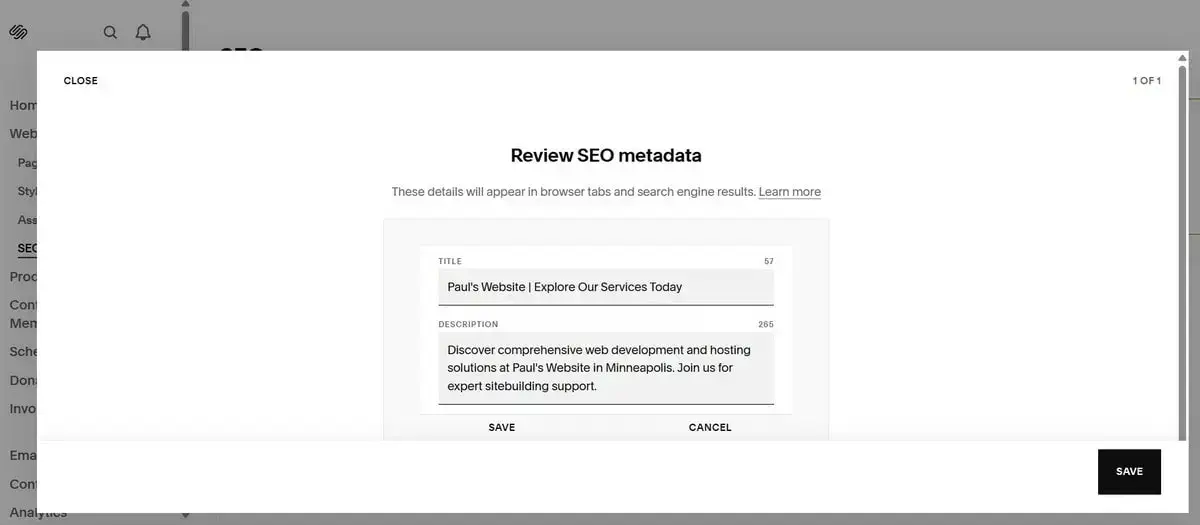
What’s important, Squarespace automatically chooses and uses the post heading/product name as the SEO title for required web pages. The system does not let you edit these titles in the manual mode – just like the website title in general.
Likewise, there is an opportunity to hide your website from indexing by the search engines. The software allows doing that by adding the “noindex” tag to every selected website page.
Wix, in its turn, provides multiple tools to help your website rank higher on search engines. Aside from the basic features such as automatically generated meta tags, sitemaps, page descriptions, and Google sitemaps, Wix lets its users adjust tags and URLs of the site elements, set up SEO-friendly page redirects, etc.
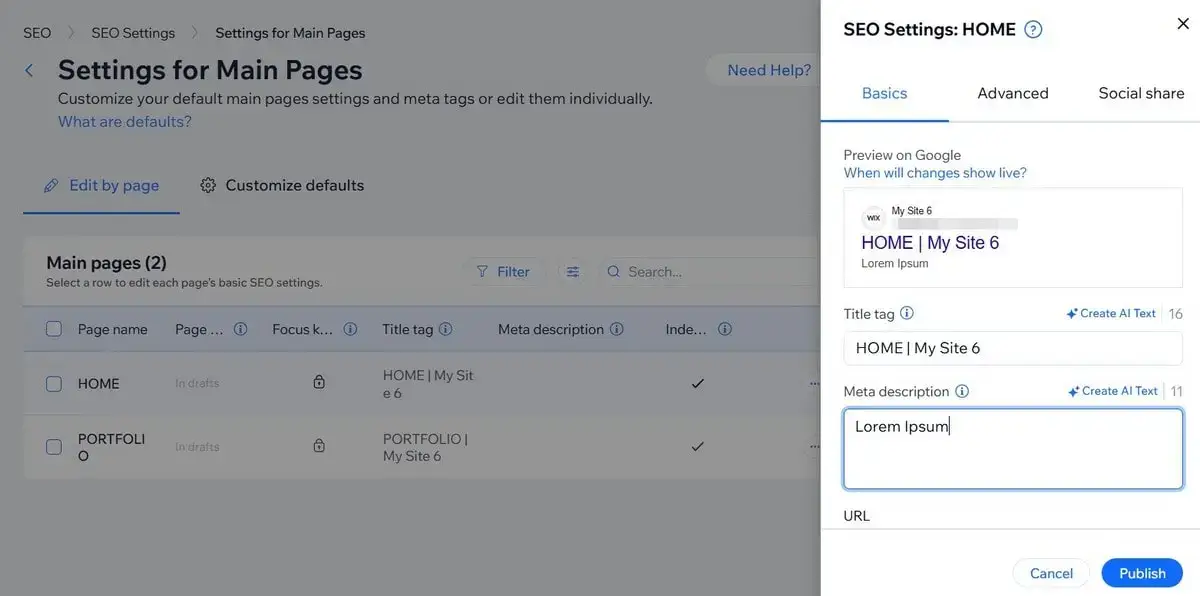
The app store of Wix, meanwhile, has a bulk of SEO apps for even more advanced functionality.
Anyway, the icing on the Wix SEO cake is the Wix SEO Wiz – an Artificial Intelligence-driven tool for quicker and more effective site optimization. The principle of working with these tools is practically the same as that of ADI – it gives you several questions and starts working on your site SEO based on the information you’ve provided.
Thus, both Wix and Squarespace are good for SEO. Wix, however, deserves more attention due to the high end SEO Wiz tool and multiple widgets/extensions you can integrate to promote your project on the web.
6. How Reliable Is Customer Support?
When comparing Wix and Squarespace in terms of support and community, both platforms offer a range of resources, but they differ in their approaches and the extent of support provided.
How Fast and Helpful Is the Support Team?
Squarespace is committed to providing strong and reliable support, offering 24/7 email support and live chat during working hours. While Squarespace doesn’t offer phone support, its email and chat responses are generally prompt and helpful.
However, compared to Wix, Squarespace has a less prominent user community platform. Users can still find forums and third-party communities for Squarespace, but these are not as integrated into the Squarespace ecosystem as Wix’s community forums.
Wix users have access to a variety of support options, namely a comprehensive help center, social network communities, ticket-based email system and 24/7 AI-powered chatbot for quick questions. Phone support is also available, though it may be limited depending on your region. More complex issues are usually routed to a support agent. The system also has Wix Marketplace uniting common users and Wix professionals is also available here.
Response times are generally good, especially on premium plans. However, some users report mixed experiences — with occasional delays or answers that feel scripted rather than tailored.
Are There Tutorials, Guides, or a Community Forum?
Squarespace has a help center filled with detailed guides, videos and articles, making it easy for users to find answers to common questions. The Squarespace Forum is less active than Wix’s, but the company offers free webinars and a curated collection of learning videos that make onboarding smooth, especially for creative professionals.
Wix regularly updates its blog with tips and best practices, keeping its user base informed and engaged. There are multiple step-by-step tutorials, video guides and FAQs covering the most urgent issues – from basic setup to advanced features.
There’s also a fairly active community forum where users share tips, feedback and troubleshooting advice. In addition, Wix offers in-editor tips and guidance through its “Wix Learn” platform — an educational portal with free courses and video lessons tailored to different skill levels.
7. Is It Easy to Switch Platforms?
One important yet frequently overlooked consideration is how easy you will be able to move your website to another platform if your business evolves, your goals change or you won’t find a way to deal with the limitations of your current website builder.
Neither Squarespace nor Wix can guarantee a smooth and hassle-free transfer process as there are issues to keep in mind in both cases.
Squarespace offers greater flexibility in terms of content export. You will be able to create a file in the XML format with content that requires export – blog posts, basic pages, some images, in a WordPress-compatible XML (sometimes CSV) format.
This makes transitioning to CMS platforms like WordPress easier, though some elements like custom layouts, product pages etc. may not transfer correctly. If you plan to move to a simpler platform like a Wix, there are useful guidelines on domain transfer and content export that help complete the task in several steps.
The same is about Wix. The only difference is that this website builder has a more complicated transfer process. As mentioned above, Wix has a drag-and-drop editor that doesn’t let you export all website entities.
Instead, you will have to manually copy text, blog posts, download design elements and images to further transfer them to the new platform. Some entities, though, can be exported in a file (frequently XML or CSV formats), but you must check this content attentively.
Read also: How to Create a Website for Free with Your Domain Name8. Which One Fits Your Goals Best?
Now that you are aware of the major features, special tools and advantages of both website builders, it is high time to make the decision regarding the system that will work best for you and your project.
Choose Squarespace if you prioritize:
- Ease of use;
- A smooth, minimalistic interface that’s easy to learn and hard to break;
- Basic eCommerce features in all plans;
- Blogging capabilities;
- Useful extensions like Unfold App, Video Studio App etc.;
- Innovative Fluid Engine Editor;
- Affordable pricing.
Squarespace shines for creatives, writers, consultants and entrepreneurs who need a site that “just works” — with minimal hassle and impressive results.
Choose Wix if you value:
- Versatile website editing approaches;
- App Market;
- 1000+ free responsive templates;
- Design customization freedom;
- eCommerce functionality;
- Versatile pricing options (with a free plan to get started);
- Innovative AI tools.
Wix is great for those who expect maximum control and don’t mind a bit of experimentation. It’s a smart web design tool for small businesses, entrepreneurs, online retailers or just hobbyists who need a quality unique result and want to build something unique and not against experiments.
