Pixpa is a niche website builder that caters to users looking for a tool to create their own online gallery to showcase and sell their works. It is mainly used by photographers, artists, architects, fashion models, designers, stylists and other creatives.
You’ll hardly find two equal projects made with Pixpa, and you might be interested in what it can do for you. Let’s check its capacities so you can decide if Pixpa fits your project.
What Is Pixpa?
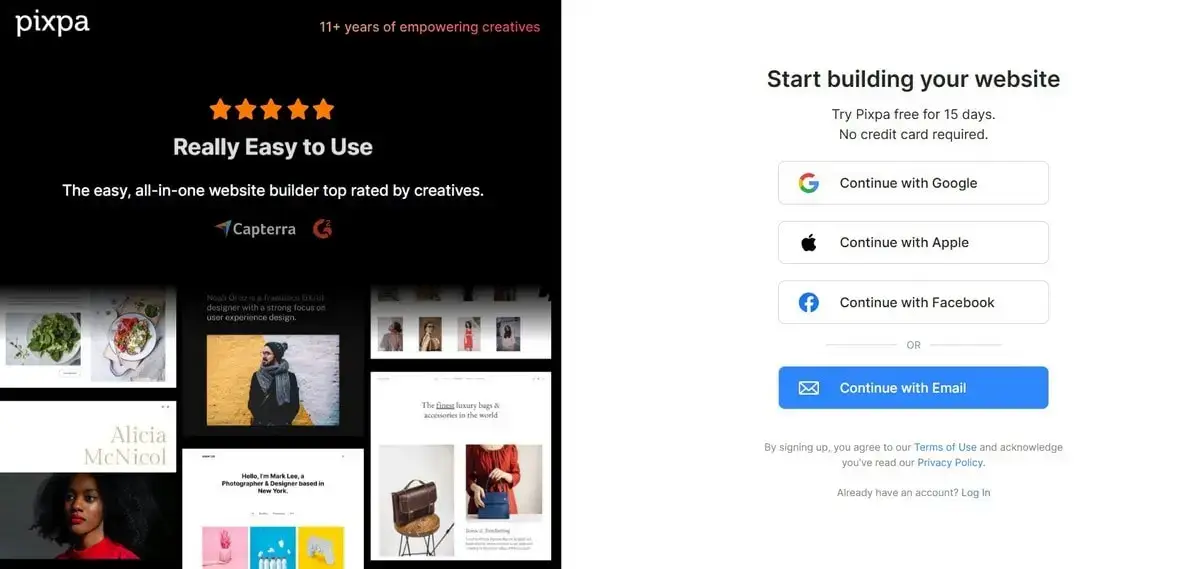
Pixpa presents itself as a portfolio-building software (see Pixpa website samples) with an eCommerce focus that lets you create and sell works online. The platform offers good visual options with no need to code, being a nice fit for beginners and web experts alike.
Who Is Pixpa Best For?
Pixpa is a smart choice for:
- Photographers and visual artists — thanks to built-in client proofing, gallery and eCommerce tools as well as image protection options.
- Designers, architects, creators and stylists — with appealing industry-specific templates tailored for portfolios.
- Freelancers and small studios willing to set up and manage their portfolios, blogs and web stores in one place.
- Business coaches using Pixpa’s support for digital downloads and pages with access control.
Who Is Pixpa Not a Good Fit For?
I don’t recommend choosing Pixpa if:
- You plan to set up a large online store with hundreds of products or advanced inventory options.
- You expect to manage custom animations and get explicit design flexibility — Pixpa is a template-based software.
- You’re a beginner needing an intuitive drag-and-drop editor like Wix. Read my in-depth review here.
- You plan to connect third-party apps or plugins — Pixpa’s integration options are quite limited.
- You need a complex website with custom workflows, databases, regular backups and advanced user roles.
Pros and Cons
Pixpa targets a specific user category and it also has a list of merits and demerits that can affect your choice.
Getting Started with Pixpa
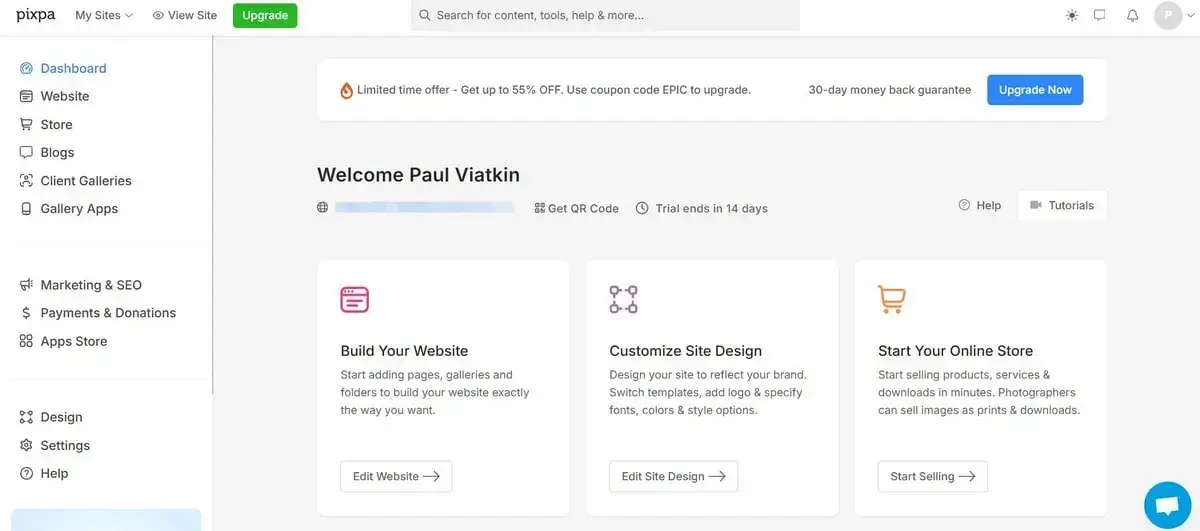
Working with Pixpa is super-easy – all the onboarding steps are understandable and intuitive. Due to the user-friendly interface, it is possible to effortlessly customize and update your website, even without any prior experience in web design.
Sign-Up Process
Pixpa offers a no-credit-card-required trial to let you test the baseline functionality with no worries and extra steps required. What you need is just to create an account either by providing your email credentials or by using your Google/Facebook account data (this takes sometimes less than a minute).
Template Selection
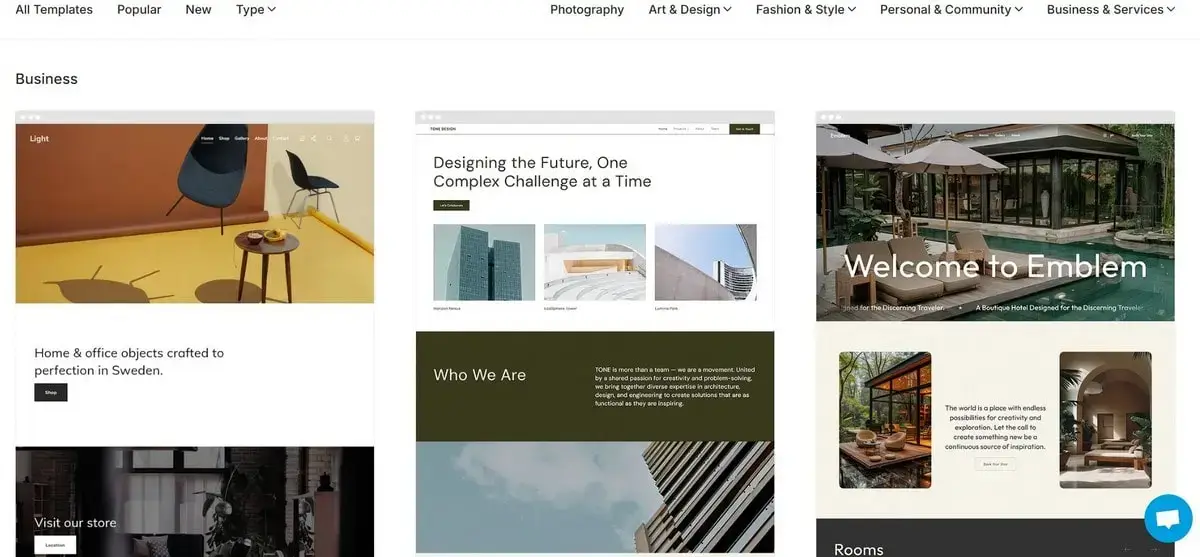
Starting from the dashboard, you can access all the essential features for website management. This includes template selection, where you can choose a theme based on your project type and industry: photography, design, fashion, business, eCommerce etc.
Customizing these templates is straightforward – you can alter layouts, change color schemes and select fonts to match your brand identity, ensuring your website reflects your artistic vision.
Intuitive Onboarding
One of Pixpa’s strengths is its intuitive onboarding wizard that will guide you through the main steps of the set up process. These include website name and domain creation, logo design and customization, color scheme choice, activation of the required features (blog, web store, galleries, albums etc.). You’ll need around 10 minutes to complete the training before proceeding to the portfolio creation process.
Free Trial
As soon as you are done with the training, you’ll be offered a free trial. It is currently available on all premium plans, granting access to advanced features and tools. Note: website publishing or connecting a custom domain is unavailable until you upgrade to a paid subscription.
Portfolio Setup
Finally, you may proceed to the next step – portfolio creation. Get your way around in the intuitive dashboard in an intuitive and beginner-friendly dashboard. Keep in mind that there is no drag-and-drop editor here, so check all your steps twice.
When it comes to portfolio creation, uploading new projects and artworks is as easy as a few clicks. You can organize your work into different galleries and categories, making it easy for visitors to navigate and appreciate your portfolio.
Adding descriptions, captions and tags not only gives context to your work but also helps in improving your website’s search engine visibility. For photographers and artists, this means a hassle-free way to keep their portfolios fresh and engaging, attracting potential clients and followers.
Connecting a Web Store
Adding products, setting prices and updating inventory can be done directly from the dashboard. The platform offers customization options for your store, allowing you to create a seamless shopping experience for your customers. That’s it for now. We’ll focus on the eCommerce functionality in a separate section below.
Read also: Best Website Builders for BeginnersTemplates and Design Flexibility
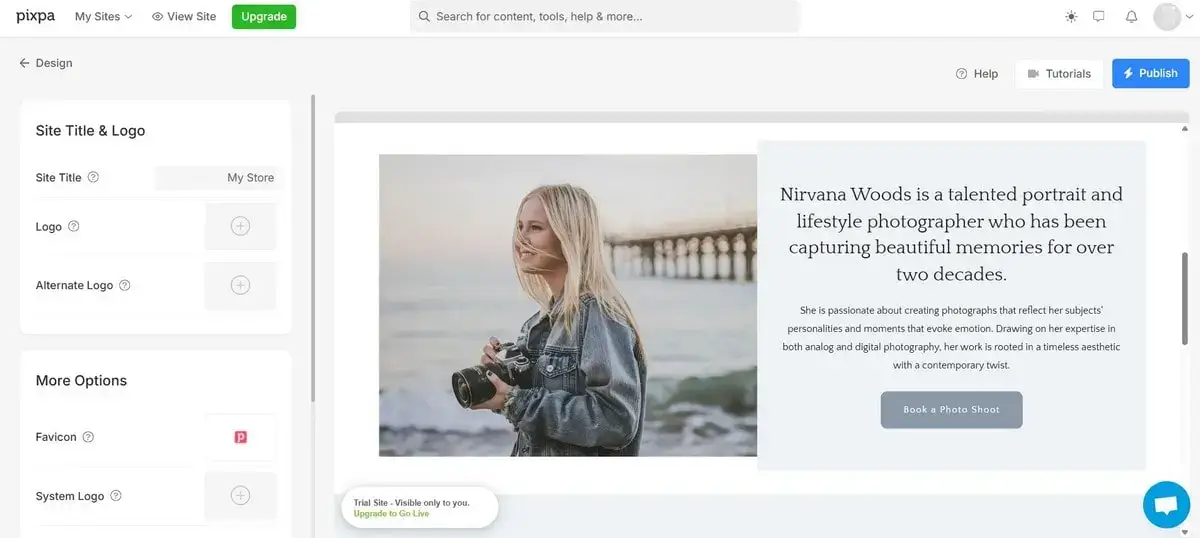
Pixpa offers about 150 mobile-responsive, professionally built templates, which, however, look practically the same and only have slight differences in layouts. It’s not a problem for a creative whose main goal is to showcase their own images.
The main drawback of Pixpa here is that you cannot have a kind of image bank. Instead, you need to upload one and the same image to every gallery and every page. This can reduce your storage significantly.
The Pixpa editor is quite a tricky thing. It doesn’t offer drag-and-drop functionality. So, you should be ready to change the order of your images manually by opening the corresponding gallery and rearranging your images. Sometimes, it’s hard to understand how to move or add elements on Pixpa. Its interface requires improvements by all means.
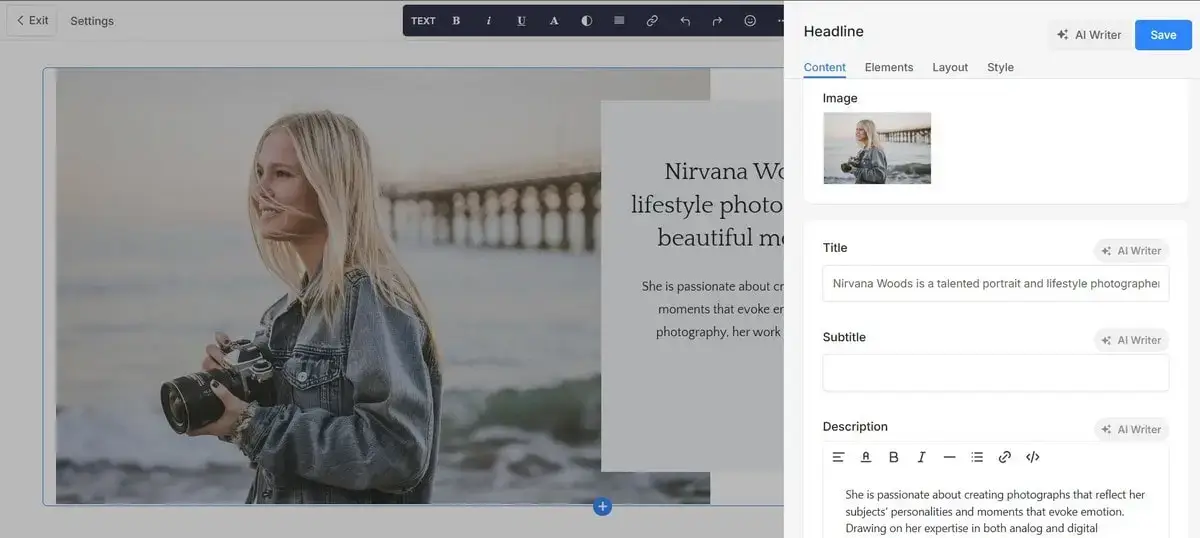
The website builder allows customizing the selected templates as required. You can choose from the suggested color scheme combinations or even set your own palettes. Likewise, you can adjust paddings, margins and element positions using visual sliders. Pixpa editor comes with integrated Google Fonts, letting you set font pairs for headings/body text. But that’s it. No deep customization freedom is available on Pixpa unless you possess a coding background. In this case, you will be able to customize more via HTML and CSS access (available on higher plans only).
Key Features Breakdown
It’s high time now to proceed to the detailed overview of the main Pixpa features. Well probably start with the portfolio creation process as this is what the builder was introduced for.
Portfolio Builder
The portfolio builder is the platform’s undeniable highlight. Crafted to cover the needs of creators, artists, photographers, designers etc., the system offers vast customization options and ensures explicit responsiveness across devices.
When creating your portfolio, you will be able to select the preferred gallery styles:
- Grid: Great for clean, symmetrical showcases.
- Masonry: Perfect for displaying varied image sizes in a Pinterest-style layout.
- Sliders/Carousels: Suitable for effective storytelling sequences or featured projects.
The portfolio builder also offers support for videos, photos and captions you add. Your choice won’t be limited to static images only. Instead, the system will let you integrate video content either within galleries or as standalone blocks, add descriptions and captions, activate lightbox view etc.
Finally, you will have an opportunity to assign categories or tags to the projects you work on. This refers to custom filters on every portfolio page, individual project collections, more convenient navigation in case you manage multiple projects etc.
Client Galleries
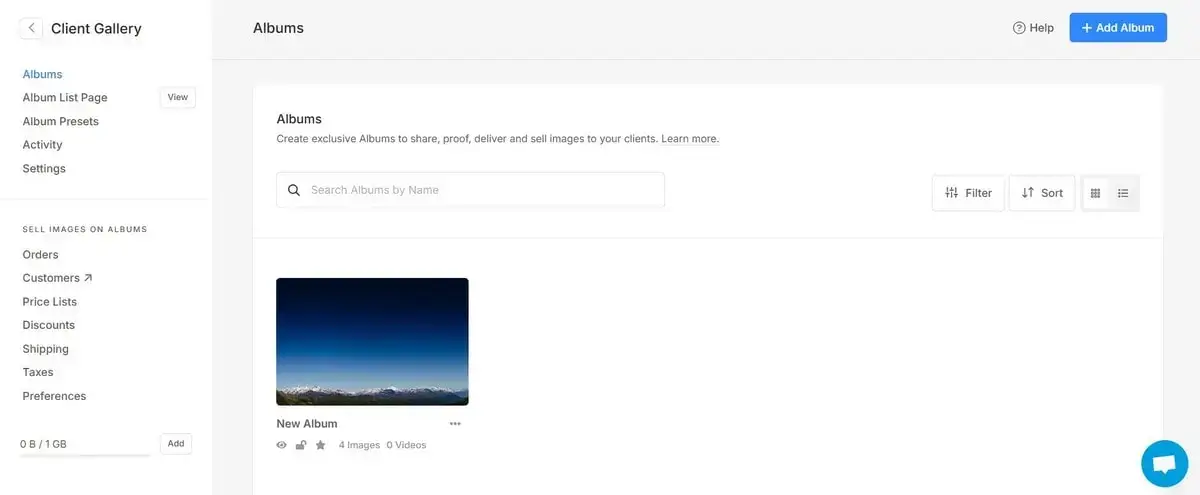
The client galleries allow photographers and artists to create private, password-protected galleries for their clients. These galleries can be used for proofing, selections or simply as a delivery method for finished work.
The interface is client-friendly and the ability to receive feedback or selections directly through the gallery simplifies the client interaction process significantly. What you get here is an opportunity to set up passwords to every created gallery, create branded galleries with download options, interact with clients etc.
Image Sales
Pixpa stands out with its dedicated features for image sales. Photographers can easily sell prints or digital copies of their work through an integrated shopping experience. The platform supports various pricing models, license types, and enables the creation of private galleries for exclusive sales.
Blogging with Pixpa
Setting up a blog with Pixpa can be a good idea for users willing not only to get a full-featured portfolio but also to build communication with other users. The platform caters to those who want to share their stories, work, insights or updates with a broader audience, providing them with the necessary tools to create engaging and visually appealing blog posts.
The website builder also comes with an integrated commenting system that allows readers to leave comments on your blog posts, enabling a two-way conversation and fostering a sense of community around your content. As a blog owner, you have control over moderating comments, which is essential for maintaining the quality and relevance of the discussions on your blog.
Finally, Pixpa’s blogging platform includes seamless social media integration, letting bloggers connect their project with various social media platforms. This feature enables easy sharing of blog content on social networks, amplifying its reach and engagement. Additionally, you can add social media feeds directly to your blog, keeping the content dynamic and updated.
Integrations
One of Pixpa’s strengths is its ability to integrate with external tools and platforms, enhancing its functionality. Users can connect their site with social media, analytics tools, marketing platforms, payment processing, commenting and customer relationship management systems. These integrations streamline the workflow, making it easier to manage a professional online presence while leveraging tools for marketing, client engagement, and site performance tracking.
eCommerce
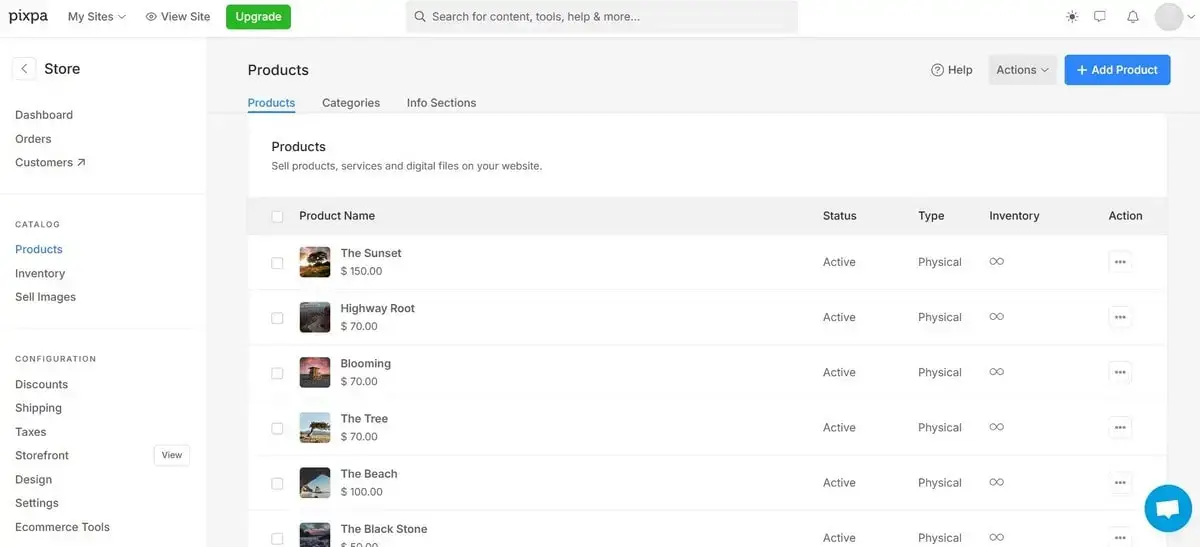
Pixpa’s integrated eCommerce capabilities are designed for artists, photographers, designers and small business owners looking to extend their digital footprint into online sales. This seamless integration of eCommerce into a professional portfolio website is a game-changer. It eliminates the need for external sales platforms, thereby streamlining the management process.
Pixpa’s suite of eCommerce tools is both robust and user-friendly, although its functionality obviously lags behind more full-featured systems like Shopify. Key Pixpa eCommerce features include:
- Product and Inventory Management: Adding and managing products is straightforward. Users can upload product images, set prices, and track inventory. The platform supports a variety of products, including physical goods, digital downloads, and services.
- Payment and Shipping Integration: Pixpa integrates with popular payment gateways such as PayPal and Stripe, ensuring secure and versatile payment options. The platform also allows for flexible shipping configurations, catering to both domestic and international customers.
- Order Processing and Customer Management: A streamlined order management system allows users to track sales, process orders, and manage customer details with ease. This centralization of sales and customer data simplifies the administrative aspects of running an online store.
- Marketing Tools: With options for discounts, coupons, and gift cards, Pixpa provides essential marketing tools to attract and retain customers. These features are vital for promotional campaigns and boosting sales.
Pixpa grants access to a separate collection of mobile-responsive eCommerce templates that are specifically designed to cater to the aesthetic and functional needs of online stores. These templates are crafted to showcase products in the most visually appealing way, with galleries, slideshows and featured images. Users can personalize their storefront with custom themes, layouts and branding elements, ensuring their online store aligns with their artistic vision.
SEO & Marketing Capabilities
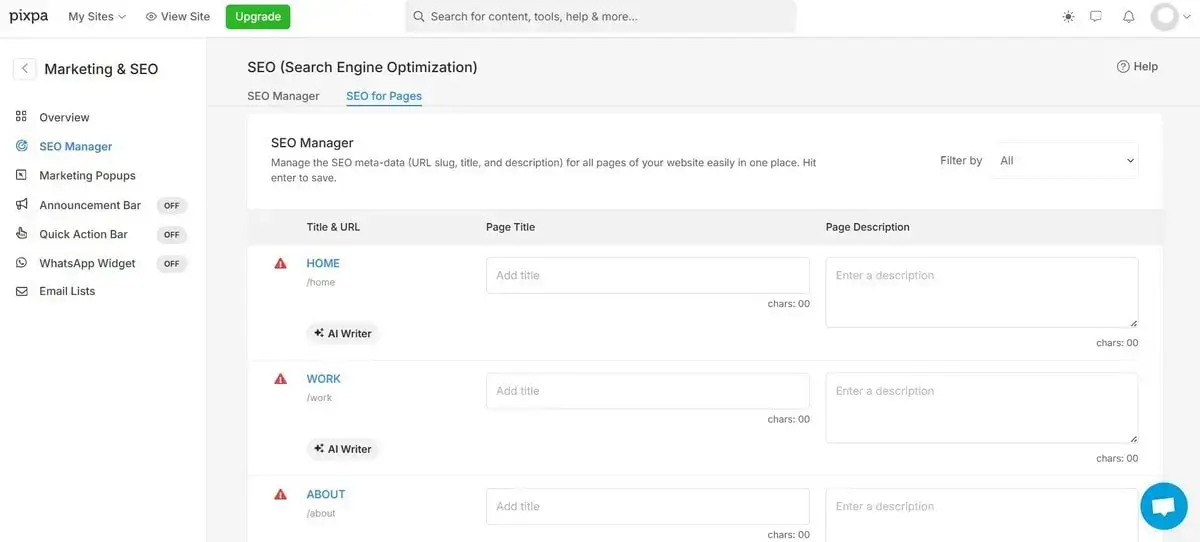
Pixpa offers automated indexing on Google, and you can edit the metadata of your website and pages. As to images, you can supply them with descriptions and keywords. Yet, you’ll need to work out each image separately.
Your SEO customization freedom will depend highly on your chosen plan. Such options as 301 redirects, sitemap creation, Google Search Console integration, access to customizable marketing popups and cookie bars will be available only on premium plans. In case you want to connect a side SEO app to Pixpa, do not expect much.
Pixpa SEO settings don’t include availability of schema markup for rich snippets (there is no visual builder or JSON editor here), canonical tags or noindex controls to manage duplicate content and advanced robots.txt editing. As a result, you won’t get complete control over the way your website is crawled by the bots and displayed in the search engine results.
As for marketing, Pixpa has no inner analytical tools. However, you’ll be able to connect Google Analytics to your website and integrate such services as Mailchimp (for newsletter signups and campaigns), popups and announcement bars for more effective website promotion, contact forms with simple autoresponders. No other advanced marketing tools are currently available here.
Pricing and Value
Like other modern site builders, Pixpa offers a multi-plan system that can pay monthly or opt for 1-year or 2-year billing. You’ll have a choice of four packages (annual billing provided):
- Premium templates;
- 10 website pages;
- 200 images;
- Free domain for 1 year;
- Password protection;
- Custom CSS;
- SSL Certificate;
- 24/7 customer support;
- Website extensions;
- Integrated eCommerce (up to 3 products);
- 3 gallery apps for clients etc.
- Unlimited website pages;
- Unlimited images;
- Blogging;
- 2 contributors;
- 1 watermark;
- Review forms;
- Basic marketing popups;
- 301 redirects;
- Contacts management;
- Up to 10 products;
- 10 gallery apps etc.
- Custom fonts;
- Unlimited contributors;
- Unlimited watermarks;
- Payment forms;
- Advanced marketing popups;
- Up to 100 products;
- 25 gallery apps etc.
- Unlimited features;
- Unlimited products;
- Advanced discount coupons;
- Advanced shipping;
- Customer accounts;
- Inventory management;
- Unlimited gallery apps etc.
Pixpa includes a 15-day free trial for all plans and a 30-day money-back guarantee. However, I can recommend using a free trial just for practice and system exploration – you won’t be able to publish or sell anything with its help.
Mind that the Basic package will be limited to up to 10 pages or galleries. You’ll be able to upload only 200 images. For a professional photographer, it’s almost nothing, and even a family album can contain much more items. No blogs or direct payments are available on the Pixpa Basic plan. However, the package will provide your website with an SSL certificate, basic SEO, and 24/7 support.
The advantage of the Creator plan includes an unlimited number of images. You’ll be able to launch an online store with up to 10 products and the ability to receive direct payments. With this plan, you’ll unlock features like client galleries, blogs, guest checkouts etc.
Thinking of serious business with Pixpa, your choice should be either its Professional or Advanced packages. The former will also give you unlimited images at your disposal. The plan includes the mobile gallery app option – you can build up to 25 of them. Your online store can sell up to 100 products. They can be sold as prints or downloads.
The Advanced package offers unlimited images, opportunity to trade the unlimited number of products and use the product management inventory. Although this plan contains the abandoned cart recovery tool, checkout on your domain, payment forms and other conveniences, it is still limited compared to other competitors. Even when it sells artwork pieces, your online store may require more extended functionality, and Pixpa looks insufficient enough in this respect.
All Pixpa plans include the opportunity to connect a free domain for the first year. Note, however, that this is realized via integration with Ionos.com – Pixpa’s partner. Having purchased the domain, an Ionos account will be created at once. The renewal cost will depend on Ionos’ pricing policy and should be managed through the account you have there.
Support & Learning Resources
Pixpa states that they offer their on-demand assistance 24/7. For users looking for instant support, there is the live chat, delivering quick and helpful responses at any hour.
The platform also includes a well-organized and comprehensive Help Center, filled with step-by-step tutorials, guides and FAQs. There is also a blog here providing resources and inspiration ideas for creatives.
The website builder offers a useful Hire an Expert feature that lets you find a specialist to create a site for you in case you wish to save your time and effort.
However, Pixpa does have a few limitations in terms of customer support. There is no phone assistance and active user community or official forum here.
Final Verdict: Is Pixpa Worth It?
Pixpa can only be recommended to a narrow group of users who wish to launch a beautiful image gallery with the ability to sell a couple of items. It’s particularly strong in combining portfolio display, client proofing and a basic online store, making it a solid pick for visual professionals.
However, this builder is very limited in terms of customization freedom. If you have no coding skills, you won’t be able to create a fully original design. Its editor is not beginner-friendly – it doesn’t have drag-and-drop functionality.
For a professional creative or an agency, Pixpa’s capacities will be insufficient in most cases. Only its most expensive plans can ensure a more or less suitable set of features. However, you can pick more advanced site builders like Wix or WordPress with easier editors and more advantageous prices.
