Website creation has never been a simple task. This is especially true, if you are a first-timer with zero web design expertise. As a web developer who’s worked with a wide range of website builders over the years, I’ve come to appreciate tools that strike a good balance between simplicity and functionality.
SITE123 is one of the easiest and user-friendly website builders I’ve used. Designed with beginners in mind, it offers a streamlined setup process that makes it possible to create a professional-looking website in no time. No steep learning curves, no hunting through layers of menus – exactly what a non-techie needs!
The platform’s editor is remarkably straightforward, enabling users to customize their websites with a few clicks. From selecting templates to adjusting layouts and adding content, every step is designed to be hassle-free.
From a developer’s perspective, though, there are a few limitations. If you’re looking to push creative boundaries or build something heavily customized, you might encounter problems. You won’t observe granular control or advanced customizability here that more advanced website builders like Webflow or WordPress offer, but this is actually not required when you are a beginner.
Let’s dig down into the core of SITE123 to understand whether it can be a worthwhile alternative to your current solution. This review is an honest breakdown of the platform’s pros and cons — read it to decide if the website builder comes up to your current expectations.
Read also: Best Website Builder for BeginnersWhat Is SITE123?

SITE123 is a relatively young player in the website-building market. The company claims to offer the most straightforward process of creating a site, stating it’s as easy as 1-2-3. These steps stand for choosing the design, adding content, and going live. Beyond any doubt, it’s straightforward to set up a site with this solution. And this is perhaps its main advantage. Other features of the software are as follows:
- eCommerce solutions;
- Blogging functionality;
- Shared access rights;
- Logo Maker;
- Customer interaction tools;
- Multilingual support;
- App Market;
- Customizable templates;
- Marketing tools.
Thus, SITE123 can be a decent choice if you are a small business owner on a budget and can get along with a simple site. Also, the company has great value for money in setting up a basic site without any required coding skills. Overall, SITE123 is suited only for personal sites and portfolios, while eCommerce stores and big sites will find it strictly limited and ineffective. Why? Let’s clarify this.
eCommerce Solutions

SITE123 offers a straightforward, user-friendly strategy for setting up an online store, making it accessible even to those with minimal tech expertise. With SITE123, users can easily manage products, customize storefronts and handle transactions securely. The platform supports various payment methods, ensuring a smooth checkout experience for customers.
Additionally, SITE123 provides essential eCommerce tools like inventory tracking, shipping management and tax configuration – all integrated within its intuitive interface. This makes it an ideal solution for small to medium-sized businesses aiming to establish a trusted web presence and boost their sales process with maximum efficacy.
Blogging Functionality

With SITE123, setting up a blog is easy and quick. The platform offers a range of customizable templates specifically for blogs, letting users create a unique and engaging blog environment. Features like social media integration, comment management and analytics tools are also included, making it a perfect solution for bloggers who wish to engage with their target audience.
Shared Access Rights
The feature allows multiple users with various project roles to manage and edit websites using diverse access permissions. This feature is particularly useful for businesses where website management tasks are distributed among team members, ensuring that each contributor can work independently within their area of responsibility while maintaining overall site security and integrity.
Logo Maker

The Logo Maker is a simple yet powerful tool for creating a brand identity for your website that complies with your company goals. With an intuitive interface, it lets users design custom logos from a variety of templates, fonts and color palettes. This tool is especially beneficial for small businesses or startups looking to establish their brand recognition without the need for expensive graphic design services.
Сustomer Interaction Tools
SITE123 comes with a broad range of customer interaction tools designed to enhance user engagement and customer service. Features like live chat, form builder and email marketing integration make it possible for businesses to connect with their audience more effectively. These tools facilitate real-time communication and feedback, essential for building customer relationships and improving service quality.
Multilingual Support
One of the remarkable highlights of the website builder is multilingual support. The feature stands out for businesses and individuals looking to reach a global audience. The platform allows starting multilingual websites with ease, letting users add and manage content in multiple languages. If you plan to expand market reach, this feature will help do that.
App Market
The SITE123 App Market is a top place to reach for users willing to expand their website functionality. This can be done by integrating third-party apps and extensions. From analytics and SEO tools to advanced eCommerce and social media integrations, the App Market grants access to extra resources to boost the project’s capabilities and optimize site performance.
Customizable Templates
SITE123 has quite an extensive collection of customizable templates that cater to various business niches. These designs are all visually appealing and responsive, ensuring a seamless user experience across various mobile and desktop devices. Users can easily customize these templates as required even with no coding skills.
Pros and Cons
Beyond any doubt, SITE123 is a popular website builder. It owes its fame not only to the well-thought-out marketing strategy applied but also to its ease of use and beginner-friendliness. And if it won’t suffice the requirements of a medium to big size business or meet the expectations of a creative user, inexperienced users with no skills and big expectations may find the platform pretty helpful.
However, let us pinpoint the significant pros and cons of SITE123 to understand better if it’s what you’ve been searching for.
|
Pros: |
Cons: |
|
|
Editing a Website with SITE123
SITE123 is quite a user-friendly website builder. In fact, this is one of the simplest web design systems out there that comes with an intuitive interface that’s perfect for non-techies.

The centralized dashboard is where the website editing process starts. This is the place to set up a project, pick a domain name and adjust the major project configurations. Once these initial steps are complete, you can dive deep into the world of website development and design customization.
The control panel of SITE123 is well-organized and easy to navigate, offering access to several major sections like the Homepage, Pages, Design, Settings and Domain. To control the web design process, go ahead to use the preview feature in order to see exactly how your site will appear on various devices.
Each section within the dashboard unveils access to more detailed management and editing settings. When your project is ready for publication, just click a single button to do that. Don’t forget about domain name connection (if you have one). If not – then select a new domain in the corresponding dashboard section.
Wish to see the full list of websites you have created with SITE123? They are also available in the dashboard. Pick the required ones and go ahead to edit, copy and manage them as needed. Additionally, you will be able to see the incoming messages, orders, comments and newsletters for each website.
Mind, however, that unlike many other web design platforms like Wix (read review), SITE123 has a visual editor but without the ‘drag and drop’ functionality. All parameters are adjusted in the sidebar and reflect in the real-time mode. This is convenient, especially for beginners.
Design Customization
SITE123 boasts a considerable array of over 180 templates, neatly organized into various industry categories. Each theme is designed to be mobile-responsive and comes equipped with features tailored to the specific needs of the selected business niche. However, this initial structure ensures certain limitations upon closer examination, especially for those with a creative bent or a desire for a professionally polished website.
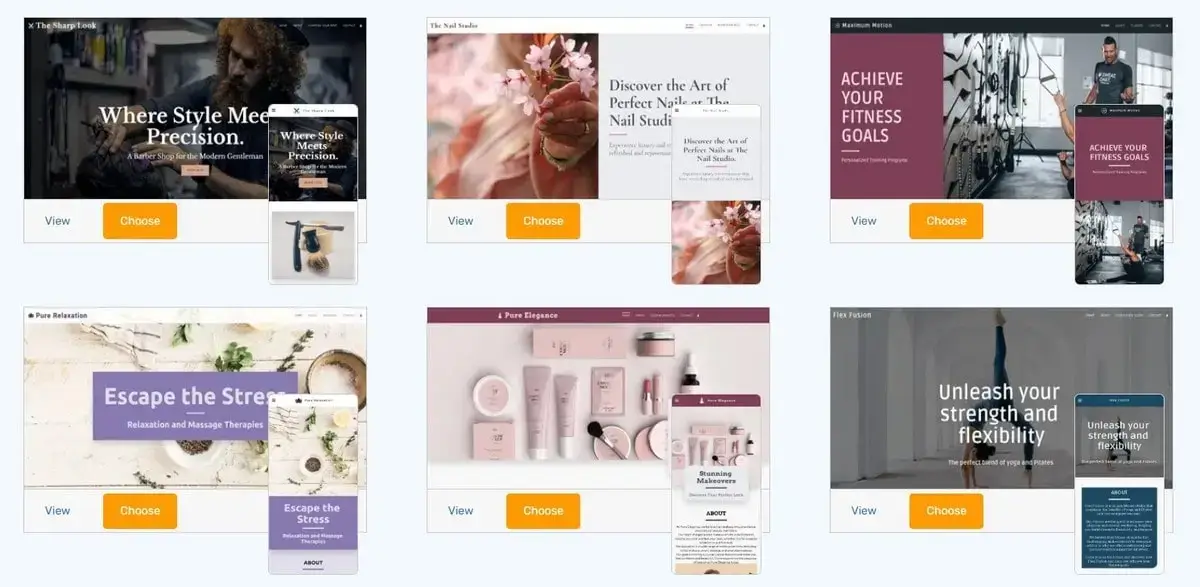
The website builder has recently made it possible to use the “under construction page” or a “coming soon page” to boost user engagement rate and notify visitors about upcoming changes. Availability of this page is a surefire way to guarantee that your customers won’t see an unfinished website. Instead, this is an opportunity to show that a new page is going to be published soon. This is done in one click only.
While the quantity of templates is noteworthy, their design quality and distinctiveness leave much to be desired. Many themes bear a striking similarity to each other, differing only minimally in color schemes and layout. Common elements like centered headlines, parallax backgrounds and large hero images tend to recur across the selection, limiting diversity in design.
Customizing these templates to achieve a unique and sophisticated look can be challenging due to the restricted customization options available, potentially hindering the attainment of a truly bespoke website aesthetic.

One of the more significant SITE123 drawbacks is the limitations imposed on website design. This is clearly seen on the free plan. Free themes are somewhat basic and may not meet higher design standards. Access to advanced templates requires a paid subscription.
Additionally, users cannot access or modify the source code of SITE123 themes, which can be a setback for those who wish to make extensive customizations. While this might not be a problem for beginners who prioritize simplicity over style, it can be a source of frustration for more proficient developers looking for design customization freedom.
Read also: What Is the Best Website Builder for BeginnerseCommerce Capabilities
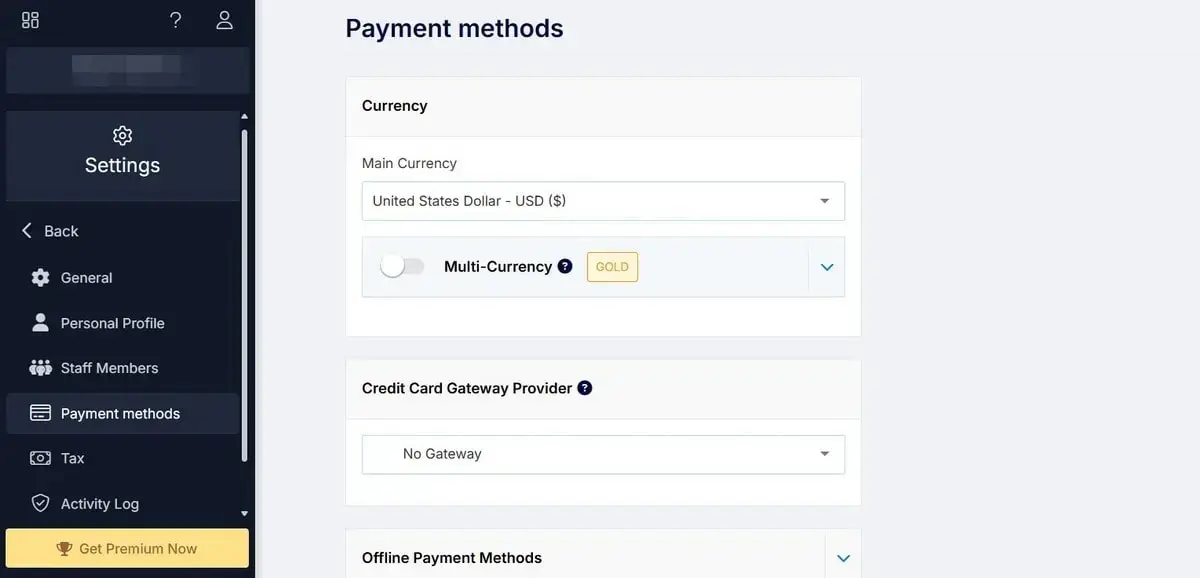
As mentioned above, SITE123 comes with the built-in eCommerce engine. Thus, it is possible to launch a logically-structured web store with the system. Mind, however, that your shop won’t be too large as the system provides quite a limited feature set for eCommerce creation. Among the list of most popular web store-related features, the following ones should be mentioned first:
- order/product management;
- opportunity of web store design customization;
- integrated shopping cart;
- multiple currency support;
- several payment options (PayPal, Stripe and 2Checkout, Braintree, Square, Amazon Pay, authorized.net etc.);
- coupon creation and management;
- digital/physical products;
- customer testimonials etc.
eCommerce Tools
SITE123’s eCommerce platform is equipped with a comprehensive set of tools designed to streamline the process of setting up and managing an online store. Users can easily add and manage products, including descriptions, images, and pricing, and can also set up various payment options to suit their customers’ preferences.
The platform supports secure transactions, ensuring both the business and customer data are protected. Additionally, inventory management is simplified with tools that allow for real-time tracking of stock levels, orders, and shipping details, making it easy to keep up with the demands of a growing online business.
eCommerce Templates
SITE123 has a separate category of web store templates tailored to a wide range of business types and styles. These themes are not only visually appealing but are also optimized for online shopping, providing an intuitive and seamless shopping experience for customers. Each design is fully responsive, ensuring that online stores look great and function well on any device, be it a desktop, tablet or smartphone. With multiple customization options, businesses can modify these templates to align with their brand identity, creating a unique and professional online storefront.
Schedule Booking

Getting a quality schedule booking page is an obvious advantage for your business. You can add multiple services there and manage them with regard to your business growth. What’s more, you will be able to create different categories for each service to keep them organized in one place. It is also possible to set personal or business group service type here, choose multiple participants for a service, set service location, pricing, shifts and duration. Finally, SITE123 lets you add a registration form for a service and manage schedule booking orders, if needed.
Event Planning

Choosing the SITE123 order system is a surefire way to handle your event. You can sell tickets with a shopping cart (including multiple ticket types like early bird tickets, special client tickets, VIP tickets etc.).It’s up to you to set ticket quantity, issue coupons and discounts for upcoming events, manage and track events/orders. The system also offers the check-in password system for shared member access. Plan to add a registration form to let users sign up for your event directly on the website? Noproblem – SITE123 provides such an option as well. The registration form you add will be completely customizable to fit your changing needs.
Analytic Tools
SITE123 offers integrated analytic tools that provide valuable insights into your web store performance. They make it possible to monitor key metrics like traffic, sales trends, customer demographics and conversion rates. By analyzing this data, businesses can make informed decisions to optimize their marketing strategies, improve customer engagement and enhance overall sales performance. This info is essential for adapting to market trends and ensuring the long-term success of your eCommerce project.
Blogging
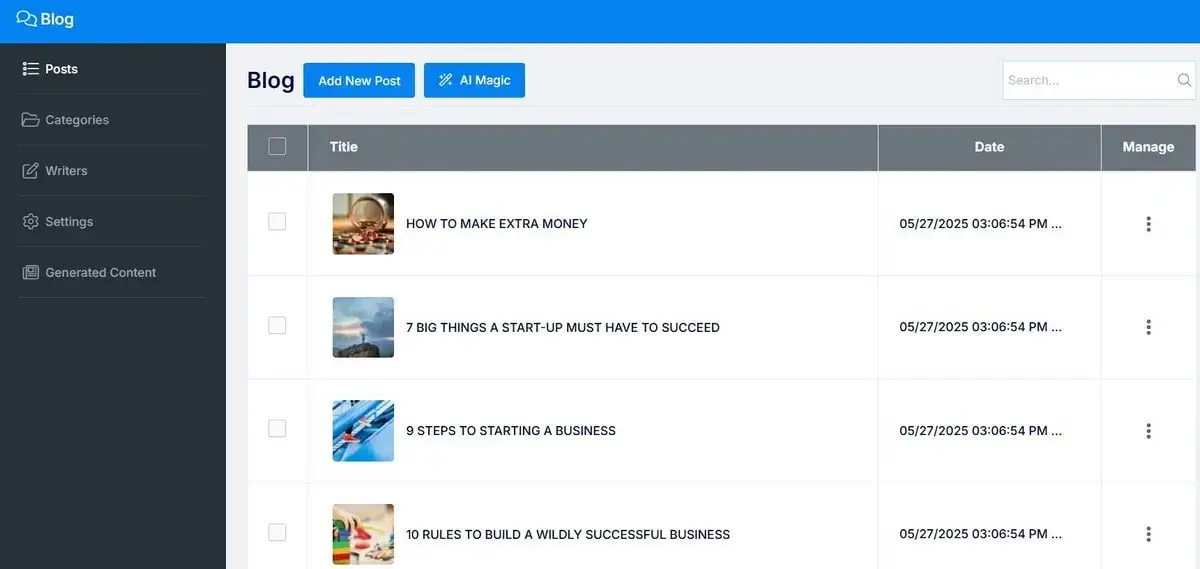
As quite a simple website builder, SITE123 can be used for blogging purposes. Whether you’re a seasoned blogger or just starting, the system provides tools and features necessary to effectively publish, manage and promote your content.
Blog Templates
Just like SITE123 has a separate category of eCommerce template, it also offers a standalone collection of blog designs. They are customizable, letting bloggers adjust layouts, colors, fonts and other design elements to match their personal or brand requirements. This eventually ensures that each blog can have a unique and personalized look that stands out.
Commenting System
SITE123’s commenting system fosters a sense of community and interaction, letting blog owners gather feedback and engage in discussions with their audience. The system also includes moderation tools, giving you complete control over comment display options. This ensures that your conversation remains relevant.
Social Media Integration
SITE123 offers seamless social media integration, making it easy to share your blog posts across various social networks. You can link your blog to your social media profiles, enabling automatic post sharing when you publish new content. This integration not only saves time but also maximizes your content’s exposure, driving more traffic to your blog from your social media audience.
Free Image and Icons Library
Whatever your website specialization is, SITE123 will let you find quality images to give it a unique appeal. Due to the integrated free stock of images available in the system libraries, you will be able to browse through multiple categories to pick royalty-free icons and images related to your business.
Blog Monetization
Getting a personal blog is not always about self-presentation. It’s also about getting profit, if you decide to monetize it. Affiliate marketing is one of the effective ways here and SITE123 provides such an opportunity. Use affiliate links to direct users to the website builder to get the financial benefit each time a user signs up and upgrades to a premium plan. The more leads – the more your profit is.
Email Accounts
SITE123 provides an opportunity to get a free email account to highlight your brand reputation. Every time you send email messages, it will show a new custom email address. This all comes with reliable SSL encryption to make sure you really get the most out of your business email protection. By the way, the company allows managing a mailbox under your domain name, while users receiving your email will automatically remember your business address so that they could contact you anytime.
Free Hosting
Take advantage of free hosting, when using SITE123. The website builder is eager to offer hosting services on their secured servers located worldwide to ensure great speed and security. The company ensures the data is protected by contemporary firewalls, advanced safety measures and security tools.
SITE123 also uses a high-quality CDN to distribute your website data copies to hundreds of web servers. As a result, your visitors will be able to view website pages quite fast. The system uses the up-to-date technology to establish quick connections.That results in higher loading speed and excellent website performance.
Free Website Domain
As mentioned above, SITE123 offers an opportunity to register a free domain name granted that you buy an annual package. You can create one in the domain management panel. Additionally, you can manage your domain’s DNS records there and add the existing domains (if you don;t intend to change them). Plan to get a new name? That’s no problem – just access the domain name generator that comes with an integrated domain name search tool that will help you pick the one, which is currently available.
By the way, the company offers an opportunity to find and connect the domain for you from other providers absolutely for free. Just fill out the online form to provide the required domain login information and SITE123 experts will do that for you.
Another feature that SITE123 offers is domain redirection. This allows assigning multiple domains to forward to your primary domain. As a result, all domains will point to your site only. In other words, if a user enters one of the domains on the list, it will automatically be redirected to your primary domain. Thus, your website traffic will increase, providing more exposure.
Digital Card
As a business owner, you may need a reliable online presentation. Creating a digital card with SITE123 will certainly be of great help here. Within around 15 minutes, you will be able to get your virtual business card for free and with minimum effort. Just sign up, select a template, submit personal information, add links to social networks and go live! What you can also do here is upload your logo, integrate action/logo buttons, connect a domain, add payment options etc. If you plan to accommodate international contacts, you can make your digital card multilingual.
Forum Creation
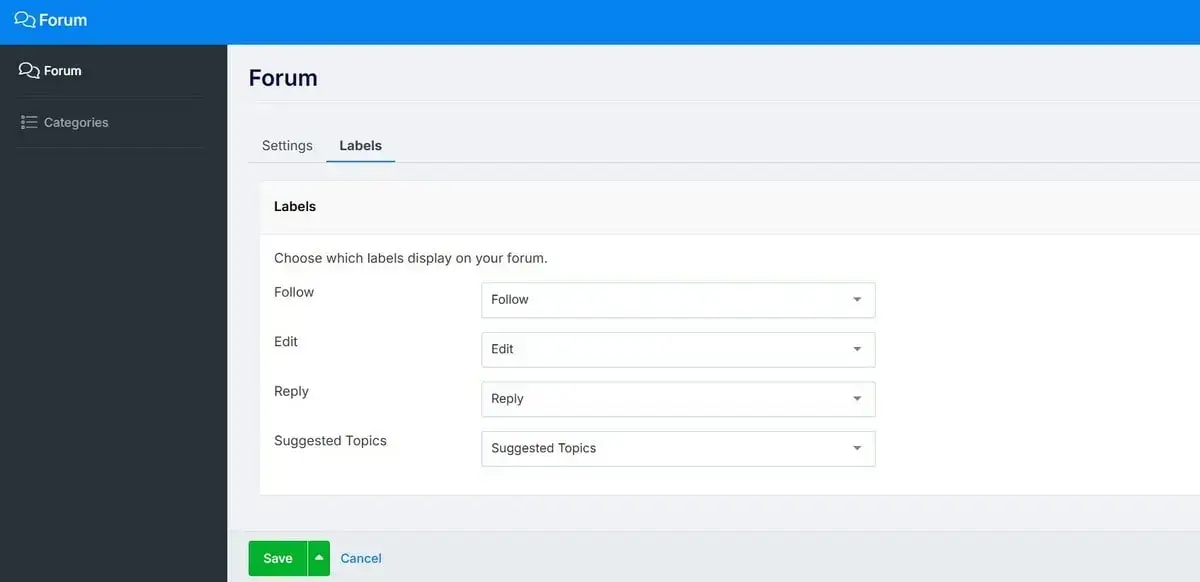
SITE123 can also be used to build a small online community via creating a free forum. Mind, however, that the intuitive website builder grants access only to baseline tools by default:
- a collection of free forum templates
- opportunity to create a discussion board
- possibility to manage your message board in themes
- add forum admin option
- chance to track discussions via email
- increase engagement with recommended discussions
- implement forum search feature.
If you need a more full-featured community project, it makes sense to pick an alternative solution with a powerful forum engine.
Starting a forum with SITE123 takes three steps only. Just choose the required forum layout, set up forum categories/topics and publish the site to make your online forum live.
SEO Capabilities

SITE123 offers basic SEO tools which are present in almost all website builders’ plans. The available features include:
- Adding meta title and description.
- Customizable URLs.
- Webmaster tools (to get access, create a free account with Google Webmaster Tools and update your business info – the tools will show how Google sees your site for more efficient result analysis)
- Editing alt text to images.
- Automated sitemap generation and timely updates (access the website editor, then the Settings and SEO sections to see the current link to your sitemap).
- 301 redirect tool (the feature is programmed into your SITE123 code to enable search engines to see that this website is also yours and requires search results preservation).
That’s basically all.
The SEO Advisor tool, designed to help beginners fix major SEO issues, is available only for the highest-priced Gold and Platinum plans. Other than this, no support with which keywords to use or any other SEO-specific apps are offered. So, to get the best of your site’s search engine optimization, you must either have SEO knowledge or pay $34.80 to $37.50 per month to get the Advisor tool.
Migration and Export Options
SITE123 provides streamlined options for both incoming and outgoing migrations, as well as data export, ensuring that the process is as smooth and hassle-free as possible.
Migrating to SITE123
SITE123 offers tools and support to help you migrate your content. While the website builder might not support direct content importing from all platforms, the team is available to assist you through the process. This includes transferring key elements of your site such as text content, images etc. However, it’s important to note that some features or designs from your original website might need to be recreated or adapted within SITE123’s framework.
Migrating from SITE123
While SITE123 does not offer a one-click migration tool, you can easily export your text content and images. For more complex features like databases or specific site functionalities, you may need to consult with the new platform’s support team or use a web development service to ensure a smooth transition.
Data Export Options
SITE123 provides options for exporting your website data, which is particularly useful for backing up your content or if you plan to transition to a different platform. You can export textual content and images directly from your SITE123 dashboard. However, for more comprehensive data needs like full site backup or database export, it may be necessary to manually compile the data or seek assistance from the SITE123 support team.
If you cannot cope with your website migration for some reason, you can always hire an expert to do that for you. This will certainly help save your effort and time.
How Much Does SITE123 Cost?
The first alarming thing about SITE123 is its misleading pricing model. Unless you have signed up, you are introduced to only two plans – Free and Premium, neither of which is included in the pricing list after you create an account. Hence, if a potential user wants to check out SITE123 pricing, they will be misled to think two plans are available, only to find out later that five tiers are suggested, with none corresponding to the advertised ones.
SITE123 introduces a free plan with 250 MB storage, 250 MB bandwidth, and a subdomain. The presence of a lifetime free plan looks pretty attractive, though it appears useless in the long run. The provided 250 MB storage is too small to post videos or high-resolution images on the site, while the bandwidth strictly limits content and traffic.
What’s more, your site is going to be stamped with SITE123 branding on the footer of all the pages and subdomains. Obviously, such a site looks cheap and can’t be taken seriously.
As for paid plans, SITE123 offers four time periods for its premium tiers, including three-month, annual, two-year, and three-year plans. As you see, you have no option to go on a monthly basis, and you are simply forced to choose between three to 36-month leasing periods.
- 10GB of disk storage space,
- 5GB of bandwidth,
- free domain for 1 year,
- no SITE123 floating tag,
- domain name connection,
- 100 mailing list messages etc.
- 30GB of disk space,
- 15GB of bandwidth,
- sell up to 50 products/mo,
- 1000 mailing list messages,
- eCommerce,
- 50 orders per month,
- 2 mailboxes,
- 1 additional language etc.
- 90GB of disk storage space,
- 45GB of bandwidth,
- 500 products for sale/mo,
- 2500 mailing list messages,
- 5 mailboxes,
- 3 additional languages etc.
- 270GB of disk storage space,
- 135GB of bandwidth,
- unlimited orders/products for sale,
- 10 mailboxes,
- 5 additional languages etc.
- Free Domain for 1 year,
- 100GB Storage,
- 00GB Bandwidth,
- 50,000 Mailing List Messages
- 25 Mailboxes
- Unlimited Languages
- Store
The longer plan you purchase, the cheaper your monthly bill turns out. But can you trust a new site-building solution so much as to rely on it for years ahead?!
At first sight, SITE123 plans are reasonably priced. At only $12.80/mo, you can purchase the Basic plan for 12 months. With this tier, you will be provided with a free domain for one year, 10GB storage, 5GB bandwidth, the option to connect your domain, and the possibility to run your site with no SITE123 floating tag. However, this plan is sufficient for running a small online store or a personal site.
Additionally, email limits are rather low. The introductory plan doesn’t include mailboxes, while the Advanced plan offers two mailboxes. Moreover, the Platinum plan, which is the highest-priced one, contains only 25 mailboxes. If you are running a site at $75 per month, you may probably need more mailboxes.
Despite the suggested 14-day money-back guarantee, the cancellation process is not automated. You must complete the online form and state why you want to end the subscription. The company will proceed with the request within three business days and inform you about their decision.
Therefore, if you still want to try SITE123 and find out it doesn’t really suit you, it’s better to cancel the subscription within ten days after the purchase since it takes up to 72 hours to review your request. Consider taking a screenshot of the date and documents as proof to avoid possible future inconveniences.
Bottom Line
SITE123 sells itself on its simplicity. It is really as easy as 1, 2, and 3 to build a website and get it up and running. On the other hand, the same simplicity is one of its most impassable downsides. Users can’t add any external HTML code to their site, drastically limiting customization possibilities.
Accordingly, you have to rely entirely on SITE123’s themes and the available design elements (adding through a plugin or widget is also an option). Note that whatever theme you choose, you can’t change it after the site goes live.
Furthermore, SITE123 websites are limited in terms of structure, as well. Indeed, you can set up a personal website with a one-page layout, and your website menu tabs can scroll down to the necessary section of the page or open up a new one. This is the maximum amount of complexity your website structure can have.
Are you a blogger? SITE123 has a decent selection of blog templates to start your blog with. And yet, your blog won’t have a comment feature, which will limit you from communicating with your audience. So, the key part of being a blogger is missing with SITE123.
And finally, SITE123 users have no backup and restore function that would let them revert back to an original version of their website if necessary.
So, if you still wonder if SITE123 is a recommended website builder, the answer will probably be “Yes.”
