According to the statistics, around 40% of internet users abandon a website if it takes longer than four seconds to launch. A website’s performance significantly affects its success among users and depends on its web hosting provider. And thanks to a perfectly worked-out marketing campaign, GoDaddy is one of the first names that pop out when searching for a website host. Tricked, you may think it is really a worthwhile solution.
GoDaddy is a beginner-oriented site-building and hosting company that claims to be an appropriate choice for entrepreneurs and small businesses alike. It mostly attracts users with its inexpensive web hosting services and straightforward AI-based editor. The latter uses the provided information to set up a customized site in minutes – a bliss for beginners.
But is everything as good as it seems? In fact, GoDaddy’s reputation and market credibility have got worse with time. And today, the website builder is far from recommended, even if you own a small online store or simply run a blog. Let’s see what’s hidden behind the gloss of GoDaddy.
What Is GoDaddy?
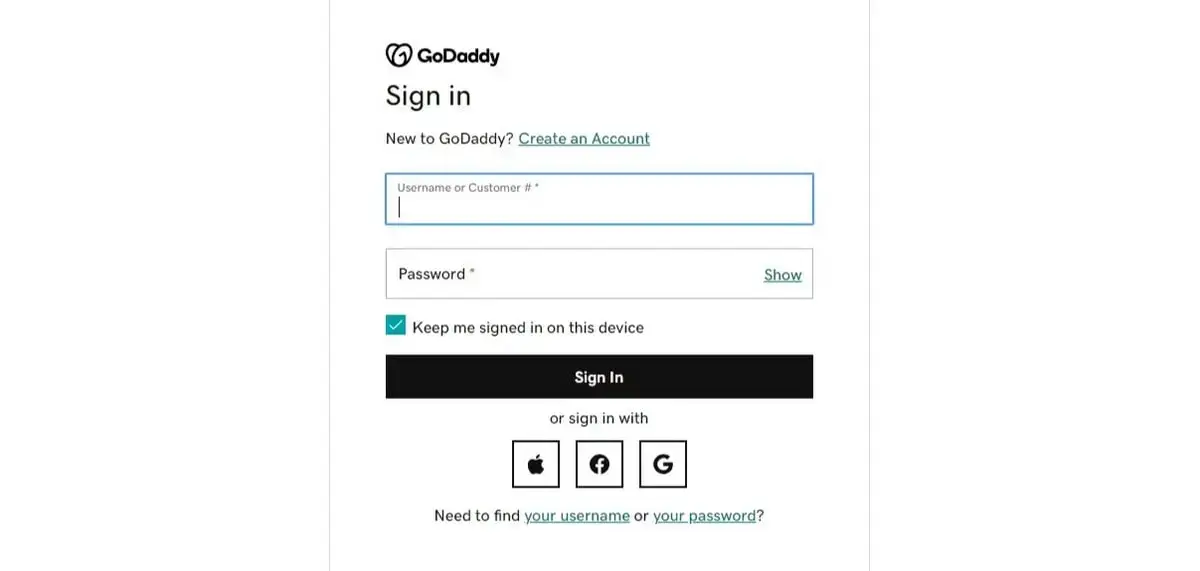
GoDaddy is an all-in-one site builder catered to do-it-yourself searching for a solution that doesn’t require coding knowledge and development skills to create an attractive new website (read more here). The company praises itself for affordable pricing, a user-friendly design editor, and a decent collection of e-commerce tools.
However, the company first got famous as a domain registrar and hosting provider, while the site-building tool comes as a bonus. Integrating Artificial Design Intelligence into its editor only boosted the company’s reputation and raised it in the eyes of novice users. The design editor can generate a website design based on the user’s answers to its questions. Surely, the site look can be customized manually further.
Nevertheless, users have started complaining about major issues in creating and hosting sites in recent years. Add the pretty expensively priced renewal shared hosting plans and paid add-on, and you get an overall picture of what service GoDaddy is. The major features of the software include:
- Built-in integrations;
- Appointment booking;
- GoDaddy app;
- Integrated calendar;
- eCommerce;
- Private pages.
Built-In Integrations
GoDaddy’s platform offers a suite of built-in integrations, streamlining the way your website interacts with essential services and applications. These integrations include tools for marketing, social media, analytics and more, allowing you to seamlessly connect your website with the apps you already use. This feature simplifies the management of your online presence by centralizing various functionalities in one accessible location, enhancing efficiency and user experience.
Appointment Booking
The appointment booking feature on GoDaddy is a game-changer for service-based businesses. It allows clients to book appointments directly through your website, offering a hassle-free experience for both you and your customers. This tool is customizable to fit your schedule, services, and unique business needs. It sends automatic confirmations and reminders, reducing no-shows and simplifying schedule management.
GoDaddy App
Manage your website on the go with the GoDaddy app. This mobile application puts the power of website administration in the palm of your hand, allowing you to make updates, respond to customer inquiries, and manage orders from anywhere. The app ensures you’re always connected to your business, offering flexibility and convenience for on-the-go management.
Integrated Calendar
GoDaddy’s integrated calendar is designed to keep your schedule organized and synced. Whether it’s managing appointments booked through your website or keeping track of your personal and business events, this integrated calendar keeps everything in one place. It syncs across devices, ensuring you’re up to date no matter where you are, making it an invaluable tool for time management and planning.
eCommerce
The feature provides everything you need to create an online store, including product listings, shopping cart functionality, and secure payment processing. With its intuitive design tools, you can build a professional-looking store that reflects your brand, and its analytics tools help you track sales and customer trends to grow your business.
Private Pages
GoDaddy makes it possible to create exclusive areas on your website accessible only to specific visitors, such as members or registered users. This is particularly useful for offering premium content, exclusive services, or special discounts. You can control access through password protection or user-specific logins, ensuring privacy and exclusivity for your special content.
GoDaddy Pros and Cons
Every coin has two sides. And while some users prioritize the simplicity of building a site, others value its functionality more. See the major pros and cons of GoDaddy as a website builder.
|
Pros: |
Cons: |
|
|
Editing a Website with GoDaddy
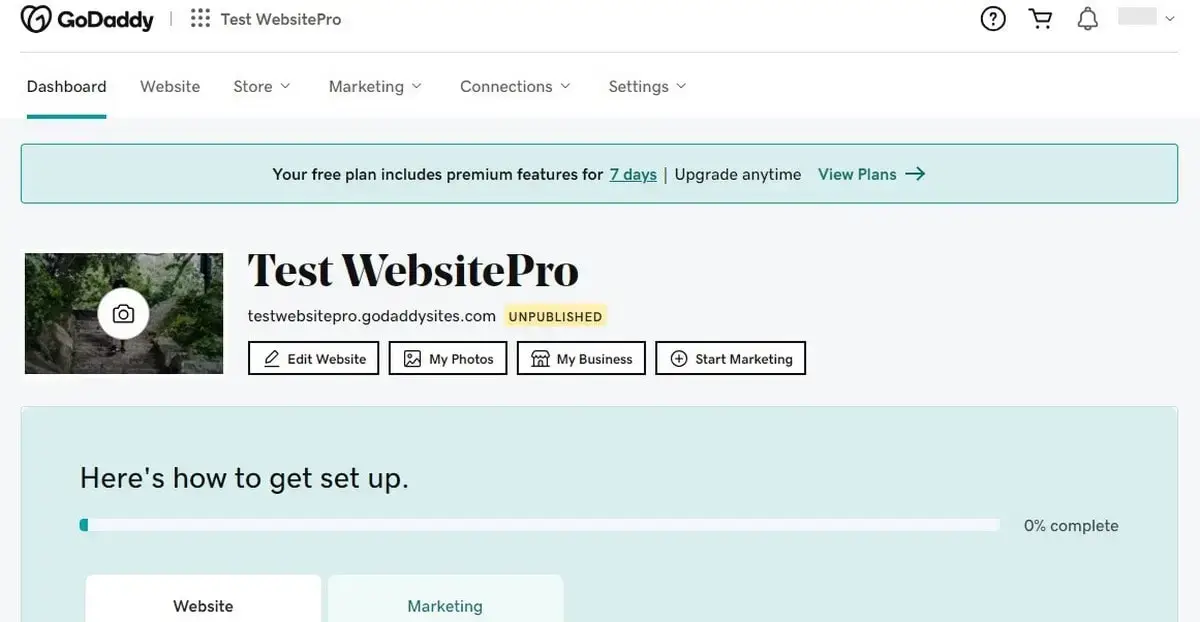
When you’re ready to start editing your website, simply log into your GoDaddy account. From there, navigate to your products page, where you’ll find a list of your purchased services. Select the website you wish to edit, and click to open the website editor. This will launch GoDaddy’s website builder interface, which is the central hub for all your editing needs.
One of the key features of GoDaddy’s website builder is its drag-and-drop editor. This tool allows you to easily add new elements to your pages, such as text boxes, images, buttons, and other widgets. Rearranging these elements is as simple as clicking and dragging them to your desired location. This flexibility is great for experimenting with different layouts and designs without needing any coding knowledge.
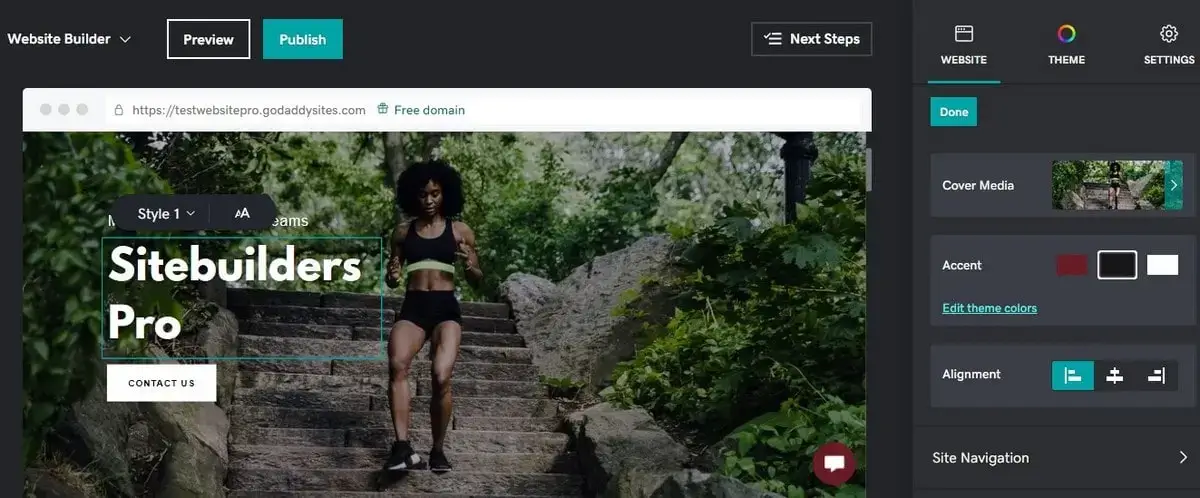
As for the content editing, GoDaddy’s editor makes it easy to modify text, replace images and update information. To edit text, click on the text area you want to change and start typing or pasting in your new content. Formatting options are readily available, letting you adjust the font size, style, and alignment. For images, you can upload your own or choose from GoDaddy’s stock image library, giving you access to high-quality visuals that can enhance your site’s appeal.
Adding new pages can be done with a few clicks, allowing you to grow your site’s content as needed. Each page can be customized just like your homepage, ensuring consistency across your site. Additionally, you can insert various sections into your pages, such as contact forms, photo galleries, and testimonials, further enriching your visitors’ experience.
For those looking to add more advanced functionality to their website, GoDaddy offers various integrations and features. This includes social media integration, eCommerce functionality for online stores, contact forms for lead generation, and maps for location-based businesses. These features are easily integrated through the editor and can be configured to match your specific requirements.
Before making your edits live, it’s crucial to preview your website. GoDaddy provides a preview function that shows you how your site will look on both desktop and mobile devices. This ensures that your site will be responsive and user-friendly on any device. Once you are satisfied with your changes, publishing your updated website is as simple as clicking the ‘Publish’ button.
Design Customization with GoDaddy
GoDaddy introduces a pretty extensive collection of templates counting over 300 separated into categories, from home service to real estate, from community & nonprofit to automotive & cars, etc. These nice-looking themes are appropriate for building a site as long as you’re happy with what’s provided. Once you step into the customization field, you come up against a brick wall.

First, not all themes are available at once. Depending on your chosen pricing tier, you are only introduced to a certain number of themes. For instance, you can access only around 50 templates when using an introductory plan.
GoDaddy ADI helps new users set up a site without going much into its appearance and other details. As long as you need to set up a site quickly and don’t bother about receiving a pretty generic site, the automation tool is OK. But if you aim to stand out from the crowd and introduce a website perfectly reflecting your brand vision, neither GoDaddy’s ADI nor starting from scratch on this platform will help you.
The website builder gives only a tiny room for customizing your chosen theme. You can alter the global fonts, apply a different button style, and set the dominant color. All these points come with limited options. The GoDaddy design editor is not of a drag-and-drop traditional type. It’s rather layout-based. This means that instead of repositioning individual elements to achieve the website look you crave, you have to rely on the company’s pre-coded layout. No creative freedom and flexibility at all!
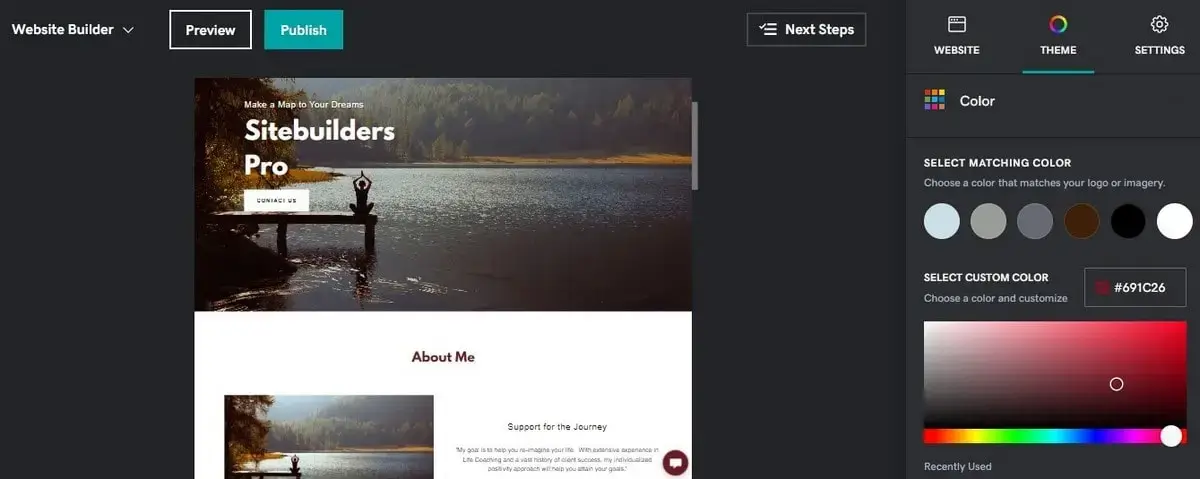
Although GoDaddy’s editor offers an autosave tool that relieves you from saving every change manually, you can’t roll back to your previous saves. The same refers to changing the theme once the site is ready. When working with GoDaddy, you just have to choose the theme correctly and not regret it. Otherwise, you must start from scratch.
And finally, don’t hope to add custom code or find any keyboard shortcuts. All these make it a terrific solution for those users who want control over their site design.
eCommerce Capabilities
GoDaddy offers a range of features for building eCommerce websites. However, its functionality is insufficient to set up, manage and customize large-scale eCommerce projects. Here are some issues to keep in mind when making the final decision.
Limited Customization Options
GoDaddy’s website builder is known for its simplicity, but this can also be a limitation for eCommerce sites that require more advanced customization. Compared to platforms like Shopify (our review) or Magento, GoDaddy offers fewer options for customizing the look and functionality of your online store.
Basic eCommerce Features
GoDaddy provides essential eCommerce features/tools only. These include product/inventory/order management, shipping options, multi-channel selling capabilities etc. More powerful eCommerce options are currently unavailable here.
Scalability Concerns
For rapidly growing businesses, GoDaddy’s eCommerce platform might not scale as effectively as other platforms. As your business grows, you might find yourself needing more sophisticated features and integrations that GoDaddy doesn’t offer.
Transaction Fees
Some users have noted that GoDaddy charges additional transaction fees on sales. This can add up, especially for businesses with high sales volumes, making it less cost-effective compared to platforms that don’t charge transaction fees.
Integration Challenges
GoDaddy’s integration capabilities with third-party tools and apps might not be as extensive as other platforms. This can limit your ability to connect your store with other essential business tools and applications.
Limited Analytics and Reporting
Comprehensive analytics and reporting are crucial for understanding customer behavior and sales patterns. GoDaddy’s built-in analytics tools might not provide as in-depth insights as other dedicated eCommerce platforms.
eCommerce Templates
GoDaddy provides an assortment of templates, each tailored to different industry sectors. Whether you’re launching an online boutique, a digital electronics store or a home goods marketplace, there’s a template that aligns with your specific business theme.
All eCommerce templates are responsive here. This means they automatically adjust to look perfect on any screen size, from desktop monitors to mobile phones. In today’s world, where a significant portion of online shopping occurs on handheld devices, having a mobile-friendly website is crucial.
When it comes to template customization, users can tweak various elements like colors, fonts and layout structures to align with their brand’s identity. Template layouts provide clear and intuitive navigation, making it easy for customers to browse products, read descriptions, and complete purchases. Key eCommerce features like product galleries, shopping cart functionality, and secure payment gateways are integrated seamlessly into the templates. These elements are critical in providing a smooth and hassle-free shopping experience, which can help reduce cart abandonment and increase conversions.
Before going live, GoDaddy offers the ability to preview your website with your own content and design choices. This feature enables you to see how your website will appear to customers and make any necessary adjustments beforehand. It’s an essential step in ensuring that everything from layout to content is polished and aligned with your business objectives.
To sum it all up, GoDaddy may still work well for small businesses or individuals just starting out with simple eCommerce needs. However, for more complex, high-volume or rapidly growing eCommerce projects, other platforms might be a better alternative.
SEO Capabilities
GoDaddy offers a set of proper SEO tools for beginners. Actually, Websites + Marketing automatically reviews the site and optimizes for all major search engines, including Google, Yahoo, and Bing. Overall, the spectrum of SEO tools suggested includes:
- Change URL slugs;
- Get keyword support;
- Add image alt text;
- Edit meta titles and descriptions.

Also, GoDaddy has an SEO wizard designed to help beginners optimize their sites, though the feature is available only for the owners of the top three paid plans. These are all GoDaddy pros regarding SEO functionality. No SEO advanced tools are available regardless of the pricing tier you use. Furthermore, because of slow load speeds and slow overall performance, the SEO score of a GoDaddy website is primarily low.
Migration and Export Options
As a comprehensive web hosting and site-building platform, GoDaddy offers various options to facilitate these transitions. Let’s review the migration and export options available with GoDaddy now.
Migrating to GoDaddy
For businesses or individuals looking to move their existing website to GoDaddy, the platform offers a streamlined migration process. This includes transferring your domain, website content and databases. Transferring your existing domain to GoDaddy involves updating your domain’s settings and ensuring that it points to your new GoDaddy-hosted site.
For content migration, tools and plugins are often available, depending on the platform you’re migrating from. In some cases, manual content transfer might be necessary, especially for custom-coded sites or specific CMS platforms.
Migrating from GoDaddy
If you decide to move your website from GoDaddy to another host, the process typically involves exporting your site’s files and database. GoDaddy provides tools and support to assist with this process.
Similar to migrating to GoDaddy, transferring your domain away involves a few steps to ensure that your domain is pointed to your new host and that all relevant settings are updated accordingly.
For businesses using GoDaddy’s email services, it’s important to back up and transition your email data. Additionally, any other associated data or files stored on GoDaddy’s servers should be backed up and transferred to your new host.
Data Export Options
GoDaddy makes it possible to easily access and download your website files and databases, usually through a file manager or direct FTP access. This is crucial for backing up your site or preparing for a migration.
Exporting email data can typically be done through GoDaddy’s email management tools, where you can download your messages and contacts. Any additional data, such as user information, site analytics and other metrics, can also be exported from GoDaddy’s platform, depending on the specific services you are using.
How Much Does GoDaddy Cost?
GoDaddy praises itself for its reasonable pricing system. Mind, however, that the website builder offers affordable introductory prices that eventually prove to be much higher upon the plan renewal.
- SSL Certificate
- Custom domain name connection
- On-the-go editing
- 24/7 support
- Guidance and analytics
- 1 social media platform
- 5 social posts/mo
- 100 email marketing sends/mo
- Branded content creator
- Professional email (free for 1 year)
- SEO
- 3 social media platforms
- 20 social posts/mo
- 500 email marketing sends/mo
- Unlimited social media platforms
- Unlimited posts/mo
- 25000 email marketing sends/mo
- Order email automations
- eCommerce functionality (product listings, flexible payments and shipping options, discount and promotional features)
Besides, you may get charged for things you may not even need. These are all hidden fees that you can’t escape encountering. For instance, some mandatory GoDaddy payments, which are completely free when dealing with most site builders, include basic landing page customizations, SSL certificates, emails, and WhoIS privacy. The SSL encryption alone is charged $63.99/year. Mailboxes are priced pretty high, too. For only five mailboxes, you got to pay $11.99/month.
Additionally, the company promotes plenty of features necessary for running a functional website. One such feature is SEO packages, which are supposed to improve your search engine visibility.
The same goes for site backups. You must buy an add-on to have a backup system in your account. The daily backup will cost you $1.99/month. However, GoDaddy has an auto-save feature that will back up your site and allow you to restore it from the last point it was saved. On the other hand, if you make a mistake and it auto-saves, you can’t restore the site to an end before making a mistake and will have to correct it manually.
Is GoDaddy a Good Website Builder
GoDaddy’s website builder feels like a minimum effort from its Web hosting since it’s not functional. From a user’s point of view, the site-building solution is perfectly easy to use, especially with the intelligent ADI technology incorporated.
However, GoDaddy can work only for those users who look to create a site quickly and don’t compromise too much on professionalism. All sites appear fairly generic and similar due to the strictly restrictive customization. Backups are only daily; you don’t get access to the theme coding while switching from the current theme to another means losing the already-submitted content.
The website builder introduces only basic features. No advanced tools are available. From the blogging functionality to social sharing elements, all features are elementary. As for add-ons, those come pretty expensive. In fact, you have to pay even for the SSL encryption per month, which other website builders include in all their plans, even free ones.
So, it’s no wonder that more and more GoDaddy users are seeking worthy alternatives. This solution can’t be claimed as recommended.
Read also: How to create a personal website – a detailed guide.