Webflow and Wix are two popular choices for creating amazing websites without applying a single line of code. Both companies perfectly meet the evolving needs of the ever-expanding world of website development. And yet, when choosing between the two, it becomes crucial to evaluate which holds the edge.
On one hand, Webflow is a powerful web design and development platform aimed at empowering users to set up stunning sites without applying coding. It features an advanced visual editor and an extended array of customization options. The company provides its users with all the necessary tools for building perfectly tailored and visually attractive sites.
Suppose you search for complete control over your site’s functionality and design while not having to implement a single line of code. In that case, Webflow becomes a perfect option thanks to its flexibility, SEO-friendly tools, and scalability.
As for Wix (read my review), we deal with a user-friendly site builder that enables small-to-medium size businesses and individuals to build professional-looking sites effortlessly. The solution features an intuitive drag-and-drop editor and a broad collection of beautifully structured templates, which make it a convenient option for beginners. If you see a quick and easy way to build an online presence, Wix is worth considering due to the range of standout features like eCommerce tools, an extended app market, and its affordable pricing system.
1. Overview
Webflow and Wix both offer no-code solutions to set up professional websites. They both share similar features like drag-and-drop editors, customizable and mobile-responsive templates, integrated SEO tools and app marketplaces.
Likewise, each system has tools and solutions that differ them from each other. Thus, Webflow mostly targets advanced team and individual web developers who require deeper control of the tech-related web design part. It offers a lifetime free plan, lower pricing tiers and somewhat limited eCommerce features. The strong side of Webflow is undoubtedly its design flexibility, with the opportunity to work directly in HTML and CSS for code-aware users. Mind, however, that it takes time to use Webflow.
If you’re developing custom, complex websites and plan to scale over time, Webflow delivers unmatched flexibility.
As opposed to its competitor, Wix prioritizes ease of use and is mostly focused on newbies who have an idea to set up a website for personal or business needs. With AI-powered tools and built-in marketing features, Wix makes it possible to quickly build and manage a site with almost no programming knowledge.
Whether using the traditional Wix builder or the new Wix Studio, you can always select the required complexity level to fit your current needs. Availability of integrated AI features helps businesses get a ready-made website without compromising with quality. This is perfect for users expecting powerful results with minimal tech skills and requirements.
Summing it up, experts recommend using Webflow if you need precision, scalability and design freedom. Do you value ease of use, hassle-free setup and all-in-one business tools? Then Wix is a smarter solution.
2. Ease of Use
Both website builders offer user-friendly interfaces appropriate for designing sites intuitively. Let’s clarify how easy each platform is with facts. The comparison below should help you define the platform that fits your web design skills better.
Webflow: A Straightforward DIY Website Builder

Webflow has quite an understandable user interface that ensures straightforward onboarding. If you are a complete novice, it’s worth dedicating some time to the tutorial to avoid further uncertainties.
Nevertheless, being developed with both new and experienced web developers in mind, Webflow delivers a pretty dynamic approach to web designing. It features a multitude of tools and capabilities that should never be underestimated. Otherwise, you may end up with a lousy project quality. The time necessary for familiarizing yourself with the service’s control panel and exploring all categories, tools, sections, aspects, etc., is more than when working with Wix.

The solution includes:
- Several exquisite toolbars;
- A CSS/HTML editor;
- Advanced design modification tools (extensive knowledge and coding expertise are necessary for handling them).
First-time users might get perplexed by the diversity of tools, all logically arranged in the control panel.
Also, Webflow uses its brand “Box Model” for site structuring. You build a box for every site element separately (for buttons, images, text, etc.) to superimpose on each other when done. This way, you get a better idea of what you’re building and can get whatever website design you have in mind. Despite the straightforward UI and drag-and-drop functionality of Webflow, its ease of use is inferior to that of Wix, given its more robust tools and customization.
Wix: A Beginner-Friendly Website Builder

The Wix WYSIWYG site builder is ideal for an average user with no skills or experience and needs a well-working site for a small to medium-sized business.
After the registration, which takes only a few minutes, you are taken to the intuitive and well-organized control panel. The latter is divided into two sections – the Dashboard and the Editor. Thanks to such a separation, you can monitor and manage every stage while developing the project. This way, you can correct all faults on time.

Wix engineers constantly work on simplifying the site construction process with no sacrifice to the ultimate result. Today’s redesigned editor enables the creation of modern sites with simple navigation, extensive parallax scrolling effects, video backdrop integration possibilities, and plenty of other valuable tools, still without applying coding.
However, Wix doesn’t let you change the already chosen template without losing the content. If you determine to apply another template after the website has gone live, you will have to re-submit the whole information manually. This is definitely a drawback, yet overall, Wix scores higher than Webflow in ease of use.
Meanwhile, Webflow is preferred for more experienced developers and designers, given its great flexibility and thorough control over the design process.
Read also: Best Website Builders for Beginners3. Design and Templates
Both companies do a great job when it comes to creating professional-looking and highly functional sites. However, you may find one better depending on your skills and requirements.
Webflow Design Customization Options
Webflow introducesover 7,000 templates (around 60 are free), categorized into different groups, niches, types and features. Mainly, you can narrow your search to get only Retina-ready templates, those with responsive sliders and 3D transforms, or have only those showcased with minimal settings. Also, Webflow allows starting from scratch.

Once you pick up a template, a list with all available features and functionalities overview is introduced. Since Webflow templates are not easy to change, it provides two preview options – preview in a browser and preview in the designer mode. The first option enables users to scroll and test the template from a site visitor’s point of view. The second option lets you see the layout of all elements on the web page (also how they render on different screen sizes). And if you are sure of your choice, go straight to the purchase.
Thanks to the brand’s Designer tool, all templates of Webflow are mobile responsive and fully customizable, from the general layout to the typeface design. You can add animations, interactions, Figma files, forms, CAPTCHAs, search bars, carousels, etc. They are all sorted in the left-hand menu. From the first click on your site to the publishing process, it is carried out in the Designer interface.
Depending on the type and category, your choice will include respective elements. For instance, an eCommerce template will involve a blog page, a homepage, a Contact Us page, an About Us, a checkout, and a thank-you page. Also, the Designer’s tools are to be used for altering the look and feel of the whole site, including the background color, fonts, nav bars, borders, and all other elements you have on your template.
Wix Templates and Customization Tools
Now let’s refer to Wix, another site builder with thoroughly customizable, mobile responsive templates. New users are met with a robust portfolio of design capabilities right out of the box, with no need for third-party applications. Over 2000 templates are introduced, covering numerous industries and categories, from business to photography, food blogs to online stores, etc. All options support the drag-and-drop functionality, which eliminates the necessity of coding.

Aside from standard customization options, like modifying colors, fonts, images, etc., Wix has an advanced design features’ set involving animations, parallax scrolling, maps, video backgrounds, interactive slideshows, and many others.
However, the presence of several editors makes Wix’s design configuration unique and attractive. Each enables website customization to a different extent with a different approach:
- Wix Editor;
- Wix Artificial Design Intelligence;
- Velo by Wix;
- Wix Studio.
However, compared to Webflow, Wix’s customization options are somewhat limited, making Webflow a better variant for intricate and unique designs.
Read also: What’s the Difference Between Wix and Wix Editor X?4. Features and Functionality
Webflow and Wix have a slew of features that simplify site editing – none of them requires you to write code. You simply choose the necessary tool from the dashboard and see how it performs. It obviously makes sense to analyze and review the key functionality issues that tackle both systems. Let’s start with integrations now.
Webflow Integrations

Webflow has an integrated brand App Market that incorporates over 5,000 tools and plugins for enhancing a site’s marketing functionality, social media reach, eCommerce capabilities, website analytics, etc. The developer-friendly environment works great for users who want to integrate custom APIs or work with tools like Zapier, Airtable or Memberstack. Mind that Webflow integrations require a higher degree of tech awareness. This is because Webflow supports custom code injections, which may not be suitable for beginners.
Wix Extensions

Wix’s app market covers many features like eCommerce, social media integration, booking systems, fonts etc. The App Market features third-party tools and those developed by the brand, involving Wix Forms, Wix Booking, Wix Stores, Wix Events and Wix SEO Wiz. You don’t need any coding skills to pick and integrate the required Wix extensions. The feature is simple and convenient for everyone.
Thus, if you are a web developer with at least baseline coding skills looking for advanced project customization, Webflow’s integration possibilities will surely appeal to you. For subscribers who prioritize simplicity and look for ready-made integrations without minimum techskills, Wix is a far better solution to try.
eCommerce Capabilities
In the realm of eCommerce, both platforms are appropriate for creating small to medium size online stores.
Setting Up a Web Store with Webflow
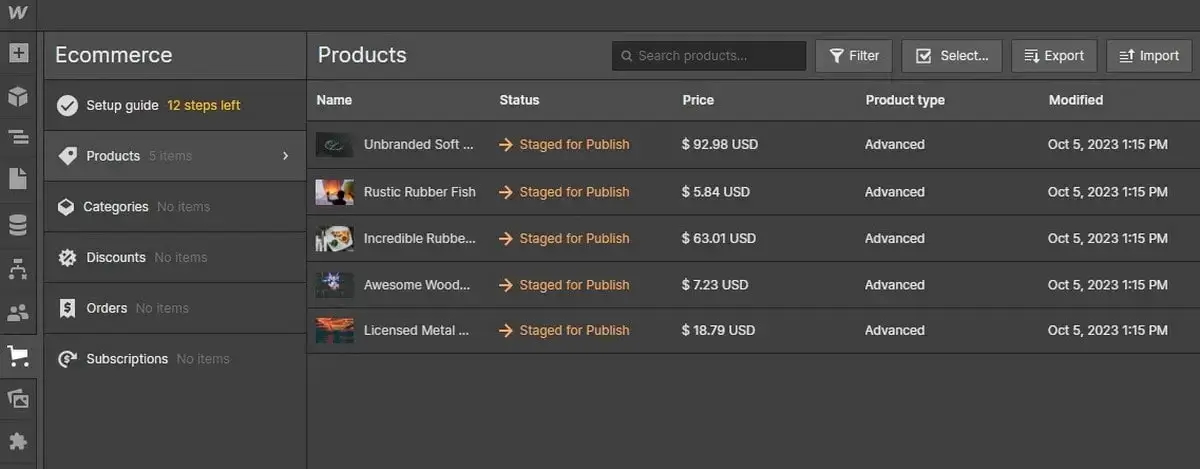
Webflow serves excellent for establishing an online store. It has a separate section of eCommerce tools you can start with, customize or import products immediately. Creating an online store on Webflow proceeds in three phases: setting up, designing and launching.
During the first phase, you edit such parameters as your business and shipping addresses, how the tax should be calculated and collected, and what currency you will require for your payments (you can receive payments from over 200 countries through credit cards, Apple Pay, PayPal, Google Pay and Stripe), as well as product adding. The solution supports manual product editing and importing them via a CSV file.
The second design phase involves creating separate product pages, cart pages and emails. Meanwhile, the final stage of launching an online store comprises editing a payment provider, choosing a hosting plan, enabling payment checkout and SSL.
Wix eCommerce Features
Wix ensures seamless integration of eCommerce tools to its platform so that users can create visually appealing and functional online stores. Particularly, it introduces three eCommerce plans, packed with product management tools to manage services and products of the store efficiently (pricing, product descriptions, inventory levels, etc.), payment gateway integration (Stripe and PayPal), inventory tracking to keep track of our stock levels and be alerted when some products are about to run out, etc.

To sum it all up, Webflow definitely offers more flexibility for scheming custom eCommerce experience and third-party platform integration. All this makes it a better choice for businesses with complex eCommerce requirements or needing to focus on design aesthetics.
Blogging Tools
Webflow and Wix are both all-in-one website builders, which implies the availability of the integrated blogging platform. If you plan to connect a blog to your site, any of these systems will provide such functionality. Let’s see what exactly you can avail here.
Webflow Blogging Options
Webflow comes with quite a powerful and feature-rich blogging platform that allows for full control over layout, structure and CMS integration. Due to the system’s CMS Collections, users can create dynamic content types beyond just simple blog posts. A handy visual editor additionally offers pixel-perfect design adjustments. Again, get ready to use coding skills to get started with your Webflow blog as simple post management tasks like scheduling or writing on-the-go are more complicated here as compared to other DIY platforms: Dreamweaver vs Webflow.
Wix Blog Creation Features
As a beginner-focused website builder, Wix offers a simpler blog creation approach. The system comes with the built-in blogging module that has ready-made customizable templates, drag-and-drop editor, responsive design and SEO tools provided out of the box. Features like categories, tags, RSS feeds, post scheduling and member-only content are also easy to implement. Despite such simplicity, customization options are somewhat limited here compared to Webflow. This makes advanced blog structuring and management close to impossible here.
If you expect design flexibility and integrated CMS features tio be applicable to your blog, Webflow is a superior solution. Tech skills will be a must here, however. Need a simpler blog creation approach? Then go ahead to use Wix website builder, especially if you are a solo blogger with a personal project in mind.
AI Features
Artificial Intelligence is extensively implemented in all niches and web design is not an exception. Experts admit that the tested services have notable differences in this respect. Let’s find out if it’s true.
Webflow AI Options
Surprisingly, Webflow cannot boast advanced AI capabilities – just basic assistance for page content and sections. The software developers claim that they have big plans for the future yet currently no revolutionary AI solutions are available here.
Wix AI Tools
As opposed to Webflow, Wix has always excelled at AI assistance. That all started in 2016 with the introduction of the Wix ADI tool which revolutionized the entire web design approach. With Wix ADI, you could automatically create a website based on the info provided by default (business type, design preferences, goals, templates, extra features etc.). The AI approach evolved over time, giving place to more powerful tools that currently include a smart intuitive website builder, design and layout suggestions, content generation, AI-powered chat for visitor engagement etc. This makes Wix ideal for small business owners or individuals who lack coding skills yet have the desire to quickly get online.
The website builder has recently introduced Wixel – an AI-powered design platform that grants access to advanced photo editing tools with filtering options, image cropping, resizing, adjustment of clarity and color solutions. Wixel use, however, implies the creation of a Wix account, starting with the Pro plan ($79/year). The free Wixel plan offers only 10 AI credits per day to generate and refine free images.
Obviously, there is not much to compare here. Wix definitely gets the leading position here, offering versatile AI tools and innovative solutions both to beginners and web experts.
Portfolio Features
Both solutions cover many appropriate features if you intend to design a portfolio site. Each of them additionally has a set of built-in features that make it suitable for separate portfolio-related tasks. Have a look below.
Webflow Portfolio Features
Webflow claims to be a perfect solution for those who need to create a portfolio that would best showcase their design skills. You are offered multiple portfolio sites to be filtered by style (dark, elegant, organic, etc.), features, type, and even language (English, German, Spanish, French, and Italian are available). Also, you can start your portfolio site from scratch.
Wix Portfolio Tools
Wix currently covers over 70 well-designed and modern portfolio templates, categorized into modeling, photography, acting, and copywriting categories. Also, they have special built-in tools like contact forms, blogs, online stores and image galleries.
So, Wix is an easier option for portfolio builders, but Webflow provides more control over what you add and create.
5. Pricing and Costs
After covering so many important aspects regarding Wix and Webflow as website builders, there’s still one more aspect to consider – the pricing capabilities. How much will Wix and Webflow each cost you per month for using their basic plans’ services?
Webflow Pricing
Webflow has a lifetime Free plan dedicated to hobbyists and staging site creators. This tier allows creating a two-page entry-level site with 50 CMS items and 50 form submissions, while the traffic is limited to 1K visitors and 1GB bandwidth per month.
The introductory Core plan, meanwhile, provides users with a custom domain, the ability to set up a basic site with up to 300 pages and 10 webflow.io staging sites per month at only $19/mo.
Other Webflow plans are the Growth plan at $49/mo (for those who need unlimited staging and advanced collaboration tools) and Enterprise (for users who need a scalable custom solution) – it comes at a custom price.
Wix Cost
Wix introduces five plans, starting with the Light plan at $17/mo. At this cost, you have 2 collaborators for one site, 2 GB storage space, a Light marketing suite, and a free domain for one year. Other tiers are the Core at $29/mo, Business at $36/mo and Business Elite at $159/mo.
As you can judge yourself, Webflow users are privileged with a free plan option and lower prices for the paid ones.
6. SEO and Marketing Tools
It’s a must for any modern website to have robust search engine rankings. Both services support premium search engine optimization tools in this regard.
Webflow allows automatically generating metadata based on the user’s CMS Collections, modifying the robots.txt files and setting up automatic sitemap. It provides a robust 301 redirect management system so that you can easily migrate old URLs and web pages to new platforms, as well as carry out audits and identify any sort of SEO issues for further fixing (broken links, missing alt tags, slow loading times, and so forth). All this is managed from the integrated SEO panel.
Wix sites are SEO-friendly, too. The company allows users to set SEO criteria for their site and pages, as well as alter the URLs to fit their demands and niche. You can add meta descriptions and titles to pages and Alt tags to images while the brand’s SEO Wiz ensures ready-to-use instructions for even better site optimization.
By the way, Wix SEO Wiz tool provides a step-by-step SEO plan tailored to your specific website and business goals. It includes the most essential tasks like optimizing page titles, meta descriptions and keywords. The tool also helps with indexing your site on Google, improving mobile performance and connecting to social media platforms.
Accordingly, if you prioritize SEO for your site, Webflow offers more advanced options for complex projects. If you have a simple site, using Wix will also make sense.
7. Support and Community
Customer support options are always valued and prioritized by users who work with the systems for the first time. You may encounter lots of challenges on your way to success, so having an opportunity to solve them on time is always desirable. Let’s see what Webflow and Wix are ready to offer.
Webflow cannot boast an extensive support ecosystem – it is mainly geared toward designers and developers. Their support includes a comprehensive Help Center, detailed documentation, and quite an impressive community forum with lots of branches and topics. Webflow University is a standout feature, providing high-quality video tutorials and guides to help users navigate complex design and development tasks. However, Webflow’s direct customer support via email is reported to be slow. What the site builder also lacks is 24/7 live chat or phone support that could help solve urgent issues.
Wix is great at customer support solutions – users can benefit from 24/7 customer care via live chat and callback services, which makes it ideal for beginners or small businesses that require quick answers. Wix Help Center is also well-organized, granting access to practical guides (these may not be as detailed as those offered by Webflow). Overall, Wix support is more about speed and simplicity – exactly what non-technical users need.
The conclusion here is as follows: Webflow’s support system is more powerful as it is oriented on web design pros and, thus, leans more toward self-service. For users seeking simplicity, timely responses and around-the-clock assistance, Wix will appeal more.
8. Conclusion: Final Thoughts
The choice between Webflow and Wix can be overwhelming, especially for non-technicians without extensive site design experience. Both these solutions are worthy rivals – they provide robust functionality and site customization options at competitive prices without requiring to write a single line of coding.
Pros & Cons of Webflow
|
Pros: |
Cons: |
|
|
Pros & Cons of Wix
|
Pros: |
Cons: |
|
|
When choosing between these two solutions, consider your specific requirements. If you need advanced design control, scalability, and flexibility for complex projects, you’d better opt for Webflow. It will deliver enough advanced features and customization options to come up with a perfectly designed enterprise-level website.
Meanwhile, Wix user-friendly site builder is excellent for those users who prioritize simplicity over functionality. It has an impressive selection of templates, is affordable, and allows designing a site with a drag-and-drop editor.
