Need a full-featured alternative to Nicepage to get started with your next web design project? There are actually dozens of trusted platforms you can use as reliable substitutes.
Nicepage has distinguished itself as a downloadable software that allows creating websites and templates in minutes. You don’t have to possess a deep coding background to get started here – just take your time to explore the platform and see what it has to offer.
Even though Nicepage positions itself as quite a powerful offline website builder, it still has a number of limitations users should be aware of.
Beginners, for example, may find it somewhat complicated as it definitely takes time to download and explore the software. The system also lacks deep eCommerce functionality, so, if you plan to set up a web store with it, it makes sense to pick a better alternative.
With these issues in mind, I suggest reviewing the following platforms:
- Mobirise — offline software with advanced AI and web design tools;
- WebSite X5 — step-by-step platform with eCommerce support;
- TemplateToaster — online theme generator compatible with CMS;
- Pinegrow — visual + code-editing software for web design pros;
- Adobe Dreamweaver – Adobe-powered portfolio design platform.
These systems differ from each other, each having specific features and tools. When making the choice, I recommend considering the following parameters:
- Deployment mode;
- UX;
- Hosting flexibility;
- Extensibility;
- Pricing.
It’s high time to review these platforms now.
What Limitations Drive Users Away from Nicepage?
Nicepage features drag-and-drop flexibility, offers a sufficient template library and good design customization tools. However, users occasionally encounter challenges that make them seek the alternatives. Some of the core limitations that drive users away are listed below.
Installation & Speed Issues
Unlike cloud-based platforms like Wix (see what it offers) or Webflow, Nicepage is an offline website builder that requires download and installation. This eventually results in the need of regular updates, compatibility issues and correct file management, which mostly depends on your system. If you are frequently on a go, this may trigger synchronization issues when working across multiple devices or sharing project access rights with the team.Limited Built-In eCommerce
Nicepage allows creating online stores via integration with other platforms like WooCommerce. No built-in shopping cart or full eCommerce toolset is available here. This will be insufficient for users searching for powerful eCommerce functionality. There’s no native shopping cart system or full eCommerce suite built into the tool. So, if you’re planning to scale an online store, get ready to rely on third-party plugins or migrate to a more full-featured eCommerce-focused platform.Design Constraints & Template Locks
Nicepage templates all stick to the same original structure that is not easy to customize. Once you select a layout, making large structural changes will be close to impossible. In some cases, you may even have to start the entire project from scratch. These are the main limitations users encounter as their websites grow. It’s difficult to predict them right from the start. Being aware of them here and now will help you make the right decision regarding further use of the platform or picking an alternative.
How to Choose a Perfect Nicepage Replacement?
Among the extensive variety of parameters, the following ones should be considered when picking an alternative for Nicepage.
Offline vs Cloud Builders: Which Fits Your Workflow?
Since Nicepage is an offline platform, it is recommended to choose a solution that would be similar to it in the design approach. This is true, however, if you are ok with working in this mode further.
If you expect greater flexibility, then cloud-based website builders prove to be a more reasonable choice. They make it possible to work from any device, save progress when needed and seamlessly collaborate with other users.
Do You Need Native eCommerce & Plugins?
Need a website to start selling with it? Then look for systems that come with powerful built-in eCommerce features Nicepage cannot provide because of its nature.
When reviewing Shopify, for instance, I detected that it offers an explicit web store management suite out of the box that makes it a worthy pick for online store owners. Platforms like Elementor, on the contrary, require integrations. Decide what exactly you need at once.
Importance of Clean Code and CMS Export
Nicepage supports HTML export, but the code it generates may be hard to maintain sometimes. If you plan to migrate to a CMS like WordPress or need clean, semantic code for good performance and SEO, pick a platform that offers CMS integration, export options or just generates developer-friendly code from the start.
Scalability & Future Upgrade
As your website grows, getting more traffic, content and features, the platform you use should cover all these needs. In other words, it should scale with your project. Make sure the software comes with the support for custom code, API integrations, advanced SEO etc.
Template & Design Flexibility
Nicepage templates are quality yet their choice is not that extensive. Customization tools are frequently also insufficient, especially if it comes to advanced customization.
If you are going to create a content-focused or a business project, try to pick a platform offering polished templates and sufficient creative freedom.
Read also: What is the Best Offline Website Builder SoftwareThe Best Alternatives to Nicepage
Now that you are aware of the main criteria, it is high time to review the most popular platforms now.
1. Mobirise — Best for Simplicity and Offline Editing

Mobirise – is one of the most popular contemporary downloadable website builders known for its ease-of-use, functionality and affordability. This is what makes it a top substitute to Nicepage. It works equally well for beginners and experts working on custom web projects.
Developed mainly for non-coders, Mobirise provides an intuitive platform that simplifies the web design process. This approach becomes even more simplified due to the drag-and-drop editor, availability of pre-designed blocks and themes as well as AI prompts that let you create a site layout literally in minutes. The platform’s versatility makes it suitable for various project types, including:
- Small business sites;
- Portfolios;
- Landing pages;
- Event projects;
- Sites of non-profit organizations.
The highlights of the software include but are not limited to the block-based site design process, smart wizard that helps you get started with ease, offline editor and extensive customization options.

One of the undeniable advantages of Mobirise is its block-based website creation approach. Users get access to hundreds of customizable content blocks, including headers, footers, sliders, forms, buttons, galleries, sliders etc. Its drag-and-drop interface makes it possible to construct web pages without writing a line of code. Unlike Nicepage, whichmostly relies on a more complex design structure, Mobirise’s pre-made blocks simplify the process, making it more streamlined and easy for all user categories.
What you should also know is that Mobirise now offers a smart built-in AI Assistant. You don’t have to worry now that your website pages will look blank and not appealing. You can just start creating your website with a simple text prompt and the software will generate the page draft according to what you enter. Write in any language – the system will understand your ideas and will come up with the most suitable result.
Mobirise also supports various extensions and integrations like social networks, payment gateways, Google analytics, blogging and eCommerce tools etc. Just browse the collection of suggested plugins to pick those that come up to your needs.
Last but not least, Mobirise makes it possible to set up, manage and customize small-to-medium online stores due to its integrated eCommerce engine. This notably extends users’ possibilities.
Pros and Cons
The features that make Mobirise a compelling alternative to Nicepage include:
Pros:
- User-friendly drag-and-drop interface;
- No coding required;
- Custom domain connection;
- AI assistance;
- Multilingual support;
- Offline software;
- Rich collection of pre-designed content blocks;
- Extensive choice of integrations;
- Blogging/eCommerce;
- Convenient pricing approach.
Cons:
- No deep customization options;
- The need to choose block templates may restrict design flexibility;
- eCommerce functionality is realized through third-party integrations (shopping cart).
2. WebSite X5 — Step-by-Step Wizard with eCommerce Support

WebSite X5 – is a web design software that can guide you through the step-by-step process of site creation as an intuitive offline system. It is not quite complicated to use for all user categories:
- Professional business projects;
- Portfolios;
- Web stores;
- Blogs;
- Landing pages;
- Personal sites.
The software stands out from the crowd due to its wizard that is both easy to use and feature-rich. You won’t encounter any commissions or fees here as the license includes hosting and opportunity of domain name connection. There is no need to struggle with coding problems here as the website builder provides hassle-free and simple web building experience.
WebSite X5 allows creating customizable website design, offering a diversity of templates. Their number is not quite extensive yet users have an opportunity to pick a theme and adjust it with regard to their requirements. Such flexibility somewhat resembles Nicepage yet working with WebSite X5 is simpler due to the built-in drag-and-drop editor. Additionally, you can integrate widgets and blocks, which are also available in the system’s repository.
Another thing you should know is that WebSite X5 supports different content types, including online forms, image galleries, videos, eCommerce tools etc. The choice depends on the type of project you plan to launch. One of the software highlights is that it uses the Artificial Intelligence tool to help you with content creation.
What you need to get started here is to download and install the software,pick and customize a template, create content using the MagicText tool (AI Assistant) and then create a sitemap by adding all the pages you need. By the way, the navigation links will update automatically. Finally, you will need to insert the content by dragging and dropping media content – images, videos and other files. As soon as the website is ready, go ahead to publish and promote it.
Pros and Cons

Just like any other web design platform, WebSite X5 comes with advantages and disadvantages. Take your time to learn them before you select the right system.
Pros
- User-friendly drag-and-drop editor;
- AI Assistant (MagicText tool);
- Customizable themes;
- Offline editing capabilities;
- One-time subscription;
- Blogging and eCommerce engines.
Cons
- Limited choice of third-party integrations;
- Insufficient coding functionality;
- Requires installation and setup.
3. TemplateToaster — Theme Generator with CMS Compatibility
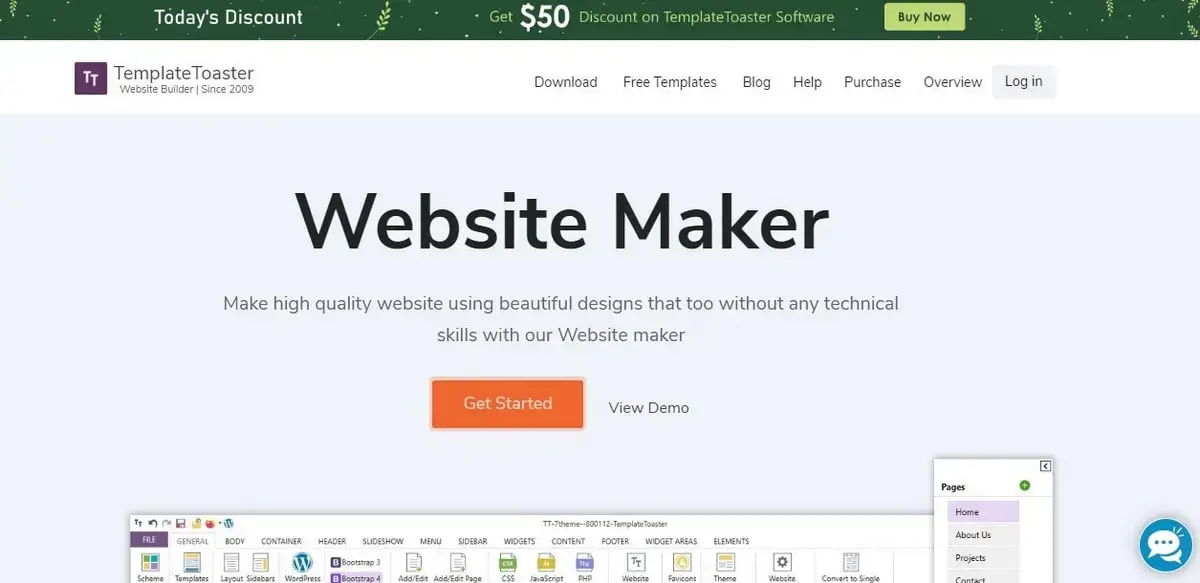
TemplateToaster – is another worthy alternative to Nicepage. This is a website builder that also requires download and installation. The good news is the software does not imply coding knowledge to get started. Like WordPress and Nicepage, it allows creating a variety or websites, including:
- Web stores;
- Landing pages;
- Portfolios;
- Educational projects;
- Blogs;
- Business projects;
- Personal sites.
Due to extensive design customization tools and compatibility with multiple CMS, Template Toaster acts as a full-featured web design platform.
Template Toaster has quite an intuitive drag-and-drop editor that enables the software users to build their site layouts with minimum effort. Unlike Nicepage with its design-first approach, this platform ensures design flexibility that does not compromise with advanced functionality. Users get access to multiple insert elements (text boxes, images, buttons, sliders, multimedia components etc.) they can instantly arrange on the web page to create the required design. This approach works well for beginners and web design pros alike.
Similar to Nicepage, Template Toaster comes as an offline software, making it easy to download and install the program before proceeding to the website creation process. You won’t be involved in any complex coding – everything is understandable and easy with Template Toaster.
What’s important, the software is compatible with various popular CMS. This is due to its integrated theme generator that allows designing and exporting templates for WordPress, Magento, Joomla and other platforms. This feature will come in handy to designers working on client sites or willing to migrate their templates between CMS. Starting a web store is possible here as well.
To launch a new project with Template Toaster, you need to buy a domain name and select a web hosting first. Then you will be offered to choose a pre-designed theme from the software repository and customize it as required. Starting a blank theme from scratch is also allowed. As soon as the site is ready, upload it to hosting and go live. That is very simple and convenient, indeed!
Pros and Cons
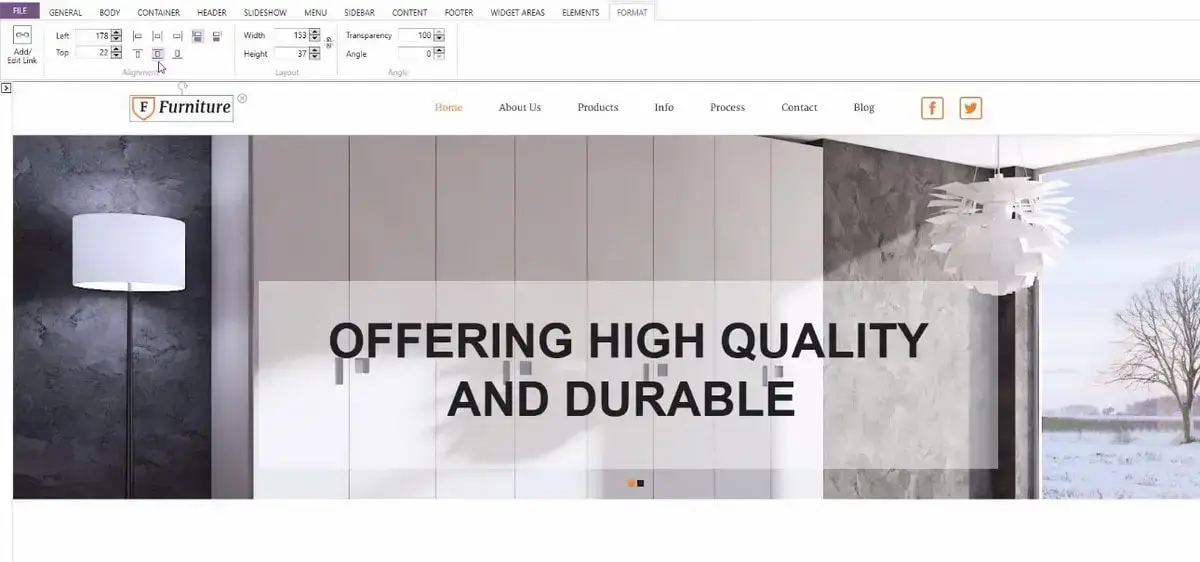
Before choosing Template Toaster for your web building needs, take your time to explore and analyze its pros and cons. For your convenience, they are listed below.
Pros
- Extensive design customization;
- Cross-platform compatibility with various CMS;
- No coding required;
- Offline software;
- Extensive repository of pre-designed templates.
Cons:
- Insufficient community support;
- May be complex for new subscribers.
4. Pinegrow — Visual + Code Editing for Pro Developers

Pinegrow – is not a standard website builder but a visual web editor that mainly targets web design pros. It lets you enhance your web design process by working with HTML, CSS, Tailwind CSS, Bootstrap, GreenSock Interactions, WooCommerce and WordPress (my review). This is how it provides a dynamic platform for web creation for code-aware users.
Pinegrow positions itself as a smart alternative, especially for those looking for advanced project flexibility and powerful customizability. Combining both visual design and code-driven features, the software caters to designers of all proficiency levels, granting a perfect environment for launching the following website types:
- Business websites;
- Online portfolios;
- eCommerce platforms;
- Blogs;
- Landing pages.
The main power of Pinegrow lies in its multi-page editing capability, CSS grid support and flexibility in custom code integration. These solutions and tools make the software a notable contender in the professional web design niche.

You can use the Pinegrow web editor to complete versatile tasks, including website creation, web page mock up, use of CSS variables and functions, creation of unique web page designs via element styling etc.
Unlike Nicepage, Pinegrow also makes it possible to add live changes to HTML, CSS and JavaScript, to ensure other users see the way the design changes affect the website. The so-called “dual editing approach” is valued by developers willing to fine-tune their code highlighting the visual interface.
With Pinegrow, you can set up and run fully-responsive websites. This is due to the fact that the software supports different frameworks like Bootstrap and Foundation, for example. This will especially be used by those web developers who do not wish to limit their work by standard template and are looking for advanced coding solutions.
While Nicepage mostly focuses on a template-driven, drag-and-drop approach, Pinegrow guarantees granular control over every design element. You can come across multiple customization options here. Integration with external tools and libraries is possible as well. The software lets you import and edit external stylesheets. This feature will come in handy to users who work on multiple websites and large-scale projects.
Finally, Pinegrow is compatible with WordPress themes. Thus letting you create stunning unique designs with full access to code and control options. You can find and use standard source control tools like Git for more effective code management and productive collaboration with team members.
Pros and Cons
The list of Pinegrow pros and cons is provided below to let you view the major points and make the decision regarding the system you will use. Here they go:
Pros:
- Real-time editing with visual and code-based interfaces;
- Multi-page editing feature;
- Support for Bootstrap, Foundation and other frameworks;
- Web page styling with CSS, SASS, Dev tools,LESS etc.;
- Compatibility with WordPress themes;
- Requires a one-time purchase or subscription;
- Multi-page editing capabilities.
Cons:
- Complex for beginners;
- Limited number of pre-built templates;
- Works well mainly for web design pros.
5. Adobe Dreamweaver — Full Code Environment with Adobe Ecosystem

Adobe Dreamweaver – is a web design software known for its advanced coding and design functionality. The system can be used as a quality Nicepage substitute yet it may be somewhat complicated for beginners. Supporting HTML, CSS, JavaScript etc., the platform makes it possible for developers to launch and customize different kinds of web projects:
- eCommerce sites;
- Portfolios;
- Blogs;
- Landing pages;
- Corporate websites;
- Educational resources.
The software comes as a part of Adobe package and, thus, it seamlessly integrates with other tools like Illustrator, Photoshop etc. This increases your chances to create different types of websites.
Adobe Dreamweaver ensures a convenient WYSIWYG web editing experience yet it also has a handy code editor with drag-and-drop functionality. This guarantees a dual approach to project editing, making it possible to instantly see the impact of coding changes. The feature will be appreciated by users seeking advanced website functionality, including the owners of blogs, business sites and eCommerce platforms.
Another highlight of the system is Dreamweaver’s flexibility in terms of complex website management. As opposed to Nicepage that mostly focuses on simpler template-based projects, Dreamweaver is capable of handling complicated website structures, granting access to powerful project management tools and FTP features.
Finally, Adobe Dreamweaver provides a real-time preview feature, which is unavailable for Nicepage users. The feature makes it possible to see the way your ready-made project displays on various devices and allows making edits, if required.
Pros and Cons
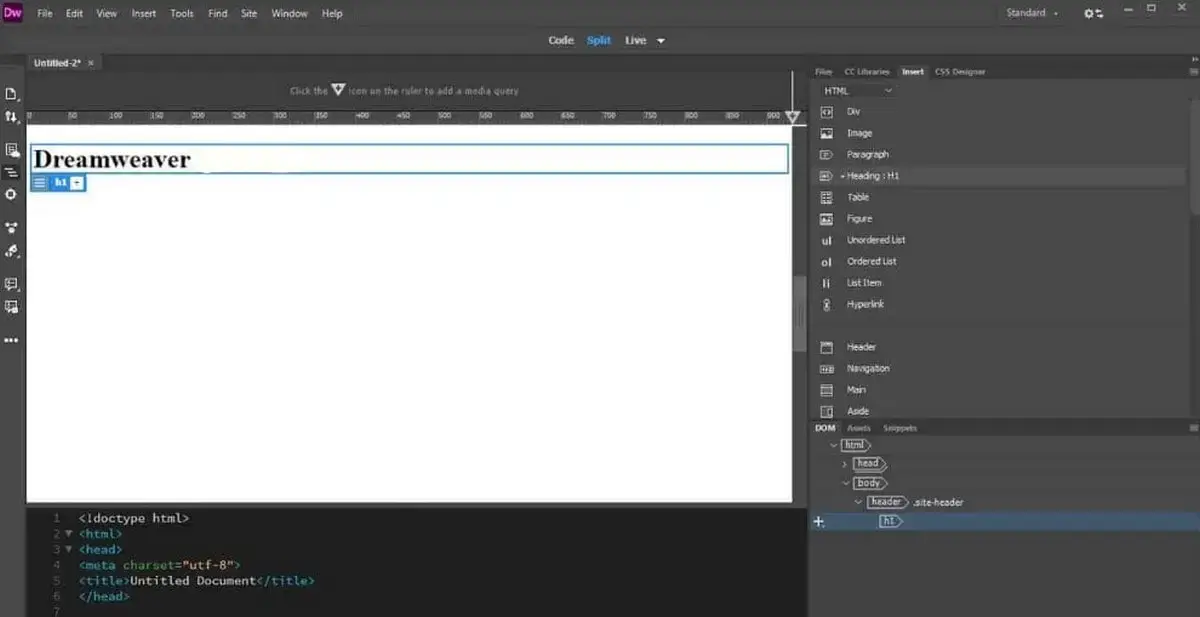
To be able to decide whether Adobe Dreamweaver is a better solution for you than Nicepage, take a look at the list of its advantages and disadvantages:
Pros
- Powerful design and coding solutions;
- Integration with Adobe Creative Cloud tools (Photoshop, Illustrator, etc.);
- Live responsive preview;
- Support for various web languages (HTML, CSS, JavaScript, PHP);
- FTP integration for simple and quick website publishing.
Cons
- Complicated for non-techies;
- Requires Adobe Creative Cloud subscription;
- Insufficient amount of built-in templates.
Final Recommendation
When it comes to selecting the best web design platform, you initially have to assess your individual needs, project parameters and tech proficiency. Summing up the info above, I’d like to highlight the services that work best for diverse user categories.
Feature Comparison Table
Comparison of five platforms reviewed above – Mobirise, WebSite X5, Template Toaster, Pinegrow, Adobe Dreamweaver and – will help you define the platform that works best for your individual project. Look at the chart below.
- Beginners focused on complex projects who do not possess sufficient coding skills should give preference to Mobirise and WebSite X5. These are comprehensive systems with a user-friendly approach that allow for setting up large-scale websites by small business owners and individuals alike and with no coding background at all.
- Hybrid users/designers will appreciate the toolset and features offered by TemplateToaster. The software offers powerful template creation solutions, thus being a good choice for users searching for ways to independently create custom themes with no coding required. Pinegrow will also be a worthy substitute for Nicepage, offering a flexible web design environment that lets you make real-time edits and preview the result.
- Web developers may also use Pinegrow, although Adobe Dreamweaver, will work great for professional website creation as well. It targets users looking for advanced coding features and customization tools. At the same time, the platform is quite complex and requires at least baseline coding proficiency.
Ultimately, the decision should be based on thorough exploration and analysis of each software.
