Starting a website is always a challenge, no matter what coding background you have. The process becomes even more complicated, if you decide to use Mac for this purpose and if programming skills are not your forte.
Don’t get frustrated, however, as the solution is simpler than you might imagine. What you need is to choose the right website builder for Mac that will help streamline the process. These systems offer maximum simplicity, design options and customization capabilities. From drag-and-drop tools to advanced features, they provide a room for making the best choice that complies with your current web design needs.
Mind that not all systems will work equally well for your project. There is a distinction between online website builders for Mac and downloadable software that work for the same purpose. In this review, I will focus on the latter systems that are considered more effective, convenient and professional for this type of device.
What to Look For in the Website Builder for Mac
With such a variety of website builders for Mac, picking the right one will definitely take time. To save your effort, consider the list of features to look for. Your priorities should include:
- Mac Compatibility – To provide the best result, the selected website builder should be compatible with your Mac version and work seamlessly on it. This will ensure uninterrupted web design process with no challenges and unpleasant surprises;
- Customization Options – The software should provide rich customization options, design solutions and functionality. For instance, you should be able to set up various types of projects, add your business branding, design your company logo and integrate must-have features that will resonate with your creative vision;
- Intuitive Use – A website builder for Mac should ideally target users with a various web design background – from non-coders up to web design pros. The simpler the system is – the more users will be able to work with it;
- Mobile App – As long as you are using Mac for your website creation, it is recommended that the selected software should have a dedicated app for iPad and iPhone. This will help you synchronize your work between various Apple devices, managing it even on the go.
And, of course, don’t hesitate to invest some time in testing and comparing the software you will eventually select. Here are the top 5 systems to review.
Blocs

Blocs – is the software that positions itself as the “ultimate website builder for Mac, iPhone and IPad” – that is exactly what is specified on its official homepage. The service lets you design various types of projects with no coding required. Developed to simplify the process of creating responsive websites, it attracts user attention due to its sleek interface and easy navigation that do not compromise with advanced functionality.
Pros:
- Intuitive interface;
- No coding needed – ideal for beginners;
- Auto backup;
- Advanced responsive design tools used both for desktop and mobile project optimization;
- Customizable themes, Blocs sections;
- WordPress and Bootstrap 5 support.
Cons:
- Learning curve needed to use advanced software features;
- Less templates compared to competitors;
- Limited choice of 3-rd party integrations.
Key Features of Blocs Website Builder:
- Unlimited Projects: You can build as many websites as you need here;
- Drag-and-Drop Functionality: Modify and arrange web page elements and blocs/sections without writing a line of code;
- Responsive Service: Integrated mobile-friendly design gives your projects stunning look on all devices;
- Pre-Designed Themes: The system grants access to multiple pre-designed templates to jumpstart the design process;
- WordPress Export: You can easily create a website with Blocs to further export it to WordPress (my review) for advanced customization;
- Quick Project Overview: With Blocs, you can get an insightful project breakdown to keep track of its edit sessions and runtimes;
- HTML/CSS Support: Need more control over your project? Blocs provides the opportunity to integrate custom CSS, HTML and JavaScript for greater website customization.
Pricing:
Blocs for Mac offers a one-time purchase license that can be used on one Mac device only. There are no recurring fees and subscriptions here, while all future software updates will be provided for free. The pricing constitutes $99.99.
Sparkle

Sparkle is another website builder for Mac that helps streamline the web creation process. You don’t need any complex technologies, tools or questionable web apps to get started with your own website here. Sparkle allows doing that for you, completing the job in almost no time. Just download the Mac app, learn the guidelines and proceed to the task.
The system developers claim that some users choose Sparkle just to create business sites and blogs, while others pick it for testing marketing angles. That’s not surprising anyway because the software offers 3 service levels that make it possible to set up any project – from a single website with up to 10 pages to multiple sites. By the way, the system is considered a top choice for photographers, designers and other creatives looking for full control over their project visual appeal.
Pros:
- Solely Mac application;
- Responsive web design approach;
- Quality SEO optimization;
- Works great for creatives with zero coding background;
- Video embedding (from Vimeo and YouTube);
- Intuitive interface with real-time feedback;
- Perfect mobile optimization.
Cons:
- App download is a must;
- Costly software;
- Limited eCommerce features;
- Insufficient integration with third-party services.
Key Features of Sparkle Website Builder:
- WYSIWYG Editor: Due to the “What-you-see-is-what-you-get” interface, you get precise control over your website design elements;
- Visual Focus: With a complete freedom of visual design and layout optimization, sparkle allows integrating interactive features to any project. These include parallax animations, pop ups, advanced text effects, Lottie animations, background removal etc.;
- Customizable Pre-Designed Blocks: You will get access to pre-made blocks to speed up design while preserving flexibility;
- Publishing and Hosting: The software offers integrated hosting options, yet it’s also possible to use external hosting if needed.
Pricing:
Sparkle is a contemporary application for Mac that seamlessly integrates with MacOS. However, the software is a bit more expensive as compared to its niche competitors. You can download the app for free yet the range of services and tools you will get here will be quite limited. For example, you will be able to create one website only with up to 3 pages. That’s it. When it comes to large-scale project creation, picking a premium subscription is a must. The cost will start at 89.99 Euros.
Mobirise

Mobirise – is, probably, one of the most well-known offline web design software (see other popular systems) that also works great for Mac and comes with multiple features and tools to those users working on Mac devices. The system has distinguished itself due to its limitless block-building opportunities. There are thousands of content blocks here, which can be arranged and combined to create the required website layout.
With Mobirise, even beginners can develop various types of projects – from simple portfolios and up to more complicated small/medium business sites. Its modular block system makes creating websites a breeze – that is what most newbies need when choosing a website builder to get started. By the way, the software has recently added the AI tool to its feature list, due to which the process of creating quality content takes almost no time.
Pros:
- Free to download and use (basic version);
- Integrated AI tool;
- No dependency on internet connection;
- Rich choice of pre-designed blocks;
- Responsive nature;
- Large template collection (free and paid);
- Opportunity to edit website code;
- Possibility to create various types of websites (blogs, portfolios, business projects, eCommerce sites, landing pages etc.).
Cons:
- Costly premium themes and integrations;
- Limited customization on a free plan;
- No integrated SEO tools.
Key Features of Mobirise Website Builder:
- Pre-Designed Themes and Blocks: Mobirise users get access to the rich collection of pre-designed templates and blocks that are both free and paid;
- Block-Based Editor: You get a fantastic chance to set up websites by stacking customizable pre-made blocks that belong to various categories;
- AI Tool: Mobirise tries to stay ahead of time, having added the AI tool that helps automate the content creation process;
- Versatile eCommerce Options: eCommerce opportunities of Mobirise include not only a set of niche templates for customization, but also contact forms and a PayPal shopping cart with 4 options for business monetization;
- Extensions: The software allows browsing its extensive marketplace with multiple templates, online forms, sliders and other third-party apps to choose and integrate into your project;
- AMP Pages: With Mobirise, you can set up AMP for faster loading of your mobile website version;
- Code Editor: For proficient web developers who need more control over their website creation process, the software unveils more opportunities for code editing – there is even a paid extension that suits this purpose.
Pricing:
As opposed to its multiple competitors, Mobirise does not offer a standard tiered price formation system. Instead, you can download and install the software for free unless you intend to set up a large-scale project with Mobirise. To be precise, you will have to invest in hosting like Bluehost or HostGator, for example, and domain name as well as individual extensions and premium templates. Their cost averagely starts at $50. However, the software allows buying a Website Builder Kit that comes with all paid templates, extensions, blocks and other premium features. The cost of the Kit constitutes $149. This is a one-time fee.
RapidWeaver 9
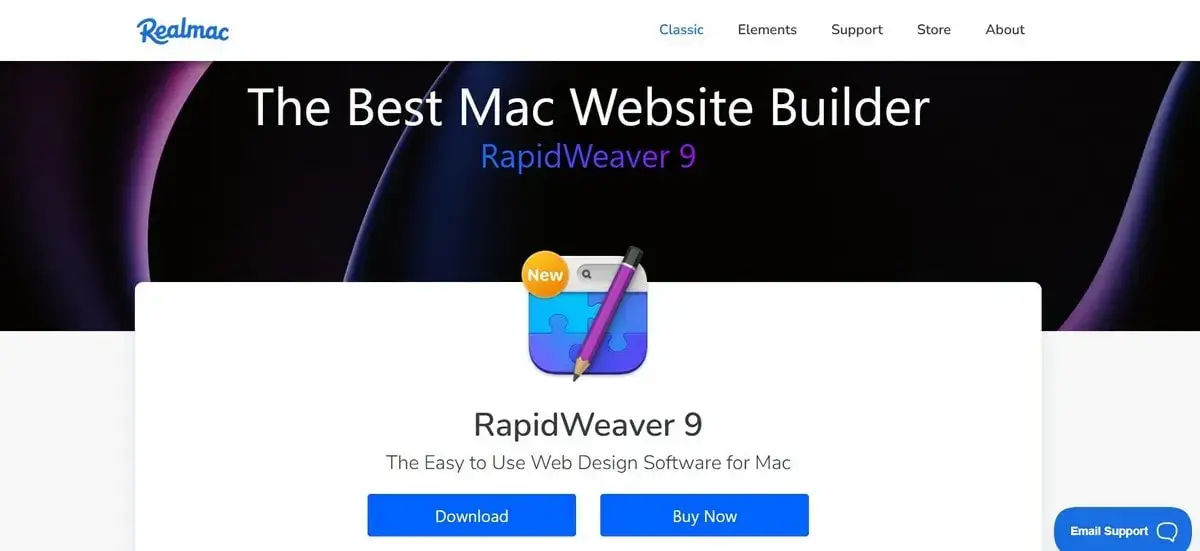
RapidWeaver 9 – is the latest version of a powerful and quite simple web design software for Mac users that puts you back in control of your project. As a desktop app, it also requires download and installation but this takes a few minutes only and is completely free for everyone. The system enjoys popularity with hobbyists and small business owners looking for a quality alternative to online services for Mac.
The platform really stands out from the crowd due to its user-friendly interface, drag-and-drop editor that guides you through the major website creation stages and extensive choice of third-party apps and widgets. If needed, you can add functionality like social media widgets or eCommerce tools, depending on the type and complexity of your project.
Pros:
- Works well for both beginners and web design pros;
- Powerful customization options;
- Quality themes and plug-ins;
- HTML, CSS and JavaScript support;
- Native MacOS with intuitive interface;
- Device simulator;
- Addon manager;
- Code injection;
- GDPR.
Cons:
- Requires more time for testing and mastering the functionality;
- Expensive due to multiple extensions
Key Features of RapidWeaver 9 Website Builder:
- Theme-Based Design: RapidWeaver comes with over 50 built-in themes and more than 100 themes developed by third-party users;
- Code Injection: The system has dedicated code areas that make it easy to insert Google Analytics, CSS and JavaScript;
- Integrated Blog and Podcast Pages: Pre-configured page templates allow adding blogs or podcasts to your site;
- SEO Health Check: RapidWeaver will automatically check your website to make sure it is optimized for the search engines;
- Unsplash Integration: You are welcome to browse and choose photos from one of the biggest collections on the web;
- Publishing Tools: The system allows for one-click publishing to your own server or integrated hosting services.
Pricing:
There is no free pricing option here. If you plan to use RapidWeaver for your website creation purposes, get ready to pay $106.80 for the classic version 9. This will let you install the software on 2 Macs. You can cancel the purchase anytime, by the way. Additionally, you can opt for the Premium Theme Bundle provided at $37.79. Other extensions are available at extra cost as well.
EverWeb

EverWeb – is one more quality website builder for MacOS included in our list of the best services. This is a simple software everyone may explore and master, if needed. However, it is ideal for non-coders who want an efficient way to set up websites with customizable themes and high end features like blogging and eCommerce. All EverWeb sites are naturally 100% responsive. This means that they look great on all devices – both desktop and mobile.
One of the software highlights is the opportunity to create as many projects as needed. Additionally, you get access to over 600 widget and tools to be successfully deployed in the process of website development. Even if you are not a professional designer, this will not prevent you from setting up a site with EverWeb. Just pick one of the free pre-designed templates or hire the software developer to create a project for you.
Pros:
- Downloadable software;
- 1-click SSL Certificate connection;
- Integrated SEO tools;
- Animation effects;
- Drag-and-drop functionality;
- Built-in eCommerce tools;
- Google fonts;
- Automatic drop-down menus;
- Extensive knowledge base and discussion forums.
Cons:
- Limited selection of third-party apps;
- Premium features require paid packages;
- Not many extensions as compared to rivals.
Key Features of EverWeb Website Builder:
- Master Pages: Go ahead to design your website once and automatically update the pages when required using Master Pages tool;
- Assets Organization: With EverWeb, you can easily organize your website assets like images, media files and other elements to make them available for your project anytime;
- eCommerce: Welcome to set up an online store with EverWeb’s integrated shopping cart and payment gateway tools;
- Blogging Platform: Along with web store creation, you can create and manage blogs, if required;
- Extra Effects for Powerful Visual Website Presentation: To make a masterpiece out of your website, EverWeb lets you use multiple effects like scrolling, animations, button creation, mouse and image effects, the use of full width objects etc.;
- One-Click Publishing: As soon as your website is ready, you can publish it to any server using EverWeb’s one-click publishing tool in almost no time.
Pricing:
You can initially download EverWeb for free from their official website. To get access to premium features and advanced tools, you will still have to decide on the paid subscription. There are three of them here. The cost starts at $89.95. This is a one-time license. By the way, the software offers a 60-day money-back guarantee to all its subscribers.
Verdict
Feel ready to create your website with Mac? Great decision! But… It will definitely take some time to select the best website builder to get started. Review of the most suitable platforms should help you save some effort and time.
Each software discussed above offers distinctive highlights and tools that cater to different user needs, their web design skills, project complexity and, of course, available budget. Blocs is mostly known for its intuitive interface and absence of coding options for beginners. Sparkle provides more control over the project, being a top pick for users who prioritize drag-and-drop editing options yet also value design customization freedom.
Mobirise is one of the most popular platforms on this list and the one that offers AI content creation assistance along with extensive block choice. RapidWeaver 9 is valued by tech-focused users who are ready to invest some time handling coding challenges, while EverWeb is said to be a trusted alternative to Apple’s iWeb (now-discontinued), serving beginners and entrepreneurs with the desire to establish online presence.
Overall, each of these apps brings some unique strengths to the table yet all of them share the same feature – the downloadable nature. So, don’t hurry and take some time to test each software. If that’s not possible for some reason, look through this review once again. Hopefully, this will help you make the right choice.
