For most users, Wix is the clear winner because it takes care of everything under one roof. You don’t have to worry about finding a hosting provider, setting up SSL certificates or messing with endless plugins – Wix gives you hosting, SEO tools, templates and customer support out of the box. That means you can focus on actually building your site instead of dealing with technical setup.
By contrast, Mobirise only makes sense in very specific cases, such as when you need an offline website builder or when you’re a developer who prefers full manual control over hosting and integrations.
Why does this matter? Because choosing the wrong website builder can cost you more money, months of wasted time and even lead to a failed business launch. That’s why it’s worth digging deeper into what each of these tools actually offers – and where they fall short.
What Are Mobirise and Wix?
Mobirise and Wix undoubtedly differ from each other in terms of overall website design approach, integrated functionality, nature, pricing and other aspects. To see this difference and to compare the platforms, I’m ready to offer you the overview of both systems.
Mobirise – An Offline Website Builder
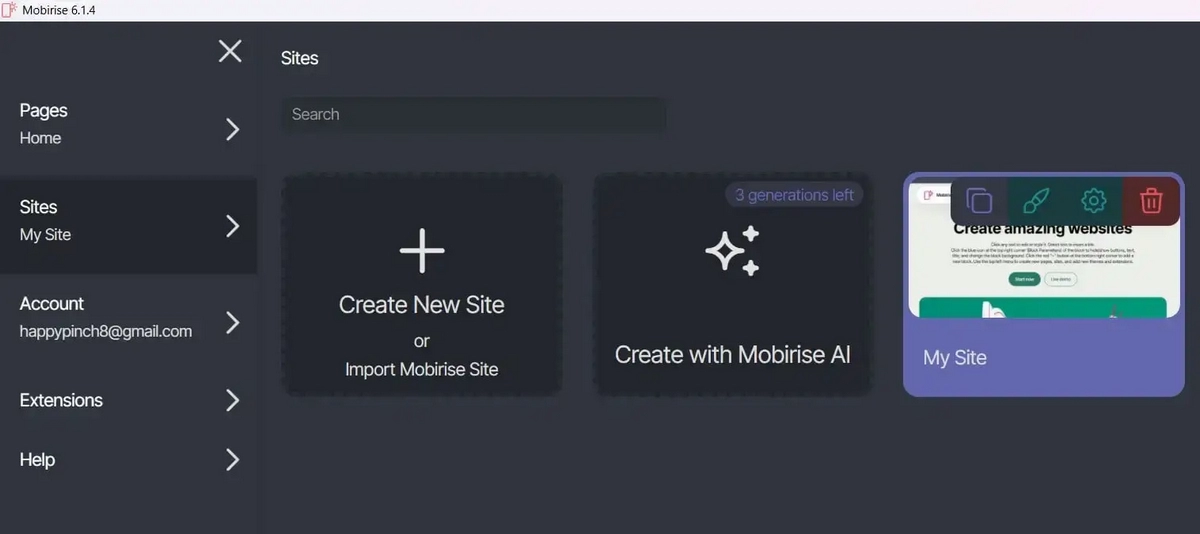
Mobirise is quite a unique web design software that is not similar to traditional online platforms due to its offline nature. Ideal for users looking to create smaller, simpler websites, the system works great for non-tech-savvy users as well as professional designers who expect a quick and visual way to construct websites without diving into code.
One of the primary strong points of Mobirise lies in its flexibility and wide range of pre-designed blocks like image galleries, menus, footers etc., which can be easily dragged onto a canvas and arranged to the user’s liking. These blocks can further be edited by adding content and adjusting the layout to suit their needs. This modular approach allows for rapid website assembly while maintaining a modern and responsive design.
Additionally, Mobirise websites are highly customizable, with extensive options for tweaking the visual aspects like fonts, colors and button styles, to create a unique look and feel. As an offline tool, Mobirise allows for direct publishing to a local drive, an FTP server, or a linked Google Drive, giving users complete control over where and how they deploy their website.
In short, Mobirise feels more like a traditional web design toolkit than a modern all-in-one platform. You get freedom, but also responsibility for everything that happens after you hit “publish.”
Wix – A Cloud-Based All-in-One Solution

Wix by contrast, is a cloud-based website builder. You sign up, choose a template and immediately start designing your website online – no downloads or server setup required. Hosting, security (SSL), updates and technical infrastructure are automatically included in every plan.
The intuitive drag-and-drop editor, coupled with the AI tool and extensive template choice frequently becomes one of those decisive factors that make the system a smart pick for users with diverse interests and no coding background.
Along with standard website building features, Wix offers advanced options through its Wix App Market, where users can find a range of plugins and extensions to enhance their site’s functionality. Wix also supports more complex web development aspirations with its Wix Studio and other integrated web design tools.
The biggest advantage of Wix is that it handles the entire lifecycle of a website: design, hosting, optimization and long-term maintenance. This makes it an especially strong choice for entrepreneurs, small businesses, and creatives who want to get online quickly without worrying about the technical “plumbing” behind their site.
To sum it all up, Mobirise and Wix have a set of key similarities and distinctive features that may affect users’ choice. Both platforms employ the drag-and-drop feature. They offer free domains and support the option of custom domains (although you have to purchase them from a third party in the case of Mobirise, while Wix offers its own domain registrar). Both have easy-to-use editors and page builders as well as excellent SEO and mobile solutions.
At the same time, Mobirise is a site-building application that requires download and installation, while Wix is a cloud-based platform for web development – read my Wix review.
Which Website Builder Is Easier for Beginners?
When it comes to ease of use, Wix clearly has the upper hand. From the moment you sign up, the platform guides you through setup with onboarding prompts, pre-designed templates, and an editor that works much like a visual canvas. You drag and drop elements where you want them, adjust colors and fonts, and add features like contact forms or eCommerce with a few clicks. Hosting, security, and domain connection are included by default, so beginners don’t have to touch the technical side at all.
Mobirise, on the other hand, can feel intimidating for newcomers. Because it’s an offline builder, you first have to download and install the software, then figure out how to connect your site to an external hosting provider once you’re finished designing. While the block-based editor itself isn’t overly complex, the extra steps required to publish and maintain your site add a layer of complexity that beginners may not be ready for. In fact, in Reddit discussions about website builders, many users point out that Wix dramatically reduces the learning curve compared to offline tools like Mobirise.
For users who want to get online fast without learning about servers, FTP or manual updates, Wix offers a smoother, more beginner-friendly path. Mobirise may still appeal to advanced users who prefer hands-on control, but for most people just starting out, Wix removes the biggest roadblocks and makes launching a website as easy as possible.
Read also: Best Website Builders for BeginnersDesign and Templates: Who Offers More Creative Options?
Mobirise provides a set of 150 premium block-based templates (only few of them are free) you can use to structure your website. These are organized into themes (business, portfolio, eCommerce etc.) and while the blocks are mobile-friendly, their responsiveness is not always seamless. You often need to tweak the layout manually to ensure elements display properly across devices.
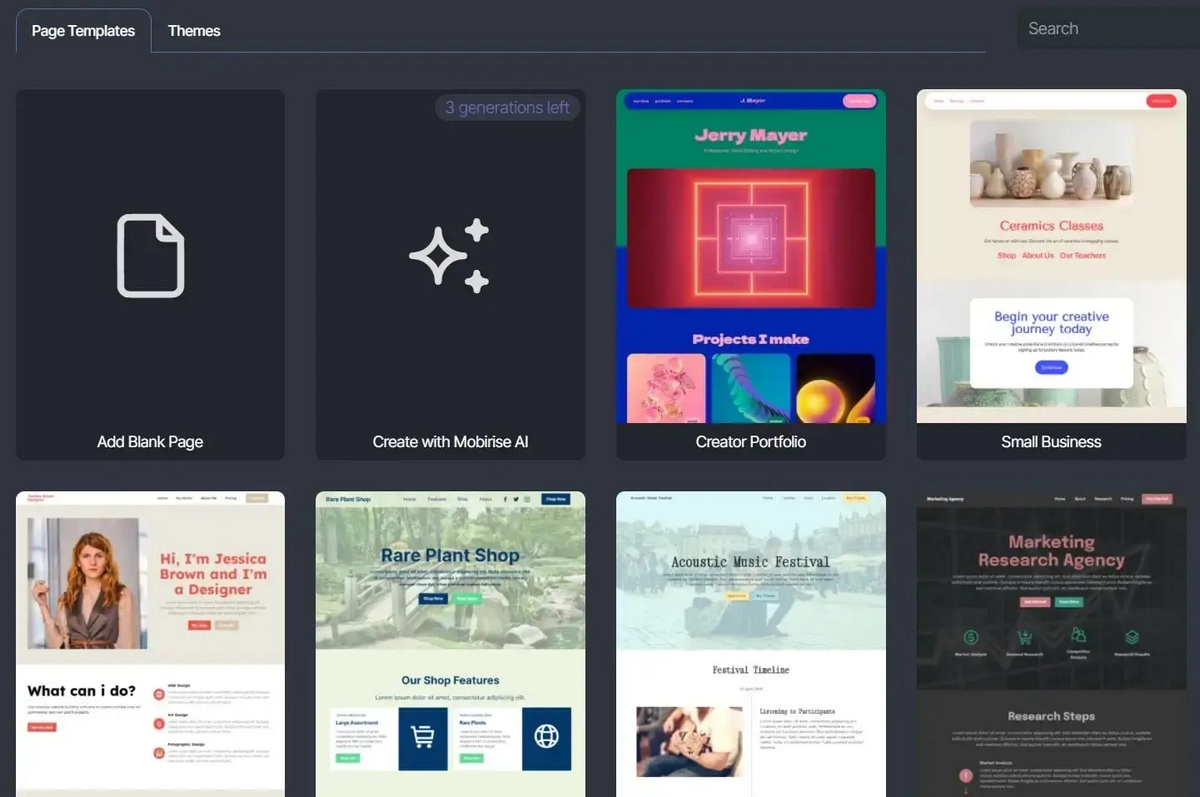
Another limitation is variety. The free package gives you only a small selection of blocks and themes. To access more modern designs, you’ll need to purchase premium template packs or extensions. Besides the ability to add blocks to your chosen template, you can customize its color scheme, images, fonts etc. This means that while Mobirise offers creative freedom through manual editing, the out-of-the-box design experience feels somewhat outdated and limited compared to modern website builders.
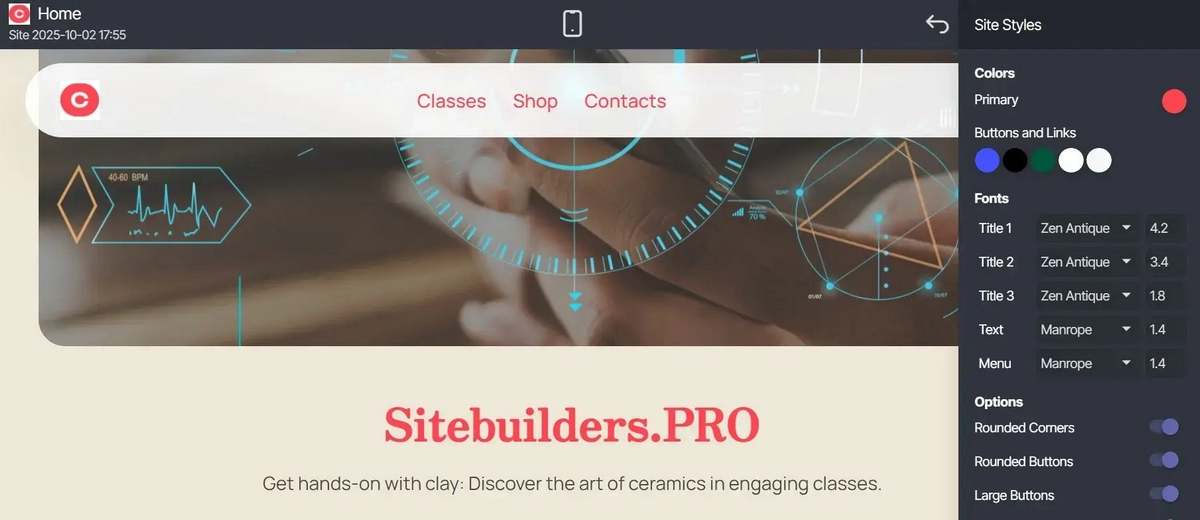
Recently, the platform has introduced its AI website builder that makes it simple and fast to set up a quality project. What you need is just to fill out a special form, describing in detail what your site will be about, what it will offer, who owns it as well as related benefits and specialities. The info can be submitted in any language. It will further be used by the system when generating your website in the AI mode.
Wix AI website builder sets itself apart with over 900 professionally designed, fully responsive templates, covering nearly every industry and niche. Whether you’re a restaurant owner, photographer, fitness trainer or online retailer, you’ll find a ready-made design that looks modern and polished right from the start.
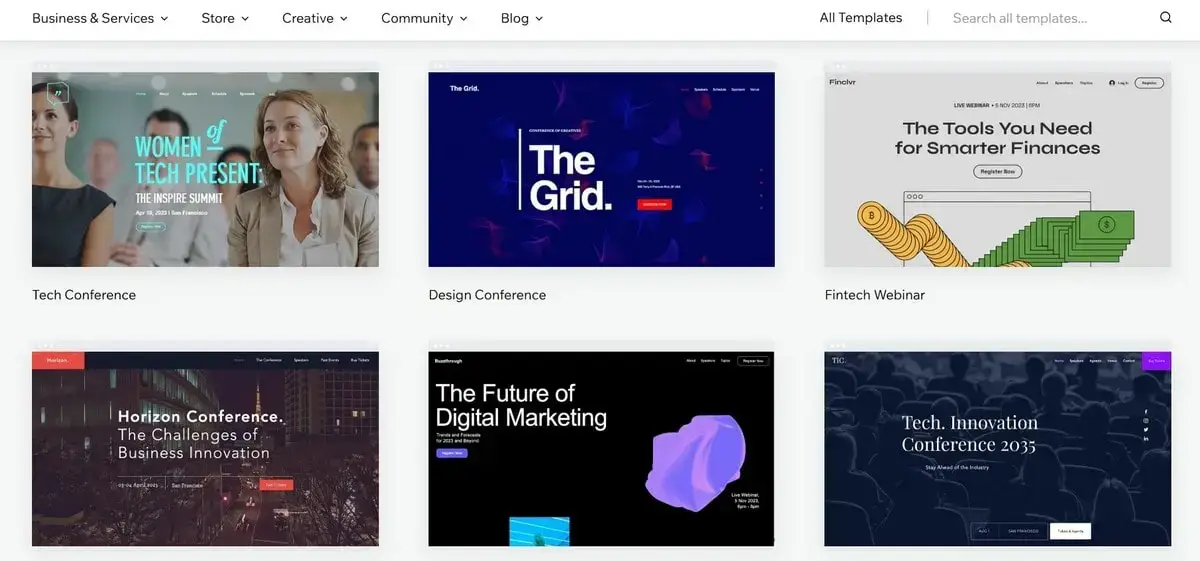
Every template is fully customizable through the drag-and-drop editor. You can adjust layouts, replace sections and fine-tune visual styles without touching a single line of code. In addition, Wix provides built-in design features like animations, video backgrounds, vector art and even advanced custom CSS for users who want more control. This balance of ease and flexibility makes Wix far more appealing for both beginners and creative professionals.

Need more advanced design customization options? Then go ahead to use the innovative Wix Studio that offers more extensive options than Wix AI website builder and Classic Wix Editor. This tool allows multiple users to collaborate on the same project with various roles and permissions, making it ideal for agencies and larger organizations where teamwork is paramount.
When it comes to producing a polished, professional website that looks great on all devices, Wix consistently delivers better results. Its templates are designed with current design standards in mind – bold typography, mobile optimization and interactive features that resonate with modern users.
Mobirise can still be useful for developers or designers who want to build something lightweight and customized outside of a hosted ecosystem, but it requires significantly more effort and investment to achieve the same level of visual appeal. If you’re curious about broader options, you might want to explore some of the best alternatives to Mobirise that combine flexibility with modern design standards.
Thus, if design quality and variety matter to you, Wix wins by a wide margin.
Hosting, SEO and Technical Infrastructure — Who Leads?
Do You Need Hosting for Mobirise? Yes – and this is where the main complexity of Mobirise lies. Unlike Wix, Mobirise does not include hosting or domain management. Once you design your site offline, you must:
- Find and purchase a hosting plan separately.
- Connect your domain manually.
- Upload your site files via FTP or another file transfer method.
- Handle updates and backups yourself.
For advanced users, this may offer flexibility. You can choose any hosting provider and configure your server the way you like. But for beginners or small businesses, it’s an extra burden that often requires technical knowledge or hiring outside help.
According to Elite Strategies in “The State of Wix in 2025 for SEO’s”, Wix has closed many of its earlier SEO gaps and become much stronger in this area. It currently takes the lead with integrated optimization tools. Every plan includes features like customizable title tags, meta descriptions, alt text for images, structured data markup, and automatic XML sitemaps, plus a step-by-step SEO Setup Checklist to guide beginners through the process of ranking on Google.
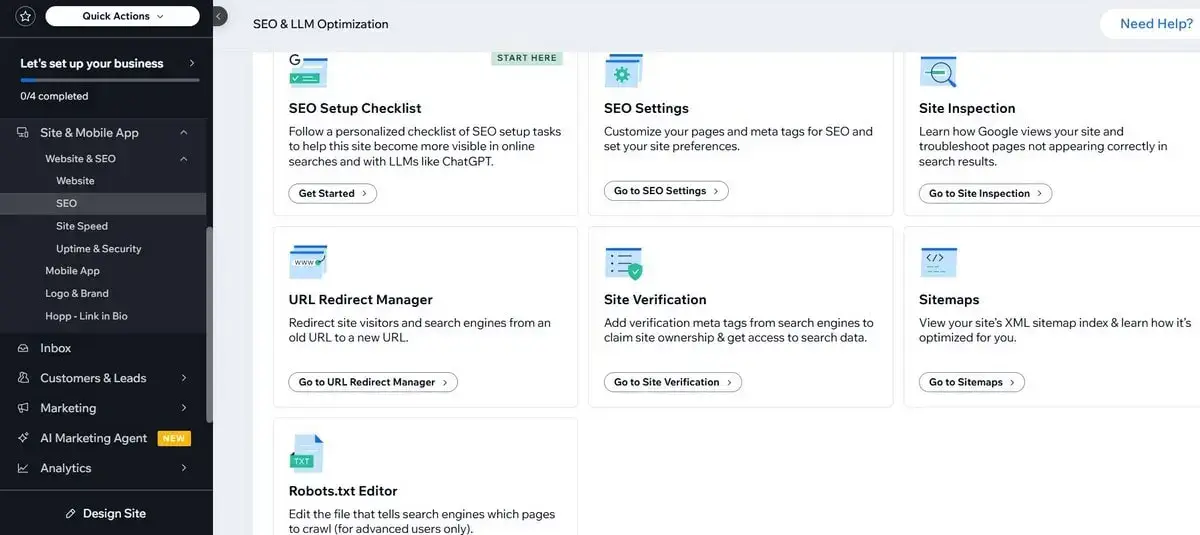
Mobirise, on the other hand, offers only basic SEO settings like meta tags and page titles. More advanced capabilities, such as AMP support or structured data, require additional extensions (many of which are paid). Since hosting and server configuration are external, site performance and indexing can vary widely depending on how well you set things up.
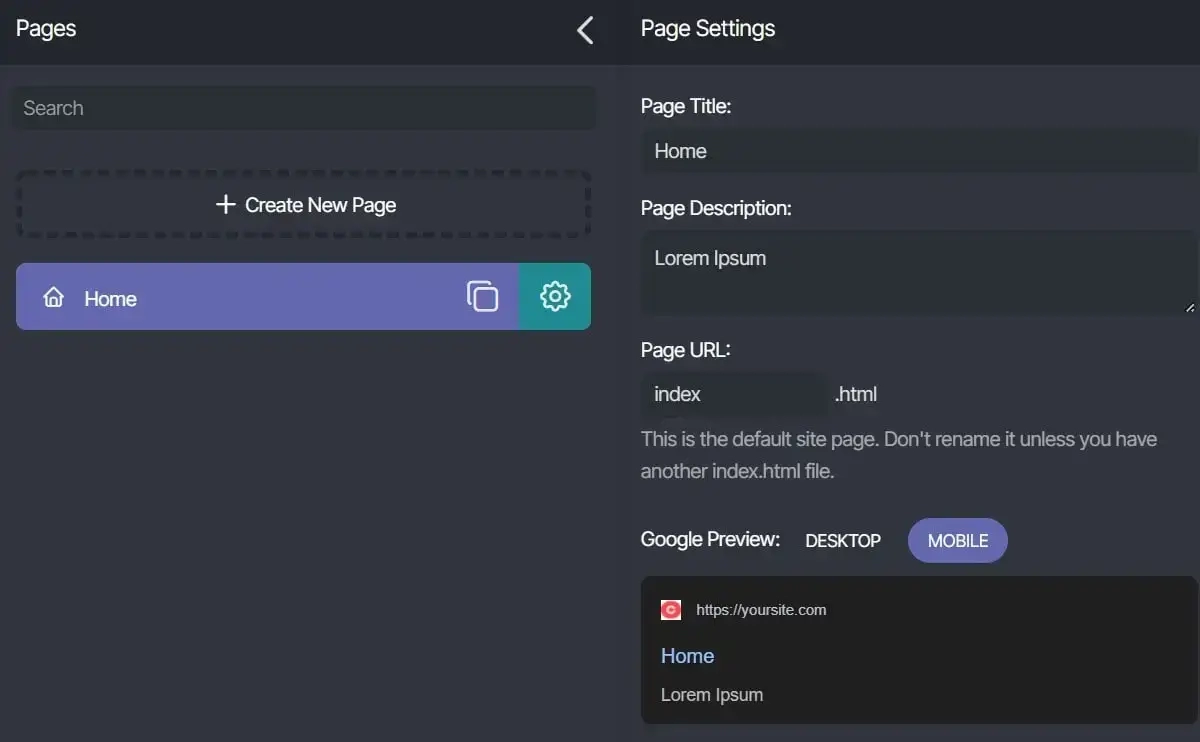
Performance is another key factor. Wix-hosted sites benefit from a global CDN, automatic image optimization and mobile-first infrastructure. This ensures fast load times and consistent performance across devices without any manual work.
Mobirise websites can also be fast, but speed depends entirely on your chosen hosting provider and optimization skills. For example, if you upload uncompressed images or use a poor hosting service, your site may run slowly — and fixing these issues is your responsibility.
Thus, Wix is the stronger option for anyone who wants a reliable, secure and SEO-friendly website without the hassle of managing technical infrastructure. Mobirise only makes sense if you want full manual control over your hosting environment.
Pricing and Hidden Costs
At first glance, Mobirise seems like a free website builder. You can download the software at no cost and start designing right away. However, once you try to build a real, professional site, hidden costs quickly appear:
- Hosting & Domain: You need to purchase these separately. Hosting typically starts at $3–10/month, and a domain costs $10–15/year.
- Premium Themes and Extensions: Features like eCommerce, forms or advanced SEO require paid add-ons, which can cost $50–150 each.
- Ongoing Updates: Mobirise licenses often expire annually, so you may need to repurchase extensions to keep your site current.
Sums are affordable, but you might need to connect the best part of available add-ons. So, the final cost may skyrocket. If you need a lot of extensions, consider purchasing a one-year license for the entire Mobirise Kit available in three packages. The cost starts at $149.
This is how in practice, a “free” Mobirise site can end up costing as much as – or more than – Wix.
Wix uses a transparent subscription model that bundles hosting, security, support and features into one monthly fee. Plans vary by need:
- Light – $17/month: Best for personal websites or portfolios.
- Core – $29/month: Includes eCommerce and marketing tools.
- Business – $36/month: For small businesses with online sales.
- Business Elite – $159/month: Advanced infrastructure and analytics.
Every plan includes hosting, SSL, templates and customer support – meaning there are no surprise costs for essential features.
When you factor in all expenses, Wix generally offers better long-term value. With Mobirise, you may save upfront if you’re comfortable managing hosting and skipping premium features, but most serious websites will need those add-ons anyway. For users who don’t want to DIY every step, another route is to hire a professional to handle the technical setup for you.
Pricing Comparison Table
As a result, Mobirise may look cheaper upfront, but Wix’s all-inclusive pricing model makes it more predictable and cost-efficient for most users.
Conclusion
When comparing Mobirise vs. Wix, the difference comes down to how much responsibility you want to take on. Mobirise appeals to a very narrow audience: developers or advanced users who want to build websites offline and manually control every part of the setup. For everyone else, it introduces unnecessary complexity, hidden costs, and a higher risk of making mistakes during launch.
Wix, on the other hand, is a complete, cloud-based solution. It gives you hosting, SSL, SEO tools, templates, eCommerce and support in one package. The platform is designed for entrepreneurs, small businesses, and creatives who want to focus on their content and business — not server configurations and FTP uploads.
If your goal is to build a modern, professional and cost-efficient website, Wix is the safer and smarter choice. Mobirise only makes sense in edge cases, while Wix provides long-term stability and scalability for almost everyone else.
