Squarespace is the safer long-term pick for most first-timers who might need to add blogging, email marketing, appointment scheduling or a store later. It offers an all-in-one toolkit that can evolve with your brand – from a simple portfolio to a large-scale business website.
Format will be a smart solution only if you plan a simple portfolio and print/product store that would revolve around client proofing. It’s great for photographers and creatives who want to get online fast. The system, however, lacks the flexibility and marketing tools of Squarespace for further development.
Let’s dive into details now to provide the unbiased comparison of Format and Squarespace website builders.
Quick Decision: Which One Should a Beginner Pick?
Format is particularly favored by photographers and artists for its strong focus on portfolio presentation. It’s built for creatives who want to showcase work, share private galleries, and sell prints or digital downloads with minimal setup.
The system offers customizable templates specifically designed to showcase visual work effectively. Its features are tailored for visual-centric websites, with an emphasis on image presentation and gallery layouts. So, if you need client proofing right now along with other portfolio-related features, choose Format.
My Squarespace review reveals the multifaceted focus of the system. This is actually a more versatile platform suitable for a wider range of website types. It’s known for its sleek designs, ease of use, and a comprehensive set of features that cater to various website needs beyond just portfolios.
The site builder is initially known for its elegant and modern template designs, caters to a broader audience, including small businesses, bloggers, and online stores. It also stands out for its all-in-one platform capabilities, offering not just website building, but also domain registration, eCommerce solutions and marketing tools. So, if you want room to grow — adding a blog, email marketing, appointment scheduling, memberships, or richer e-commerce — choose Squarespace.
We’ll prove it below with a side-by-side look at fees, limits, and workflows, so you can make the most informed choice from the start.
Pricing & Fees in 2025: What Will You Really Pay?
Format uses clear tier limits on pages, storage and gallery counts, so you’ll know exactly when you’ll need to upgrade. There is a 14-day free trial for quick system testing.
- 24/7 customer support,
- free mobile app, Lightroom and Capture One integration,
- 15 website pages,
- 100 high-res images,
- professional branded email at $72/year,
- SSL security,
- powerful SEO tools,
- social integration,
- copyright protection,
- mobile optimization,
- starter themes,
- CRM Light,
- gallery password protection,
- 10 client galleries etc.
- all themes,
- unlimited pages,
- 1500 high-res images,
- 15 hosted video minutes,
- unlimited contacts,
- 15% Format marketplace commission,
- 3 products,
- 100GB photo storage,
- free custom domain,
- custom code editor etc.
- priority support,
- unlimited high-res images,
- 120 hosted video minutes,
- 5% Format marketplace commission,
- 1000 products,
- 1TB photo storage,
- premium design features,
- email subscriber form etc.
While all plans provide unlimited pages and unlimited bandwidth so important for loading lots of images, the introductory Basic plan includes 100 hi-resolution images, 2 GB file transfers, 10 Client galleries, CRM Light, round-the-clock customer support, client contracts, custom domain name priced at $20 per year. Workflow is now included with all plans for free.
Squarespace currently doesn’t have a free plan yet there is also a free 14-day trial. This is enough to explore and test the system. An important nuance is that the trial does not display ads, but you will have to select a paid subscription as soon as it ends. The website builder charges separate fees for monthly and annual subscriptions. Here they go.
- free custom domain registration for the first year
- SSL security
- unlimited bandwidth and storage
- SEO features for site visibility
- basic website metrics
- all the features of the Personal plan
- premium integrations and blocks
- complete customization with CSS and JavaScript
- advanced website analytics
- professional email from Google
- Business plan features
- secure online payments
- customer account creation for faster checkouts
- merchandising
- inventory
- order management
- no transaction fees for Squarespace transactions
- features of the Basic Commerce plan
- abandoned cart recovery
- subscription selling capabilities
- advanced shipping and discounts
- more robust analytics for commerce insights
The Personal introductory plan involves a free custom domain for a year, SEO features, 30 minutes of video storage, the drag-and-drop editor, SSL security, audience management, video maker, custom merch, unlimited bandwidth, mobile-optimized site building possibility etc.
Note on Promotions: Squarespace often runs limited-time discounts (e.g., 20% off annual plans for new customers). If you sign up during one of these promos, your first-year cost can be significantly lower, but renewal will revert to standard pricing.
Ease of Use: Which Editor Is Kinder to True Beginners?
Both Format and Squarespace are beginner-friendly and don’t require coding skills, but they shine in different ways.
Format’s editor is very simple, especially if your site is mainly about images and galleries. Its interface is streamlined around uploading, organizing, and presenting visual work, so there’s less to learn — but also fewer options if you want to mix in text, multimedia or interactive elements later.
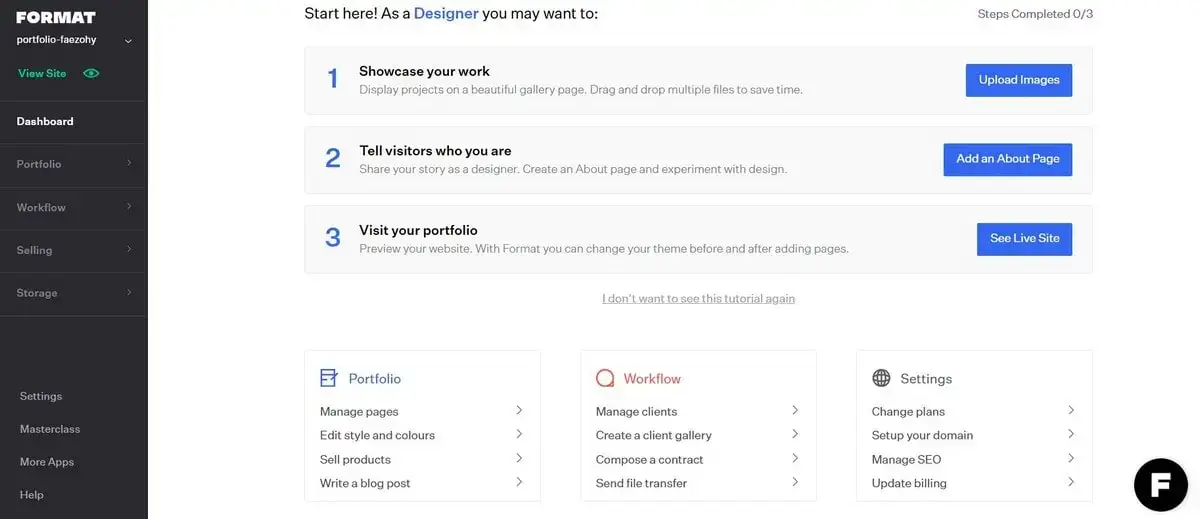
It all goes as simple as uploading images to set up a gallery, designing a brand new site, and choosing one from several templates meeting your professional needs. You can also add a blog section or even a store to the website’s main menu. Even if you have no experience creating a website, Format will appear pretty straightforward and comprehensible from the first click.
Squarespace features a slick and straightforward interface, while the handy tutorial pops up when you first get started. This and the checklist make the platform simple regardless of your experience level. Its Fluid Engine editor and professionally-designed templates make it easy for non-tech users to produce polished, on-brand pages quickly.
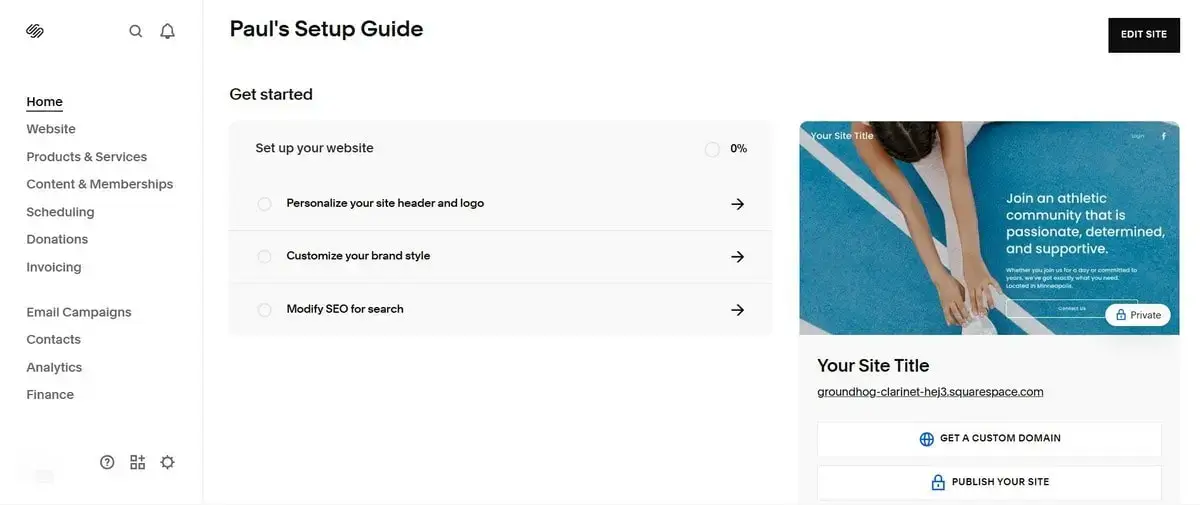
The website builder comes with a WYSIWYG drag-and-drop editor, letting you drag and drop content blocks anywhere, tweak layouts and rely on built-in responsive design so everything looks good on mobile without extra work.
Topic Related Post: Best Website Builders for BeginnersDesign & Templates That Look Pro Out of the Box
Format boasts a range of premium quality templates, all designed for artists and photographers, yet neatly categorized into sections like Architecture, model, illustration, fashion, wedding etc. Furthermore, you can filter the suggested template by their galleries: tiled, horizontal scrolling, vertical scrolling, slideshow, and fullscreen options are available.
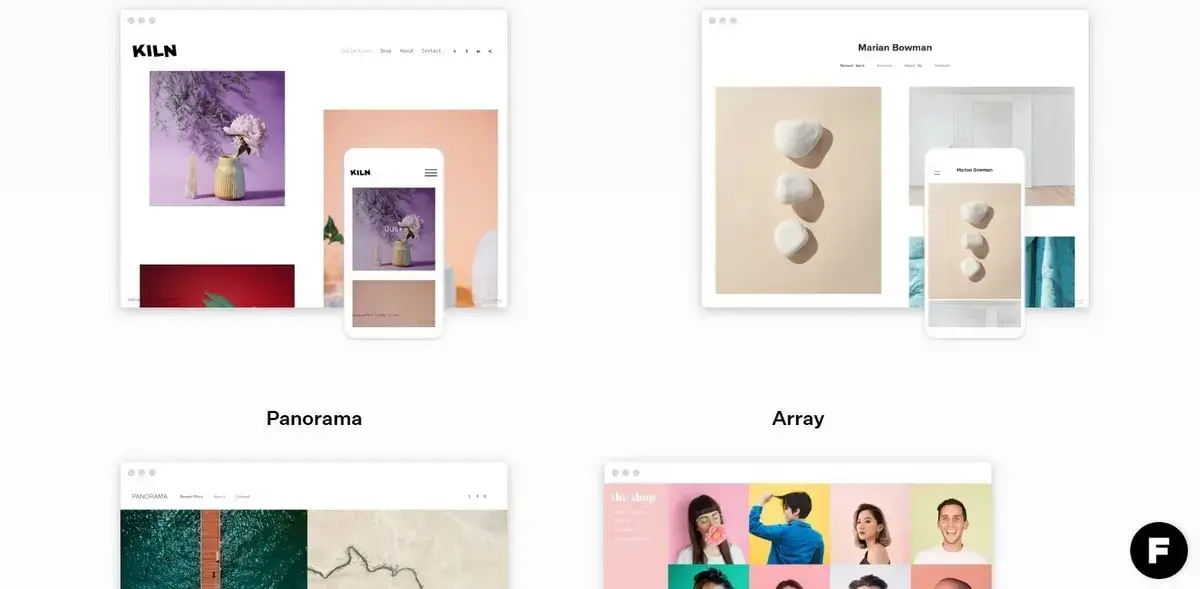
The site builder keeps galleries clean and minimal to ensure imagery stays the main focus. Its templates are intentionally simple, with limited distractions — ideal for photographers and artists who want their work to speak for itself. What makes working with Format great is that you can easily switch between the themes during the design process. Every template has a preview option and an accurate description with all included features and elements.
However, creative users will face limitations in terms of design flexibility. Surely, adding a new section is only a click away, just editing page content, adjusting the website menu position, height and alignment, as well as modifying custom pages, collection pages, store sections, and client galleries. Booth desktop and mobile previews are available on every phase of the site customization.
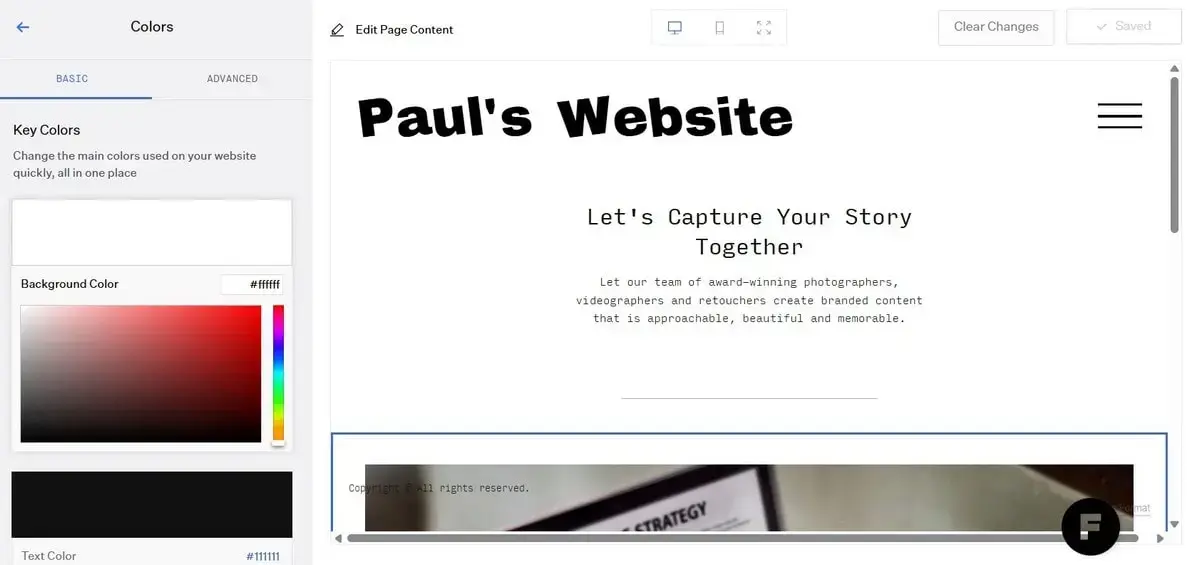
Squarespace is widely praised for its polished templates and fine-grained layout control, giving non-designers a head start toward a professional-looking site. With around 200+ mobile-responsive and fully customizable templates to choose from, you will find the perfect fit for your site, regardless of your niche. All themes feature stylish, sleek, modern designs while delivering superior performance.
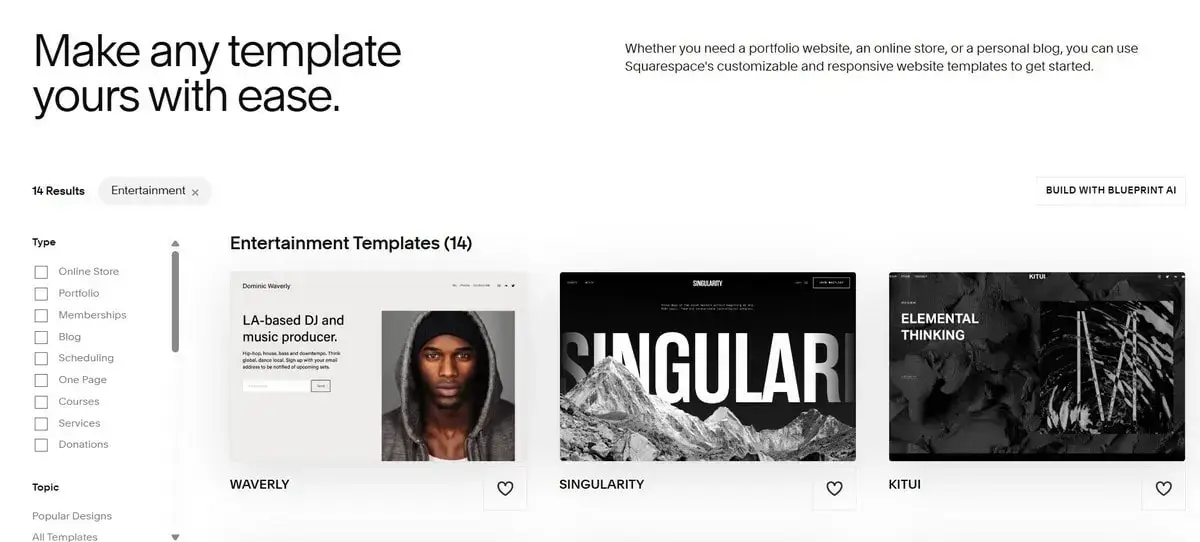
Just like its popular niche competitors, Squarespace makes it possible to perfectly represent your brand vision and style through the chosen template since all themes are highly flexible and customizable. You can replace images, insert text, add and delete sections and manage multiple pages simultaneously. And suppose previously Squarespace allowed drag-and-drop elements only to predetermined areas. In that case, the company’s latest addition Fluid Engine has changed the rules of the game: now you have complete creative control over your site design. The advanced editor lets you adjust spacing, positioning and element sizing while keeping a cohesive, mobile-friendly design. Squarespace definitely stands out due to its visual aesthetics, but if you are thinking about a more flexible editor, you can compare it with Wix as well.
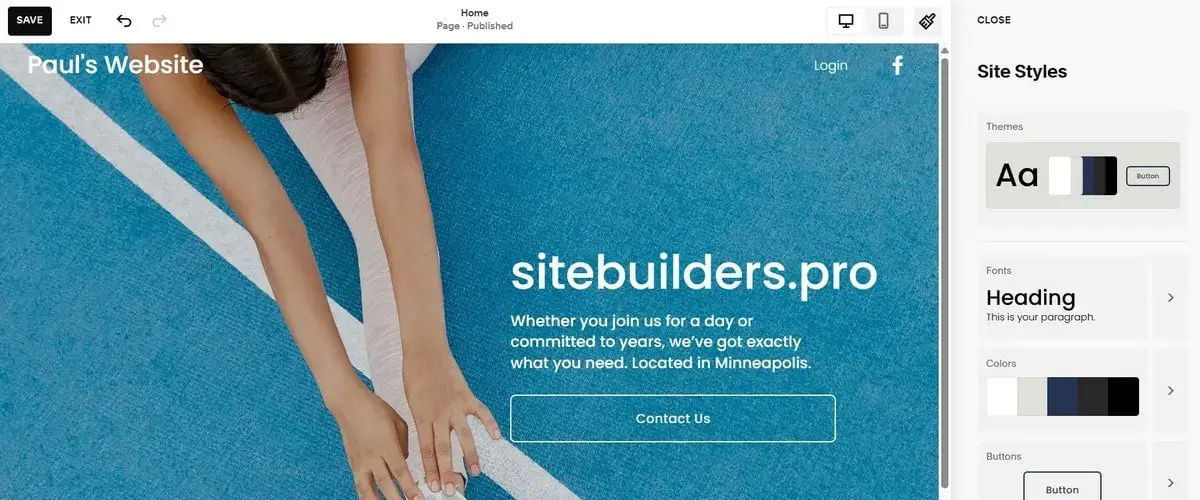
To make the most of Squarespace templates, which owe their impressive look mostly to large image blocks, the photos you upload must exceptionally be of high resolution. Otherwise, the selected design won’t have the polished look it should do. If the user doesn’t have their own quality, the partnership between Squarespace and Getty Images provides a huge array of stock images available to any Squarespace user. Although not all images are free, they are worth every penny.
To get further with your website customization, Squarespace allows applying coding. With respective knowledge and skills, you can tailor colors, fonts, and backgrounds to create a truly one-of-a-kind website design. The same array of adjustments is possible to complete without coding, too.
Overall, clean defaults are critical for beginners, which makes both systems quite appealing: they reduce the need for custom styling, speed up publishing, and help avoid design mistakes. Squarespace makes it easy to switch templates without losing content, while Format’s template changes are more limited. Both allow basic CSS tweaks, but Squarespace offers more flexibility for those comfortable adjusting styles later.
Portfolios & Client Proofing: Does Squarespace Do What Format Does?
Format offers client proofing options out of the box — complete with password protection, favoriting tools, download controls, watermarking and direct delivery options. As a portfolio builder, it aims at creators requiring tools to share proofs and get client feedback in one place – with no reliance on third-party services.
Squarespace can rightfully be considered the software for superb gallery creation yet it does not include integrated proofing features by default. It’s possible to password-protect a page and upload images here, but that’s not about client proofing. Clients won’t be able to get access to favorites selection, controlling file downloads or receiving ready-made images in a controlled delivery flow.
To provide proofing functionality, you’ll need to connect external integrations like Pixieset, Zenfolio, Picflow or Lightfolio. This is possible in two ways: either by direct linking to them or by embedding the services into the site. Anyway, this requires an extra budget.
By the way, if you are considering other portfolio website builders like Adobe Portfolio, check out this review. Meanwhile, have a look on the comparison chart of the main client proofing capabilities Format and Squarespace offer.
Blogging & SEO: Content That Compounds
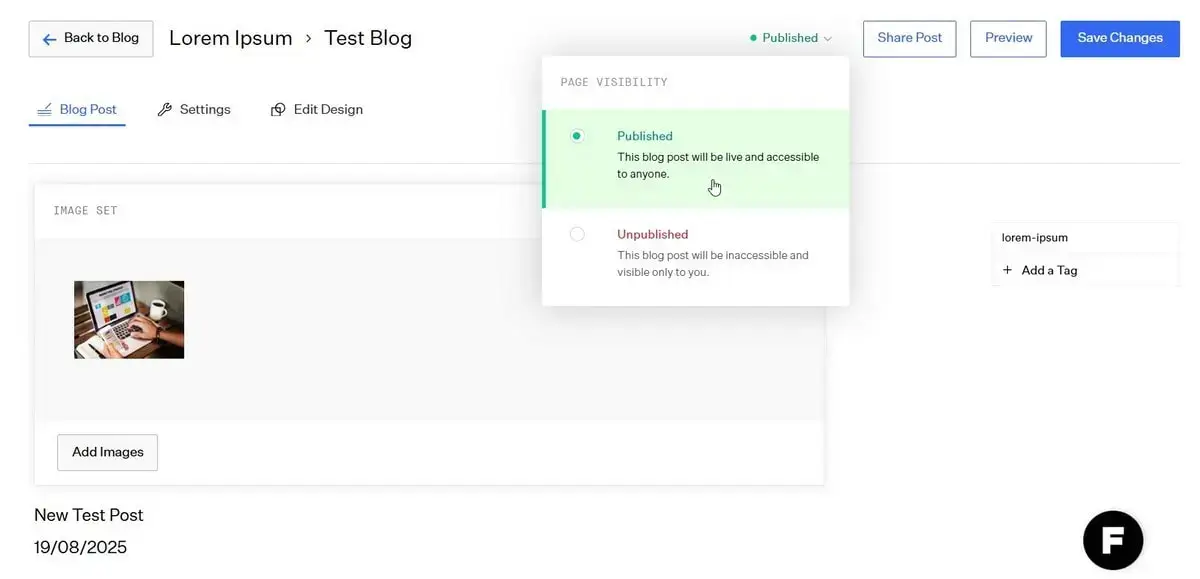
Format comes with a basic blogging engine used for posting new and updated articles, project highlights, photo series etc. However, the system still remains a solely portfolio builder, not suitable for content management or deep blogging. It also lacks advanced SEO options, which prevents long-term traffic growth. Currently, Format introduces two options – Global and Content settings. The former allows optimizing the homepage, while the latter gives access to individual page SEO adjustments. For instance, you can optimize titles and descriptions with keywords for all digital products, Blogs, galleries, and collections. Moreover, Format generates sitemaps to be connected with the search console to index individual site pages. Also, with this portfolio builder, you can connect your Google Analytics.
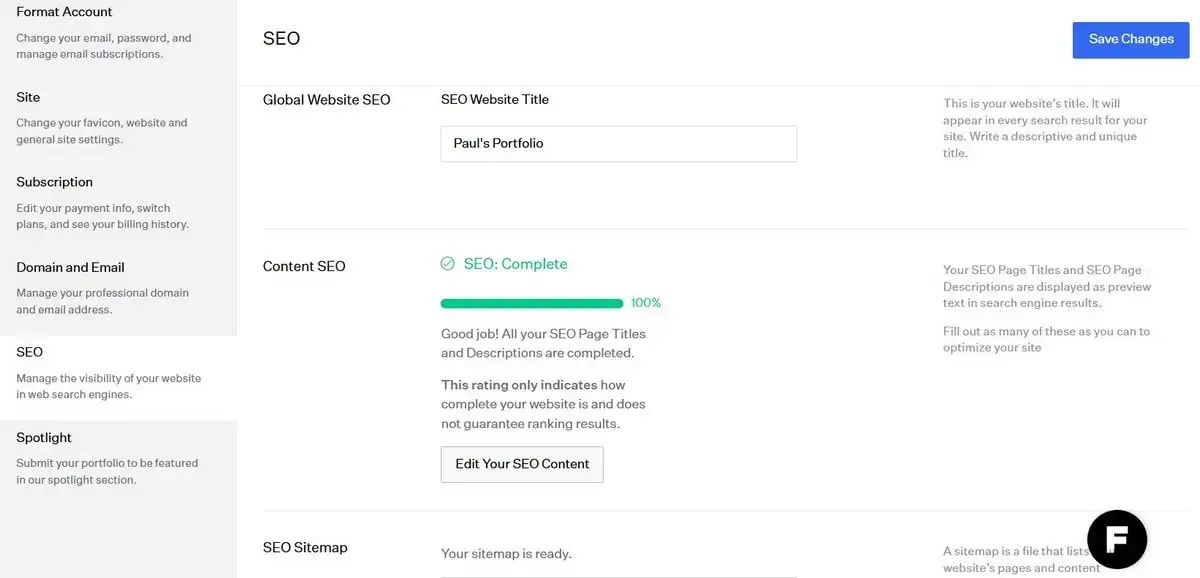
Squarespace obviously prevails over Format in terms of blogging and SEO. Your website won’t look like a mere portfolio here. If needed, you can integrate and manage blogs here with advanced editorial controls for formatting, scheduling and organizing posts as well as categories, tags, built-in SEO fields for titles, descriptions and URLs. The website builder also grants access to integrated tools for basic SEO strategies, such as customizable page titles, meta descriptions, URLs as well as hassle-free integration with Google Analytics and Search Console. A table of contents or sidebar isn’t native here yet but is on the feature roadmap, and you can achieve similar layouts with block-based design.
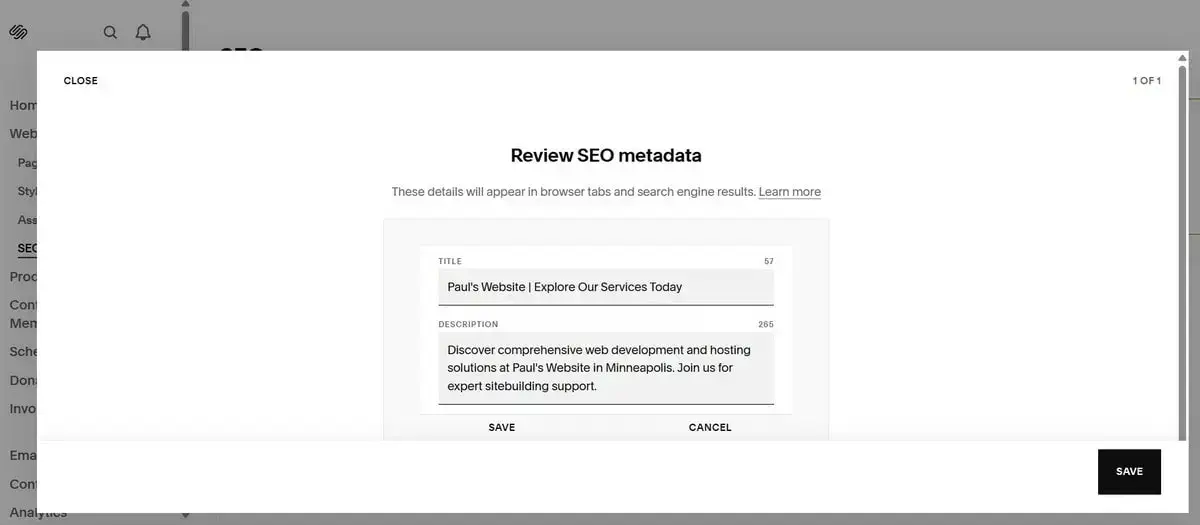
Overall, a quality blog is a powerful marketing tool for photographers. Adding posts about shoots, locations, techniques and customer reviews helps Google discover your site for more than just your name. By adding long-tail keywords like “wedding photography in Toronto” or “family portraits at sunset in LA”, you extend search options, contributing to better SEO results.
Commerce, Payments & “Gotcha” Fees
Format is not basically created for selling bulk photos or galleries. It’s good for portfolio setup yet it supports simple web stores only where you can sell prints, digital products or services. Store capacity is determined by your plan limits on galleries, photos and storage. Users of the Pro and Plus plans get access to more eCommerce features. Format lets you sell physical and digital products and adjust product visibility, description, stock, SEO and shipping.
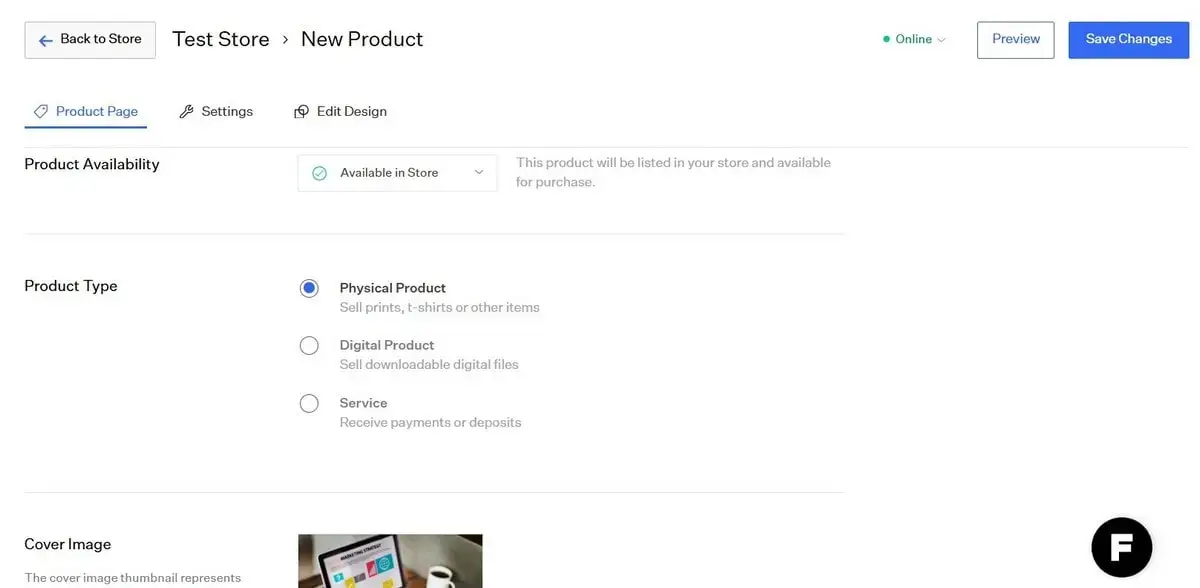
Mind that Format allows accepting PayPal payments only. If you prioritize the presence of a more complex online store, you’d better look for a more extensive platform.
Squarespace Commerce is designed to scale from a small side shop to a full online store. The platform offers a small inventory to sell digital and physical products with amazing eCommerce-specific designs, built-in analytics, email campaigns, integrations with online tools like PayPal and G Suite, targeted SEO tools, abandoned cart recovery, etc.
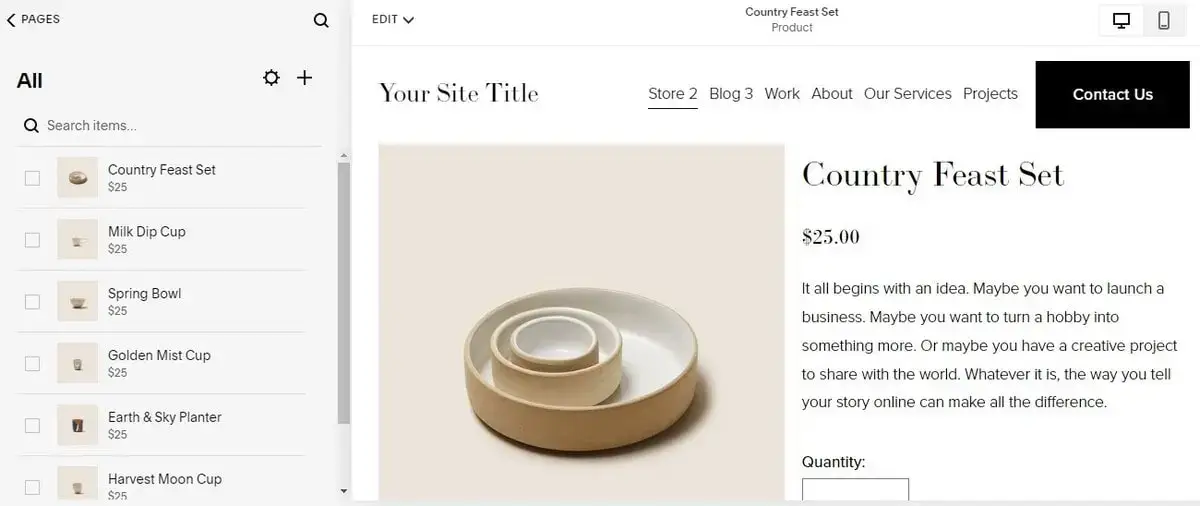
Furthermore, if you pair the Squarespace Commerce app with your account, you can start selling offline, syncing the whole store in one place. This way, you get even more payment methods (via credit cards) available besides the available options. Mind that the fee rules depend on your plan: lower-tier “Business” plans incur a transaction fee (usually 3%) on top of payment processor fees, while “Commerce” plans remove that extra platform fee and rely only on domestic card rates via Squarespace Payments (powered by Stripe) or PayPal.
Need a more budget-friendly eCommerce website builder? Have a look at this Weebly vs Squarespace review. This can be a nice substitute to the platform in terms of eCommerce.
Product & Order Constraints
Scheduling, Email & CRM: The All-in-One Question
Format includes a lightweight CRM and workflow features for creatives to simplify client tracking, manage proofing approvals and handle basic communications. However, it cannot be compared to Squarespace’s with its built-in business tools used for scheduling, email marketing and customer automation. To get similar capabilities, you will have to connect numerous external apps here. This will eventually cost you more.
Squarespace stands out due to its Acuity Scheduling software that is integrated directly into your site, letting visitors book appointments, pay deposits and get automated reminders without a third-party app. It also organizes Email Campaigns for newsletters and announcements, plus offers marketing automations like abandoned cart recovery to bring down the need for extra app integration to the minimum.
Performance, Support & Updates: Who’s Got Your Back in a Crunch?
Format optimizes image loading times without sacrificing visual quality, which is essential for photographers and artists who need to showcase their work online. Its efficient handling of large visual files ensures that websites remain responsive and fast, providing a smooth browsing experience for visitors. This optimization is key to maintaining both the aesthetic appeal and the functionality of professional portfolios on the platform.
The website builder offers direct customer support and a community forum where users can exchange ideas and solutions, particularly valuable for photographers and artists.
Squarespace is designed to balance high-quality visuals with good website performance and speed. It automatically optimizes images for the web, reducing file sizes to enhance load times without noticeably compromising image quality.
The website builder sites also benefit from global CDNs, ensuring faster loading times regardless of the visitor’s location. However, since Squarespace offers more complex site functionalities and diverse features, the overall performance can vary based on the specific design choices, number of integrations, and volume of content on each site. Users have some control over these variables to optimize their site’s performance.
As for support options, Squarespace offers 24/7 customer support through email, live chat, a comprehensive help center, video tutorials and an active community forum. Its scale means you’ll find more third-party guides, YouTube walkthroughs and integrations, which can be a lifesaver when deadlines are tight.
When it comes to platform evolution, Squarespace has shown consistent update velocity – from rolling out its Fluid Engine editor to new commerce tools, scheduling integrations and SEO improvements. Format updates are less frequent and more narrowly focused on portfolio and proofing enhancements.
Recommendations by Scenario (Beginner-Friendly)
Does your work on portfolio creation mainly go down to client proofing and gallery delivery, with no further plans for blogging, online scheduling or complex eCommerce integrations, Format is the most direct and cost-effective choice. Its built-in proofing saves you extra subscriptions, while your annual cost stays lower than Squarespace’s equivalent setup when using Basic or Pro plans.
However, if you intend to combine a portfolio with a blog, print or product sales, appointment booking, email marketing in one place, Squarespace is a smarter choice, even with the slightly higher monthly fee. Over a year, its Business plan plus integrated tools will eventually cost less than integrating multiple third-party services on Format.
For non-photography businesses — from consultants to small retailers — Squarespace also has more to offer: flexibility, eCommerce features and marketing integrations with no need of extra app integration.
Fee math also favors Squarespace once you factor in unlimited pages, built-in SEO and 0% transaction fees on Commerce plans.
If this feels overwhelming and you’d prefer expert help, check out our guide on how to hire a professional for correct website transfer.
