Creating a website has never been a simple task. It becomes a challenge, when you work with complex CMS or website builders you’ve never tested before. Believe me, I know what I’m talking about as I’ve been in this niche for over 10 years already. So, I feel it is high time now to compare two web design tools – Elementor and Wix – that can simplify the task even for a beginner.
- Elementor is a powerful WordPress page builder that might become indispensable for users who plan to build a WP site without coding ordeals. It gives access to limitless possibilities of WordPress and allows users to cope with the platform’s challenges. It is all about its intuitive drag-and-drop interface that seamlessly works in combination with the limitless flexibility of the world’s leading CMS (as covered in my review).
- Wix is a universal site builder with web design solutions for beginners and experts. The system has much to offer due to its innovative AI-powered tools, extensive template library, versatility of apps and seamless hosting integration – all wrapped in a single monthly fee. If you’re just on the way to your first website and want a hassle-free approach, Wix may be your go-to solution.
Choose any of the platforms and both will let you build a professional website with all the functions you need.
Yet, I worked with both services and should acknowledge that an Elementor site and a Wix site are different. They are created and used in different circumstances. That is the reason to dive into a head-to-head Elementor vs Wix comparison to help you pick your own winner.
Ready? Let’s explore the pros and cons of both platforms, while uncovering what makes each system truly unique.
1. Key Differences
Before we proceed to learning the major features, tools and pricing of both systems, it makes sense to understand their fundamental distinctions. They have a direct impact on the way the systems work and the goals they are best suited for.
The first essential difference between the systems depends on their architecture:
- Elementor is a plugin that runs inside WordPress, requiring separate hosting and a CMS setup. It was initially designed to make WP friendlier to non-techies. The tool will supply you with hosting, a WP installer, and, more significantly, a no-coding design editor.
- Wix is a self-sufficient website builder, which allows creating a website by subscribing to one of its plans and using its capacities only. The platform supplies you with hosting, domain and other tools necessary to set up, customize and manage a website.
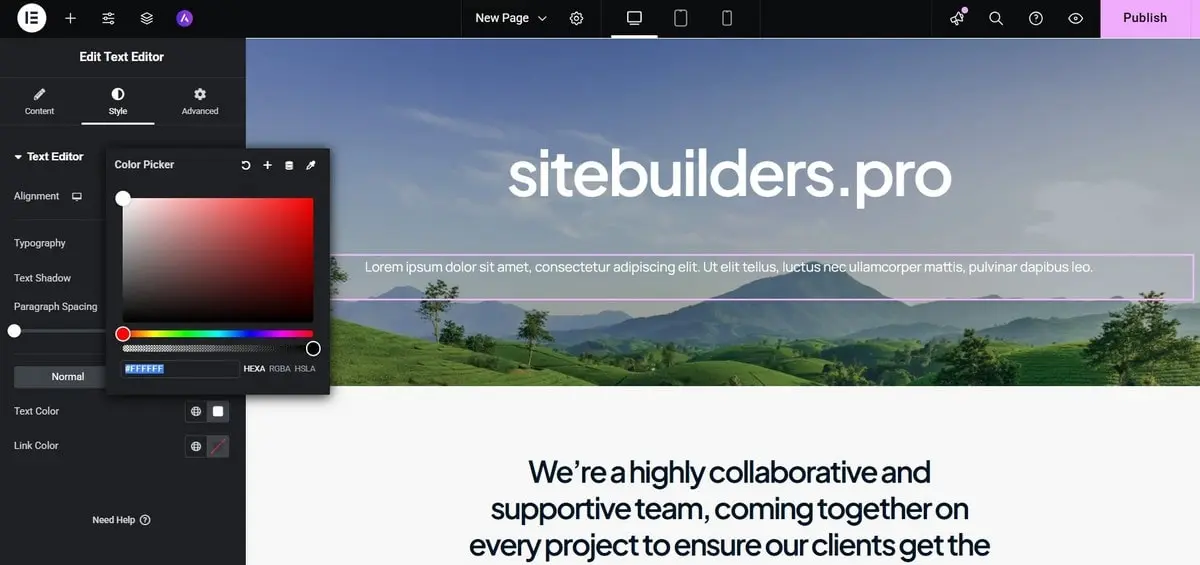
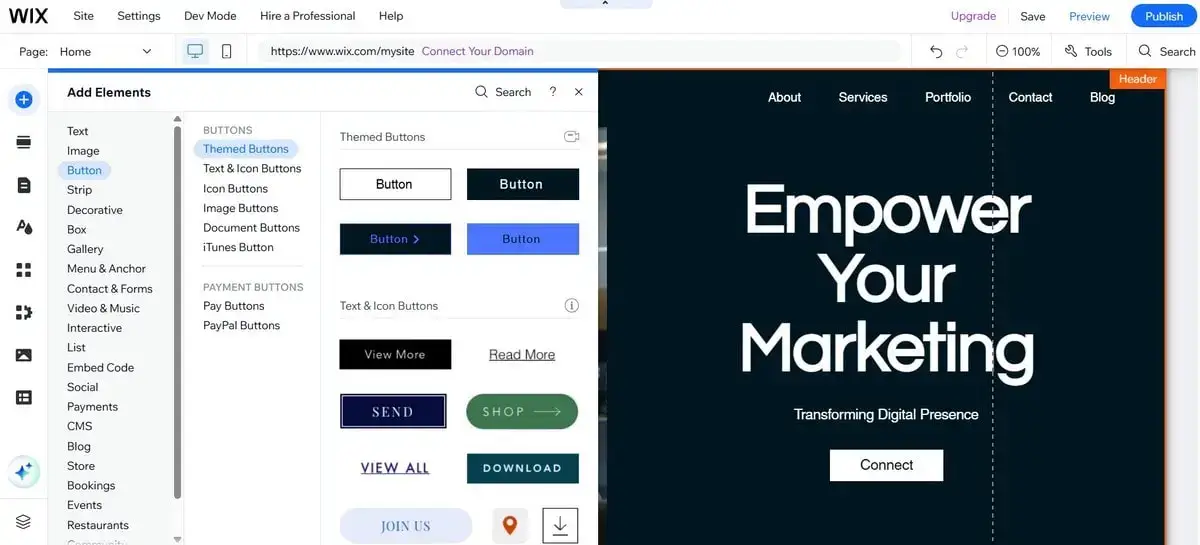
So, what does this difference eventually mean? With Wix, you’re using a closed, self-sufficient system. This results in ease of use, consistent performance and built-in support, but it also means less flexibility when it comes to making deep changes or migrating your site in the future. With Elementor, you get full control over your site, including hosting choices, plugins, templates and access to source code. This notably enhances customization options and project scalability, yet requires more responsibility and web design awareness.
Read also: How to Create a Website for Free with Your Own Domain Name2. Ease of Use and Learning Curve
While both Elementor and Wix are designed to simplify the website creation process, their approach to setup and ease of use also differs. This mostly refers to tech steps involved.
Elementor use is impossible without WordPress installation. Once done, you will be able to connect a plugin. Here is how the process looks like:
- Buy a hosting plan (you can choose a third-party host or one of Elementor’s own WordPress hosting packages).
- Install WordPress.
- Install the Hello Theme and the Elementor Pro plugin.
- Activate Elementor via the WordPress dashboard.
- Choose a template, then customize it using Elementor’s drag-and-drop editor.
- Add additional plugins like WooCommerce or Yoast SEO or anything else you need from the WordPress ecosystem.
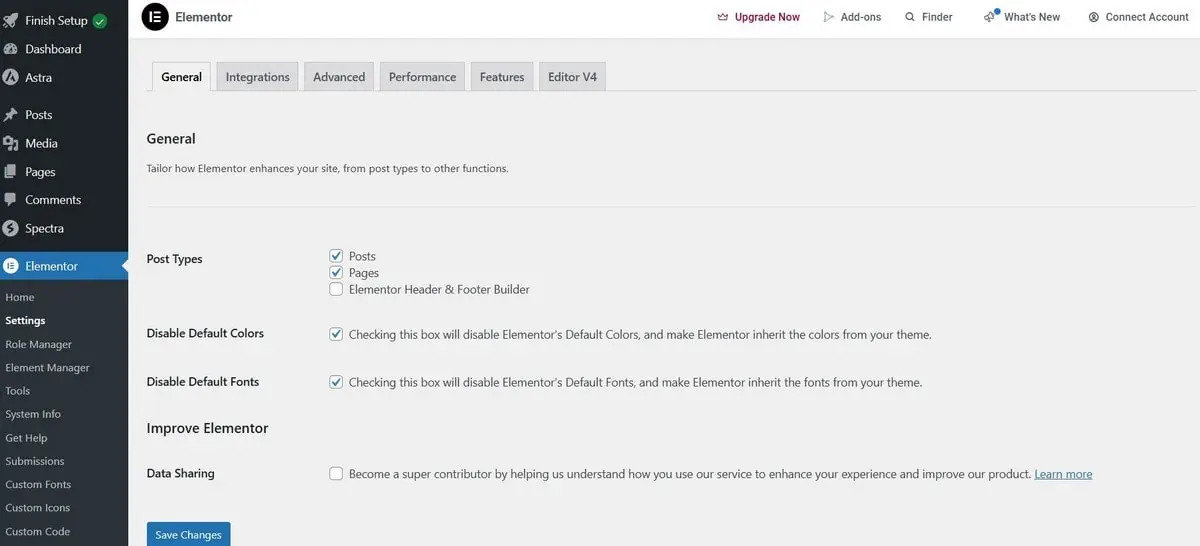
All these actions with Elementor won’t present a problem for an expert or someone with at least basic web development skills.
Wix is undeniably a more beginner-friendly option. It’s a fully integrated software that requires no downloads, no installations and no third-party hosting. You simply:
- Register on Wix.com.
- Log in and type answers to several questions the system generates.
- Choose the preferred editing option (this is Wix AI website builder for beginners) to immediately build a website for you. Its design and functional equipment will be based on your answers during the questioning.
- An alternative choice is the Classic Wix Editor to pick and customize a template from scratch.
- Choose a plan (it goes with free hosting and allows you to connect a domain).
- Customize your website and add all the required extensions.
- Preview and publish your ready website.

Everything happens within one working space with no extra hassle associated with the website creation process.
Summing it up, if you need an instant website with minimal setup, Wix is an obvious choice. But if you are ok with plugins, hosting, complex design customization and using WordPress, Elementor will guarantee more power, flexibility and prospective scalability.
3. Design Control
From a design possibilities perspective, Wix and Elementor have strengths and weaknesses. Both solutions offer an effortless design experience, but their creative possibilities differ.
Elementor’s core attribute is the Pro Page Builder. Yet, its possibilities go far beyond page editing options. The platform incorporates the following design instruments:
- A powerful Pro Page Builder with drag-and-drop editing;
- Access to 100+ pre-designed templates and 100+ widgets;
- Theme Builder to create site-wide templates;
- Landing Page Builder, Popup Builder, Form Builder and Loop Builder for creating catalogs, custom post listings etc.;
- Advanced features like dynamic content, motion effects and WooCommerce integration;
- An AI editor with smart tools for copywriting, CSS/HTML generation,and other automation tasks.

Elementor allows controlling every pixel of your layout using sections, columns, global styles and reusable blocks. Developers and experienced users will especially appreciate the ability to fine-tune design with custom CSS, dynamic data sources and advanced animations.
Wix is all about simplicity of design customization, granting access to the broad range of tools and features. You don’t need to touch a single line of code to get a professional-looking website. The strongest points of the Wix design toolkit include the following features:
- Several editors (Wix AI Website Builder, Classic Wix Editor, Wix Velo – see the difference here);
- Over 900 professionally designed templates, all optimized for mobile;
- A simple drag-and-drop interface that allows easy layout adjustments;
- Full control over colors, fonts, images, backgrounds and more.

Wix will let you customize your website’s look by modifying its style, color scheme, fonts, pictures etc. However, do not expect full customization freedom from the tool if you are not planning to work with code.
Thus, Wix works well for users willing to design a beautiful website quickly with minimal effort and no coding. Elementor caters to users and developers seeking pixel-level control and advanced customization within WordPress.
Read also: What Is the Best Offline Website Builder Software?4. Performance and SEO
Wix and Elementor (in conjunction with WordPress) both offer SEO tools, which still differ in the control level. To understand what you can avail from your project, let’s compare them now.
Elementor (with WordPress) allows full access to SEO plugins, schema and performance tweaks. What you get here is professional-grade SEO control realized via plugin integration (highly recommended are Yoast SEO, Rank Math or SEOPress). This allows for:
- Full schema customization;
- Advanced control over robots meta tags and canonical URLs;
- Detailed content analysis and readability scoring;
- Integration with Google Analytics, Search Console and Core Web Vitals tracking;
- Performance optimization through caching, minification, and lazy loading.
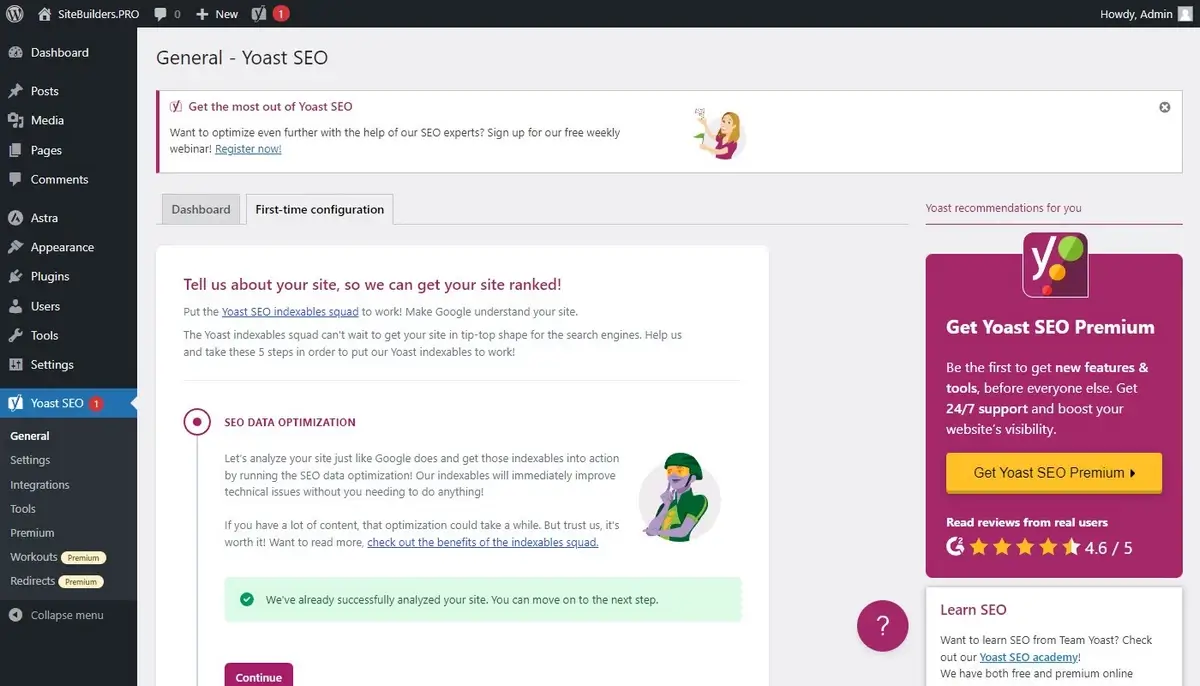
Elementor has also introduced AI tools (now available in the Pro version), such as AI content generation optimized for keywords, smart HTML/CSS code generation, on-page SEO recommendations etc.
Are there any special issues here? Yes, the use of Elementor implies manual setup, a deeper understanding of SEO and even plugin incompatibility sometimes. If you manage a content-heavy website, for example, the payoff is worth it.
Wix handles SEO basics out of the box but has some limits on technical customization. However, its basic plans will only suit sites for personal use or small online shops. The more complex the website you wish to build, the more expensive the plan you should subscribe to. Premium packages include Wix Analytics and Reports, a pro logo maker etc.
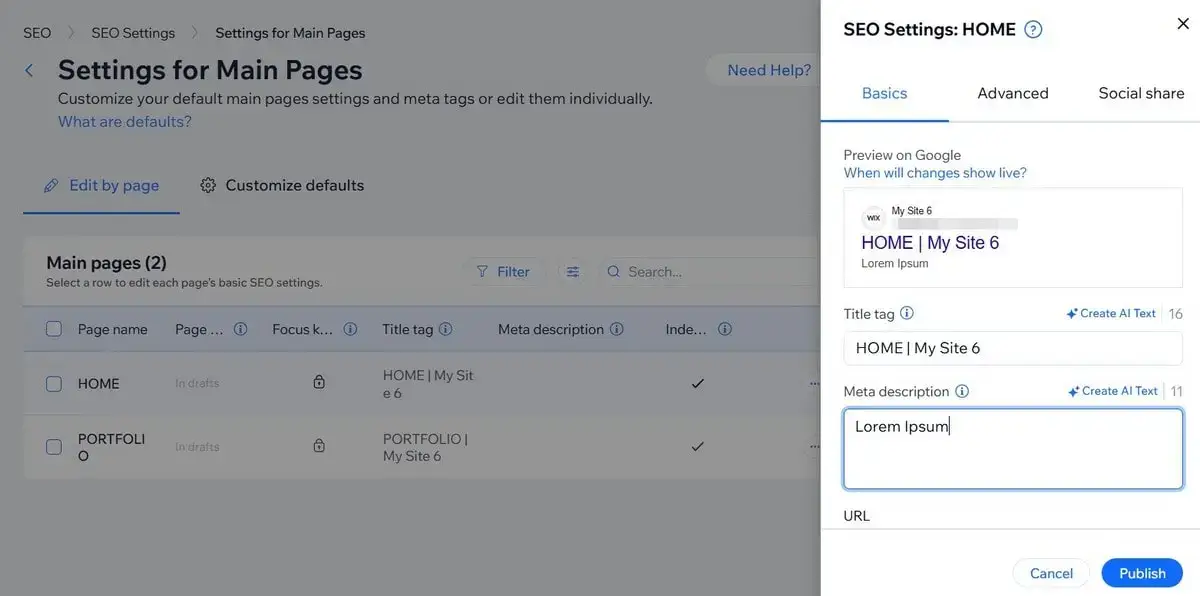
The major Wix features associated with SEO include:
- Customization of meta titles and descriptions;
- Modification of URLs, alt text and header tags;
- Generation of an automatic XML sitemap;
- Connection of your site to Google Search Console and Google Analytics.
To help you get the most out of your website SEO, Wix has recently introduced the AI Visibility Overview feature. The tool helps understand how your website is performing in search using AI-driven insights and the data from ChatGPT, Gemini, Perplexity and Claude. It gives you the understanding of the percentage of traffic that comes to your website from AI and classic search. As a result, you can adjust your SEO strategy on time.
As a beginner, you can also make use of Wix’s SEO Wiz that will guide you through the website optimization process step-by-step.
So, here is the outline: If you want fast, guided SEO with AI use, Wix is a better system to use. But if you aim at full SEO scalability and precision, Elementor is the smarter solution.
5. Blogging and Content Management
Elementor and Wix are both about effective and convenient content management. While Wix comes with the built-in blogging engine, Elementor offers a set of tools to be applied for content creation.
It’s no secret that WordPress initially started as a blogging platform. This doesn’t change when using Elementor in conjunction with it. The plugin offers a dynamic visual editor layered on top of the world’s most powerful CMS. This ensures unlimited control over post layouts and templates via the Theme Builder, custom post types and advanced content taxonomies, integration with editorial workflow plugins, content calendars and user roles. What you also get here is rich media support, internal linking tools and SEO plugin integration as well as support for content automation, RSS feeds and email marketing tools.

Basically, Elementor lets you set up and customize a blog in its drag-and-drop editor, designing post archives, single blog layouts and category pages with pixel-perfect control—all without writing code.
So, if you have intentions regarding blog publishing, the WordPress + Elementor pair is what you need.
Wix has excellent blogging capabilities that are enough to build a custom blog. This is due to its built-in blogging engine that lets you complete the main tasks: blog post creation and publishing, content organization with categories and tags, post scheduling and comment activation, addition of basic SEO data (title, meta description, URLs etc.).
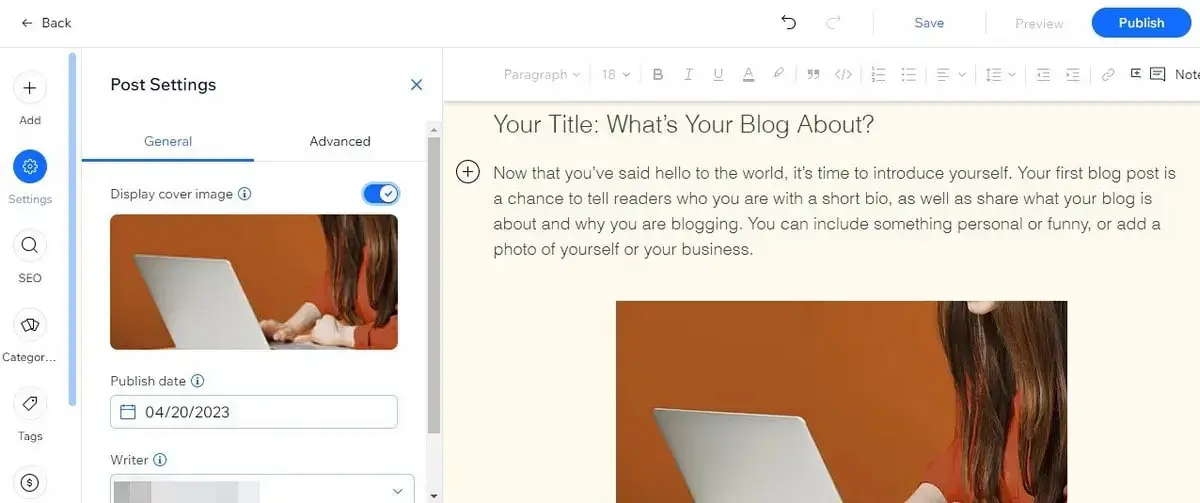
You don’t have to extensively explore the system – its beginner-friendly interface is intuitive and understandable for everyone. When you compare Wix blogging features with Elementor, though, you will find out that they are somewhat limited. The website builder currently lacks advanced formatting or content structuring tools, custom content types, granular SEO controls for each post, full integration with third-party publishing tools or automation workflows.
My conclusion after testing Wix functionality is as follows: it’s quite ok for light content publishing, but if blogging is your priority, WordPress with Elementor is your best bet.
6. eCommerce Showdown
When reviewing the opportunity to set up a web store, take your time to consider Elementor vs Wix eCommerce features. Again, get ready that the approach of these platforms to online shop creation differs. Here is why.

Elementor makes it possible to set up a web store via WooCommerce plugin integration. For an owner of a WordPress site, it means they get access to a much broader range of features and tools, namely:
- Inventory management;
- Unlimited digital & physical goods available;
- Secure payments;
- Shipping integration;
- Automatic tax calculations;
- Advanced analytics, visitor tracking, and similar tools;
- Sales through social networking channels;
- Subscriptions;
- Checkout customizations;
- Product archives;
- WooCommerce Tags;
- Membership websites, and more.
The good news is that Elementor Pro Builder has an integrated WooCommerce builder that will let you create a superb online store with a unique design and an ideal structure for eCommerce activities. You can connect useful widgets and other specific features to your online store.

Wix also requires app integration (Wix Stores widget in this case) to set up a web store. Note, however, that the website builder can be used to set up small-to-medium online shops to sell physical or digital goods without getting involved in complex customization processes. Here’s what you get with Wix Stores:
- Opportunity to sell between 5 and 5,000 products, depending on your subscription terms;
- Multiple currency and multilingual support;
- Integrated payments via versatile channels;
- Marketplace selling options;
- Automated sales tax calculations;
- Minimum 20 GB of storage;
- Access to professional eCommerce templates;
- A $100 ad voucher to boost your marketing;
- Ability to integrate extra tools (forms, live chat, analytics, blog etc.).
Wix also supports additional eCommerce plugins, such as Ecwid, although third-party integrations like these are often more limited in functionality compared to Wix built-in solutions.
The conclusion is quite obvious: Choose Wix if you need to get your store live fast and with minimum time/effort investment. Does your business need deep eCommerce functionality? Then opt for Elementor + WooCommerce to create a web store of any size and complexity – even a hypermarket.
7. Pricing and Long-Term Costs
The comparison of Elementor vs Wix pricing approaches shows that both systems have tiered plans. In this respect, they are quite similar. Just pay attention to the final price formation scheme and terms/tools each subscription involves.
Elementor offers plans for its page builder plugin, WordPress hosting (with Elementor Pro Builder included), WooCommerce sites and Enterprise projects. As far as we compare Elementor and Wix, it makes sense to explore the page builder plans here:
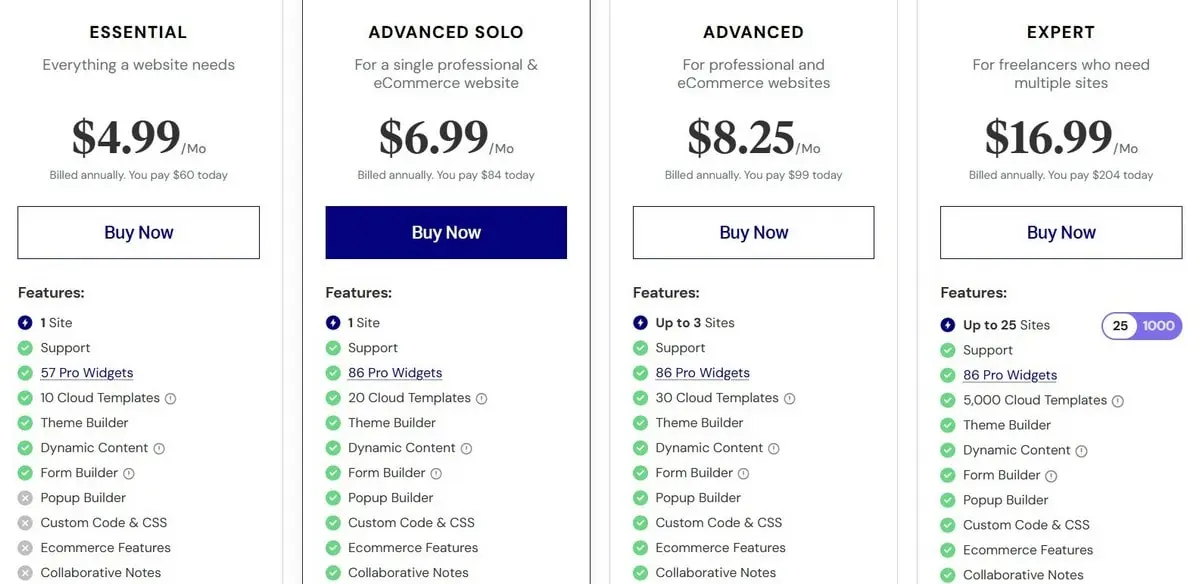
- Essential ($4.99/mo billed annually) -1 website, support, 57 Pro widgets, 10 cloud templates, theme builder, dynamic content, form builder;
- Advanced Solo ($6.99/mo billed annually) -1 website, support, 86 Pro widgets, 20 cloud templates, theme builder, dynamic content, form builder, pop up builder, custom code & CSS, eCommerce features, collaborative notes etc.;
- Advanced ($8.25/mo billed annually) – up to 3 sites, support, 86 Pro widgets, 30 cloud templates, theme builder, dynamic content, form builder, pop up builder, custom code & CSS, eCommerce features, collaborative notes etc.;
- Expert ($16.99/mo billed annually) – up to 25 sites, support, 86 Pro widgets, 5000 cloud templates, theme builder, dynamic content, form builder, pop up builder, custom code & CSS, eCommerce features, collaborative notes etc.
Elementor gives a 30-day money-back guarantee for all its plans.
Wix has a more flexible and diverse pricing system. It offers five basic plans, each including free hosting, built-in SEO, SSL security, no ad banner, access to Wix editors and 900+ templates, 24/7 customer support and offer a 14-day money-back guarantee. The actual prices for Wix plans are as follows:

- Light ($17/mo billed annually) – for small sites, supports 2 collaborators and basic features;
- Core ($29/mo billed annually) – payment processing, basic analytics and 50 GB of storage;
- Business ($39/mo billed annually) – 10 collaborators, 100 GB of storage and standard marketing tools;
- Business Elite ($159/mo billed annually) – advanced analytics, unlimited storage and enhanced eCommerce features;
- Enterprise (individually priced) – the final cost depends on extra features and website customizability needed. This plan is generally viable for large projects.
Wix proves to be a cost-effective solution over time just because it comes with fully-integrated hosting, templates, app market and other tools. No extra/hidden fees are available here. In contrast, Elementor (with WordPress) involves potentially higher upfront setup costs (domain, hosting, plugins), yet it triggers other expenses as your project evolves.
Read also: Wix vs WordPress Comparison.8. Final Verdict
Wix and Elementor rank among the most effective site-building instruments so far yet their strong points refer to different types of users, aspirations and tasks.
If you plan a small online project and wish to quickly create a professionally-looking website with enough functions to run your routine activities, opt for the Wix site builder. It allows you to launch a serious business or online store with almost no coding skills or hidden financial investment. However, your website is soon likely to outgrow the built-in Wix capacities. This is where Elementor for WordPress comes into play.
Elementor is a more reliable and scalable product, when it comes to project scalability and deeper customization. If you want to run a large project with an original design and a massive set of features, choose Elementor with WordPress hosting options. Its drag-and-drop builder will let you easily create a WordPress website. With this, you’ll get access to a myriad of options in WordPress, the best CMS available.
Ultimately, the final choice depends on your specific goals, budget, skills, readiness to invest time and effort. Both platforms are powerful – it’s just that they are powerful in different ways.
