Google Sites (my review) is a great starting point – especially for beginners, students or anyone looking for simple, collaborative site-building experience.
Just like any other platform, however, it comes with a number of limitations that make its functionality insufficient for more complex projects.
So, if you’re looking to go beyond the basics – with more design freedom, eCommerce support, stronger SEO tools or better marketing capabilities – it might be the right time to switch from Google Sites.
But what is a good alternative to Google Sites? As a website transfer expert, I frequently hear this question. The truth is, there are lots of feature-laden website builders out there and picking the best one becomes a challenge.
This guide will introduce you to some of the best alternatives to Google Sites, each tailored to diverse web creation needs and goals.
Picking the Google Sites Alternative: What Does It Involve?
Suppose you have decided that it is high time for you to move from Google Sites to another trustworthy platform.
What you should start with here is choosing the best systems, comparing them and picking the best one. Don’t underestimate this step as thorough investigation will help make the right decision.
I’ve prepared the criteria list I used when picking suitable platforms to offer you in the comparison below.
1. Ease of Use
While Google Sites is an easy website builder, you should obviously pick an alternative that will also be simple, even for a beginner.
I tested and explored multiple services to check how easy they are to navigate, how understandable the interface is, and how tech-focused a user should be to work with them.
2. Functional Capabilities
Whether you already have a website you would like to transfer from Google Sites or this is going to be your first experience of working with the website builder, it is crucial to find out what features and tools the system has in stock.
Ensure the platform can handle your specific requirements, whether it’s blogging, portfolio or personal site creation.
There are systems that allow for third-party integrations and there are those that offer SEO optimisation settings, contact forms, social media feeds, multilanguage support and other features. I managed to enlist the baseline tools/options in my reviews below as well.
3. Free Plan
While Google Sites is free, many alternatives also offer generous free plans or affordable paid options. Today, it’s possible to get reliable hosting and a professional website for less than $10 per month. So, a site builder doesn’t have to be completely free. Using a platform with cheap plans may also be a good idea.
Thus, if you realize that you require a deeper and more powerful design customization approach than that Google Sites offers, there are systems that will cover your needs.
Remember, the right choice depends on a careful comparison of various website builders that best meet the specific demands of your project.
Best Alternatives to Google Sites: Comparison Table
WordPress.com
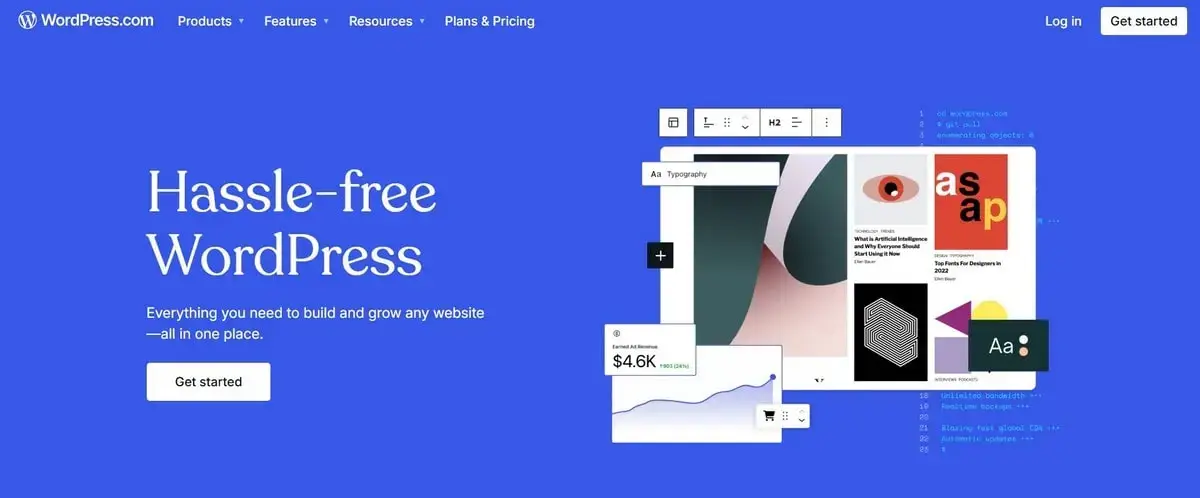
WordPress.com comes as a feature-laden SaaS website builder that should be confused with its world-famous alternative WordPress CMS (I’ll review it further as well). The site builder can be considered a worthy substitute to Google Sites due to its ease of use, affordability, and high end design customizability.
As opposed to Google Sites that is great for simple, collaborative pages, WordPress.com offers far more advanced customization opportunities along with extensive design selection, powerful content management tools and rish ecosystem of plugins.
Main WordPress.com Features:
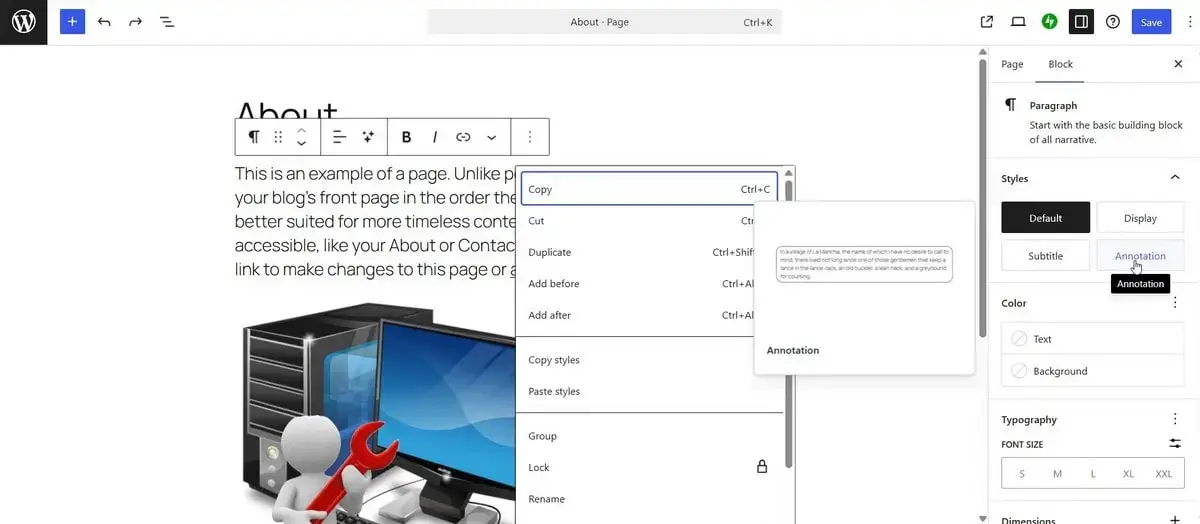
- Drag-and-drop block editor (Gutenberg)
- Jetpack Integration
- Dozens of customizable templates
- Blogging and eCommerce
- Plugin support (on premium plans)
- Automatic backups and security updates
- Custom domain name options
Strong Points:
With WordPress.com, you can get any website content-rich site running – from personal blogs to business websites and portfolios. Its strong points include support of multimedia and external integrations, online forms, eCommerce/blogging integration, free plan availability and pricing versatility.
Best For:
WordPress.com is perfect for users who decide to get more than Google Sites offers but don’t have time or desire to dive into complex self-hosted setups. It’s ideal for bloggers, freelancers, small business owners, nonprofits, educators and creatives – everyone who wishes to build professional-looking websites with an opportunity to scale.
Cost:
WordPress.com has a free plan and a number of premium subscriptions:
- Personal ($4/mo);
- Premium ($8/mo);
- Business ($25/mo);
- Commerce ($45/mo);
- Enterprise (Custom pricing).
The free plan includes WordPress.com subdomain (e.g., yoursite.wordpress.com), basic themes, 1 GB storage and baseline site customization. However, it lacks plugin support, advanced design options and an eCommerce engine. Ads are displayed here as well, while custom domain mapping is not included. These features are enough for a free website, but if you expect more control and branding, upgrading is required.
Wix
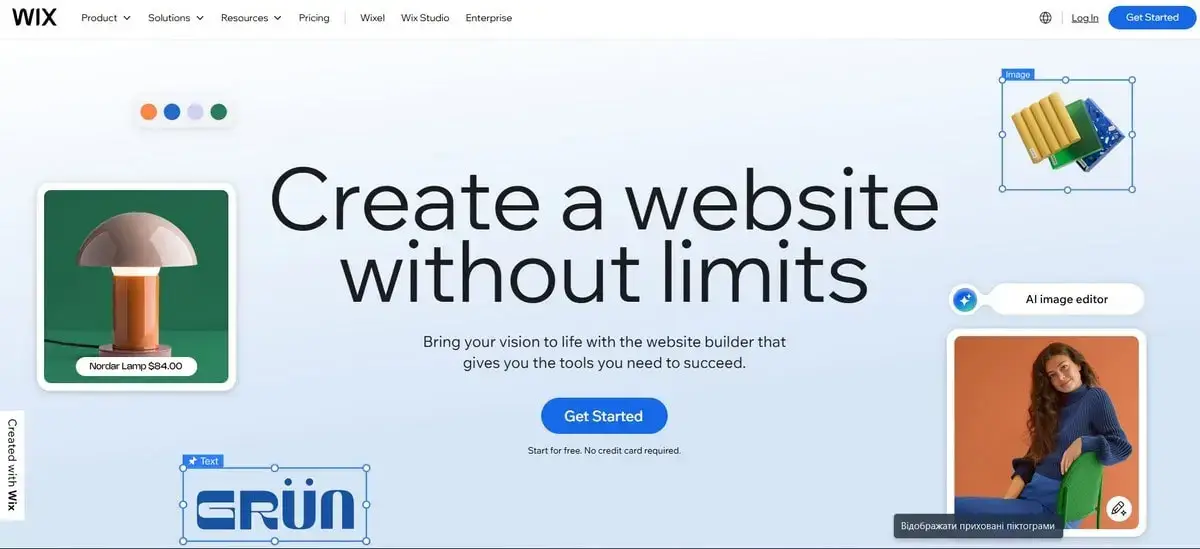
Wix – is a go-for solution for beginners and web design pros who intend to set up personal or business projects. As a simple and intuitive platform, it provides intuitive guidelines on how to manage the process with no coding skills and with minimum effort required.
Wix (read my review) features a harmonious balance between ease of use and extensive customization options. Ideal for both beginners and experienced users, Wix provides a streamlined yet robust platform for website creation.
Main Wix Features:
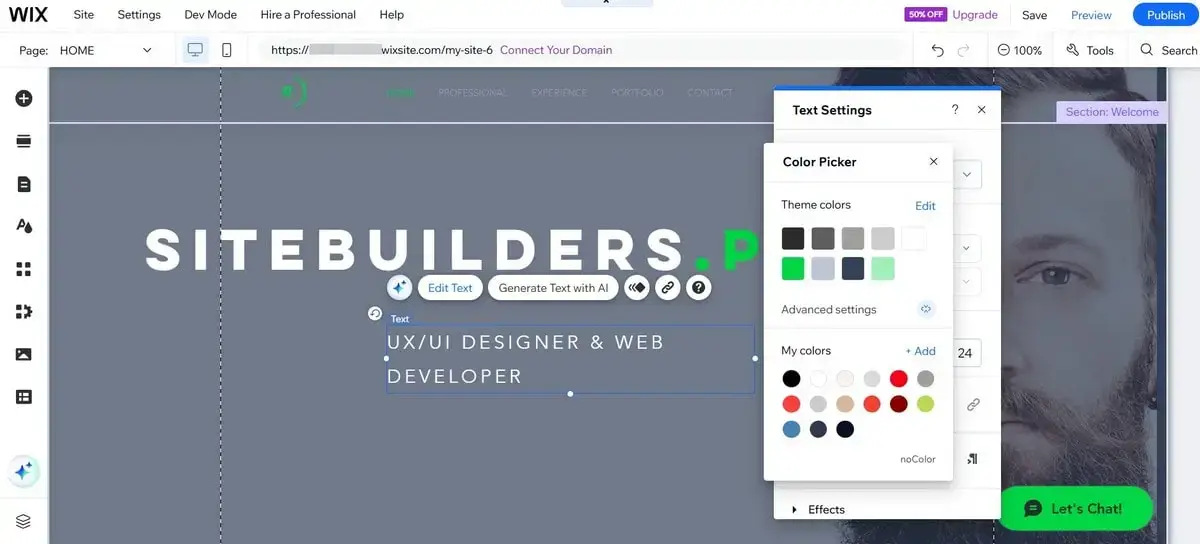
- 950+ high-quality themes for various niches
- Hundreds of applications
- Wix Stores widget for web store creation
- Built-in hosting, a domain etc.
- Multilingual support
- Support of AI tools (AI code assistant, automated image generator, AI text generator, site builder assistant, content generator etc.)
- Free plan and several premium subscriptions for diverse user needs and budgets
- Several website creation options (Wixel, Velo by Wix, Wix Studio etc.)
Strong Points:
Wix offers a long list of features that make it prevail over Google Sites. Apart from features listed above, the website builder also boasts the availability of Logo Maker, App Market, Wix Ascend platform for businesses etc. At the same time, the website builder remains a simple choice for subscribers due to its versatile editing options.
Best For:
Wix offers a broad array of design and functional possibilities, letting users build a wide range of websites, including eCommerce projects, portfolios, blogs, business projects, educational sites (for students, parents and teachers) etc.
Cost:
Wix has a free plan that is completely applicable for simple website creation. To get access to advanced features, the system will offer an opportunity to upgrade to one of the following plans:
- Light ($17/mo);
- Core ($29/mo);
- Business ($36/mo);
- Business Elite ($159/mo).
Getting a premium plan with Wix, however, can also be cost-effective, if you manage to get a discount the system occasionally offers (up to 50% of the initial price). There is also the 14-day money-back guarantee, if you decide to cancel the subscription chosen.
If you decide to remain on a free plan, mind that it has several limitations: your website will display Wix-branded ads and you’ll be restricted to a Wix subdomain only (e.g., username.wixsite.com/sitename). That does not look professional, anyway.
The plan includes 500MB of storage and 1GB of bandwidth, which could be limiting for content-rich sites. Advanced features like eCommerce, custom domain connections, integrated analytics are also available to premium plan subscribers. Nonetheless, Wix free plan is still a great starting point for those seeking a simple and comfortable online presence.
Read also: What is the Best Website Builder for BeginnersSITE123
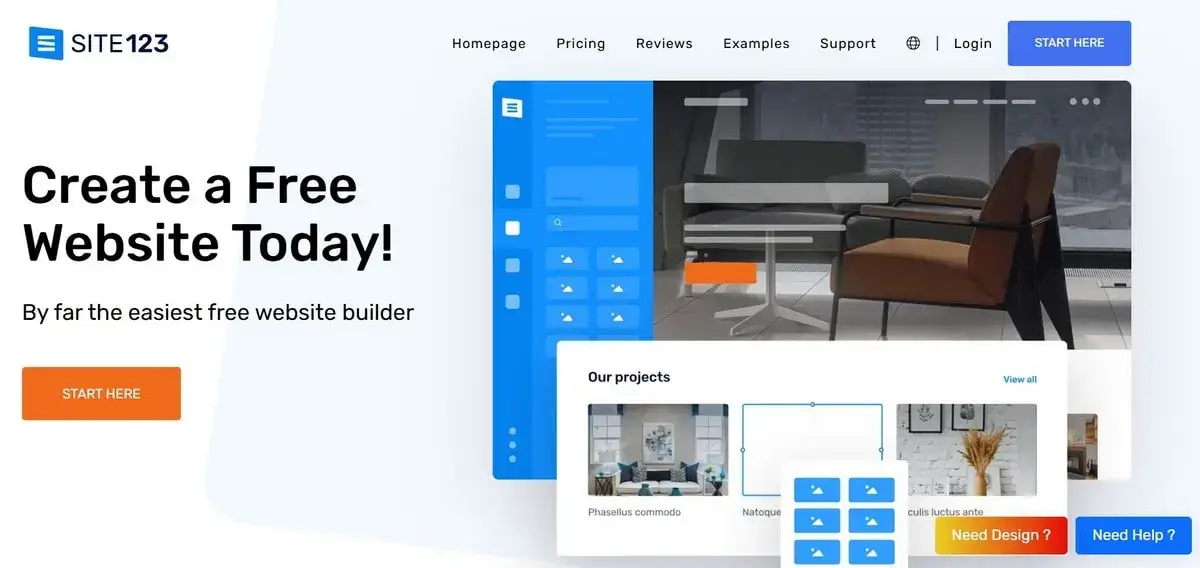
SITE123 stands out as a practical and beginner-friendly website builder, ideal for users searching for a no-fuss alternative to Google Sites. The website builder comes with ready-to-use layouts and a structured editing process that eliminate the need for advanced design or coding skills. This makes it a go-to tool for first-time users who appreciate clarity and efficiency.
Main SITE123 Features:
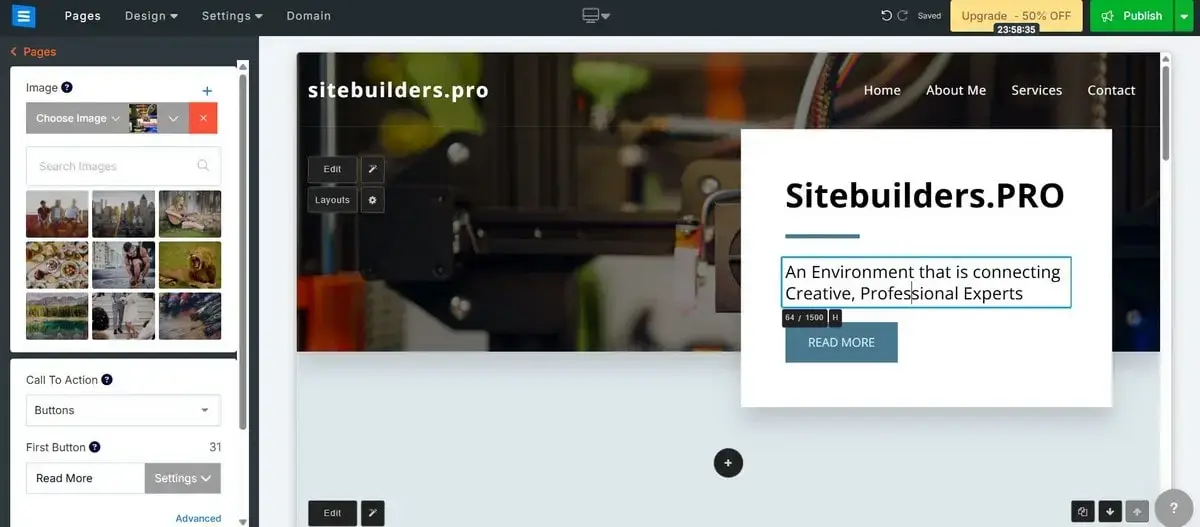
- Impressive ease of use
- Step-by-step editing approach
- Free plan available;
- Quick setup with pre-made layouts;
- Built-in SEO, blogging and eCommerce tools;
- 24/7 live chat support;
- Multilingual website creation;
- Mobile-responsive templates;
- No coding required.
Strong Points:
SITE123 includes built-in tools for SEO configuration, multilingual website support, blogging functionality and simple eCommerce. You can add apps, manage contact forms, integrate payment processors and even run email marketing campaigns – all without switching platforms.
One of SITE123’s key strengths is its customer support: 24/7 live chat assistance is available to help users at any step. Additionally, the platform allows free website creation with an option to upgrade later, which can be attractive for those just testing the waters after Google Sites.
Best For:
Unlike Google Sites, SITE123 (my review) provides more structure and guidance, ensuring that even beginners can publish professional-looking websites in minutes. Generally, the platform targets individuals, small business owners and non-tech-savvy users who need to get online quickly and affordably.
This is a great tool to create personal websites and portfolios, small business websites and company presentations, event and non-profit websites, blogs and news portals, simple online stores.
Cost:
SITE123 has a free plan and 5 premium subscriptions. Here they go:
- Basic ($12.80/mo)
- Advanced ($19.80/mo)
- Professional ($28.80/mo)
- Gold ($34.80/mo)
- Platinum ($75/mo)
The free plan comes with 250 MB storage, 250 MB bandwidth and the system subdomain. These metrics, however, will be insufficient if you decide to set up a large-scale website.
The thing is, the available 250 MB storage is too small to publish videos or high-resolution images, while the bandwidth obviously limits content and traffic.
Finally, the software branding will be displayed in the footer of all website pages, giving your project a non-professional look.
Webnode
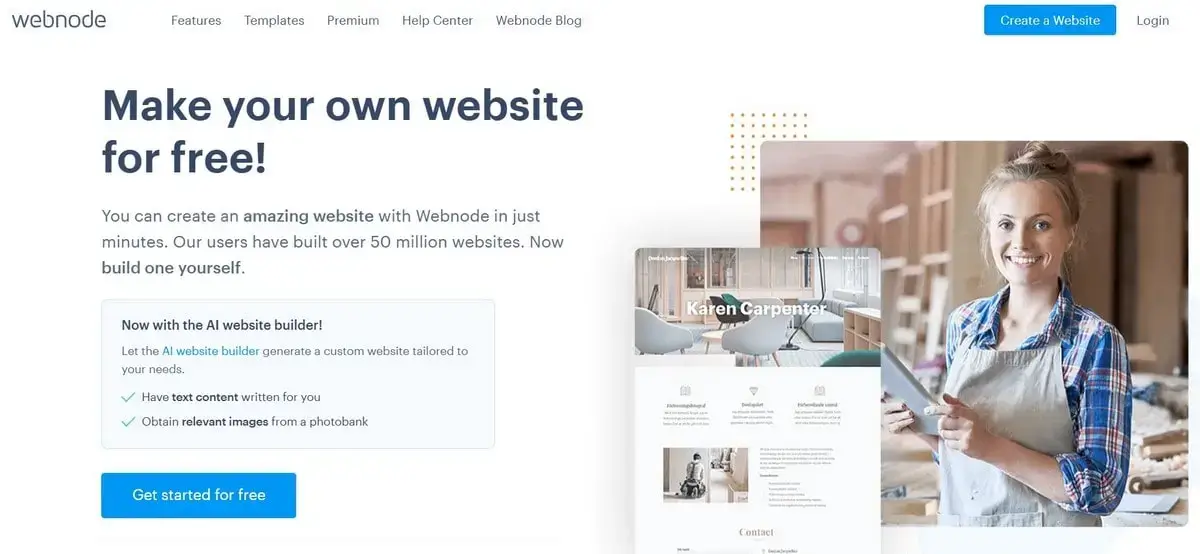
Webnode becomes a go-for tool for users looking for a simple web creation solution as an alternative to Google Sites. Offering an intuitive AI-powered web design approach, this platform will not require any coding proficiency from you. If you have some skills already, that will be just a plus. Working with Webnode is like playing with building blocks – just add content, move the sections around, customize them and go live!
Main Features:

- Drag-and-drop website builder
- AI support
- Mobile-optimized templates
- Built-in multilingual support (40+ languages)
- Custom domain integration
- eCommerce support on premium plans
- Blog functionality
- Password-protected pages
Strong Sides:
Despite its obvious simplicity, Webnode has something to surprise you with. One of its biggest strengths is its native multilingual support, due to which you can create fully translated websites in almost no time.
What’s more, Webnode offers an intuitive AI engine that also speeds up the web creation process.
Just answer a few questions and watch your project being built in a glance. The system will automatically generate your website with texts, media and layout tailored to your requirements.
Best For:
Webnode can be used by small business owners, freelancers and individuals who have an intention to set up a website with a few clicks. If multilingual capabilities are a priority, this system will definitely appeal to you as well.
Cost:
Webnode has a free plan and two types of premium subscriptions: Website plans (starting at $4.50) and eCommerce plans (starting at $12.90). The free plan includes Webnode branding, limited storage (100MB) and bandwidth (1GB/month). No custom domain connection is available here. These limitations make the website builder a worthy pick for personal use or for testing the platform yet they won’t be enough for complex full-featured websites.
WordPress

WordPress (see review) is the most powerful and well-known CMS in the web design niche. Paired with hosting like Bluehost it unveils extensive design customization solutions. While Google Sites is easy and basic, WordPress.com (when self-hosted via Bluehost) guarantees advanced flexibility and professional website presentation. By the way, Bluehost makes the process of getting started with WordPress easier asit offers 1-click CMS installation and a separate package of plans optimized specifically for WordPress websites.
Main Features:

- Powerful open-source CMS
- Hundreds of designs and plugins (free and paid)
- One-click WordPress installation through Bluehost
- Free code access to code
- eCommerce ready (via WooCommerce)
- Complete design customization freedom
- Free for download and installation
Strong Sides:
WordPress has gained popularity due to its amazing integration options. There are hundreds of plugins (free and paid) to pick and add to your website. Likewise, users have an opportunity to choose and customize themes tailored to their specific requirements and website characteristics.
Mind that the software is particularly favored by those who have some web development knowledge or those willing to invest time in learning, as it offers unparalleled flexibility and scalability.
Best For:
WordPress definitely stands as a formidable alternative to Google Sites, especially for users seeking deep design customization and control over their websites. It’s a powerful platform that allows for complete website creation and management, catering to a wide range of needs, such as eCommerce projects (up to large hypermarkets), business sites, portfolios, blogs, landing pages, educational projects etc.
Cost:
WordPress comes as a free CMS, meaning you can download and install it at no cost. However, you won’t be able to publish a website without hosting – its connection is a must here.
Fortunately, Bluehost has several plans specially optimized for WP sites. Their cost starts at $1.99/mo. This includes free domain connection for the first year (the price will increase afterwards), SSL, customer support. Mind that higher-tier plans offer more storage, performance enhancements and additional features like staging environments and backups.
Final Thoughts
Google Sites offers an incredibly user-friendly and cost-effective solution for basic website needs, particularly for those deeply integrated with Google’s ecosystem. I’m not sure, however, that the website builder deserves powerful recognition, when it comes to building something more than a simple educational website or a personal portfolio. With this thought in mind, I’ve prepared this article for you.
If you expect to set up a full-featured website, you should look further than using Google Sites. Fortunately, there are powerful website builders that offer free plans to help you get started with almost any project.
WordPress.com and Wix provide more sophisticated design and customization options, making them ideal for users seeking a balance between ease of use and creative freedom. WordPress.com is known for its Gutenberg editor, while Wix now comes with powerful AI tools and a diversity of website editing options.
SITE 123 and Webnode also stand out due to their simplicity and strong focus on non-coders. If ease of use, nice visual presentation and time economy are a priority, these platforms won’t let you down.
WordPress CMS is best suited for those who have a bit more technical expertise or are willing to invest time in learning. Its unparalleled flexibility and SEO capabilities make it a powerful tool for creating a highly personalized and effective online presence. However, this comes with a steeper learning curve and the need for separate hosting like Bluehost. The latter offers 1-click WP installation and special plans for WP sites, by the way.
As you see, there are simple and complex alternatives to Google Sites. Take your time to read the comparison of top 5 systems to pick the one that will cover your current web design needs.
